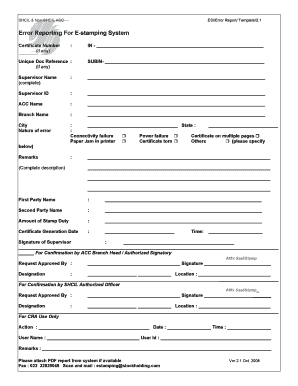
E Stamp Error Form


What is the e stamp error form?
The e stamp error form is a digital document used to report errors associated with e-stamping transactions. This form is crucial for ensuring that any discrepancies in the e-stamping process are formally addressed. It typically includes fields for the user to provide details about the error, such as the nature of the mistake, transaction identification numbers, and any relevant dates. The e stamp error form serves as an official record to facilitate corrections and maintain compliance with legal requirements.
How to use the e stamp error form
Using the e stamp error form involves several straightforward steps. First, access the form through a reliable digital platform. Next, fill in the required fields accurately, ensuring that all information is correct and complete. Common sections include personal information, details of the error, and any supporting documentation. After completing the form, review it for accuracy before submitting it electronically or as instructed. This process helps ensure that your error is documented and addressed efficiently.
Steps to complete the e stamp error form
Completing the e stamp error form requires careful attention to detail. Begin by gathering all necessary information related to the error. Follow these steps:
- Access the e stamp error form online.
- Enter your personal information, including name and contact details.
- Provide specific details about the error, such as transaction numbers and descriptions.
- Attach any relevant documents that support your claim.
- Review all entries for accuracy.
- Submit the form as directed, either online or through the specified submission method.
Legal use of the e stamp error form
The e stamp error form is legally recognized when filled out and submitted according to established guidelines. Compliance with federal and state regulations is essential to ensure that the form is valid. This includes adhering to the requirements set forth by the ESIGN Act and UETA, which govern electronic signatures and records. Proper use of the form can help protect your rights and ensure that any errors are rectified in a legally binding manner.
Key elements of the e stamp error form
Key elements of the e stamp error form include:
- Identification Information: Personal details of the individual submitting the form.
- Error Description: A clear explanation of the error encountered.
- Transaction Details: Specific information about the e-stamping transaction, including dates and transaction IDs.
- Supporting Documentation: Any evidence that substantiates the claim of error.
- Signature: An electronic signature to validate the submission.
Examples of using the e stamp error form
Examples of using the e stamp error form can vary based on the nature of the error. For instance, if a user discovers that their e-stamp was issued with incorrect information, they would fill out the form to report this discrepancy. Another example could be a situation where a user needs to correct the amount stamped due to a clerical error. In both cases, the e stamp error form serves as a formal mechanism to address and rectify these issues efficiently.
Quick guide on how to complete e stamp error form
Complete E Stamp Error Form effortlessly on any device
Managing documents online has gained popularity among businesses and individuals alike. It offers an ideal eco-friendly substitute for conventional printed and signed documents, allowing you to obtain the necessary form and securely store it online. airSlate SignNow equips you with all the tools required to create, modify, and eSign your documents quickly and without delays. Handle E Stamp Error Form on any device using the airSlate SignNow applications for Android or iOS and enhance any document-based operation today.
How to modify and eSign E Stamp Error Form with ease
- Find E Stamp Error Form and click Get Form to begin.
- Use the tools we offer to fill out your document.
- Emphasize relevant sections of the documents or obscure sensitive details with tools that airSlate SignNow provides specifically for that purpose.
- Create your eSignature using the Sign tool, which takes mere seconds and holds the same legal validity as a traditional wet ink signature.
- Review all the information carefully and click the Done button to save your changes.
- Choose how you wish to share your form, whether by email, text message (SMS), invite link, or download it to your computer.
Say goodbye to lost or mislaid files, tedious form searches, or mistakes that necessitate printing new copies. airSlate SignNow meets all your document management needs in just a few clicks from any device of your choosing. Modify and eSign E Stamp Error Form while ensuring excellent communication at every stage of your form preparation process with airSlate SignNow.
Create this form in 5 minutes or less
Create this form in 5 minutes!
How to create an eSignature for the e stamp error form
How to create an electronic signature for a PDF online
How to create an electronic signature for a PDF in Google Chrome
How to create an e-signature for signing PDFs in Gmail
How to create an e-signature right from your smartphone
How to create an e-signature for a PDF on iOS
How to create an e-signature for a PDF on Android
People also ask
-
What is an e stamp error form and how can it be fixed?
An e stamp error form refers to issues that arise when electronic stamps are improperly processed or displayed. To fix it, users can review the document settings, ensure proper installation of the eStamp tool, and check for any system updates. airSlate SignNow provides troubleshooting guides to assist users in resolving these errors effectively.
-
How does airSlate SignNow help with e stamp error forms?
airSlate SignNow facilitates the easy generation and signing of documents, minimizing the likelihood of e stamp error forms. With its intuitive interface, users can quickly identify and correct any errors in their documents. Additionally, the platform offers customer support for resolving specific stamp-related issues.
-
What is the pricing model for using airSlate SignNow for e stamp error forms?
airSlate SignNow offers flexible pricing plans that cater to different business needs, making it cost-effective for managing e stamp error forms. Users can choose between monthly and annual subscriptions, with features that scale according to the volume of documents handled. Detailed pricing can be found on the airSlate website.
-
Are there any features in airSlate SignNow that help prevent e stamp error forms?
Yes, airSlate SignNow includes built-in validation features that help prevent e stamp error forms by checking for incomplete information or improper formats before signature completion. The platform also provides templates designed to ensure compliance with stamping requirements, reducing the chance of errors.
-
Can airSlate SignNow integrate with other tools to manage e stamp error forms?
Absolutely! airSlate SignNow seamlessly integrates with various third-party applications, allowing users to streamline their document workflows, which includes managing e stamp error forms. Popular integrations include Google Drive, Dropbox, and Salesforce, enhancing overall efficiency and error resolution.
-
What benefits does airSlate SignNow offer in relation to e stamp error forms?
Using airSlate SignNow offers numerous benefits for handling e stamp error forms, including time-saving automation and enhanced document tracking. The easy-to-use interface allows users to correct errors quickly, ensuring a smooth signing process. Additionally, collaboration features enable teams to resolve issues faster.
-
Is there a mobile app for managing e stamp error forms with airSlate SignNow?
Yes, airSlate SignNow has a mobile app that allows users to manage documents and address e stamp error forms on-the-go. The app provides access to all the key features of the platform, enabling users to review, edit, and sign documents from their mobile devices effectively.
Get more for E Stamp Error Form
- Wisconsin real estate condition report form
- Landlordtenant guide from the wisconsin department of form
- Missouri sellers disclosure form
- Greater capital area association dc lease 2008 form
- Pg county sample tenant landlord agreement 2006 form
- Addendum anne arundel countyrequired 4 mdrealtororg form
- Efficiency disclosure form
- Maine landlords disclosure of radon gas form
Find out other E Stamp Error Form
- Can I Electronic signature Alabama Legal LLC Operating Agreement
- How To Electronic signature North Dakota Lawers Job Description Template
- Electronic signature Alabama Legal Limited Power Of Attorney Safe
- How To Electronic signature Oklahoma Lawers Cease And Desist Letter
- How To Electronic signature Tennessee High Tech Job Offer
- Electronic signature South Carolina Lawers Rental Lease Agreement Online
- How Do I Electronic signature Arizona Legal Warranty Deed
- How To Electronic signature Arizona Legal Lease Termination Letter
- How To Electronic signature Virginia Lawers Promissory Note Template
- Electronic signature Vermont High Tech Contract Safe
- Electronic signature Legal Document Colorado Online
- Electronic signature Washington High Tech Contract Computer
- Can I Electronic signature Wisconsin High Tech Memorandum Of Understanding
- How Do I Electronic signature Wisconsin High Tech Operating Agreement
- How Can I Electronic signature Wisconsin High Tech Operating Agreement
- Electronic signature Delaware Legal Stock Certificate Later
- Electronic signature Legal PDF Georgia Online
- Electronic signature Georgia Legal Last Will And Testament Safe
- Can I Electronic signature Florida Legal Warranty Deed
- Electronic signature Georgia Legal Memorandum Of Understanding Simple