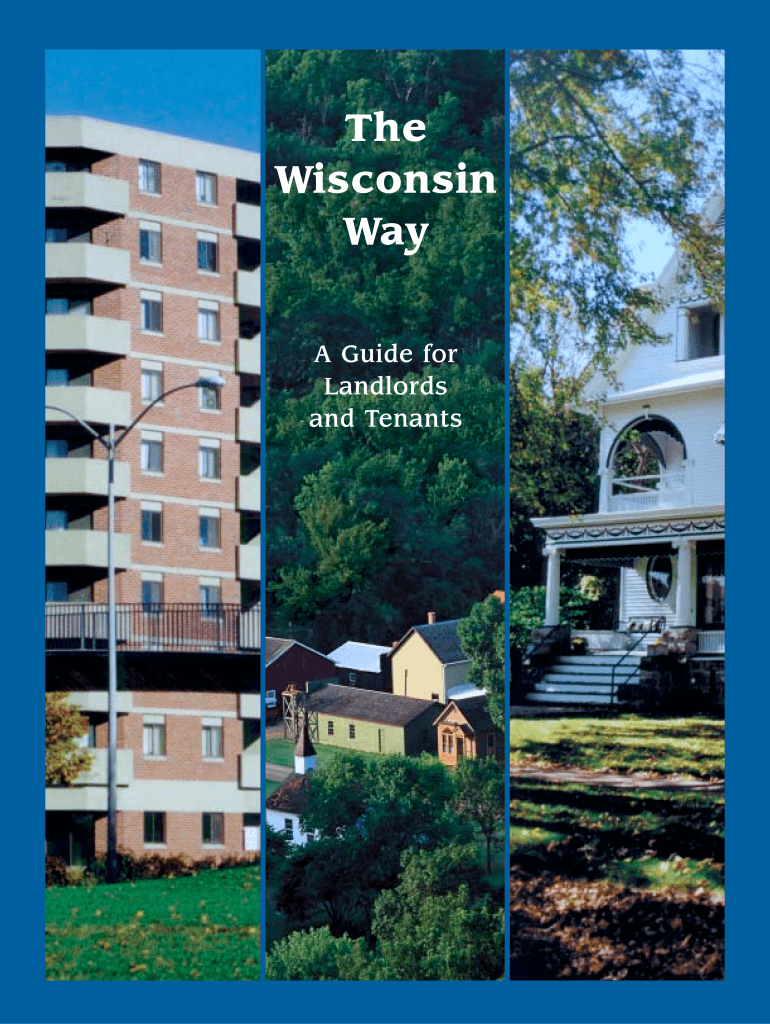
LandlordTenant Guide from the Wisconsin Department of 2005


What is the LandlordTenant Guide From The Wisconsin Department Of
The LandlordTenant Guide from the Wisconsin Department of is a comprehensive resource designed to inform both landlords and tenants about their rights and responsibilities under Wisconsin law. This guide outlines key aspects of the landlord-tenant relationship, including lease agreements, security deposits, and eviction procedures. It serves as a valuable tool for understanding the legal framework governing rental properties, helping to prevent disputes and promote fair practices.
How to use the LandlordTenant Guide From The Wisconsin Department Of
Utilizing the LandlordTenant Guide involves reviewing its sections that pertain to your specific situation, whether you are a landlord or a tenant. Begin by identifying the relevant topics, such as lease agreements or maintenance obligations. The guide provides clear explanations and examples to help you navigate your rights and duties. It is advisable to keep the guide accessible for reference during any rental transactions or disputes.
Steps to complete the LandlordTenant Guide From The Wisconsin Department Of
Completing the LandlordTenant Guide requires several steps to ensure you understand its content fully. Start by reading each section carefully, focusing on areas that apply to your circumstances. Next, take notes on important points, such as deadlines for notices or requirements for lease agreements. If necessary, consult with a legal professional for clarification on complex topics. Finally, keep a copy of the guide for future reference as you engage in rental activities.
Legal use of the LandlordTenant Guide From The Wisconsin Department Of
The legal use of the LandlordTenant Guide is grounded in its role as an informational document that reflects Wisconsin's housing laws. While the guide itself does not serve as a legal contract, it provides essential insights that can help both parties comply with state regulations. Understanding the guide's content can aid in resolving disputes amicably and ensuring that both landlords and tenants adhere to their legal obligations.
Key elements of the LandlordTenant Guide From The Wisconsin Department Of
Key elements of the LandlordTenant Guide include sections on lease agreements, security deposits, tenant rights, and eviction processes. Each section is designed to clarify the expectations and legal requirements for both landlords and tenants. Additionally, the guide often includes sample forms and checklists to assist users in applying the information effectively in real-world scenarios.
State-specific rules for the LandlordTenant Guide From The Wisconsin Department Of
State-specific rules outlined in the LandlordTenant Guide address unique aspects of Wisconsin law that impact rental agreements. These rules cover topics such as the maximum allowable security deposit, notice periods for terminating leases, and specific tenant rights regarding repairs and maintenance. Familiarity with these regulations is crucial for both landlords and tenants to ensure compliance and protect their interests.
Quick guide on how to complete landlordtenant guide from the wisconsin department of
Effortlessly prepare LandlordTenant Guide From The Wisconsin Department Of on any device
Managing documents online has gained popularity among organizations and individuals. It serves as an ideal eco-friendly substitute for traditional printed and signed documents, as you can easily locate the proper form and securely store it in the cloud. airSlate SignNow provides all the necessary tools to create, edit, and electronically sign your documents swiftly without delays. Handle LandlordTenant Guide From The Wisconsin Department Of on any device with airSlate SignNow Android or iOS applications and streamline any document-related process today.
The simplest way to modify and eSign LandlordTenant Guide From The Wisconsin Department Of effortlessly
- Find LandlordTenant Guide From The Wisconsin Department Of and click on Get Form to begin.
- Utilize the tools we offer to complete your form.
- Highlight important sections of your documents or obscure sensitive information with tools that airSlate SignNow provides specifically for that purpose.
- Generate your eSignature with the Sign tool, which takes mere seconds and carries the same legal validity as a conventional wet ink signature.
- Review all the details and click on the Done button to save your modifications.
- Select how you wish to send your form, whether by email, text message (SMS), invite link, or download it to your computer.
Forget about misplaced or lost documents, tedious form searching, or mistakes that require printing new copies. airSlate SignNow meets all your document management needs in just a few clicks from any device of your choice. Modify and eSign LandlordTenant Guide From The Wisconsin Department Of while ensuring clear communication at every stage of the form preparation process with airSlate SignNow.
Create this form in 5 minutes or less
Find and fill out the correct landlordtenant guide from the wisconsin department of
Create this form in 5 minutes!
How to create an eSignature for the landlordtenant guide from the wisconsin department of
The best way to create an electronic signature for your PDF document online
The best way to create an electronic signature for your PDF document in Google Chrome
How to make an electronic signature for signing PDFs in Gmail
How to generate an electronic signature right from your smart phone
The way to create an electronic signature for a PDF document on iOS
How to generate an electronic signature for a PDF on Android OS
People also ask
-
What is the LandlordTenant Guide From The Wisconsin Department Of?
The LandlordTenant Guide From The Wisconsin Department Of provides essential information about the rights and responsibilities of both landlords and tenants in Wisconsin. This comprehensive resource aims to help both parties understand the legal requirements and their obligations under state law. Utilizing this guide can prevent misunderstandings and foster positive landlord-tenant relationships.
-
How does airSlate SignNow support the LandlordTenant Guide From The Wisconsin Department Of?
airSlate SignNow allows users to easily send, eSign, and manage documents related to the LandlordTenant Guide From The Wisconsin Department Of. This helps streamline the process of creating leases and rental agreements, ensuring that both landlords and tenants comply with Wisconsin regulations. The platform is user-friendly, making it an efficient choice for managing such important documents.
-
Are there any costs associated with using airSlate SignNow for the LandlordTenant Guide From The Wisconsin Department Of?
Yes, while airSlate SignNow offers various plans, there are costs associated with each tier based on the features provided. Users can choose the plan that best fits their needs for handling documents referencing the LandlordTenant Guide From The Wisconsin Department Of, with options for individual users or larger teams. It's a cost-effective solution compared to traditional document handling.
-
What features does airSlate SignNow offer for landlords and tenants using the guide?
airSlate SignNow provides several features beneficial for users of the LandlordTenant Guide From The Wisconsin Department Of, including customizable templates, bulk sending capabilities, and secure eSigning options. These features simplify the process of document management and enhance the overall efficiency of signing and storing important agreements. Additionally, users can track document statuses in real time.
-
Can I integrate airSlate SignNow with other platforms while using the LandlordTenant Guide From The Wisconsin Department Of?
Absolutely! airSlate SignNow supports integrations with a variety of platforms, making it easy to sync your documents related to the LandlordTenant Guide From The Wisconsin Department Of with other business applications. Whether you use CRM systems, cloud storage, or other document management tools, these integrations help maintain a streamlined workflow.
-
What are the benefits of using airSlate SignNow alongside the LandlordTenant Guide From The Wisconsin Department Of?
Using airSlate SignNow alongside the LandlordTenant Guide From The Wisconsin Department Of streamlines your document workflow and ensures compliance with state laws. It allows landlords and tenants to easily create, modify, and sign documents electronically, saving time and reducing paperwork. This efficiency leads to stronger relationships and better management of rental agreements.
-
Is airSlate SignNow user-friendly for those unfamiliar with digital signing?
Yes, airSlate SignNow is designed to be intuitive and user-friendly, even for those who may not be familiar with digital signing. The platform provides step-by-step guidance, ensuring that users can easily navigate through the signing process of documents based on the LandlordTenant Guide From The Wisconsin Department Of without any complications. This accessibility makes it suitable for users of all tech levels.
Get more for LandlordTenant Guide From The Wisconsin Department Of
Find out other LandlordTenant Guide From The Wisconsin Department Of
- How To Sign Montana Business Operations Warranty Deed
- Sign Nevada Business Operations Emergency Contact Form Simple
- Sign New Hampshire Business Operations Month To Month Lease Later
- Can I Sign New York Business Operations Promissory Note Template
- Sign Oklahoma Business Operations Contract Safe
- Sign Oregon Business Operations LLC Operating Agreement Now
- Sign Utah Business Operations LLC Operating Agreement Computer
- Sign West Virginia Business Operations Rental Lease Agreement Now
- How To Sign Colorado Car Dealer Arbitration Agreement
- Sign Florida Car Dealer Resignation Letter Now
- Sign Georgia Car Dealer Cease And Desist Letter Fast
- Sign Georgia Car Dealer Purchase Order Template Mobile
- Sign Delaware Car Dealer Limited Power Of Attorney Fast
- How To Sign Georgia Car Dealer Lease Agreement Form
- How To Sign Iowa Car Dealer Resignation Letter
- Sign Iowa Car Dealer Contract Safe
- Sign Iowa Car Dealer Limited Power Of Attorney Computer
- Help Me With Sign Iowa Car Dealer Limited Power Of Attorney
- Sign Kansas Car Dealer Contract Fast
- Sign Kansas Car Dealer Agreement Secure