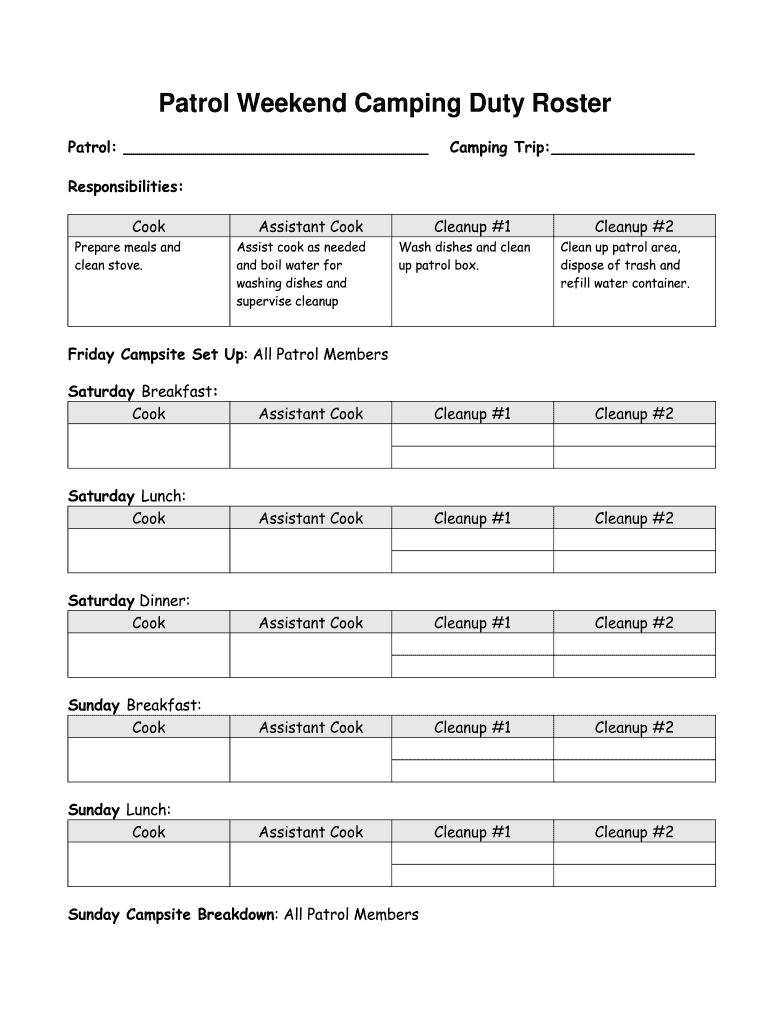
Bsa Duty Roster Form


What is the BSA Duty Roster?
The BSA duty roster is a structured document used by Boy Scout troops to assign responsibilities during camping trips, meetings, and other events. It outlines the specific duties of each scout, ensuring that all tasks are covered and that every member participates actively. The roster typically includes roles such as cook, cleanup crew, and activity leaders, helping to foster teamwork and accountability among scouts.
How to Use the BSA Duty Roster
Using the BSA duty roster involves several straightforward steps. First, troop leaders should identify the upcoming event and the necessary roles. Next, they can fill out the roster by assigning scouts to specific duties based on their skills and preferences. It is beneficial to review the roster with the troop to ensure everyone understands their responsibilities. Finally, the completed roster should be distributed to all participants, either as a printed document or in a digital format, such as a BSA duty roster PDF.
Steps to Complete the BSA Duty Roster
Completing the BSA duty roster requires careful planning and organization. Here are the essential steps:
- Identify the event and its requirements.
- List all available roles and responsibilities.
- Consider each scout's strengths and preferences when assigning tasks.
- Fill out the roster, ensuring clarity in each role.
- Review the roster with the troop for feedback and adjustments.
- Finalize the document and distribute it to all participants.
Legal Use of the BSA Duty Roster
The BSA duty roster can be considered a legally binding document when it meets specific criteria. To ensure its validity, it should include clear assignments and signatures from troop leaders and participants. Utilizing a reliable digital platform, like signNow, can enhance the legal standing of the roster by providing secure e-signatures and compliance with relevant regulations. This ensures that all parties acknowledge their responsibilities and commitments.
Key Elements of the BSA Duty Roster
Several key elements contribute to the effectiveness of the BSA duty roster. These include:
- Event Details: Information about the event, including date, location, and purpose.
- Assigned Roles: Clearly defined tasks for each scout, ensuring everyone knows their responsibilities.
- Signatures: A section for troop leaders and scouts to sign, confirming their agreement to the assigned duties.
- Contact Information: Details for troop leaders and participants for easy communication.
Examples of Using the BSA Duty Roster
Examples of using the BSA duty roster can vary based on the type of event. For a camping trip, the roster may include roles such as:
- Cook: Responsible for meal preparation.
- Cleanup Crew: Tasked with maintaining cleanliness during and after the event.
- Activity Leader: In charge of organizing and leading specific activities.
For meetings, roles might include minute-taker, presenter, and discussion facilitator. These examples illustrate how the duty roster can be adapted to different scenarios while promoting active participation among scouts.
Quick guide on how to complete bsa duty roster
Effortlessly Prepare Bsa Duty Roster on Any Device
Digital document management has become increasingly popular among businesses and individuals. It offers an excellent eco-friendly substitute for conventional printed and signed documents, as you can easily locate the necessary form and securely store it online. airSlate SignNow provides all the tools you require to create, edit, and electronically sign your documents swiftly and without delays. Manage Bsa Duty Roster on any device with airSlate SignNow's Android or iOS applications and simplify any document-related process today.
How to Modify and Electronically Sign Bsa Duty Roster with Ease
- Obtain Bsa Duty Roster and click Get Form to begin.
- Utilize the tools we offer to complete your document.
- Emphasize relevant sections of the documents or redact sensitive information with tools provided by airSlate SignNow specifically for this purpose.
- Create your electronic signature using the Sign feature, which takes mere seconds and holds the same legal validity as a conventional handwritten signature.
- Review the details and click the Done button to save your modifications.
- Select your preferred method for sharing your form, whether via email, SMS, or invitation link, or download it to your computer.
Eliminate worries about lost or misplaced documents, tedious form searches, or errors that necessitate printing new copies. airSlate SignNow fulfills your document management requirements in just a few clicks from any device you choose. Modify and electronically sign Bsa Duty Roster and ensure seamless communication throughout your form preparation process with airSlate SignNow.
Create this form in 5 minutes or less
Create this form in 5 minutes!
How to create an eSignature for the bsa duty roster
How to create an electronic signature for a PDF online
How to create an electronic signature for a PDF in Google Chrome
How to create an e-signature for signing PDFs in Gmail
How to create an e-signature right from your smartphone
How to create an e-signature for a PDF on iOS
How to create an e-signature for a PDF on Android
People also ask
-
What is a BSA duty roster, and how can airSlate SignNow help?
A BSA duty roster is a tool used to schedule and manage shifts for members in a Boy Scouts of America troop. airSlate SignNow simplifies the creation and management of these rosters by allowing users to electronically sign and send documents quickly, ensuring that everyone is informed and on the same page regarding their responsibilities.
-
How does airSlate SignNow enhance the management of a BSA duty roster?
With airSlate SignNow, managing a BSA duty roster becomes more efficient as it facilitates real-time updates and secure eSignatures. This means that troop leaders can easily modify schedules and obtain approvals from members without the hassle of paper forms, streamlining communication and enhancing organization.
-
Is there a cost associated with using airSlate SignNow for a BSA duty roster?
Yes, airSlate SignNow offers various pricing plans that cater to different needs, including a free trial to assess its effectiveness for managing a BSA duty roster. Plans are competitively priced and designed to provide signNow value, especially for organizations looking to simplify their document workflows.
-
Can airSlate SignNow integrate with other tools for the BSA duty roster?
Absolutely! airSlate SignNow integrates seamlessly with many popular applications like Google Workspace, Microsoft Office, and CRM systems. This interoperability allows for a more cohesive approach to managing a BSA duty roster alongside other essential organizational tools.
-
What are the key features of airSlate SignNow for a BSA duty roster?
Key features of airSlate SignNow include electronic signatures, document templates, and automated workflows. These tools are designed to optimize the management of a BSA duty roster, making it easy to send, receive, and store important documents securely.
-
How can I ensure that my BSA duty roster is secure with airSlate SignNow?
Security is paramount with airSlate SignNow, which employs advanced encryption and authentication measures to safeguard your documents and data. By using airSlate SignNow for your BSA duty roster, you can ensure that sensitive information is protected and access is controlled, providing peace of mind for your troop.
-
What benefits does airSlate SignNow provide for managing a BSA duty roster?
Using airSlate SignNow for your BSA duty roster brings numerous benefits, including increased efficiency, reduced paperwork, and enhanced collaboration among troop members. It allows for instant updates and approvals, leading to a more engaged and well-informed team.
Get more for Bsa Duty Roster
Find out other Bsa Duty Roster
- eSignature Alabama Insurance Forbearance Agreement Safe
- How Can I eSignature Arkansas Insurance LLC Operating Agreement
- Help Me With eSignature Michigan High Tech Emergency Contact Form
- eSignature Louisiana Insurance Rental Application Later
- eSignature Maryland Insurance Contract Safe
- eSignature Massachusetts Insurance Lease Termination Letter Free
- eSignature Nebraska High Tech Rental Application Now
- How Do I eSignature Mississippi Insurance Separation Agreement
- Help Me With eSignature Missouri Insurance Profit And Loss Statement
- eSignature New Hampshire High Tech Lease Agreement Template Mobile
- eSignature Montana Insurance Lease Agreement Template Online
- eSignature New Hampshire High Tech Lease Agreement Template Free
- How To eSignature Montana Insurance Emergency Contact Form
- eSignature New Jersey High Tech Executive Summary Template Free
- eSignature Oklahoma Insurance Warranty Deed Safe
- eSignature Pennsylvania High Tech Bill Of Lading Safe
- eSignature Washington Insurance Work Order Fast
- eSignature Utah High Tech Warranty Deed Free
- How Do I eSignature Utah High Tech Warranty Deed
- eSignature Arkansas Legal Affidavit Of Heirship Fast