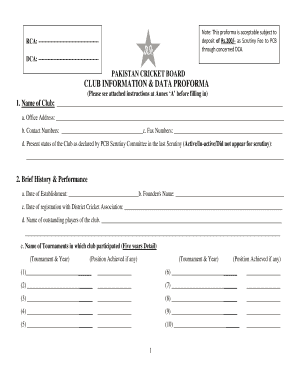
Player Registration Form


What is the Player Registration Form
The Player Registration Form is a crucial document used by the Pakistan Cricket Board (PCB) to officially register players for participation in cricket events and leagues. This form collects essential information about the player, including personal details, contact information, and cricketing history. It serves as a formal record that ensures players meet eligibility criteria and are recognized by the PCB for participation in various tournaments.
How to use the Player Registration Form
Using the Player Registration Form involves several straightforward steps. First, players should access the form online through the PCB's official website. After downloading the form, players need to fill in their personal and cricket-related information accurately. Once completed, the form can be submitted electronically via the PCB’s online platform, ensuring a smooth and efficient registration process. This digital submission helps maintain a record of the player's registration and facilitates quick processing.
Steps to complete the Player Registration Form
Completing the Player Registration Form involves a series of organized steps to ensure all necessary information is provided:
- Access the PCB's official website to locate the Player Registration Form.
- Download and open the form on your device.
- Fill in personal details, including full name, date of birth, and contact information.
- Provide cricketing details such as previous teams, positions played, and any relevant statistics.
- Review the information for accuracy before submission.
- Submit the completed form through the designated online portal.
Legal use of the Player Registration Form
The legal use of the Player Registration Form is vital for ensuring compliance with PCB regulations. The form must be filled out accurately and submitted within the specified deadlines to be considered valid. By using this form, players affirm their eligibility and agree to abide by the rules set forth by the PCB. This legal framework protects both the players and the organization, ensuring that all participants are officially recognized and sanctioned for play.
Key elements of the Player Registration Form
Several key elements must be included in the Player Registration Form to ensure its completeness and validity:
- Personal Information: Full name, date of birth, and contact details.
- Cricketing Background: Previous teams, positions, and any notable achievements.
- Eligibility Confirmation: A declaration affirming the player's eligibility to participate.
- Signature: An electronic signature or acknowledgment to validate the submission.
Form Submission Methods (Online / Mail / In-Person)
The Player Registration Form can be submitted through various methods, ensuring flexibility for players. The primary method is online submission via the PCB's official website, which is the most efficient and recommended approach. Alternatively, players may choose to send the form via mail or deliver it in person to designated PCB offices. Each method has its own processing times, with online submissions typically being the fastest.
Quick guide on how to complete pcb club registration form 2021
Effortlessly Prepare pcb club registration form 2021 on Any Device
Digital document management has gained traction among businesses and individuals alike. It serves as an ideal eco-conscious substitute for traditional printed and signed forms, as you can easily locate the necessary template and securely save it online. airSlate SignNow equips you with all the resources needed to create, modify, and electronically sign your documents swiftly without unnecessary delays. Manage register pcb online on any platform using the airSlate SignNow Android or iOS applications and enhance any document-related process today.
How to Edit and Electronically Sign pcb club registration online with Ease
- Locate pcb club registration form online and then click Get Form to begin.
- Utilize the tools we provide to fill out your document.
- Emphasize important sections of the documents or conceal sensitive information using tools that airSlate SignNow offers specifically for that purpose.
- Generate your signature with the Sign tool, which takes just seconds and carries the same legal validity as a conventional handwritten signature.
- Review all the details and then click on the Done button to apply your changes.
- Select how you wish to send your form, whether by email, SMS, invitation link, or download it to your computer.
Eliminate concerns about missing or lost documents, tedious form searches, or errors that require creating new copies. airSlate SignNow meets all your document management needs with just a few clicks from any device you prefer. Edit and electronically sign club registration form pcb and ensure excellent communication at every stage of the form preparation process with airSlate SignNow.
Create this form in 5 minutes or less
Related searches to cricket club registration form
Create this form in 5 minutes!
How to create an eSignature for the pcb registration online
How to create an electronic signature for a PDF online
How to create an electronic signature for a PDF in Google Chrome
How to create an e-signature for signing PDFs in Gmail
How to create an e-signature right from your smartphone
How to create an e-signature for a PDF on iOS
How to create an e-signature for a PDF on Android
People also ask pcb registration
-
What is the process to register PCB online?
To register PCB online, simply visit our airSlate SignNow platform and follow the easy steps laid out in our user-friendly interface. You'll need to fill out the required information and upload any necessary documents. Once completed, your registration will be submitted for review, making it quick and efficient.
-
How much does it cost to register PCB online through airSlate SignNow?
The cost to register PCB online varies depending on the package you choose and the features included. airSlate SignNow offers competitive pricing plans that are tailored to meet the needs of businesses of all sizes. You can review our pricing page for detailed information and select the plan that suits your requirements.
-
What features does airSlate SignNow offer for registering PCB online?
When you register PCB online with airSlate SignNow, you gain access to a variety of features that streamline the signing process. These include templates for quick document preparation, secure storage, and the ability to track document status in real-time. Our platform ensures a seamless and efficient registration experience.
-
Is it safe to register PCB online using airSlate SignNow?
Yes, it is completely safe to register PCB online with airSlate SignNow. We prioritize security by using advanced encryption protocols to protect your data. Additionally, our platform complies with industry standards and regulations to ensure your information remains confidential and secure.
-
Can I integrate other tools with airSlate SignNow for PCB registration?
Absolutely! airSlate SignNow supports various integrations that enhance your experience when you register PCB online. Whether you need to integrate with CRM systems, cloud storage solutions, or other business applications, our platform allows for easy connectivity, saving you time and improving workflow.
-
What benefits can I expect when I register PCB online with airSlate SignNow?
Registering PCB online with airSlate SignNow provides numerous benefits, including improved efficiency and reduced paper consumption. You can complete the registration process from anywhere, at any time, making it highly convenient for busy professionals. Our intuitive interface also minimizes the learning curve, allowing you to get started quickly.
-
Are there any customer support options available for registering PCB online?
Yes, airSlate SignNow offers robust customer support to assist you when you register PCB online. Our team is available through multiple channels, including email, live chat, and phone support, ensuring you receive timely assistance. We are dedicated to helping you every step of the way during your registration process.
Get more for pcb club registration
Find out other pcb online club registration
- Can I eSign Hawaii Education PDF
- How To eSign Hawaii Education Document
- Can I eSign Hawaii Education Document
- How Can I eSign South Carolina Doctors PPT
- How Can I eSign Kansas Education Word
- How To eSign Kansas Education Document
- How Do I eSign Maine Education PPT
- Can I eSign Maine Education PPT
- How To eSign Massachusetts Education PDF
- How To eSign Minnesota Education PDF
- Can I eSign New Jersey Education Form
- How Can I eSign Oregon Construction Word
- How Do I eSign Rhode Island Construction PPT
- How Do I eSign Idaho Finance & Tax Accounting Form
- Can I eSign Illinois Finance & Tax Accounting Presentation
- How To eSign Wisconsin Education PDF
- Help Me With eSign Nebraska Finance & Tax Accounting PDF
- How To eSign North Carolina Finance & Tax Accounting Presentation
- How To eSign North Dakota Finance & Tax Accounting Presentation
- Help Me With eSign Alabama Healthcare / Medical PDF