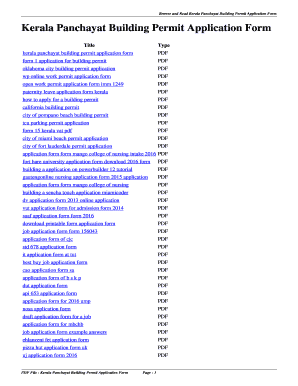
Building Permit Application Form PDF


What is the Building Permit Application Form PDF
The building permit application form PDF is a standardized document used to request permission for construction or renovation projects. This form is essential for ensuring that proposed work complies with local zoning laws, building codes, and safety regulations. By submitting this form, applicants provide necessary details about the project, including location, scope, and design specifications. In many jurisdictions, this form must be completed accurately to initiate the permit approval process.
How to Obtain the Building Permit Application Form PDF
Obtaining the building permit application form PDF typically involves visiting the website of the local government or building department. Most municipalities provide downloadable versions of the form on their official sites. Alternatively, applicants can request a physical copy at local government offices. It is important to ensure that the correct version of the form is used, as requirements may vary by state or locality.
Steps to Complete the Building Permit Application Form PDF
Completing the building permit application form PDF requires careful attention to detail. Here are the steps to follow:
- Gather necessary information about the project, including site plans, construction details, and contractor information.
- Fill out the form accurately, ensuring all sections are completed as required.
- Attach any supporting documents, such as blueprints or engineering reports, that may be required.
- Review the completed form for accuracy and completeness before submission.
Key Elements of the Building Permit Application Form PDF
The building permit application form PDF contains several key elements that must be addressed. These include:
- Applicant Information: Name, address, and contact details of the person applying for the permit.
- Project Description: A detailed overview of the proposed construction or renovation, including the purpose and scope.
- Site Information: Address and legal description of the property where the work will occur.
- Attachments: A list of required documents that must accompany the application, such as site plans and permits.
Legal Use of the Building Permit Application Form PDF
Using the building permit application form PDF legally requires adherence to local laws and regulations. The form must be submitted to the appropriate governing body, which reviews the application for compliance with zoning and building codes. Failure to use the form correctly can result in penalties, including fines or the halting of construction activities. It is crucial for applicants to understand the legal implications of their submissions to avoid complications.
Form Submission Methods
The building permit application form PDF can typically be submitted through various methods, including:
- Online Submission: Many jurisdictions allow applicants to submit the form electronically through their official websites.
- Mail: Applicants can print the completed form and send it via postal service to the relevant department.
- In-Person: Submitting the form in person at local government offices is also an option, allowing for immediate feedback or clarification.
Quick guide on how to complete building permit application form pdf
Complete Building Permit Application Form Pdf seamlessly on any device
Digital document management has become increasingly favored by organizations and individuals. It serves as a perfect eco-friendly substitute for traditional printed and signed documents, as you can find the right form and securely store it online. airSlate SignNow provides you with all the resources required to create, modify, and eSign your documents quickly without delays. Manage Building Permit Application Form Pdf on any device using airSlate SignNow's Android or iOS applications and enhance any document-focused operation today.
The easiest way to edit and eSign Building Permit Application Form Pdf effortlessly
- Obtain Building Permit Application Form Pdf and click Get Form to begin.
- Use the tools we offer to fill out your document.
- Highlight important sections of the documents or redact sensitive information with tools that airSlate SignNow provides specifically for that purpose.
- Create your eSignature using the Sign feature, which takes moments and holds the same legal validity as a conventional wet ink signature.
- Review all the details and click on the Done button to save your changes.
- Choose how you wish to deliver your form, via email, SMS, invitation link, or download it to your computer.
Eliminate concerns about lost or misplaced documents, tedious form searching, or mistakes that necessitate printing new document copies. airSlate SignNow meets all your document management needs in just a few clicks from any device of your choice. Modify and eSign Building Permit Application Form Pdf and ensure effective communication at every stage of the form preparation process with airSlate SignNow.
Create this form in 5 minutes or less
Create this form in 5 minutes!
How to create an eSignature for the building permit application form pdf
How to create an electronic signature for a PDF online
How to create an electronic signature for a PDF in Google Chrome
How to create an e-signature for signing PDFs in Gmail
How to create an e-signature right from your smartphone
How to create an e-signature for a PDF on iOS
How to create an e-signature for a PDF on Android
People also ask
-
What is a building permit application form?
A building permit application form is a document required by local authorities to obtain permission for construction, renovation, or demolition projects. It ensures that the planned work complies with zoning and safety regulations. Using airSlate SignNow, you can easily create, manage, and eSign your building permit application form online.
-
How can airSlate SignNow help with my building permit application form?
airSlate SignNow streamlines the process of preparing and submitting your building permit application form. Our platform allows you to customize documents, collect signatures electronically, and track the status of your applications in real-time. This saves time and reduces the risk of errors in your submissions.
-
Is there a cost associated with using airSlate SignNow for building permit application forms?
Yes, airSlate SignNow offers various pricing plans that provide access to features for creating and managing building permit application forms. We have cost-effective solutions tailored to the needs of individuals and businesses. You can choose a plan that best fits your requirements and budget.
-
What features does airSlate SignNow offer for building permit application forms?
airSlate SignNow offers a range of features for managing your building permit application form, including customizable templates, electronic signatures, and document tracking. Our platform also supports cloud storage, allowing you to access your forms anytime, anywhere, and collaborate easily with team members or clients.
-
Can I integrate airSlate SignNow with other applications for my building permit application form?
Absolutely! airSlate SignNow integrates seamlessly with various applications such as Google Drive, Zapier, and many more. This allows you to enhance your workflow by connecting your building permit application form with other tools you already use, improving efficiency and productivity.
-
What are the benefits of using airSlate SignNow for my building permit application form?
Using airSlate SignNow for your building permit application form provides numerous benefits, such as reduced processing time, enhanced accuracy, and improved collaboration. Our platform helps you generate legally-binding signatures quickly and eliminates the need for paper forms, making your process more environmentally friendly.
-
How secure is my information when using airSlate SignNow for building permit application forms?
Security is a top priority at airSlate SignNow. We implement bank-level encryption and comply with data protection regulations, ensuring that your building permit application form and sensitive information are protected. You can trust that your data is secure while using our platform.
Get more for Building Permit Application Form Pdf
Find out other Building Permit Application Form Pdf
- eSignature West Virginia Banking Limited Power Of Attorney Fast
- eSignature West Virginia Banking Limited Power Of Attorney Easy
- Can I eSignature Wisconsin Banking Limited Power Of Attorney
- eSignature Kansas Business Operations Promissory Note Template Now
- eSignature Kansas Car Dealer Contract Now
- eSignature Iowa Car Dealer Limited Power Of Attorney Easy
- How Do I eSignature Iowa Car Dealer Limited Power Of Attorney
- eSignature Maine Business Operations Living Will Online
- eSignature Louisiana Car Dealer Profit And Loss Statement Easy
- How To eSignature Maryland Business Operations Business Letter Template
- How Do I eSignature Arizona Charity Rental Application
- How To eSignature Minnesota Car Dealer Bill Of Lading
- eSignature Delaware Charity Quitclaim Deed Computer
- eSignature Colorado Charity LLC Operating Agreement Now
- eSignature Missouri Car Dealer Purchase Order Template Easy
- eSignature Indiana Charity Residential Lease Agreement Simple
- How Can I eSignature Maine Charity Quitclaim Deed
- How Do I eSignature Michigan Charity LLC Operating Agreement
- eSignature North Carolina Car Dealer NDA Now
- eSignature Missouri Charity Living Will Mobile