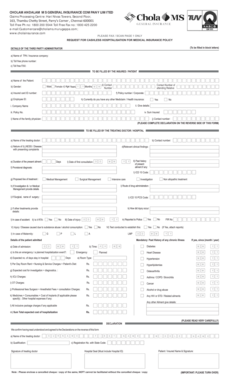
Chola Ms Preauth Form


What is the Chola Ms Preauth Form
The Chola Ms Preauth Form is a document used in the healthcare sector to facilitate cashless treatment for policyholders under the Chola Ms General Insurance. This form is essential for obtaining pre-authorization for medical expenses before treatment begins, ensuring that the insurer covers the costs as per the policy terms. It typically includes details about the insured individual, the nature of the medical treatment, and the healthcare provider involved.
How to use the Chola Ms Preauth Form
To effectively use the Chola Ms Preauth Form, follow these steps:
- Gather necessary information, including policy details and medical history.
- Complete the form accurately, ensuring all required fields are filled out.
- Submit the form to the designated healthcare provider or insurance representative.
- Await confirmation of pre-authorization from Chola Ms General Insurance.
Using the form correctly helps streamline the approval process for cashless treatment.
Steps to complete the Chola Ms Preauth Form
Completing the Chola Ms Preauth Form involves several key steps:
- Download the Chola Ms Preauth Form PDF from the official website.
- Fill in personal details, including name, policy number, and contact information.
- Provide details of the medical condition and treatment required.
- Include information about the healthcare provider, such as name and address.
- Sign the form to authenticate the information provided.
- Submit the completed form to the relevant authority for processing.
Following these steps ensures that all necessary information is provided for a smooth pre-authorization process.
Legal use of the Chola Ms Preauth Form
The Chola Ms Preauth Form is legally binding when filled out and submitted according to the guidelines set by Chola Ms General Insurance. To ensure its legal standing, it must include accurate information and be signed by the policyholder. Compliance with relevant regulations, such as the Electronic Signatures in Global and National Commerce (ESIGN) Act, is crucial when submitting the form electronically.
Key elements of the Chola Ms Preauth Form
Key elements of the Chola Ms Preauth Form include:
- Policyholder Information: Name, contact details, and policy number.
- Medical Details: Description of the medical condition and proposed treatment.
- Healthcare Provider Information: Name and address of the hospital or clinic.
- Signature: Required for authentication of the information provided.
These elements are essential for the processing of the pre-authorization request.
Who Issues the Form
The Chola Ms Preauth Form is issued by Chola Ms General Insurance, a prominent provider of health insurance in India. This form is part of their cashless claim process, allowing policyholders to receive medical treatment without upfront payment, provided that pre-authorization is granted. The insurance company ensures that the form is accessible to policyholders through their official channels.
Quick guide on how to complete chola ms preauth form
Set Up Chola Ms Preauth Form effortlessly on any gadget
Digital document management has gained traction among businesses and individuals. It serves as an ideal eco-friendly alternative to conventional printed and signed documents, allowing you to locate the appropriate form and securely store it online. airSlate SignNow equips you with all the tools necessary to create, modify, and eSign your documents swiftly without delays. Handle Chola Ms Preauth Form on any gadget using airSlate SignNow Android or iOS applications and enhance any document-focused task today.
The simplest method to modify and eSign Chola Ms Preauth Form with ease
- Find Chola Ms Preauth Form and click on Get Form to begin.
- Utilize the tools we provide to complete your form.
- Emphasize pertinent sections of the documents or conceal sensitive information with tools that airSlate SignNow offers specifically for this purpose.
- Create your signature using the Sign tool, which takes only seconds and holds the same legal validity as a traditional wet ink signature.
- Review all the details and click on the Done button to preserve your changes.
- Select how you wish to send your form, via email, SMS, or invite link, or download it to your computer.
Eliminate concerns about lost or mislaid documents, tedious form searching, or errors that necessitate printing new copies. airSlate SignNow addresses all your document management requirements in just a few clicks from any device you prefer. Modify and eSign Chola Ms Preauth Form to ensure excellent communication throughout the document preparation process with airSlate SignNow.
Create this form in 5 minutes or less
Create this form in 5 minutes!
How to create an eSignature for the chola ms preauth form
How to create an electronic signature for a PDF online
How to create an electronic signature for a PDF in Google Chrome
How to create an e-signature for signing PDFs in Gmail
How to create an e-signature right from your smartphone
How to create an e-signature for a PDF on iOS
How to create an e-signature for a PDF on Android
People also ask
-
What is the Chola MS preauth form PDF and why is it important?
The Chola MS preauth form PDF is a crucial document required for the pre-authorization process in insurance claims. It ensures that necessary procedures are followed for optimal reimbursement and quick processing. Utilizing this form can signNowly streamline your insurance workflow.
-
How can airSlate SignNow help in managing the Chola MS preauth form PDF?
airSlate SignNow provides an efficient platform to manage the Chola MS preauth form PDF digitally. Users can easily upload, sign, and share the document securely, eliminating the need for physical paperwork and enhancing overall efficiency.
-
Is there a cost associated with using airSlate SignNow for the Chola MS preauth form PDF?
Yes, airSlate SignNow offers various pricing plans that cater to different business needs. You can choose a plan that fits your budget and ensure easy access to features essential for handling the Chola MS preauth form PDF effectively.
-
What features does airSlate SignNow provide for handling the Chola MS preauth form PDF?
airSlate SignNow includes features such as easy document editing, electronic signatures, and customizable templates which make managing the Chola MS preauth form PDF straightforward. These tools help users save time and reduce errors when handling insurance documentation.
-
Are there any integrations available for the Chola MS preauth form PDF with airSlate SignNow?
Yes, airSlate SignNow integrates seamlessly with various popular applications, enhancing the management of the Chola MS preauth form PDF. These integrations allow for smooth workflows with existing tools, making it easier to collect signatures and share documents.
-
How secure is the process of signing the Chola MS preauth form PDF with airSlate SignNow?
The security of your documents is a top priority for airSlate SignNow. The platform implements strong encryption and complies with industry standards to ensure that your Chola MS preauth form PDF remains confidential and protected throughout the signing process.
-
Can I track the status of my Chola MS preauth form PDF once sent for signature?
Absolutely! airSlate SignNow allows users to track the status of the Chola MS preauth form PDF in real time. You’ll receive notifications when the document is viewed, signed, or completed, ensuring you stay updated throughout the signing process.
Get more for Chola Ms Preauth Form
Find out other Chola Ms Preauth Form
- How Can I eSignature Colorado Insurance Presentation
- Help Me With eSignature Georgia Insurance Form
- How Do I eSignature Kansas Insurance Word
- How Do I eSignature Washington Insurance Form
- How Do I eSignature Alaska Life Sciences Presentation
- Help Me With eSignature Iowa Life Sciences Presentation
- How Can I eSignature Michigan Life Sciences Word
- Can I eSignature New Jersey Life Sciences Presentation
- How Can I eSignature Louisiana Non-Profit PDF
- Can I eSignature Alaska Orthodontists PDF
- How Do I eSignature New York Non-Profit Form
- How To eSignature Iowa Orthodontists Presentation
- Can I eSignature South Dakota Lawers Document
- Can I eSignature Oklahoma Orthodontists Document
- Can I eSignature Oklahoma Orthodontists Word
- How Can I eSignature Wisconsin Orthodontists Word
- How Do I eSignature Arizona Real Estate PDF
- How To eSignature Arkansas Real Estate Document
- How Do I eSignature Oregon Plumbing PPT
- How Do I eSignature Connecticut Real Estate Presentation