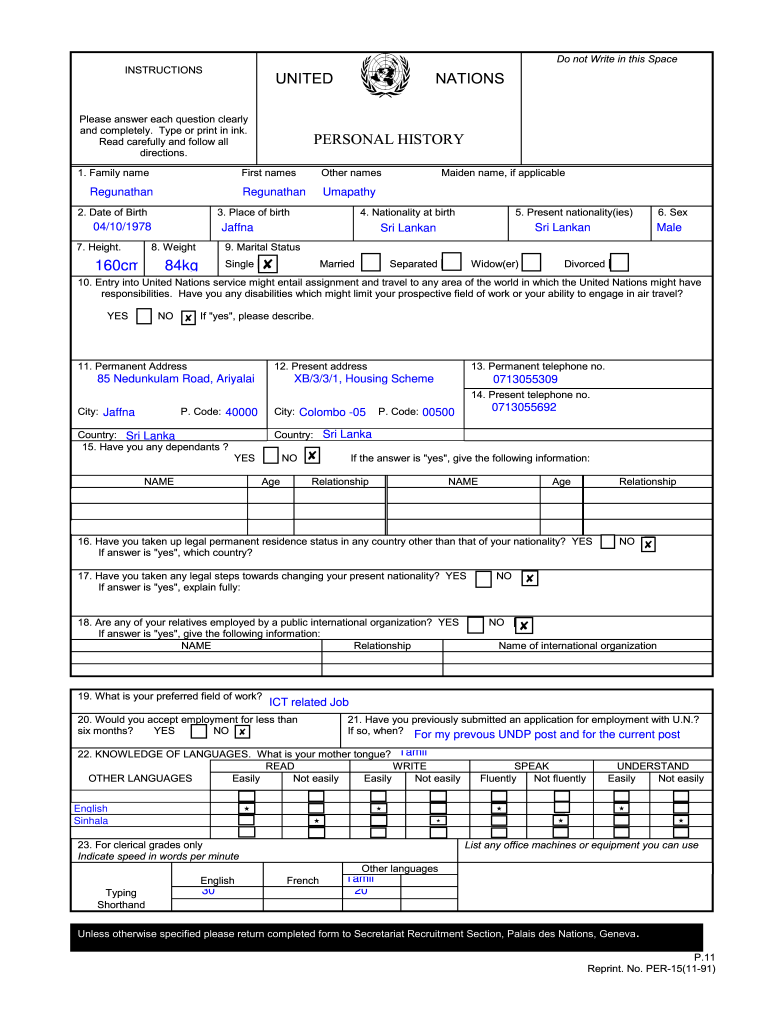
P11 Form


Understanding the P11 Form
The P11 form, also known as the UN Personal History Form, is a crucial document used by individuals applying for positions within the United Nations and related organizations. This form collects essential personal and professional information, enabling the hiring committee to assess candidates effectively. It is important to provide accurate and comprehensive details to enhance your chances of securing a position.
Steps to Complete the P11 Form
Filling out the P11 form involves several key steps to ensure accuracy and completeness:
- Personal Information: Start by entering your full name, contact details, and nationality.
- Education: List your educational qualifications, including degrees obtained and institutions attended.
- Employment History: Provide a detailed account of your work experience, including job titles, responsibilities, and duration of employment.
- Skills and Competencies: Highlight relevant skills, languages spoken, and any certifications that may support your application.
- References: Include at least two professional references who can vouch for your qualifications and character.
Legal Use of the P11 Form
The P11 form is legally binding when completed and submitted as part of a job application to the UN or affiliated organizations. It is essential to ensure that all information provided is truthful and accurate, as any discrepancies may lead to disqualification from the hiring process. The form adheres to various legal frameworks governing employment and data protection, ensuring that the information is handled securely.
Examples of Using the P11 Form
Individuals may use the P11 form in various contexts, such as:
- Applying for job positions within the United Nations.
- Submitting applications for internships or volunteer opportunities.
- Updating personal information for current employees seeking new roles within the organization.
Required Documents for the P11 Form
When filling out the P11 form, you may need to gather several supporting documents, including:
- Proof of educational qualifications (transcripts, diplomas).
- Employment verification letters from previous employers.
- Identification documents (passport, driver's license).
Form Submission Methods
The P11 form can typically be submitted through various methods, depending on the specific requirements of the job posting:
- Online: Many organizations allow candidates to submit the P11 form electronically through their career portals.
- Mail: In some cases, applicants may be required to send a printed version of the form via postal service.
- In-Person: Certain positions may necessitate delivering the form directly to the hiring office.
Quick guide on how to complete p11
Complete P11 effortlessly on any gadget
Web-based document management has gained favor among organizations and individuals. It serves as an ideal eco-friendly substitute for conventional printed and signed documents, allowing you to obtain the appropriate form and securely store it online. airSlate SignNow equips you with all the tools necessary to create, modify, and eSign your documents swiftly without holdups. Manage P11 on any gadget with airSlate SignNow Android or iOS applications and enhance any document-centric process today.
The easiest method to alter and eSign P11 seamlessly
- Obtain P11 and then click Get Form to begin.
- Make use of the tools we provide to complete your form.
- Emphasize pertinent sections of the documents or redact sensitive information with tools that airSlate SignNow offers specifically for this purpose.
- Generate your eSignature with the Sign tool, which takes moments and carries the same legal validity as a conventional wet ink signature.
- Review the details and then click the Done button to save your modifications.
- Select your preferred method for submitting your form, whether by email, SMS, or invite link, or download it to your computer.
Eliminate the hassle of missing or lost documents, tedious form navigation, or mistakes that require printing new document copies. airSlate SignNow fulfills your document management needs in just a few clicks from any device you choose. Edit and eSign P11 and guarantee exceptional communication throughout your form preparation process with airSlate SignNow.
Create this form in 5 minutes or less
Create this form in 5 minutes!
How to create an eSignature for the p11
How to create an electronic signature for a PDF online
How to create an electronic signature for a PDF in Google Chrome
How to create an e-signature for signing PDFs in Gmail
How to create an e-signature right from your smartphone
How to create an e-signature for a PDF on iOS
How to create an e-signature for a PDF on Android
People also ask
-
What is the unhcr p11 form word and why is it important?
The UNHCR P11 form word is a vital document used for personal history and professional experience in UN applications. Completing this form accurately is essential for candidates seeking employment with UN agencies, as it helps to represent their qualifications and experiences effectively.
-
How can airSlate SignNow help with the unhcr p11 form word?
airSlate SignNow simplifies the eSigning process for the UNHCR P11 form word, allowing you to fill out and send the document for signatures quickly. With our platform, you can manage your documents effortlessly, ensuring that all necessary details are included before submission.
-
Is there a cost associated with using airSlate SignNow for the unhcr p11 form word?
Yes, airSlate SignNow offers various pricing plans that cater to different needs and budgets. Whether you're an individual or part of a larger organization, you'll find a cost-effective solution that makes managing the UNHCR P11 form word and other documents easier.
-
Can I integrate airSlate SignNow with other applications for the unhcr p11 form word?
Absolutely! airSlate SignNow supports numerous integrations with popular applications and services. This feature ensures you can work seamlessly with the tools you already use, enhancing your workflow when managing the UNHCR P11 form word.
-
What features does airSlate SignNow offer for the unhcr p11 form word?
airSlate SignNow provides several valuable features for the unhcr p11 form word, including custom templates, automated workflows, and real-time tracking. These tools save time and improve efficiency, allowing users to focus more on their applications.
-
How secure is the submission of the unhcr p11 form word through airSlate SignNow?
Security is a top priority at airSlate SignNow. Our platform employs advanced encryption methods to safeguard your documents, including the unhcr p11 form word, ensuring that sensitive data remains protected during transmission and storage.
-
Can I edit the unhcr p11 form word after I’ve shared it for eSigning?
Once you share the unhcr p11 form word for eSigning, editing it is typically restricted to maintain the integrity of the document. However, you can easily create a new version of the form if you need to make changes before sending it out for signatures.
Get more for P11
Find out other P11
- eSignature New Hampshire Outsourcing Services Contract Computer
- eSignature New York Outsourcing Services Contract Simple
- Electronic signature Hawaii Revocation of Power of Attorney Computer
- How Do I Electronic signature Utah Gift Affidavit
- Electronic signature Kentucky Mechanic's Lien Free
- Electronic signature Maine Mechanic's Lien Fast
- Can I Electronic signature North Carolina Mechanic's Lien
- How To Electronic signature Oklahoma Mechanic's Lien
- Electronic signature Oregon Mechanic's Lien Computer
- Electronic signature Vermont Mechanic's Lien Simple
- How Can I Electronic signature Virginia Mechanic's Lien
- Electronic signature Washington Mechanic's Lien Myself
- Electronic signature Louisiana Demand for Extension of Payment Date Simple
- Can I Electronic signature Louisiana Notice of Rescission
- Electronic signature Oregon Demand for Extension of Payment Date Online
- Can I Electronic signature Ohio Consumer Credit Application
- eSignature Georgia Junior Employment Offer Letter Later
- Electronic signature Utah Outsourcing Services Contract Online
- How To Electronic signature Wisconsin Debit Memo
- Electronic signature Delaware Junior Employment Offer Letter Later