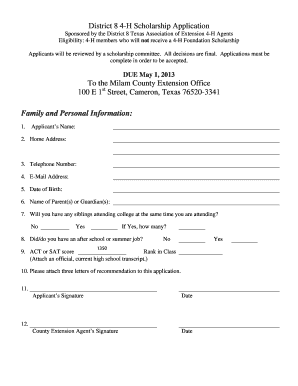
Bkash Registration Form


What is the Bkash Registration
The Bkash registration process is essential for individuals and businesses wishing to utilize Bkash services in Bangladesh. This registration enables users to open a Bkash account, allowing for seamless mobile financial transactions, including money transfers, bill payments, and merchant services. The process involves providing personal information and verifying identity to ensure compliance with legal and regulatory standards.
Steps to complete the Bkash Registration
Completing the Bkash registration involves several key steps:
- Visit the Bkash website or download the Bkash app.
- Provide personal information, including your name, phone number, and address.
- Verify your identity by submitting required documents, such as a national ID or passport.
- Agree to the terms and conditions of service.
- Receive confirmation of your registration via SMS or email.
Legal use of the Bkash Registration
Using the Bkash registration legally ensures that all transactions comply with local laws and regulations. This includes adhering to the guidelines set by the Bangladesh Bank and other regulatory bodies. Proper registration protects users from fraud and ensures that their financial activities are secure and traceable.
Required Documents
To successfully complete the Bkash registration, users must provide specific documents, including:
- A valid national ID card or passport.
- Proof of address, such as a utility bill or bank statement.
- Any additional documentation as required by Bkash for verification purposes.
Eligibility Criteria
To be eligible for Bkash registration, applicants must meet certain criteria. These typically include being a resident of Bangladesh, having a valid identification document, and being at least eighteen years old. Additional criteria may apply based on the type of account being opened, such as individual or merchant accounts.
Application Process & Approval Time
The application process for Bkash registration is straightforward. After submitting the required documents and information, users can expect a verification period that typically ranges from a few hours to a couple of days. Once approved, users will receive confirmation, allowing them to access their Bkash account and start using services.
Quick guide on how to complete bkash registration
Complete Bkash Registration effortlessly on any device
Online document handling has gained traction among businesses and individuals. It offers an ideal environmentally friendly alternative to conventional printed and signed papers, as you can obtain the correct form and securely keep it online. airSlate SignNow provides you with all the resources necessary to create, adjust, and eSign your documents quickly without delays. Manage Bkash Registration on any device using airSlate SignNow Android or iOS applications and enhance any document-related process today.
The easiest method to modify and eSign Bkash Registration seamlessly
- Find Bkash Registration and click Get Form to begin.
- Utilize the tools we provide to fill out your form.
- Emphasize pertinent sections of your documents or redact sensitive information with tools that airSlate SignNow specifically offers for this purpose.
- Generate your signature using the Sign feature, which takes mere seconds and holds the same legal significance as a traditional ink signature.
- Review all the details and press the Done button to save your changes.
- Choose your preferred method to send your form, whether by email, SMS, invitation link, or download it to your computer.
Forget about missing or misplaced files, tedious form searching, or errors that necessitate the printing of new document copies. airSlate SignNow fulfills your requirements in document management with just a few clicks from your chosen device. Modify and eSign Bkash Registration to ensure excellent communication at every stage of your form preparation process with airSlate SignNow.
Create this form in 5 minutes or less
Create this form in 5 minutes!
How to create an eSignature for the bkash registration
How to create an electronic signature for a PDF online
How to create an electronic signature for a PDF in Google Chrome
How to create an e-signature for signing PDFs in Gmail
How to create an e-signature right from your smartphone
How to create an e-signature for a PDF on iOS
How to create an e-signature for a PDF on Android
People also ask
-
What is the bkash agent registration form and how do I access it?
The bkash agent registration form is a document that you need to complete to become a registered bkash agent. To access the form, visit the official bkash website or your local bkash office, where you can obtain the necessary paperwork and instructions for submission.
-
What information is required to fill out the bkash agent registration form?
To fill out the bkash agent registration form, you will need to provide personal identification information, business details, and contact information. Additionally, proof of address and any required licenses or permits may be necessary to complete the registration process.
-
How long does the bkash agent registration process take?
The duration of the bkash agent registration process can vary depending on your location and the completeness of your application. Usually, once you submit your completed bkash agent registration form, it may take several days to weeks to receive confirmation of your status as a registered agent.
-
What are the benefits of becoming a bkash agent?
Becoming a bkash agent provides numerous benefits, including the ability to offer financial services to your community and earn commissions on transactions. Additionally, you will gain access to training and support from bkash, helping you to build a successful business around digital financial services.
-
Are there any fees involved in the bkash agent registration?
Generally, there are no direct fees for submitting the bkash agent registration form. However, you may need to consider costs related to setting up your business, such as equipment and marketing expenses if you plan to serve a larger customer base.
-
What features does the bkash system offer to agents?
The bkash system offers agents several robust features, including real-time transaction tracking, customer service tools, and a user-friendly interface for managing operations. These features help agents enhance their service quality and streamline transactions, making it an attractive option for new agents.
-
Can I integrate other services with my bkash agent account?
Yes, bkash allows integration with various financial services and applications that can enhance your offerings as an agent. When you fill out your bkash agent registration form, inquire about integrations with platforms like airSlate SignNow, which can help automate document management and eSigning processes.
Get more for Bkash Registration
- Name juvenile kansasjudicialcouncil form
- Back to legal forms kansas judicial council kansasjudicialcouncil
- Form 805 page 3 of probate for ky 2000
- Printable petition to change minor name form kentucky 2006
- Self help form 1b
- Case questionnaire branch county clerk form
- Account of fiduciary short form michigan 2009
- Objection motion california for ex parte form 1998
Find out other Bkash Registration
- How Can I Electronic signature Alabama Finance & Tax Accounting Document
- How To Electronic signature Delaware Government Document
- Help Me With Electronic signature Indiana Education PDF
- How To Electronic signature Connecticut Government Document
- How To Electronic signature Georgia Government PDF
- Can I Electronic signature Iowa Education Form
- How To Electronic signature Idaho Government Presentation
- Help Me With Electronic signature Hawaii Finance & Tax Accounting Document
- How Can I Electronic signature Indiana Government PDF
- How Can I Electronic signature Illinois Finance & Tax Accounting PPT
- How To Electronic signature Maine Government Document
- How To Electronic signature Louisiana Education Presentation
- How Can I Electronic signature Massachusetts Government PDF
- How Do I Electronic signature Montana Government Document
- Help Me With Electronic signature Louisiana Finance & Tax Accounting Word
- How To Electronic signature Pennsylvania Government Document
- Can I Electronic signature Texas Government PPT
- How To Electronic signature Utah Government Document
- How To Electronic signature Washington Government PDF
- How Can I Electronic signature New Mexico Finance & Tax Accounting Word