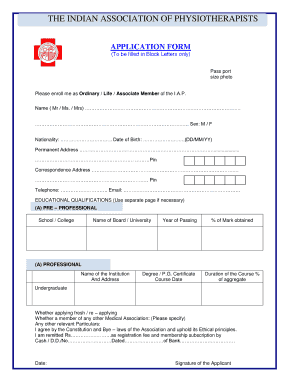
Iap Registration Form


What is the IAP Registration
The IAP registration refers to the process of registering with the Indian Association of Physiotherapy. This registration is essential for physiotherapists who wish to practice legally and gain recognition in the field. It involves submitting specific forms and documents to demonstrate eligibility and compliance with the association's standards. The IAP provides various resources and support for registered members, ensuring they remain informed about industry developments and best practices.
Steps to complete the IAP Registration
Completing the IAP registration process involves several key steps:
- Gather necessary documents, including proof of education and identification.
- Complete the IAP registration form accurately, ensuring all required fields are filled.
- Pay the applicable IAP registration fees, which may vary based on membership type.
- Submit the completed form and documents online or via mail, as per the guidelines provided by the IAP.
- Await confirmation of your registration status from the IAP, which may take several weeks.
Required Documents
When filling out the IAP registration form, certain documents are mandatory to ensure your application is processed smoothly. These typically include:
- Proof of educational qualifications, such as a degree or diploma in physiotherapy.
- A government-issued identification document, like a driver's license or passport.
- Recent passport-sized photographs, as specified in the application guidelines.
- Any additional certifications or licenses relevant to your practice.
Legal use of the IAP Registration
The IAP registration is legally recognized, allowing practitioners to operate within the framework of the law. It ensures that physiotherapists adhere to professional standards and ethical guidelines set by the association. Registered members are also entitled to certain legal protections and benefits, including access to resources, networking opportunities, and representation in professional matters.
How to obtain the IAP Registration
Obtaining the IAP registration involves a systematic approach. Start by visiting the official IAP website to access the registration form. Ensure you have all required documents ready for submission. The process can be completed online, making it convenient for applicants. After submitting your application, keep track of any communication from the IAP regarding your registration status.
Eligibility Criteria
To be eligible for IAP registration, applicants must meet specific criteria, including:
- Completion of a recognized physiotherapy program.
- Demonstration of good moral character and professional conduct.
- Compliance with any additional requirements set by the IAP.
Quick guide on how to complete iap registration
Complete Iap Registration effortlessly on any device
Managing documents online has gained traction among businesses and individuals. It offers an ideal eco-friendly substitute for traditional printed and signed documents, as you can access the appropriate form and securely store it online. airSlate SignNow provides all the tools you need to create, edit, and eSign your documents promptly without delays. Handle Iap Registration on any device with airSlate SignNow Android or iOS applications and enhance any document-based workflow today.
How to edit and eSign Iap Registration with ease
- Locate Iap Registration and click Get Form to begin.
- Use the tools we offer to complete your document.
- Mark important sections of your documents or obscure sensitive information with tools specifically provided by airSlate SignNow for this purpose.
- Create your eSignature using the Sign tool, which takes mere seconds and carries the same legal validity as a conventional wet ink signature.
- Review the information and then click the Done button to save your changes.
- Choose how you want to share your form, whether by email, text message (SMS), invite link, or download it to your computer.
Eliminate worries about lost or misplaced documents, time-consuming form searches, or errors that require new copies. airSlate SignNow meets all your document management needs in a few clicks from any device you prefer. Edit and eSign Iap Registration and ensure exceptional communication at any stage of your form preparation process with airSlate SignNow.
Create this form in 5 minutes or less
Create this form in 5 minutes!
How to create an eSignature for the iap registration
How to create an electronic signature for a PDF online
How to create an electronic signature for a PDF in Google Chrome
How to create an e-signature for signing PDFs in Gmail
How to create an e-signature right from your smartphone
How to create an e-signature for a PDF on iOS
How to create an e-signature for a PDF on Android
People also ask
-
What is iap registration and how does it work with airSlate SignNow?
IAP registration refers to the process of signing up for services and applications integrated with airSlate SignNow. This allows users to create, send, and electronically sign documents seamlessly. With iap registration, you can easily manage your account and enjoy the full suite of features offered by airSlate SignNow.
-
What are the benefits of using airSlate SignNow for iap registration?
Using airSlate SignNow for iap registration provides businesses with a cost-effective solution to handle documents quickly and efficiently. It streamlines the signing process, reduces turnaround time, and enhances document security. By utilizing airSlate SignNow, users can increase productivity while reducing paperwork.
-
How much does iap registration cost with airSlate SignNow?
The pricing for iap registration with airSlate SignNow varies based on the features required and the number of users. airSlate SignNow offers competitive pricing plans that cater to different business needs, ensuring an affordable solution for eSigning documents. Be sure to check the pricing page for detailed information.
-
What features are included with iap registration on airSlate SignNow?
With iap registration on airSlate SignNow, users gain access to various features, including custom templates, in-person signing, and team collaboration options. Additional features such as document tracking and audit trails enhance the signing experience. Overall, iap registration provides a robust set of tools for managing documents efficiently.
-
Can airSlate SignNow integrate with other applications during iap registration?
Yes, airSlate SignNow offers numerous integrations with popular applications, making it easy to connect during the iap registration process. This allows users to streamline workflows by integrating with CRM systems, project management tools, and cloud storage solutions. Efficient integrations help maximize productivity and simplify document management.
-
Is airSlate SignNow secure for iap registration and document signing?
Absolutely! airSlate SignNow prioritizes security, providing a secure environment for iap registration and electronic document signing. The platform employs advanced encryption standards to protect user data and ensure compliance with industry regulations. Businesses can trust that their documents are safe throughout the signing process.
-
How can I get support for issues related to iap registration on airSlate SignNow?
airSlate SignNow offers comprehensive customer support for any issues related to iap registration. Users can access a knowledge base, FAQs, and a responsive support team to assist with any challenges. Whether through chat or email, help is readily available to ensure a smooth experience.
Get more for Iap Registration
Find out other Iap Registration
- Electronic signature Nebraska Finance & Tax Accounting Business Plan Template Online
- Electronic signature Utah Government Resignation Letter Online
- Electronic signature Nebraska Finance & Tax Accounting Promissory Note Template Online
- Electronic signature Utah Government Quitclaim Deed Online
- Electronic signature Utah Government POA Online
- How To Electronic signature New Jersey Education Permission Slip
- Can I Electronic signature New York Education Medical History
- Electronic signature Oklahoma Finance & Tax Accounting Quitclaim Deed Later
- How To Electronic signature Oklahoma Finance & Tax Accounting Operating Agreement
- Electronic signature Arizona Healthcare / Medical NDA Mobile
- How To Electronic signature Arizona Healthcare / Medical Warranty Deed
- Electronic signature Oregon Finance & Tax Accounting Lease Agreement Online
- Electronic signature Delaware Healthcare / Medical Limited Power Of Attorney Free
- Electronic signature Finance & Tax Accounting Word South Carolina Later
- How Do I Electronic signature Illinois Healthcare / Medical Purchase Order Template
- Electronic signature Louisiana Healthcare / Medical Quitclaim Deed Online
- Electronic signature Louisiana Healthcare / Medical Quitclaim Deed Computer
- How Do I Electronic signature Louisiana Healthcare / Medical Limited Power Of Attorney
- Electronic signature Maine Healthcare / Medical Letter Of Intent Fast
- How To Electronic signature Mississippi Healthcare / Medical Month To Month Lease