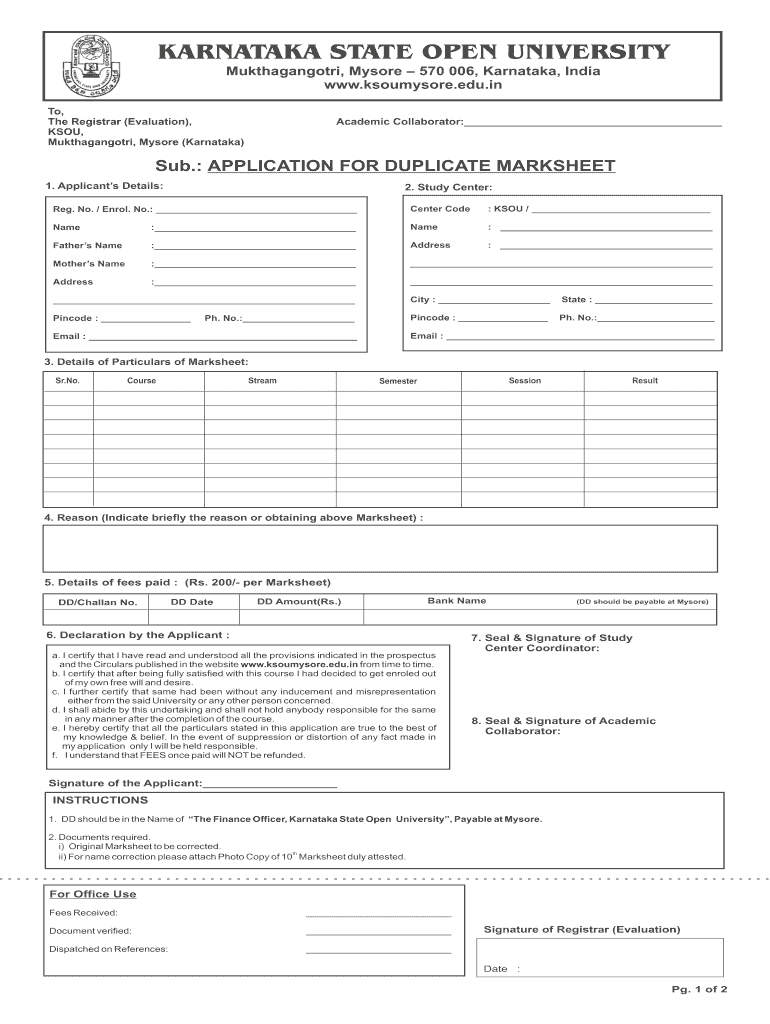
Ksou Marks Card Download Form


What is the KSOU Duplicate Marksheet?
The KSOU duplicate marksheet is an official document issued by the Karnataka State Open University (KSOU) that serves as a replacement for a lost or damaged original marksheet. This document contains essential academic information, including the student's name, course details, grades, and the university's seal. Obtaining a duplicate marksheet is crucial for students who need to provide proof of their academic achievements for further studies or employment opportunities.
How to Obtain the KSOU Duplicate Marksheet
To obtain a KSOU duplicate marksheet, students must follow a specific application process. This typically involves submitting an application form along with necessary documents such as a copy of the original marksheet (if available), an identity proof, and a fee payment receipt. Students can usually submit their applications online through the KSOU official website or in person at the university's administrative office. It's essential to check the university's guidelines for any additional requirements or updates.
Steps to Complete the KSOU Duplicate Marksheet Application
Completing the application for a KSOU duplicate marksheet involves several steps:
- Gather required documents, including identity proof and any available copies of the original marksheet.
- Fill out the application form accurately, ensuring all personal and academic details are correct.
- Submit the application form along with the necessary documents and payment receipt.
- Keep a copy of the submitted application for your records.
- Await confirmation from the university regarding the processing of your request.
Legal Use of the KSOU Duplicate Marksheet
The KSOU duplicate marksheet is legally recognized as a valid academic document. It can be used for various purposes, including applying for higher education, job applications, and professional licensing. However, it is important to ensure that the duplicate marksheet is obtained through the official university process to maintain its legitimacy. Employers and educational institutions may verify the authenticity of the document directly with KSOU.
Key Elements of the KSOU Duplicate Marksheet
A KSOU duplicate marksheet typically includes several key elements:
- Student's Name: The full name of the student as registered with KSOU.
- Course Name: The specific program or course completed by the student.
- Grades: The grades or marks obtained in each subject.
- University Seal: The official seal of KSOU, which validates the document.
- Issue Date: The date on which the duplicate marksheet was issued.
Examples of Using the KSOU Duplicate Marksheet
Students may need to present their KSOU duplicate marksheet in various scenarios, such as:
- When applying for further studies at universities that require proof of previous qualifications.
- During job interviews where employers request academic credentials.
- For professional licensing applications that necessitate verification of educational background.
Quick guide on how to complete ksou marks card download
Complete Ksou Marks Card Download effortlessly on any device
Digital document management has gained increasing traction among enterprises and individuals alike. It serves as an ideal environmentally-friendly substitute for traditional printed and signed documents, allowing you to easily find the correct template and securely store it online. airSlate SignNow equips you with all the tools necessary to create, modify, and eSign your documents promptly without delays. Manage Ksou Marks Card Download on any device with the airSlate SignNow Android or iOS applications and enhance your document-centric workflow today.
How to modify and eSign Ksou Marks Card Download with ease
- Find Ksou Marks Card Download and click Get Form to begin.
- Utilize the tools we offer to complete your document.
- Select relevant portions of the documents or obscure sensitive information with tools specifically provided by airSlate SignNow for that task.
- Create your signature using the Sign feature, which takes mere seconds and holds the same legal validity as a conventional wet ink signature.
- Review all the details and click the Done button to save your modifications.
- Choose your preferred method to send your form—via email, text message (SMS), invitation link, or download it to your computer.
Eliminate concerns about lost or misplaced documents, tedious form searching, or mistakes that necessitate printing new copies. airSlate SignNow meets all your document management requirements in just a few clicks from your selected device. Modify and eSign Ksou Marks Card Download and ensure superior communication throughout your document preparation journey with airSlate SignNow.
Create this form in 5 minutes or less
Create this form in 5 minutes!
How to create an eSignature for the ksou marks card download
How to create an electronic signature for a PDF online
How to create an electronic signature for a PDF in Google Chrome
How to create an e-signature for signing PDFs in Gmail
How to create an e-signature right from your smartphone
How to create an e-signature for a PDF on iOS
How to create an e-signature for a PDF on Android
People also ask
-
What is a KSOU duplicate marksheet?
A KSOU duplicate marksheet is an official document issued by Karnataka State Open University that serves as a replacement for a lost or damaged original marksheet. It is essential for students who need to prove their academic qualifications for further studies or job applications.
-
How can I obtain a KSOU duplicate marksheet through airSlate SignNow?
You can obtain your KSOU duplicate marksheet by using airSlate SignNow's streamlined document signing and management process. Simply upload your request and relevant documents, and you can eSign them quickly and conveniently.
-
Are there any fees associated with getting a KSOU duplicate marksheet?
Yes, there are processing fees involved in obtaining a KSOU duplicate marksheet. The exact cost may vary based on the type of request and the university's guidelines, but using airSlate SignNow helps you manage and track these expenses efficiently.
-
What features does airSlate SignNow offer for handling KSOU duplicate marksheets?
airSlate SignNow provides features such as eSigning, document tracking, and secure storage, making it easy to handle your KSOU duplicate marksheet requests. The platform is user-friendly, ensuring you can quickly send and sign documents without hassle.
-
How does airSlate SignNow integrate with other tools for managing KSOU duplicate marksheets?
airSlate SignNow offers integrations with various platforms such as Google Drive, Dropbox, and more, allowing you to manage your KSOU duplicate marksheet-related documents seamlessly. This connectivity ensures that your workflow remains efficient and organized.
-
Can I track the status of my KSOU duplicate marksheet request using airSlate SignNow?
Absolutely! With airSlate SignNow, you can easily track the status of your KSOU duplicate marksheet request in real-time. This feature allows you to stay informed and ensures that you are aware of any updates or actions required.
-
What are the benefits of using airSlate SignNow for my KSOU duplicate marksheet process?
Using airSlate SignNow for your KSOU duplicate marksheet process offers numerous benefits, including convenience, security, and efficiency. You can eSign and send documents from anywhere, saving you time and ensuring your important documents are handled safely.
Get more for Ksou Marks Card Download
Find out other Ksou Marks Card Download
- eSign Michigan Car Dealer Operating Agreement Mobile
- Can I eSign Mississippi Car Dealer Resignation Letter
- eSign Missouri Car Dealer Lease Termination Letter Fast
- Help Me With eSign Kentucky Business Operations Quitclaim Deed
- eSign Nevada Car Dealer Warranty Deed Myself
- How To eSign New Hampshire Car Dealer Purchase Order Template
- eSign New Jersey Car Dealer Arbitration Agreement Myself
- eSign North Carolina Car Dealer Arbitration Agreement Now
- eSign Ohio Car Dealer Business Plan Template Online
- eSign Ohio Car Dealer Bill Of Lading Free
- How To eSign North Dakota Car Dealer Residential Lease Agreement
- How Do I eSign Ohio Car Dealer Last Will And Testament
- Sign North Dakota Courts Lease Agreement Form Free
- eSign Oregon Car Dealer Job Description Template Online
- Sign Ohio Courts LLC Operating Agreement Secure
- Can I eSign Michigan Business Operations POA
- eSign Car Dealer PDF South Dakota Computer
- eSign Car Dealer PDF South Dakota Later
- eSign Rhode Island Car Dealer Moving Checklist Simple
- eSign Tennessee Car Dealer Lease Agreement Form Now