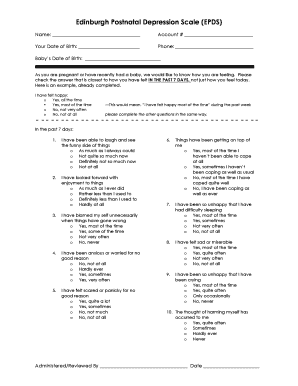
Edinburgh Form


What is the Edinburgh Form
The Edinburgh depression scale, often referred to as the Edinburgh form, is a standardized questionnaire designed to assess the presence and severity of depressive symptoms in individuals. It consists of ten questions that focus on various emotional and physical aspects of depression. This tool is widely used in clinical settings, as well as for research purposes, to help identify individuals who may benefit from further evaluation or treatment for depression.
How to use the Edinburgh Form
Using the Edinburgh depression scale involves completing the questionnaire, which can be done either on paper or electronically. Respondents are asked to answer each question based on their experiences over the past week. The scoring system assigns points to each response, which are then totaled to determine the level of depressive symptoms. This information can guide healthcare providers in making informed decisions regarding further assessment or treatment options.
Steps to complete the Edinburgh Form
Completing the Edinburgh depression scale is straightforward. Follow these steps:
- Access the form, either in print or digitally.
- Read each question carefully and consider your feelings over the past week.
- Circle or select the response that best reflects your experience for each question.
- Once all questions are answered, total your score according to the provided scoring guidelines.
- Share your completed form with a healthcare professional for further discussion.
Legal use of the Edinburgh Form
The Edinburgh depression scale is legally recognized as a valid tool for assessing mental health. When used in clinical settings, it must comply with regulations regarding patient confidentiality and data protection. Healthcare providers should ensure that the information collected through the Edinburgh form is stored securely and used solely for the purpose of diagnosis and treatment. Adhering to these legal standards helps protect patient rights and fosters trust in the therapeutic relationship.
Key elements of the Edinburgh Form
Several key elements define the Edinburgh depression scale. These include:
- Standardized questions that assess various symptoms of depression.
- A scoring system that quantifies the severity of depressive symptoms.
- Instructions for both respondents and healthcare providers to ensure accurate completion and interpretation.
- Guidelines for follow-up actions based on the score, which may include referrals for further evaluation or treatment.
Examples of using the Edinburgh Form
The Edinburgh depression scale can be utilized in various contexts, including:
- Routine screenings in primary care settings to identify patients who may need mental health support.
- Research studies aimed at understanding the prevalence of depression in specific populations.
- Follow-up assessments for individuals already undergoing treatment for depression to evaluate progress.
Quick guide on how to complete edinburgh form
Effortlessly Prepare Edinburgh Form on Any Device
Online document management has become increasingly popular among businesses and individuals. It serves as an ideal eco-friendly alternative to conventional printed and signed documents, allowing you to access the correct form and securely store it online. airSlate SignNow provides all the resources necessary to create, edit, and eSign your documents swiftly and without delays. Manage Edinburgh Form on any platform with the airSlate SignNow apps for Android or iOS and enhance your document-centric operations today.
How to Edit and eSign Edinburgh Form with Ease
- Obtain Edinburgh Form and click Get Form to begin.
- Utilize the tools we offer to complete your document.
- Emphasize important sections of your documents or redact sensitive information with the specialized tools that airSlate SignNow provides for that purpose.
- Create your eSignature using the Sign tool, which takes seconds and carries the same legal significance as a conventional ink signature.
- Review the information and then click the Done button to save your changes.
- Select your preferred method to send your form, such as email, SMS, or a sharing link, or download it to your PC.
Say goodbye to lost or misplaced files, the hassle of searching for forms, or mistakes that necessitate printing new document copies. airSlate SignNow fulfills your document management requirements in just a few clicks from any device you choose. Modify and eSign Edinburgh Form to ensure effective communication at every stage of your document preparation process with airSlate SignNow.
Create this form in 5 minutes or less
Create this form in 5 minutes!
How to create an eSignature for the edinburgh form
How to create an electronic signature for a PDF online
How to create an electronic signature for a PDF in Google Chrome
How to create an e-signature for signing PDFs in Gmail
How to create an e-signature right from your smartphone
How to create an e-signature for a PDF on iOS
How to create an e-signature for a PDF on Android
People also ask
-
What is the Edinburgh Depression Scale and how does it work?
The Edinburgh Depression Scale is a widely used screening tool designed to identify symptoms of depression in individuals. It consists of a simple questionnaire that can be completed quickly, helping healthcare professionals assess a patient's emotional well-being. Utilizing this scale can lead to timely intervention and support for those experiencing depression.
-
How can I integrate the Edinburgh Depression Scale into my workflow with airSlate SignNow?
With airSlate SignNow, you can easily incorporate the Edinburgh Depression Scale into your existing digital workflow. Our platform allows you to create and send customizable forms that include the scale, enabling seamless data collection and analysis. This integration can enhance your patient management processes signNowly.
-
Is there a cost associated with using the Edinburgh Depression Scale in airSlate SignNow?
Using the Edinburgh Depression Scale within airSlate SignNow is cost-effective as part of our subscription plans. We offer various pricing tiers based on your business needs, and using the scale with our platform is included in your plan. This ensures you get valuable tools at a competitive price to support your clients.
-
What are the benefits of using the Edinburgh Depression Scale for my practice?
Utilizing the Edinburgh Depression Scale can greatly enhance your practice by providing quick insights into your patients' mental health. This scale helps in early detection of depression symptoms, allowing for prompt action. By integrating it with airSlate SignNow, you streamline the documentation process, making it more efficient.
-
Can I customize the Edinburgh Depression Scale questionnaire in airSlate SignNow?
Yes, airSlate SignNow allows you to customize the Edinburgh Depression Scale questionnaire to better suit your specific needs. You can modify questions, add additional context, or incorporate your branding. This flexibility ensures that the scale can be tailored to your patient demographic.
-
How do I train my staff to use the Edinburgh Depression Scale effectively?
To train your staff on using the Edinburgh Depression Scale effectively, consider providing them with comprehensive training sessions focused on the scale's application and importance. airSlate SignNow offers resources and support to help staff become proficient in integrating the scale into their workflows. Regular practice with the platform can enhance confidence and efficiency.
-
What types of businesses can benefit from implementing the Edinburgh Depression Scale?
Various types of businesses, including healthcare providers, mental health facilities, and clinics can benefit from using the Edinburgh Depression Scale. By embedding this tool within airSlate SignNow, you enhance patient care and build a stronger framework for mental health assessment. It's suitable for any organization aiming to better understand and support their clients' mental health.
Get more for Edinburgh Form
- Nj division of gaming enforcement social affair permit 2011 form
- Cobb county commercial permit application form
- North carolina alcoholic beverage control reports abc nc form
- Special occasion permits plcb application form
- Edgecombe county gun form
- Nyc special events permit application form
- How much is a gun permit in gaston county nc form
- Photocopies of returns form
Find out other Edinburgh Form
- How Do I eSignature Arizona Charity Rental Application
- How To eSignature Minnesota Car Dealer Bill Of Lading
- eSignature Delaware Charity Quitclaim Deed Computer
- eSignature Colorado Charity LLC Operating Agreement Now
- eSignature Missouri Car Dealer Purchase Order Template Easy
- eSignature Indiana Charity Residential Lease Agreement Simple
- How Can I eSignature Maine Charity Quitclaim Deed
- How Do I eSignature Michigan Charity LLC Operating Agreement
- eSignature North Carolina Car Dealer NDA Now
- eSignature Missouri Charity Living Will Mobile
- eSignature New Jersey Business Operations Memorandum Of Understanding Computer
- eSignature North Dakota Car Dealer Lease Agreement Safe
- eSignature Oklahoma Car Dealer Warranty Deed Easy
- eSignature Oregon Car Dealer Rental Lease Agreement Safe
- eSignature South Carolina Charity Confidentiality Agreement Easy
- Can I eSignature Tennessee Car Dealer Limited Power Of Attorney
- eSignature Utah Car Dealer Cease And Desist Letter Secure
- eSignature Virginia Car Dealer Cease And Desist Letter Online
- eSignature Virginia Car Dealer Lease Termination Letter Easy
- eSignature Alabama Construction NDA Easy