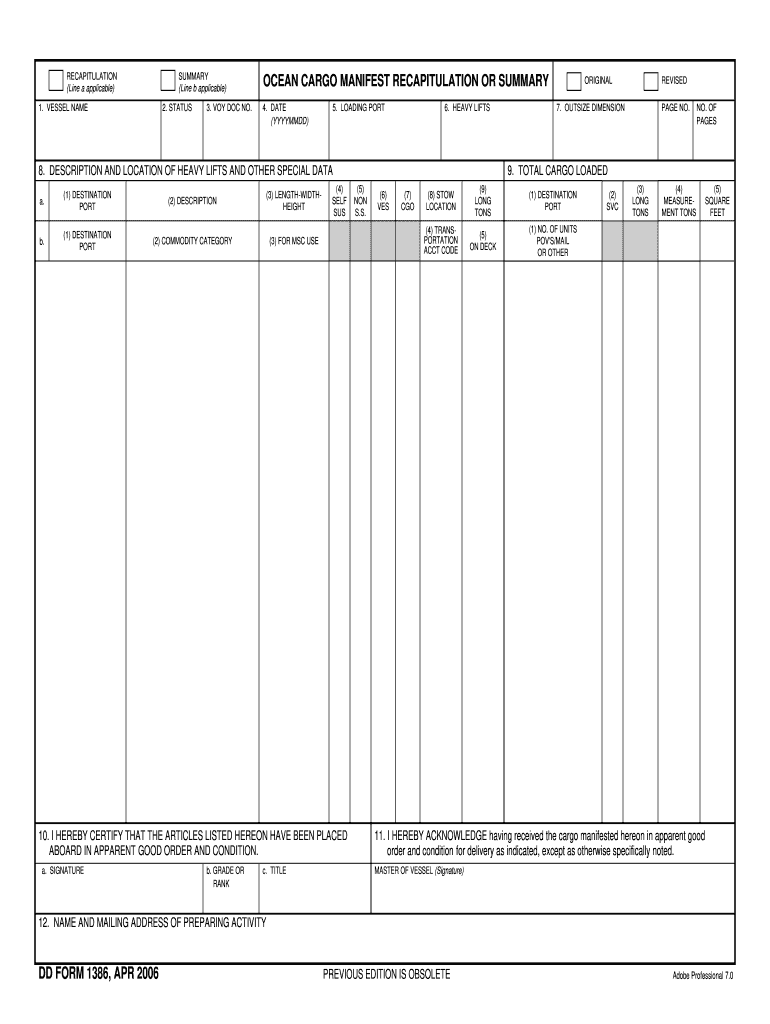
Shipping Manifest Template Form


What is the Shipping Manifest Template
The shipping manifest template is a crucial document used in logistics and transportation to detail the contents of a shipment. It serves as a comprehensive inventory list that includes essential information about the items being shipped, such as their descriptions, quantities, weights, and destination addresses. This template can be customized to fit various shipping needs, whether for freight, cargo, or other types of shipments. Using a standardized format like an Excel spreadsheet allows for easy data entry and management, making it simpler for businesses to track and verify shipments.
How to use the Shipping Manifest Template
Using the shipping manifest template involves several straightforward steps. First, download the template in Excel format. Next, fill in the required fields with accurate information about each item in the shipment. This includes details like item names, quantities, weights, and dimensions. Once completed, review the document for accuracy. After finalizing the entries, the manifest can be printed or saved as a PDF for submission to carriers or customs authorities. Utilizing electronic signatures can further streamline the process, ensuring that all parties involved can sign off on the document securely.
Steps to complete the Shipping Manifest Template
Completing the shipping manifest template effectively requires attention to detail. Follow these steps:
- Open the Excel template and familiarize yourself with its layout.
- Input the shipment date and your company information at the top of the document.
- For each item, enter the product description, quantity, weight, and any relevant tracking numbers.
- Ensure all entries are accurate and complete to avoid delays in shipping.
- Save the document regularly to prevent data loss.
- Once all information is entered, review the manifest for any errors.
- Finalize the document by adding any necessary signatures or approvals.
Legal use of the Shipping Manifest Template
The shipping manifest template holds legal significance as it serves as an official record of the goods being transported. To ensure its legal validity, it must be completed accurately and comply with applicable regulations. This includes adhering to federal and state shipping laws, as well as any specific requirements set by carriers or customs authorities. Utilizing a reliable eSignature solution can enhance the legal standing of the document, providing a digital certificate that confirms the authenticity of signatures and the integrity of the content.
Key elements of the Shipping Manifest Template
Several key elements must be included in the shipping manifest template to ensure it serves its purpose effectively:
- Shipper Information: Name, address, and contact details of the sender.
- Consignee Information: Name, address, and contact details of the recipient.
- Item Descriptions: Clear and concise descriptions of each item being shipped.
- Quantities: The number of each item included in the shipment.
- Weights and Dimensions: Total weight and measurements for shipping calculations.
- Tracking Numbers: Any relevant tracking information provided by carriers.
- Signature Lines: Areas for signatures from both the sender and recipient to confirm receipt.
Examples of using the Shipping Manifest Template
Real-world applications of the shipping manifest template can vary widely across industries. For instance, a retail business may use the template to document shipments of merchandise to stores, ensuring that inventory levels are accurately tracked. A logistics company might rely on the template to manage freight shipments, simplifying the customs clearance process by providing detailed itemization. Additionally, manufacturers may utilize the manifest to keep records of raw materials sent to production facilities, facilitating better supply chain management.
Quick guide on how to complete shipping manifest template
Complete Shipping Manifest Template effortlessly on any device
Digital document management has become increasingly favored by organizations and individuals alike. It offers an ideal environmentally friendly alternative to conventional printed and signed papers, allowing you to acquire the correct form and securely store it online. airSlate SignNow equips you with all the resources necessary to create, modify, and eSign your documents swiftly without delays. Handle Shipping Manifest Template on any platform using airSlate SignNow apps for Android or iOS and enhance any document-related workflow today.
Effortlessly modify and eSign Shipping Manifest Template
- Obtain Shipping Manifest Template and click on Get Form to begin.
- Utilize the tools we offer to complete your form.
- Highlight pertinent sections of your documents or redact sensitive information with tools specifically provided by airSlate SignNow.
- Create your eSignature using the Sign tool, which takes mere seconds and holds the same legal validity as a conventional handwritten signature.
- Review all the details and click on the Done button to store your changes.
- Choose how you prefer to send your form, whether by email, text message (SMS), invite link, or download it to your computer.
Eliminate concerns over lost or misplaced documents, tedious form searching, or errors that necessitate printing new copies. airSlate SignNow meets your document management needs with just a few clicks from any device you select. Modify and eSign Shipping Manifest Template and guarantee outstanding communication throughout the form preparation process with airSlate SignNow.
Create this form in 5 minutes or less
Create this form in 5 minutes!
How to create an eSignature for the shipping manifest template
How to create an electronic signature for a PDF online
How to create an electronic signature for a PDF in Google Chrome
How to create an e-signature for signing PDFs in Gmail
How to create an e-signature right from your smartphone
How to create an e-signature for a PDF on iOS
How to create an e-signature for a PDF on Android
People also ask
-
What is a shipping manifest template in Excel?
A shipping manifest template in Excel is a digital form that helps businesses organize and document shipping information. It typically includes details like item descriptions, tracking numbers, and shipping destinations. Using an Excel template simplifies tracking shipments and ensures accuracy in logistics.
-
How does airSlate SignNow enhance the shipping manifest template Excel?
airSlate SignNow integrates seamlessly with your shipping manifest template Excel, enabling users to eSign and send documents quickly. This feature streamlines the workflow by allowing you to obtain necessary signatures directly within the template, making the shipment process more efficient.
-
Is there a cost associated with using the shipping manifest template Excel from airSlate SignNow?
While airSlate SignNow offers a free trial, the pricing for using the shipping manifest template Excel is based on the subscription plan you choose. Each plan offers different features, so you can select one that fits your needs while benefiting from cost-effective solutions for document management.
-
What features should I look for in a shipping manifest template Excel?
When choosing a shipping manifest template Excel, look for features such as customizable fields, automated calculations for totals, and the ability to integrate with shipping carriers. Additionally, the template should ease the process of eSigning using tools like airSlate SignNow for enhancing efficiency.
-
Can I customize the shipping manifest template Excel?
Yes, the shipping manifest template Excel can be customized to meet your specific shipping needs. You can add or modify fields such as product descriptions, quantities, and shipping methods. Customization ensures that the template aligns perfectly with your logistics requirements.
-
What are the benefits of using airSlate SignNow with a shipping manifest template Excel?
Using airSlate SignNow with a shipping manifest template Excel provides multiple benefits, including faster document turnaround times and improved accuracy in securing signatures. This integration eliminates the need for printing and scanning, leading to more environmentally friendly practices and reducing paperwork.
-
Are there any integrations available for the shipping manifest template Excel?
Yes, airSlate SignNow offers various integrations that can enhance the functionality of your shipping manifest template Excel. You can connect with popular shipping platforms, accounting software, and CRM systems to streamline your logistics and documentation processes.
Get more for Shipping Manifest Template
Find out other Shipping Manifest Template
- eSignature Idaho Education Lease Termination Letter Secure
- eSignature Colorado Doctors Business Letter Template Now
- eSignature Iowa Education Last Will And Testament Computer
- How To eSignature Iowa Doctors Business Letter Template
- Help Me With eSignature Indiana Doctors Notice To Quit
- eSignature Ohio Education Purchase Order Template Easy
- eSignature South Dakota Education Confidentiality Agreement Later
- eSignature South Carolina Education Executive Summary Template Easy
- eSignature Michigan Doctors Living Will Simple
- How Do I eSignature Michigan Doctors LLC Operating Agreement
- How To eSignature Vermont Education Residential Lease Agreement
- eSignature Alabama Finance & Tax Accounting Quitclaim Deed Easy
- eSignature West Virginia Education Quitclaim Deed Fast
- eSignature Washington Education Lease Agreement Form Later
- eSignature Missouri Doctors Residential Lease Agreement Fast
- eSignature Wyoming Education Quitclaim Deed Easy
- eSignature Alaska Government Agreement Fast
- How Can I eSignature Arizona Government POA
- How Do I eSignature Nevada Doctors Lease Agreement Template
- Help Me With eSignature Nevada Doctors Lease Agreement Template