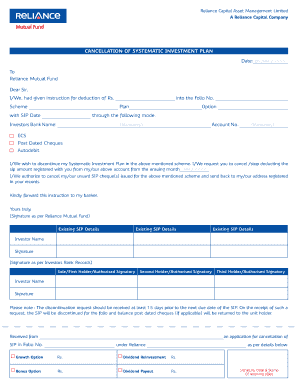
Nippon Sip Cancellation Form


What is the Nippon Sip Cancellation Form
The Nippon MF SIP cancellation form is a document used by investors to terminate their Systematic Investment Plan (SIP) with Nippon India Mutual Fund. This form is essential for individuals looking to stop their regular investment contributions. By submitting this form, investors can manage their investment portfolios effectively, ensuring that they have control over their financial decisions. The cancellation process is straightforward, allowing users to withdraw from their SIP commitments without complications.
How to Use the Nippon Sip Cancellation Form
To use the Nippon SIP cancellation form, investors should first download the form from the official Nippon India Mutual Fund website or obtain a physical copy from their nearest branch. Once in possession of the form, follow these steps:
- Fill out personal details, including the investor's name, address, and contact information.
- Provide the SIP details, such as the folio number and the scheme name.
- Indicate the reason for cancellation, if required.
- Sign and date the form to validate the request.
After completing the form, submit it to the designated office or online portal as specified by Nippon India Mutual Fund.
Steps to Complete the Nippon Sip Cancellation Form
Completing the Nippon SIP cancellation form involves several clear steps to ensure accuracy and compliance. Here’s a detailed guide:
- Download the Form: Access the Nippon India Mutual Fund website to download the SIP cancellation form.
- Fill in Personal Information: Enter your full name, address, and contact number accurately.
- Provide SIP Details: Include your folio number and the specific scheme you wish to cancel.
- Specify Cancellation Reason: If applicable, mention your reason for cancelling the SIP.
- Sign the Form: Ensure you sign and date the form to authenticate your request.
- Submit the Form: Send the completed form to the appropriate Nippon India Mutual Fund office or upload it via their online platform.
Legal Use of the Nippon Sip Cancellation Form
The Nippon SIP cancellation form is legally binding once completed and submitted according to the guidelines set by Nippon India Mutual Fund. It is crucial to ensure that all information provided is accurate and truthful to avoid any legal complications. The form serves as a formal request to stop future SIP transactions, and the mutual fund company is obligated to process the request in compliance with applicable financial regulations.
Required Documents
When submitting the Nippon SIP cancellation form, certain documents may be required to verify the identity of the investor and the legitimacy of the request. Typically, the following documents are necessary:
- A copy of a government-issued ID, such as a driver's license or passport.
- Proof of address, which can include utility bills or bank statements.
- Any previous investment statements related to the SIP.
Having these documents ready can facilitate a smoother cancellation process.
Form Submission Methods
The Nippon SIP cancellation form can be submitted through various methods, ensuring convenience for investors. These methods include:
- Online Submission: Investors can upload the completed form directly on the Nippon India Mutual Fund’s online portal.
- Mail Submission: The completed form can be sent via postal service to the designated Nippon India Mutual Fund office.
- In-Person Submission: Investors may also choose to visit a local Nippon India Mutual Fund branch to submit the form in person.
Choosing the appropriate submission method depends on the investor's preferences and urgency of the cancellation request.
Quick guide on how to complete nippon sip cancellation form
Effortlessly Prepare Nippon Sip Cancellation Form on Any Device
Managing documents online has become increasingly prevalent among businesses and individuals. It offers an ideal eco-friendly substitute for conventional printed and signed documents, as you can easily locate the necessary form and securely store it online. airSlate SignNow equips you with all the tools required to create, modify, and electronically sign your documents swiftly without delays. Manage Nippon Sip Cancellation Form on any platform using airSlate SignNow's Android or iOS applications and streamline any document-related task today.
How to Modify and Electronically Sign Nippon Sip Cancellation Form with Ease
- Obtain Nippon Sip Cancellation Form and click on Get Form to begin.
- Use the tools we provide to complete your form.
- Emphasize pertinent parts of your documents or redact sensitive information using the tools that airSlate SignNow specifically offers for this purpose.
- Create your signature with the Sign tool, which only takes seconds and carries the same legal validity as a traditional wet ink signature.
- Review all the details and click on the Done button to save your modifications.
- Choose your preferred method for sharing your form, whether by email, SMS, invitation link, or download it to your computer.
Eliminate worries about lost or misplaced documents, tedious form quests, or errors that necessitate printing new copies. airSlate SignNow addresses your document management needs in just a few clicks from any device you prefer. Edit and electronically sign Nippon Sip Cancellation Form to ensure effective communication at every phase of the form preparation process with airSlate SignNow.
Create this form in 5 minutes or less
Create this form in 5 minutes!
How to create an eSignature for the nippon sip cancellation form
How to create an electronic signature for a PDF online
How to create an electronic signature for a PDF in Google Chrome
How to create an e-signature for signing PDFs in Gmail
How to create an e-signature right from your smartphone
How to create an e-signature for a PDF on iOS
How to create an e-signature for a PDF on Android
People also ask
-
What is the nippon sip stop form?
The nippon sip stop form is a crucial document designed for managing SIPs in compliance with Nippon regulations. This form ensures that all necessary details are accurately captured, enabling a seamless experience for businesses. By using the nippon sip stop form, organizations can maintain compliance and streamline their operations efficiently.
-
How does airSlate SignNow facilitate the nippon sip stop form process?
airSlate SignNow allows businesses to easily create, send, and eSign the nippon sip stop form digitally. This platform simplifies the paperwork process, enabling quick approvals and secure storage. With airSlate SignNow, users can manage all their form submissions, including the nippon sip stop form, without hassle.
-
Is there a cost associated with using the nippon sip stop form in airSlate SignNow?
Yes, there are pricing plans available for using airSlate SignNow, which includes features for the nippon sip stop form. Pricing depends on the selected plan, which offers various features tailored to business needs. Overall, airSlate SignNow presents a cost-effective solution for managing the nippon sip stop form alongside other business documents.
-
What features does airSlate SignNow offer for the nippon sip stop form?
airSlate SignNow provides several features for managing the nippon sip stop form, including customizable templates, secure eSignature options, and easy integration with other platforms. These features ensure that businesses can efficiently handle their documentation needs while maintaining compliance. The streamlined interface further enhances user experience with the nippon sip stop form.
-
Can I track the status of the nippon sip stop form in airSlate SignNow?
Absolutely! airSlate SignNow allows users to track the status of the nippon sip stop form in real-time. You will receive notifications on document views, completions, and pending tasks, ensuring you stay informed throughout the process. This transparency helps businesses manage their paperwork effectively.
-
What benefits does using airSlate SignNow for the nippon sip stop form provide?
By using airSlate SignNow for the nippon sip stop form, businesses benefit from increased efficiency, reduced paperwork, and enhanced security. Digital workflows minimize processing time, allowing for faster approvals. Additionally, eSigning ensures that your nippon sip stop form is legally binding and compliant with regulations.
-
Are there any integrations for the nippon sip stop form with other software?
Yes, airSlate SignNow offers various integrations that can enhance the management of the nippon sip stop form. The platform connects seamlessly with popular applications like Google Drive, Salesforce, and Dropbox, facilitating streamlined document management. This interoperability allows users to leverage existing tools while working on their nippon sip stop forms.
Get more for Nippon Sip Cancellation Form
Find out other Nippon Sip Cancellation Form
- eSign North Dakota LLC Operating Agreement Computer
- How To eSignature Louisiana Quitclaim Deed
- eSignature Maine Quitclaim Deed Now
- eSignature Maine Quitclaim Deed Myself
- eSignature Maine Quitclaim Deed Free
- eSignature Maine Quitclaim Deed Easy
- How Do I eSign South Carolina LLC Operating Agreement
- Can I eSign South Carolina LLC Operating Agreement
- How To eSignature Massachusetts Quitclaim Deed
- How To eSign Wyoming LLC Operating Agreement
- eSignature North Dakota Quitclaim Deed Fast
- How Can I eSignature Iowa Warranty Deed
- Can I eSignature New Hampshire Warranty Deed
- eSign Maryland Rental Invoice Template Now
- eSignature Utah Warranty Deed Free
- eSign Louisiana Assignment of intellectual property Fast
- eSign Utah Commercial Lease Agreement Template Online
- eSign California Sublease Agreement Template Safe
- How To eSign Colorado Sublease Agreement Template
- How Do I eSign Colorado Sublease Agreement Template