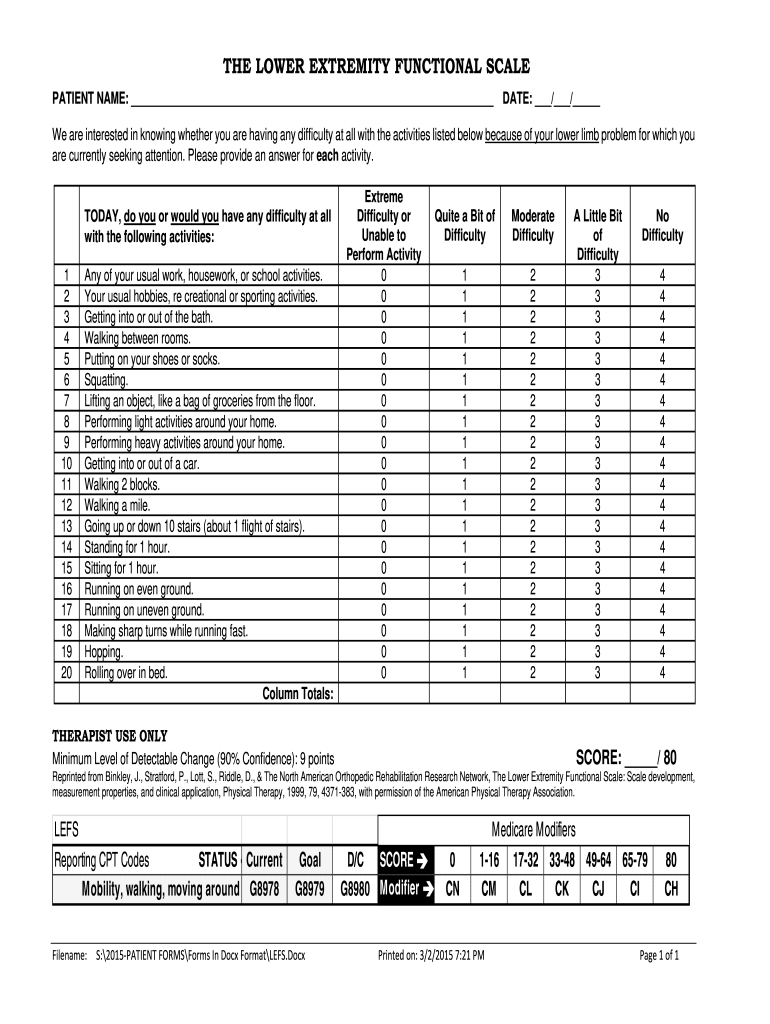
Lower Extremity Functional Scale Printable Form


What is the Lower Extremity Functional Scale Printable
The Lower Extremity Functional Scale (LEFS) is a widely used tool designed to assess the functional status of individuals with lower extremity conditions. The printable version of this scale allows healthcare professionals and patients to evaluate mobility and physical function effectively. It consists of a series of questions that help determine how lower extremity issues affect daily activities. The LEFS printable format is particularly useful for clinical settings, rehabilitation programs, and home assessments.
How to use the Lower Extremity Functional Scale Printable
Using the Lower Extremity Functional Scale printable is straightforward. First, ensure that the individual completing the form understands the questions. The scale typically includes items related to activities such as walking, climbing stairs, and performing daily tasks. Each question is rated on a five-point scale, where respondents indicate their level of difficulty. After completing the scale, the scores can be tallied to provide insight into the individual's functional status, guiding treatment decisions and monitoring progress.
How to obtain the Lower Extremity Functional Scale Printable
The Lower Extremity Functional Scale printable can be obtained through various healthcare resources, including physical therapy clinics, hospitals, and online medical sites. Many organizations provide free access to the LEFS in Spanish, ensuring that non-English speakers can benefit from this assessment tool. It is essential to download the most current version to ensure accuracy and reliability in evaluations.
Steps to complete the Lower Extremity Functional Scale Printable
Completing the Lower Extremity Functional Scale printable involves several steps:
- Download or print the LEFS from a reliable source.
- Read each question carefully, ensuring clarity on what is being asked.
- Rate each activity based on the level of difficulty experienced.
- Sum the scores for a total score that reflects overall functional ability.
- Discuss the results with a healthcare provider for further insight and recommendations.
Key elements of the Lower Extremity Functional Scale Printable
The key elements of the Lower Extremity Functional Scale printable include:
- A series of questions focusing on daily activities impacted by lower extremity conditions.
- A scoring system that allows for quantifiable assessment of functional limitations.
- Clear instructions for completion to ensure accurate responses.
- Space for recording the total score and any additional notes for healthcare providers.
Legal use of the Lower Extremity Functional Scale Printable
The legal use of the Lower Extremity Functional Scale printable is important for ensuring that assessments are conducted appropriately. When used in clinical settings, it must comply with relevant healthcare regulations and standards. This includes maintaining patient confidentiality and ensuring that the results are used solely for medical purposes. Proper documentation of the completed scale can also be crucial for insurance claims and legal matters related to patient care.
Quick guide on how to complete lower extremity functional scale printable
Effortlessly Prepare Lower Extremity Functional Scale Printable on Any Device
Digital document management has become increasingly favored by businesses and individuals alike. It offers an ideal environmentally friendly substitute for traditional printed and signed documents, allowing you to find the appropriate form and securely save it online. airSlate SignNow equips you with all the necessary tools to quickly create, modify, and eSign your documents without delays. Manage Lower Extremity Functional Scale Printable on any device using the airSlate SignNow Android or iOS applications and enhance any document-related task today.
Steps to Modify and eSign Lower Extremity Functional Scale Printable with Ease
- Find Lower Extremity Functional Scale Printable and click Get Form to begin.
- Make use of the tools available to fill out your document.
- Select important sections of your documents or redact sensitive information using specialized tools provided by airSlate SignNow.
- Create your signature with the Sign feature, which takes mere moments and carries the same legal validity as a conventional handwritten signature.
- Review all details and click on the Done button to save your modifications.
- Decide how to share your form: via email, SMS, an invitation link, or download it to your computer.
Eliminate concerns about lost or misplaced papers, the hassle of searching for forms, or mistakes that necessitate printing new copies. airSlate SignNow meets your document management needs in just a few clicks from any device you prefer. Change and eSign Lower Extremity Functional Scale Printable and ensure outstanding communication throughout your document preparation process with airSlate SignNow.
Create this form in 5 minutes or less
Create this form in 5 minutes!
How to create an eSignature for the lower extremity functional scale printable
How to create an electronic signature for a PDF online
How to create an electronic signature for a PDF in Google Chrome
How to create an e-signature for signing PDFs in Gmail
How to create an e-signature right from your smartphone
How to create an e-signature for a PDF on iOS
How to create an e-signature for a PDF on Android
People also ask
-
What are Spanish Lefs and how can they benefit my business?
Spanish Lefs are electronic signatures tailored for Spanish-speaking users to ensure a seamless signing experience. By using Spanish Lefs, businesses can improve efficiency and compliance while catering to a broader audience. This feature helps to streamline document workflows, making it easier to manage signed documents.
-
How do I integrate Spanish Lefs with my existing system?
Integrating Spanish Lefs with your existing system is simple and straightforward. airSlate SignNow offers a variety of integration options, including APIs and pre-built connectors for popular software like Salesforce and Google Workspace. This allows you to incorporate Spanish Lefs into your current processes without disrupting your workflow.
-
What pricing plans are available for using Spanish Lefs?
airSlate SignNow offers competitive pricing plans that include features for using Spanish Lefs. Whether you are a small business or a large enterprise, there is a plan that can cater to your needs. Additionally, each plan provides access to robust features, including unlimited document signing and secure cloud storage.
-
Is there a mobile app for Spanish Lefs?
Yes, airSlate SignNow has a user-friendly mobile app that supports Spanish Lefs. This allows users to sign and manage documents on-the-go, ensuring that you can complete transactions from anywhere. The app is designed to maintain the same level of security and ease of use as the desktop version.
-
What security measures are in place for Spanish Lefs?
Security is a top priority with airSlate SignNow, especially when using Spanish Lefs. The platform employs advanced encryption methods to protect your documents and signatures. Additionally, features like two-factor authentication and secure cloud storage ensure that your data remains safe.
-
Can I customize Spanish Lefs for my branding?
Absolutely! airSlate SignNow allows you to customize Spanish Lefs to align with your business's branding. You can add your logo, choose your color scheme, and create a personalized signing experience for your customers. This helps enhance your brand visibility and professionalism.
-
How does using Spanish Lefs improve the customer experience?
Using Spanish Lefs signNowly enhances the customer experience by providing a familiar and user-friendly interface for Spanish-speaking clients. This leads to increased satisfaction and a smoother document signing process. Additionally, it minimizes errors and reduces the time spent on document management.
Get more for Lower Extremity Functional Scale Printable
Find out other Lower Extremity Functional Scale Printable
- How To eSign Maine Church Directory Form
- How To eSign New Hampshire Church Donation Giving Form
- eSign North Dakota Award Nomination Form Free
- eSignature Mississippi Demand for Extension of Payment Date Secure
- Can I eSign Oklahoma Online Donation Form
- How Can I Electronic signature North Dakota Claim
- How Do I eSignature Virginia Notice to Stop Credit Charge
- How Do I eSignature Michigan Expense Statement
- How Can I Electronic signature North Dakota Profit Sharing Agreement Template
- Electronic signature Ohio Profit Sharing Agreement Template Fast
- Electronic signature Florida Amendment to an LLC Operating Agreement Secure
- Electronic signature Florida Amendment to an LLC Operating Agreement Fast
- Electronic signature Florida Amendment to an LLC Operating Agreement Simple
- Electronic signature Florida Amendment to an LLC Operating Agreement Safe
- How Can I eSignature South Carolina Exchange of Shares Agreement
- Electronic signature Michigan Amendment to an LLC Operating Agreement Computer
- Can I Electronic signature North Carolina Amendment to an LLC Operating Agreement
- Electronic signature South Carolina Amendment to an LLC Operating Agreement Safe
- Can I Electronic signature Delaware Stock Certificate
- Electronic signature Massachusetts Stock Certificate Simple