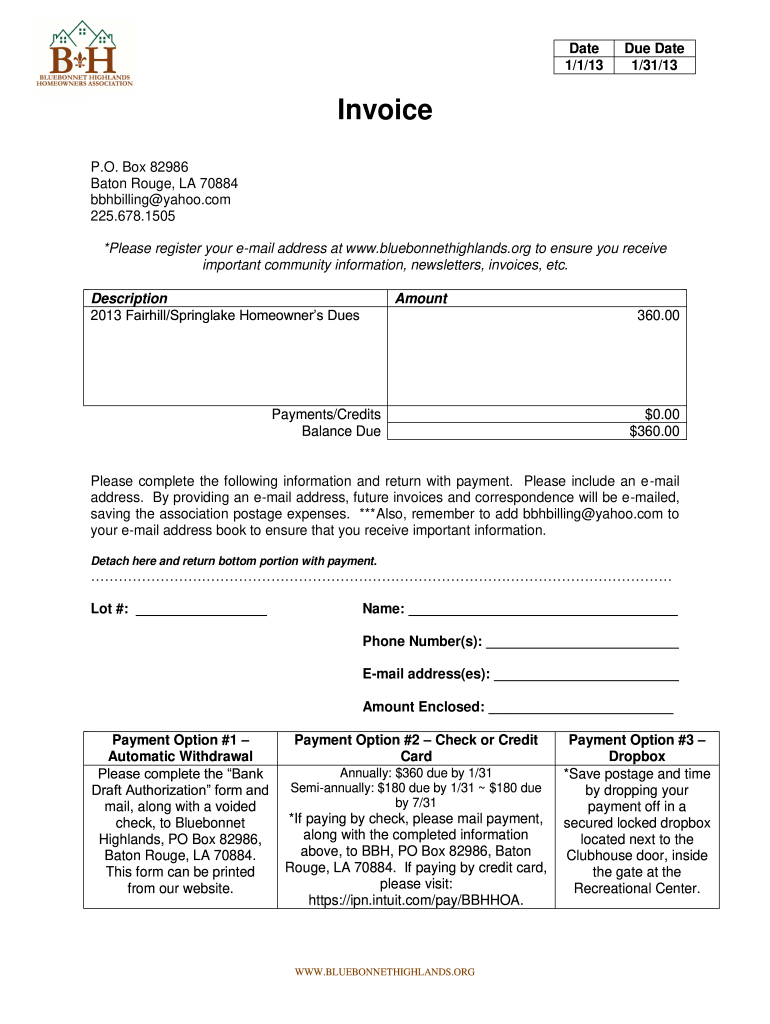
Hoa Invoice Template Form


What is the HOA Invoice Template
The HOA invoice template is a standardized document used by homeowners associations to request payment for dues and fees from residents. This template typically includes essential details such as the homeowner's name, property address, invoice number, due date, and a breakdown of the charges. By utilizing this template, associations can ensure consistency and clarity in their billing process, making it easier for residents to understand their financial obligations.
Key Elements of the HOA Invoice Template
When creating an HOA invoice, certain key elements must be included to ensure it is effective and legally binding. These elements typically consist of:
- Association Information: Name, address, and contact details of the homeowners association.
- Homeowner Information: Name and address of the resident receiving the invoice.
- Invoice Number: A unique identifier for tracking payments.
- Due Date: The date by which payment must be made.
- Itemized Charges: A detailed list of fees, including regular dues, special assessments, and any additional charges.
- Total Amount Due: The total sum that the homeowner is required to pay.
Steps to Complete the HOA Invoice Template
Completing the HOA invoice template involves several straightforward steps. First, gather all necessary information about the homeowner and the association. Next, fill in the template with the homeowner's details, including their name and address. Then, input the invoice number and due date. After that, itemize the charges, ensuring accuracy in the amounts listed. Finally, review the invoice for completeness and clarity before sending it to the homeowner.
Legal Use of the HOA Invoice Template
For an HOA invoice template to be legally valid, it must comply with relevant regulations governing homeowners associations and billing practices. This includes providing clear information about the services rendered and ensuring that all charges are justified. Additionally, the invoice should include terms of payment and any penalties for late payment, which helps protect the association's interests and ensures transparency in financial dealings.
How to Use the HOA Invoice Template
Using the HOA invoice template is a simple process. Start by downloading a fillable version of the template that suits your needs. Next, input the required information accurately, ensuring all details are correct. Once completed, save the document and distribute it to homeowners via email or printed copies. Regularly updating the template to reflect any changes in fees or association policies is also essential for maintaining clarity and compliance.
Examples of Using the HOA Invoice Template
There are various scenarios in which an HOA invoice template can be utilized. For instance, it can be used to bill residents for annual dues, special assessments for community improvements, or fines for violations of community rules. Each of these examples demonstrates the versatility of the template in managing the financial responsibilities of homeowners and ensuring that the association remains funded and operational.
Quick guide on how to complete hoa invoice template
Finish Hoa Invoice Template seamlessly on any device
Web-based document management has become increasingly favored by organizations and individuals alike. It serves as an ideal environmentally friendly alternative to conventional printed and signed documents, as you can easily locate the right form and securely store it online. airSlate SignNow equips you with all the necessary tools to create, modify, and electronically sign your documents promptly without interruptions. Manage Hoa Invoice Template on any device using airSlate SignNow apps for Android or iOS and enhance any document-based workflow today.
How to modify and eSign Hoa Invoice Template effortlessly
- Locate Hoa Invoice Template and then select Get Form to begin.
- Utilize the tools we provide to fill out your form.
- Highlight pertinent sections of the documents or obscure sensitive information with tools specifically designed for that purpose by airSlate SignNow.
- Generate your signature using the Sign feature, which takes mere seconds and holds the same legal validity as a standard wet ink signature.
- Review all details and then click on the Done button to save your modifications.
- Choose how you wish to send your form: via email, text message (SMS), or invitation link, or download it onto your computer.
Say goodbye to lost or misfiled documents, tedious form searching, or mistakes that require new copies to be printed. airSlate SignNow manages all your document management needs in just a few clicks from your preferred device. Alter and eSign Hoa Invoice Template and ensure excellent communication at every stage of your form preparation with airSlate SignNow.
Create this form in 5 minutes or less
Create this form in 5 minutes!
How to create an eSignature for the hoa invoice template
How to create an electronic signature for a PDF online
How to create an electronic signature for a PDF in Google Chrome
How to create an e-signature for signing PDFs in Gmail
How to create an e-signature right from your smartphone
How to create an e-signature for a PDF on iOS
How to create an e-signature for a PDF on Android
People also ask
-
What is an HOA dues invoice template?
An HOA dues invoice template is a pre-designed document that allows homeowners associations to easily create and send invoices for dues and fees. This template streamlines the billing process, ensuring that all necessary information is included, such as due dates, amounts, and payment options. With an effective HOA dues invoice template, associations can enhance their billing efficiency and reduce discrepancies.
-
How can I create an HOA dues invoice template using airSlate SignNow?
Creating an HOA dues invoice template with airSlate SignNow is simple and user-friendly. You can start by choosing one of our customizable templates or create a new one from scratch, adding essential details like member names, amounts due, and due dates. Once designed, the template can be saved for repeated use, making future billing easier.
-
What features does the HOA dues invoice template include?
The HOA dues invoice template from airSlate SignNow includes various features such as eSignature capabilities, automated reminders, and customizable fields for personalization. Additionally, it allows for easy document tracking and management, ensuring that your billing process is streamlined and efficient. These features empower HOA administrators to manage dues effortlessly.
-
Is the HOA dues invoice template easy to use for non-technical users?
Yes, the HOA dues invoice template is designed to be user-friendly, making it accessible for non-technical users. Anyone can create and send invoices with just a few clicks, thanks to our intuitive interface. You don't need any technical skills to navigate or customize the templates.
-
Can I integrate the HOA dues invoice template with other software?
Absolutely! The HOA dues invoice template can be integrated with various accounting and property management software, enhancing your overall workflow. By connecting airSlate SignNow with your existing tools, you can ensure seamless data transfers and maintain accurate financial records for your homeowners association.
-
What are the benefits of using an HOA dues invoice template?
Using an HOA dues invoice template streamlines the billing process, saves time, and reduces errors. It enables associations to present a professional image to their members while ensuring consistent communication regarding dues and payments. Ultimately, it helps maintain a smooth cash flow for the association.
-
How much does the HOA dues invoice template cost with airSlate SignNow?
The cost of using the HOA dues invoice template with airSlate SignNow varies depending on the plan you choose. We offer multiple pricing tiers that cater to different needs and budgets, including basic and premium plans. You can choose the option that fits your HOA and start managing invoices efficiently.
Get more for Hoa Invoice Template
Find out other Hoa Invoice Template
- How To Integrate Sign in Banking
- How To Use Sign in Banking
- Help Me With Use Sign in Banking
- Can I Use Sign in Banking
- How Do I Install Sign in Banking
- How To Add Sign in Banking
- How Do I Add Sign in Banking
- How Can I Add Sign in Banking
- Can I Add Sign in Banking
- Help Me With Set Up Sign in Government
- How To Integrate eSign in Banking
- How To Use eSign in Banking
- How To Install eSign in Banking
- How To Add eSign in Banking
- How To Set Up eSign in Banking
- How To Save eSign in Banking
- How To Implement eSign in Banking
- How To Set Up eSign in Construction
- How To Integrate eSign in Doctors
- How To Use eSign in Doctors