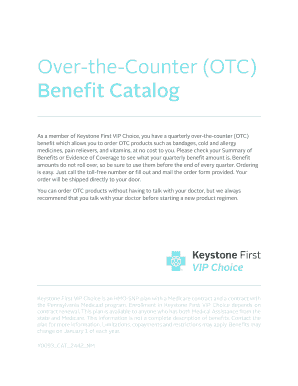
Keystone First Vip Choice 2017-2026


What is the Keystone First VIP Choice?
The Keystone First VIP Choice is a health insurance program designed to provide comprehensive coverage for eligible individuals. It focuses on offering a wide range of benefits, including medical, behavioral health, and prescription drug coverage. This program is particularly aimed at those who qualify for Medicaid and provides additional services that enhance the overall health and well-being of its members.
How to Use the Keystone First VIP Choice
Using the Keystone First VIP Choice involves understanding your benefits and accessing the services covered under your plan. Members can utilize a network of healthcare providers for their medical needs. It is essential to familiarize yourself with the specific services available, including preventive care, specialty care, and emergency services. Additionally, members can access their benefits through the Keystone First VIP Choice member portal, where they can view coverage details and manage appointments.
Eligibility Criteria for Keystone First VIP Choice
To qualify for the Keystone First VIP Choice, applicants must meet specific eligibility requirements set by the state. Generally, individuals must be residents of Pennsylvania, meet income guidelines, and be enrolled in Medicaid. Additional criteria may include age, disability status, or other factors determined by the state. It is advisable to check with Keystone First or the local Medicaid office for the most current eligibility requirements.
Steps to Complete the Keystone First VIP Choice Application
Completing the application for Keystone First VIP Choice involves several key steps:
- Gather necessary documents, such as proof of income, residency, and identification.
- Visit the Keystone First website or your local Medicaid office to access the application form.
- Fill out the application accurately, ensuring all required information is provided.
- Submit the application online or in person, depending on your preference.
- Await confirmation of your application status and any additional instructions.
Key Elements of the Keystone First VIP Choice
The Keystone First VIP Choice includes several key elements that enhance member experience:
- Comprehensive Coverage: Offers a wide range of healthcare services, including preventive care and specialty services.
- Member Support: Provides access to a dedicated support team to assist with questions and concerns.
- Preventive Services: Emphasizes the importance of preventive care to maintain health and well-being.
- Access to Specialists: Members can easily access specialized care when needed.
State-Specific Rules for Keystone First VIP Choice
State-specific rules govern the operation of the Keystone First VIP Choice program. These rules may include guidelines on eligibility, benefits, and provider networks. It is important for members to stay informed about any changes in state regulations that may affect their coverage. Regular communication with Keystone First and local Medicaid offices can help ensure compliance with these rules.
Quick guide on how to complete keystone first vip choice
Effortlessly Prepare Keystone First Vip Choice on Any Device
Digital document management has gained signNow traction among businesses and individuals. It offers an excellent environmentally friendly substitute for traditional printed and signed documents, allowing you to find the right form and securely keep it online. airSlate SignNow equips you with all the tools necessary to create, modify, and eSign your documents swiftly without any holdups. Manage Keystone First Vip Choice on any device with airSlate SignNow's Android or iOS applications and simplify any document-related task today.
The easiest way to edit and eSign Keystone First Vip Choice effortlessly
- Locate Keystone First Vip Choice and then click Get Form to initiate the process.
- Utilize the tools we offer to complete your form.
- Emphasize pertinent sections of your documents or redact sensitive information using tools that airSlate SignNow specifically provides for that purpose.
- Create your signature with the Sign feature, which takes only seconds and carries the same legal validity as a conventional wet ink signature.
- Review all the details and then click the Done button to preserve your changes.
- Select how you want to deliver your form: via email, text message (SMS), invitation link, or download it to your computer.
Eliminate concerns about lost or misplaced files, tedious form searches, or errors that necessitate printing new document copies. airSlate SignNow addresses all your document management needs in just a few clicks from any device you prefer. Edit and eSign Keystone First Vip Choice and ensure effective communication at any stage of the form preparation process with airSlate SignNow.
Create this form in 5 minutes or less
Create this form in 5 minutes!
How to create an eSignature for the keystone first vip choice
How to create an electronic signature for a PDF online
How to create an electronic signature for a PDF in Google Chrome
How to create an e-signature for signing PDFs in Gmail
How to create an e-signature right from your smartphone
How to create an e-signature for a PDF on iOS
How to create an e-signature for a PDF on Android
People also ask
-
What dental procedures does Keystone First cover?
Keystone First generally covers a wide range of dental procedures, but whether they cover dental implants specifically can vary. It's essential to review your specific plan details or contact Keystone First directly. Knowing if Keystone First covers dental implants can help you make informed decisions about your dental health.
-
How can I find out if my plan covers dental implants?
To determine if Keystone First covers dental implants, you should refer to your member handbook or call customer service. They can provide you with specific information regarding your coverage. Always verify your benefits before undergoing any dental procedure.
-
What are the benefits of getting dental implants?
Dental implants can restore your smile and improve functionality for chewing and speaking. They are designed to last a long time, making them a cost-effective solution in the long run. If you're wondering does Keystone First cover dental implants, understanding their benefits can help you assess if they are worth pursuing.
-
Are there alternative implants covered by Keystone First?
Keystone First may offer alternative treatments for missing teeth that are covered under their policies. It’s advisable to consult with your dentist and check with Keystone First about alternative options if dental implants are not covered. Understanding what is available can assist in choosing the right treatment for you.
-
What is the average cost of dental implants?
The cost of dental implants can vary widely depending on the material used and the clinic's location. If you are considering this option, it's crucial to know how much of the expense Keystone First will cover. Always check if Keystone First covers dental implants to better plan your budget.
-
How do I appeal a denial for dental implant coverage?
If your request for dental implant coverage is denied, you can file an appeal directly with Keystone First. It’s important to gather all relevant documentation, including your dentist's statements. Make sure to emphasize why you believe Keystone First should cover dental implants in your appeal.
-
Can I use an out-of-network provider for dental implants with Keystone First?
Using an out-of-network provider may affect your coverage and cost when it comes to dental implants with Keystone First. It's recommended to verify with your plan about its policies on out-of-network services. This can help ensure that you understand how much coverage you might receive if you go this route.
Get more for Keystone First Vip Choice
- Notice of unpaid balance and right to file lien form
- New mexico promissory note in connection with sale of vehicle or automobile form
- Pennsylvania residential rental lease agreement form
- Ga closing statement form
- Executors deed form
- Motorcycle bill of sale oklahoma form
- Idaho revocation of general durable power of attorney form
- Oregon bill of sale for automobile or vehicle including odometer statement and promissory note form
Find out other Keystone First Vip Choice
- eSign New York Courts Business Plan Template Later
- Can I eSign North Carolina Courts Limited Power Of Attorney
- eSign North Dakota Courts Quitclaim Deed Safe
- How To eSign Rhode Island Sports Quitclaim Deed
- Help Me With eSign Oregon Courts LLC Operating Agreement
- eSign North Dakota Police Rental Lease Agreement Now
- eSign Tennessee Courts Living Will Simple
- eSign Utah Courts Last Will And Testament Free
- eSign Ohio Police LLC Operating Agreement Mobile
- eSign Virginia Courts Business Plan Template Secure
- How To eSign West Virginia Courts Confidentiality Agreement
- eSign Wyoming Courts Quitclaim Deed Simple
- eSign Vermont Sports Stock Certificate Secure
- eSign Tennessee Police Cease And Desist Letter Now
- Help Me With eSign Texas Police Promissory Note Template
- eSign Utah Police LLC Operating Agreement Online
- eSign West Virginia Police Lease Agreement Online
- eSign Wyoming Sports Residential Lease Agreement Online
- How Do I eSign West Virginia Police Quitclaim Deed
- eSignature Arizona Banking Moving Checklist Secure