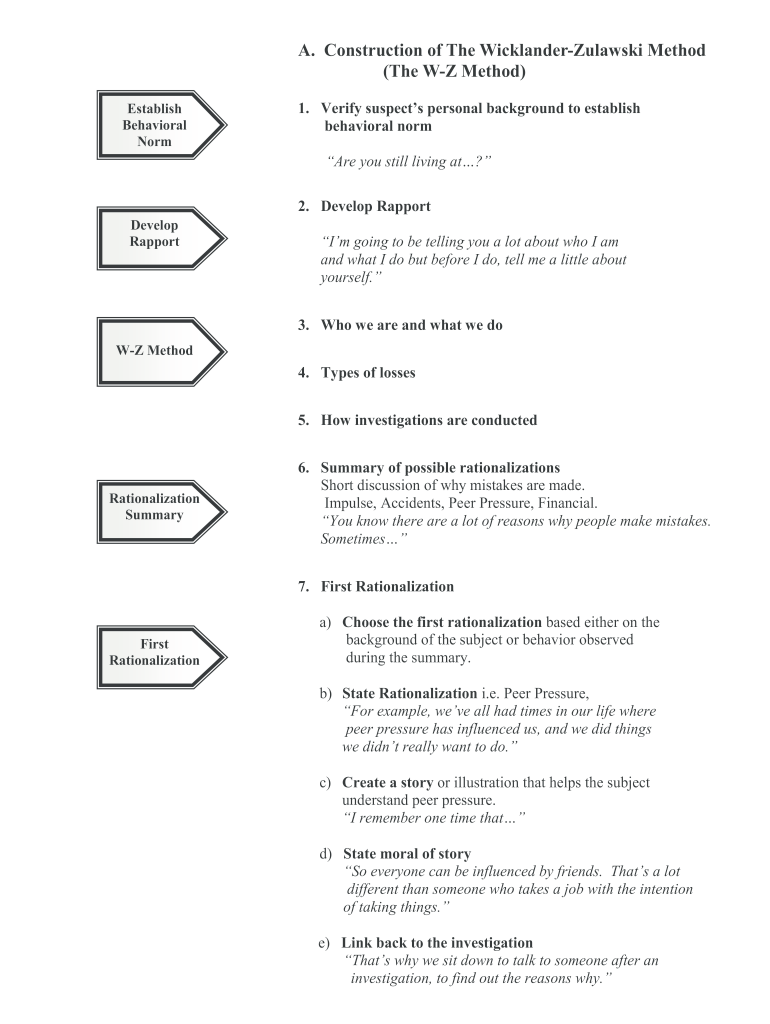
Wicklander Zulawski 18 Steps Form


What is the Wicklander Zulawski 18 Steps
The Wicklander Zulawski 18 Steps is a structured interviewing technique designed to elicit information from individuals in a way that encourages cooperation. This method is widely used in various fields, including law enforcement and corporate investigations. The approach emphasizes building rapport and understanding the psychological aspects of the interviewee, allowing the interviewer to guide the conversation effectively. The 18 steps encompass various phases, from preparation to the conclusion, ensuring a comprehensive framework for successful interviewing.
How to use the Wicklander Zulawski 18 Steps
Utilizing the Wicklander Zulawski 18 Steps involves a systematic approach to interviewing. Start by establishing a comfortable environment to foster trust. The initial steps focus on rapport-building, which is crucial for creating an open dialogue. As the interview progresses, the method encourages the interviewer to ask open-ended questions and listen actively to the responses. This technique allows for a deeper understanding of the interviewee's perspective, ultimately leading to more insightful disclosures. Following the established steps ensures a structured and effective interview process.
Key elements of the Wicklander Zulawski 18 Steps
Several key elements define the Wicklander Zulawski 18 Steps. These include:
- Preparation: Researching background information about the interviewee and the context of the interview.
- Rapport Building: Establishing a connection with the interviewee to encourage openness.
- Questioning Techniques: Using open-ended questions to facilitate discussion and gather detailed information.
- Listening Skills: Actively listening to responses to identify inconsistencies and areas for follow-up.
- Closure: Concluding the interview in a manner that leaves the door open for future communication.
Steps to complete the Wicklander Zulawski 18 Steps
Completing the Wicklander Zulawski 18 Steps requires following a specific sequence to ensure effectiveness. The steps typically include:
- Preparation and planning for the interview.
- Establishing rapport with the interviewee.
- Asking open-ended questions to gather information.
- Listening actively and observing non-verbal cues.
- Addressing discrepancies in the interviewee's statements.
- Summarizing key points and confirming understanding.
- Concluding the interview while maintaining a positive relationship.
Legal use of the Wicklander Zulawski 18 Steps
The legal use of the Wicklander Zulawski 18 Steps is significant, particularly in contexts where information gathering is crucial for compliance and investigations. The method must adhere to legal standards, ensuring that interviews are conducted ethically and that the rights of the interviewee are respected. Proper documentation of the interview process is essential to maintain a record that may be required in legal proceedings. When conducted correctly, the results obtained through this method can be used as valuable evidence in various legal contexts.
Examples of using the Wicklander Zulawski 18 Steps
Examples of the Wicklander Zulawski 18 Steps in action can be seen in various scenarios. In law enforcement, officers may employ this method during interrogations to gather information from suspects. In corporate settings, it can be used to investigate employee misconduct or fraud. Each scenario requires the interviewer to adapt their approach based on the specific context and the individual being interviewed, demonstrating the versatility of the method.
Quick guide on how to complete wicklander zulawski 18 steps
Complete Wicklander Zulawski 18 Steps smoothly on any device
Managing documents online has become increasingly popular among businesses and individuals. It offers an ideal eco-friendly alternative to traditional printed and signed materials, as you can access the necessary form and securely keep it online. airSlate SignNow equips you with all the tools you require to create, modify, and electronically sign your documents quickly without delays. Manage Wicklander Zulawski 18 Steps on any device with airSlate SignNow Android or iOS applications and enhance any document-related procedure today.
The easiest way to modify and electronically sign Wicklander Zulawski 18 Steps effortlessly
- Obtain Wicklander Zulawski 18 Steps and click on Get Form to begin.
- Utilize the tools we provide to complete your form.
- Mark important sections of your documents or redact sensitive information with tools that airSlate SignNow offers specifically for that purpose.
- Create your signature with the Sign tool, which takes seconds and holds the same legal validity as a conventional wet ink signature.
- Review all the details and click on the Done button to save your changes.
- Select your preferred method for sending your form, whether by email, text message (SMS), invitation link, or download it to your computer.
Eliminate concerns about lost or misplaced documents, tedious form searches, or mistakes that necessitate printing new document copies. airSlate SignNow addresses your document management needs in just a few clicks from any device you prefer. Modify and electronically sign Wicklander Zulawski 18 Steps and ensure outstanding communication at every stage of the form preparation process with airSlate SignNow.
Create this form in 5 minutes or less
Create this form in 5 minutes!
How to create an eSignature for the wicklander zulawski 18 steps
How to create an electronic signature for a PDF online
How to create an electronic signature for a PDF in Google Chrome
How to create an e-signature for signing PDFs in Gmail
How to create an e-signature right from your smartphone
How to create an e-signature for a PDF on iOS
How to create an e-signature for a PDF on Android
People also ask
-
What are the key benefits of using Wicklander Zulawski 18 Steps with airSlate SignNow?
The Wicklander Zulawski 18 Steps framework enhances your document signing process by providing a structured approach to interviews and agreements. With airSlate SignNow, you can implement these steps seamlessly, ensuring compliance and increasing efficiency in your business transactions.
-
How does airSlate SignNow facilitate the Wicklander Zulawski 18 Steps in document management?
AirSlate SignNow simplifies the application of the Wicklander Zulawski 18 Steps by offering customizable templates and workflows. This allows users to easily integrate these principles into their document processes, streamlining the path from signing to filing.
-
What pricing plans are available for airSlate SignNow users focusing on Wicklander Zulawski 18 Steps?
AirSlate SignNow offers a variety of pricing plans that are cost-effective for businesses utilizing the Wicklander Zulawski 18 Steps. Each plan is designed to fit different business sizes and needs, ensuring that you get the best value for your investment while applying these critical steps.
-
Can the Wicklander Zulawski 18 Steps be integrated with other tools in airSlate SignNow?
Yes, airSlate SignNow allows for easy integration with various tools that complement the Wicklander Zulawski 18 Steps. This ensures that you can create a cohesive workflow between your existing systems and the signature process, boosting overall productivity.
-
Is training available for implementing the Wicklander Zulawski 18 Steps in airSlate SignNow?
AirSlate SignNow provides comprehensive training resources to help you implement the Wicklander Zulawski 18 Steps effectively. These include video tutorials, user guides, and support from our dedicated team to ensure a smooth transition and understanding of the process.
-
What industries benefit most from using the Wicklander Zulawski 18 Steps in airSlate SignNow?
Industries such as legal, finance, and education can signNowly benefit from the Wicklander Zulawski 18 Steps when utilizing airSlate SignNow. The structured approach of these steps enhances clarity and compliance in sensitive documentation, making them ideal for high-stakes environments.
-
How does using Wicklander Zulawski 18 Steps improve compliance with airSlate SignNow?
The Wicklander Zulawski 18 Steps focus on ethical considerations and structured decision-making, which align perfectly with airSlate SignNow’s compliance features. This combination helps your business meet regulatory requirements while conducting secure and legally binding agreements.
Get more for Wicklander Zulawski 18 Steps
Find out other Wicklander Zulawski 18 Steps
- eSignature North Dakota Non-Profit Quitclaim Deed Later
- eSignature Florida Orthodontists Business Plan Template Easy
- eSignature Georgia Orthodontists RFP Secure
- eSignature Ohio Non-Profit LLC Operating Agreement Later
- eSignature Ohio Non-Profit LLC Operating Agreement Easy
- How Can I eSignature Ohio Lawers Lease Termination Letter
- Can I eSignature Ohio Lawers Lease Termination Letter
- Can I eSignature Oregon Non-Profit Last Will And Testament
- Can I eSignature Oregon Orthodontists LLC Operating Agreement
- How To eSignature Rhode Island Orthodontists LLC Operating Agreement
- Can I eSignature West Virginia Lawers Cease And Desist Letter
- eSignature Alabama Plumbing Confidentiality Agreement Later
- How Can I eSignature Wyoming Lawers Quitclaim Deed
- eSignature California Plumbing Profit And Loss Statement Easy
- How To eSignature California Plumbing Business Letter Template
- eSignature Kansas Plumbing Lease Agreement Template Myself
- eSignature Louisiana Plumbing Rental Application Secure
- eSignature Maine Plumbing Business Plan Template Simple
- Can I eSignature Massachusetts Plumbing Business Plan Template
- eSignature Mississippi Plumbing Emergency Contact Form Later