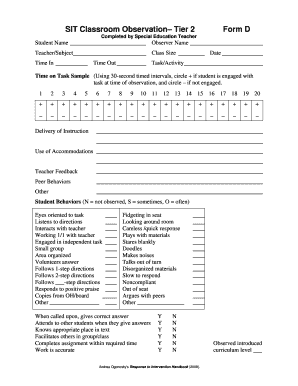
Union Bank Kyc Form PDF


What is the Union Bank KYC Form PDF?
The Union Bank of India KYC form is a crucial document used for Know Your Customer (KYC) compliance. This form is essential for verifying the identity of customers to prevent fraud and ensure the bank adheres to regulatory requirements. The KYC form includes personal information such as the customer's name, address, date of birth, and identification details. The Union Bank KYC form PDF is designed for easy access and completion, allowing customers to fill it out digitally or print it for manual submission.
How to Obtain the Union Bank KYC Form PDF
To obtain the Union Bank of India KYC form PDF, customers can visit the official Union Bank website. The form is typically available in the downloads section, where users can find various banking forms. Additionally, customers may request the form directly from their local branch or through customer service. The PDF format ensures that the form is easily accessible and can be filled out electronically or printed for in-person submission.
Steps to Complete the Union Bank KYC Form PDF
Completing the Union Bank KYC form involves several straightforward steps:
- Download the KYC form PDF from the Union Bank website or obtain a physical copy from the bank.
- Fill in the required personal information accurately, including your name, address, and identification details.
- Attach the necessary KYC documents, such as proof of identity and address, as specified in the form.
- Review the completed form for accuracy and completeness.
- Submit the form either online, if applicable, or in person at your local Union Bank branch.
Legal Use of the Union Bank KYC Form PDF
The Union Bank KYC form PDF is legally binding when completed and submitted according to the bank's guidelines. It serves as an official document that verifies a customer's identity, ensuring compliance with financial regulations. To maintain its legal standing, the form must be filled out truthfully, and all supporting documents must be genuine. Digital submissions may also require electronic signatures to enhance their legal validity.
Required Documents for the Union Bank KYC Form PDF
When filling out the Union Bank KYC form, customers must provide specific documents to support their identity verification. Commonly required documents include:
- A government-issued photo ID, such as a passport or driver's license.
- Proof of address, which can be a utility bill, bank statement, or lease agreement.
- Any additional identification documents as specified by the bank's guidelines.
Form Submission Methods
The Union Bank KYC form can be submitted through various methods, accommodating different customer preferences. Customers may choose to:
- Submit the completed form online through the Union Bank's official website, if available.
- Visit a local branch to hand in the form and supporting documents in person.
- Mail the completed form and documents to the designated address provided by the bank.
Quick guide on how to complete union bank kyc form pdf
Complete Union Bank Kyc Form Pdf effortlessly on any device
Web-based document management has become increasingly widespread among organizations and individuals. It offers a perfect eco-friendly substitute for traditional printed and signed papers, allowing you to find the right form and securely store it online. airSlate SignNow provides all the features you need to create, modify, and eSign your documents quickly without delays. Handle Union Bank Kyc Form Pdf on any device using the airSlate SignNow Android or iOS applications and simplify any document-related process today.
How to modify and eSign Union Bank Kyc Form Pdf with ease
- Find Union Bank Kyc Form Pdf and click Get Form to begin.
- Utilize the features we provide to fill out your form.
- Mark important sections of the documents or obscure sensitive information using tools that airSlate SignNow offers specifically for this purpose.
- Create your signature with the Sign tool, which takes seconds and carries the same legal significance as a conventional wet ink signature.
- Review the information and then click the Done button to save your modifications.
- Select how you want to send your form, via email, SMS, or invitation link, or download it to your computer.
Eliminate worries about lost or misplaced documents, tedious form searches, or mistakes that necessitate printing new document copies. airSlate SignNow meets your document management needs in just a few clicks from any device you prefer. Modify and eSign Union Bank Kyc Form Pdf and ensure excellent communication at any stage of the form preparation process with airSlate SignNow.
Create this form in 5 minutes or less
Create this form in 5 minutes!
How to create an eSignature for the union bank kyc form pdf
How to create an electronic signature for a PDF online
How to create an electronic signature for a PDF in Google Chrome
How to create an e-signature for signing PDFs in Gmail
How to create an e-signature right from your smartphone
How to create an e-signature for a PDF on iOS
How to create an e-signature for a PDF on Android
People also ask
-
What is the union bank of india data updation form under kyc compliance?
The union bank of india data updation form under kyc compliance is a necessary document required to update your personal information in accordance with the Know Your Customer (KYC) norms. This form helps ensure that your banking records are accurate and up-to-date, enhancing security and compliance with regulatory standards.
-
How can airSlate SignNow assist with the union bank of india data updation form under kyc compliance?
airSlate SignNow simplifies the process of sending and electronically signing the union bank of india data updation form under kyc compliance. Our platform offers a user-friendly interface that allows you to prepare, send, and track your documents efficiently, ensuring smooth compliance with KYC regulations.
-
Is there a cost associated with using airSlate SignNow for the union bank of india data updation form under kyc compliance?
Yes, using airSlate SignNow involves a subscription cost; however, the service is designed to be cost-effective. This ensures you get a robust platform for managing documents like the union bank of india data updation form under kyc compliance while saving both time and money.
-
What features does airSlate SignNow offer for managing the union bank of india data updation form under kyc compliance?
airSlate SignNow offers features such as document templates, bulk sending, and real-time tracking, all tailored to facilitate the handling of the union bank of india data updation form under kyc compliance. These features enhance workflow efficiency and ensure that documents are processed quickly and securely.
-
What are the benefits of using airSlate SignNow for KYC compliance forms?
Using airSlate SignNow for KYC compliance forms like the union bank of india data updation form ensures quicker turnaround times, improved security, and better organization. Our platform streamlines the signing process, allowing you to focus on your business rather than getting bogged down by paperwork.
-
How does airSlate SignNow integrate with other tools for KYC compliance?
airSlate SignNow seamlessly integrates with various tools, enhancing your ability to manage the union bank of india data updation form under kyc compliance efficiently. You can connect it with popular productivity and CRM platforms, making it easier to incorporate KYC processes into your existing workflows.
-
Can I track the status of my union bank of india data updation form under kyc compliance with airSlate SignNow?
Yes, airSlate SignNow allows users to track the status of the union bank of india data updation form under kyc compliance in real-time. You can easily see when the document is opened, signed, and completed, providing you with transparency and peace of mind during the process.
Get more for Union Bank Kyc Form Pdf
Find out other Union Bank Kyc Form Pdf
- Can I eSignature Texas New hire forms
- How Can I eSignature California New hire packet
- How To eSignature South Carolina Real estate document
- eSignature Florida Real estate investment proposal template Free
- How To eSignature Utah Real estate forms
- How Do I eSignature Washington Real estate investment proposal template
- Can I eSignature Kentucky Performance Contract
- eSignature Nevada Performance Contract Safe
- eSignature California Franchise Contract Secure
- How To eSignature Colorado Sponsorship Proposal Template
- eSignature Alabama Distributor Agreement Template Secure
- eSignature California Distributor Agreement Template Later
- eSignature Vermont General Power of Attorney Template Easy
- eSignature Michigan Startup Cost Estimate Simple
- eSignature New Hampshire Invoice for Services (Standard Format) Computer
- eSignature Arkansas Non-Compete Agreement Later
- Can I eSignature Arizona Non-Compete Agreement
- How Do I eSignature New Jersey Non-Compete Agreement
- eSignature Tennessee Non-Compete Agreement Myself
- How To eSignature Colorado LLC Operating Agreement