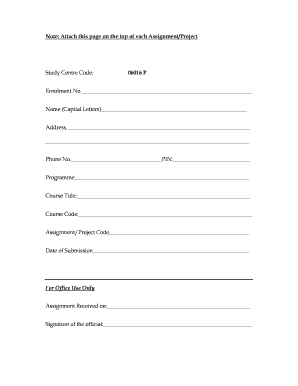
Ignou Project Front Page Form


What is the Ignou Project Front Page
The Ignou Project Front Page serves as the introductory document for various projects submitted to the Indira Gandhi National Open University (IGNOU). This page is essential for presenting key information about the project, including the title, student details, and program specifics. It is a standardized format that ensures consistency across submissions, making it easier for evaluators to review and assess the work presented.
Key Elements of the Ignou Project Front Page
When filling out the Ignou Project Front Page, certain elements must be included to meet the university's requirements. These elements typically consist of:
- Title of the Project: Clearly state the name of the project.
- Student's Name: Include the full name of the student submitting the project.
- Enrollment Number: Provide the unique enrollment number assigned by IGNOU.
- Program Code: Mention the specific program code relevant to the project.
- Submission Date: Indicate the date of submission.
- Course Name: State the name of the course for which the project is submitted.
Steps to Complete the Ignou Project Front Page
Completing the Ignou Project Front Page involves several straightforward steps:
- Gather all necessary information, including your project title and personal details.
- Open the Ignou Project Front Page template, which can be downloaded as a PDF.
- Fill in the required fields accurately, ensuring that all information is correct.
- Review the completed front page for any errors or omissions.
- Save the document in the required format, typically as a PDF for submission.
Legal Use of the Ignou Project Front Page
The Ignou Project Front Page is a legally recognized document within the context of academic submissions. It must be completed accurately to ensure that the project is accepted by the university. When submitted electronically, it is important to adhere to eSignature laws to maintain the legal validity of the document. Utilizing a reliable eSigning tool can help in ensuring compliance with regulations such as ESIGN and UETA.
How to Obtain the Ignou Project Front Page
The Ignou Project Front Page can typically be obtained through the official IGNOU website or directly from the course materials provided by the university. Students may also find downloadable templates in PDF format that can be filled out electronically. It is advisable to use the most current version of the front page to ensure compliance with any updated university guidelines.
Examples of Using the Ignou Project Front Page
Examples of the Ignou Project Front Page can be found in various student resources or academic forums. These examples illustrate how to format the front page correctly and what information to include. Reviewing these samples can provide clarity and guidance for students preparing their own submissions, ensuring that they meet all necessary requirements.
Quick guide on how to complete ignou project front page
Prepare Ignou Project Front Page effortlessly on any device
Digital document management has become increasingly prevalent among companies and individuals. It offers an ideal eco-friendly alternative to conventional printed and signed documents, allowing you to access the necessary form and securely store it online. airSlate SignNow equips you with all the resources required to create, modify, and eSign your documents quickly without delays. Manage Ignou Project Front Page on any device with the airSlate SignNow Android or iOS applications and enhance any document-driven process today.
The simplest way to modify and eSign Ignou Project Front Page without hassle
- Locate Ignou Project Front Page and click Get Form to begin.
- Utilize the tools we provide to submit your document.
- Emphasize pertinent sections of the documents or obscure sensitive details with tools specifically designed for that purpose by airSlate SignNow.
- Create your eSignature using the Sign tool, which takes mere seconds and holds the same legal validity as a traditional wet ink signature.
- Review all the details and click on the Done button to save your modifications.
- Select how you wish to send your form—via email, text message (SMS), invitation link, or download it to your computer.
Say goodbye to lost or misplaced files, tedious document searches, or mistakes that necessitate printing new copies. airSlate SignNow meets all your document management needs with just a few clicks from your chosen device. Modify and eSign Ignou Project Front Page and guarantee outstanding communication at every stage of your form preparation process with airSlate SignNow.
Create this form in 5 minutes or less
Create this form in 5 minutes!
How to create an eSignature for the ignou project front page
How to create an electronic signature for a PDF online
How to create an electronic signature for a PDF in Google Chrome
How to create an e-signature for signing PDFs in Gmail
How to create an e-signature right from your smartphone
How to create an e-signature for a PDF on iOS
How to create an e-signature for a PDF on Android
People also ask
-
What is the ignou front page, and why is it important?
The ignou front page serves as the first impression of your document submitted to the Indira Gandhi National Open University. It is important because it provides essential information like your enrollment number and personal details, ensuring your application is processed smoothly.
-
How does airSlate SignNow assist with managing the ignou front page?
airSlate SignNow offers features that allow you to create and customize the ignou front page easily. With our user-friendly interface, you can fill in your details accurately, ensuring all necessary information is included for your submissions.
-
Is airSlate SignNow compatible with other document formats for the ignou front page?
Yes, airSlate SignNow is compatible with various document formats, allowing you to upload and manage your ignou front page in formats like PDF and Word. This flexibility ensures you can use any template that meets the requirements while still benefiting from eSigning capabilities.
-
What are the pricing options for airSlate SignNow's features related to the ignou front page?
The pricing for airSlate SignNow is flexible, with several tiers depending on the features you need for managing your ignou front page. From essential eSignature capabilities to more advanced document management options, you can choose a plan that fits your budget and requirements.
-
Can I integrate airSlate SignNow with other software for ignou front page submissions?
Absolutely! airSlate SignNow offers integrations with various software tools, making it easy to manage your ignou front page submissions along with other applications like Google Drive and Dropbox. This ensures a seamless workflow for your document management needs.
-
What benefits does airSlate SignNow provide for handling the ignou front page?
Using airSlate SignNow for your ignou front page allows for a streamlined process that saves you time and reduces errors. With features like templates, eSigning, and user authentication, you can submit your documents quickly and securely, ensuring compliance with university standards.
-
How secure is airSlate SignNow when dealing with the ignou front page?
airSlate SignNow prioritizes security and employs encryption to protect your documents, including the ignou front page. With compliance to industry standards, you can have peace of mind knowing your sensitive information is handled securely throughout the signing process.
Get more for Ignou Project Front Page
Find out other Ignou Project Front Page
- Can I Sign Oregon Real Estate Forbearance Agreement
- Sign Pennsylvania Real Estate Quitclaim Deed Computer
- How Do I Sign Pennsylvania Real Estate Quitclaim Deed
- How Can I Sign South Dakota Orthodontists Agreement
- Sign Police PPT Alaska Online
- How To Sign Rhode Island Real Estate LLC Operating Agreement
- How Do I Sign Arizona Police Resignation Letter
- Sign Texas Orthodontists Business Plan Template Later
- How Do I Sign Tennessee Real Estate Warranty Deed
- Sign Tennessee Real Estate Last Will And Testament Free
- Sign Colorado Police Memorandum Of Understanding Online
- How To Sign Connecticut Police Arbitration Agreement
- Sign Utah Real Estate Quitclaim Deed Safe
- Sign Utah Real Estate Notice To Quit Now
- Sign Hawaii Police LLC Operating Agreement Online
- How Do I Sign Hawaii Police LLC Operating Agreement
- Sign Hawaii Police Purchase Order Template Computer
- Sign West Virginia Real Estate Living Will Online
- How Can I Sign West Virginia Real Estate Confidentiality Agreement
- Sign West Virginia Real Estate Quitclaim Deed Computer