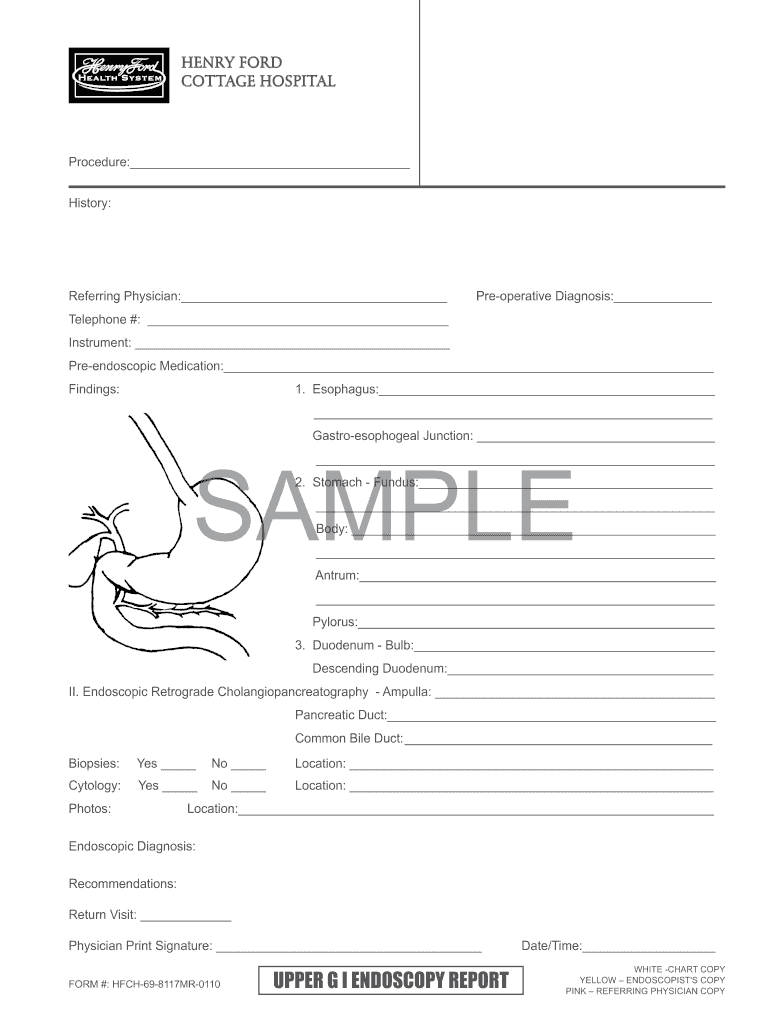
Endoscopy Report Sample PDF Form


What is the endoscopy report sample PDF?
An endoscopy report sample PDF is a standardized document that outlines the findings and procedures of an endoscopic examination. This report typically includes patient information, the type of endoscopy performed, observations made during the procedure, and any recommendations for further treatment or follow-up. It serves as a critical record for both healthcare providers and patients, ensuring that all relevant details are documented for future reference.
Key elements of the endoscopy report sample PDF
Understanding the key elements of an endoscopy report sample PDF is essential for accurate documentation. Important components often include:
- Patient Information: Name, age, gender, and medical history.
- Procedure Details: Type of endoscopy performed, date, and any sedation used.
- Findings: Detailed observations, including any abnormalities detected.
- Recommendations: Suggested follow-up procedures or treatments.
- Physician's Signature: Verification by the healthcare provider who performed the procedure.
Steps to complete the endoscopy report sample PDF
Completing an endoscopy report sample PDF involves several steps to ensure accuracy and compliance. These steps typically include:
- Gather Patient Information: Collect all necessary details about the patient.
- Document Procedure Information: Record the type of endoscopy and any sedation details.
- Detail Findings: Clearly describe any observations made during the procedure.
- Provide Recommendations: Include any follow-up actions or treatments needed.
- Review and Sign: Ensure the report is accurate before signing and dating it.
Legal use of the endoscopy report sample PDF
The legal use of an endoscopy report sample PDF is significant in the healthcare field. Such reports are often considered legal documents, especially when they are signed by a healthcare provider. To ensure legal validity, it is crucial that the report adheres to relevant healthcare regulations and standards, including patient confidentiality laws. Properly executed, these documents can serve as evidence in medical reviews or legal cases.
How to use the endoscopy report sample PDF
Using an endoscopy report sample PDF effectively involves understanding its purpose and how to fill it out correctly. Healthcare professionals can utilize this document to document findings and communicate with other medical staff or the patient. It can also be used for insurance claims and medical records. When filling out the report, accuracy is critical to ensure that all relevant information is captured and easily understood by all parties involved.
Examples of using the endoscopy report sample PDF
Examples of using an endoscopy report sample PDF include:
- Patient Follow-Up: Providing a summary of findings to the patient for their understanding and future care.
- Insurance Claims: Submitting the report to insurance companies for reimbursement of procedures performed.
- Medical Record Keeping: Maintaining accurate and comprehensive records in a patient's medical file for future reference.
Quick guide on how to complete endoscopy report sample pdf
Complete Endoscopy Report Sample Pdf effortlessly on any device
Digital document management has gained traction among businesses and individuals. It serves as an ideal environmentally friendly alternative to traditional printed and signed materials, allowing you to locate the appropriate form and securely store it online. airSlate SignNow offers all the tools you need to create, edit, and electronically sign your documents swiftly without delays. Handle Endoscopy Report Sample Pdf on any platform with the airSlate SignNow applications for Android or iOS, and enhance any document-related task today.
How to modify and electronically sign Endoscopy Report Sample Pdf with ease
- Obtain Endoscopy Report Sample Pdf and click Get Form to initiate the process.
- Use the tools we offer to complete your document.
- Emphasize important parts of the documents or redact sensitive information with the tools that airSlate SignNow specifically provides for that purpose.
- Generate your signature using the Sign tool, which takes mere seconds and carries the same legal validity as a conventional ink signature.
- Review all the details and click on the Done button to save your changes.
- Select your preferred method of delivering your form, whether by email, text message (SMS), or invitation link, or download it to your computer.
Eliminate worries about lost or misplaced documents, tedious form searching, or mistakes that require printing new copies. airSlate SignNow meets your document management needs in just a few clicks from your chosen device. Modify and electronically sign Endoscopy Report Sample Pdf and ensure excellent communication at every stage of your document preparation process with airSlate SignNow.
Create this form in 5 minutes or less
Create this form in 5 minutes!
How to create an eSignature for the endoscopy report sample pdf
How to create an electronic signature for a PDF online
How to create an electronic signature for a PDF in Google Chrome
How to create an e-signature for signing PDFs in Gmail
How to create an e-signature right from your smartphone
How to create an e-signature for a PDF on iOS
How to create an e-signature for a PDF on Android
People also ask
-
What is an endoscopy report sample pdf?
An endoscopy report sample pdf is a formatted document that outlines the findings and details from an endoscopy procedure. This sample can serve as a guide for healthcare professionals in documenting patient information, procedure results, and recommendations.
-
How can airSlate SignNow help with endoscopy report sample pdf creation?
AirSlate SignNow simplifies the process of creating endoscopy report sample pdf documents by providing customizable templates and an intuitive user interface. This allows healthcare providers to quickly generate accurate reports, ensuring that all necessary information is captured effectively.
-
Is it easy to eSign endoscopy report sample pdf documents with airSlate SignNow?
Yes, airSlate SignNow offers an easy-to-use eSigning feature that enables users to sign endoscopy report sample pdf documents digitally. This streamlines the approval process, making it efficient for medical professionals to finalize and send reports securely.
-
What are the benefits of using airSlate SignNow for endoscopy reports?
Using airSlate SignNow for endoscopy reports provides benefits such as faster document turnaround, improved accuracy, and enhanced security. The ability to store and share endoscopy report sample pdf files in a cloud environment also ensures easy access for healthcare teams.
-
Can airSlate SignNow integrate with other healthcare software?
Yes, airSlate SignNow can integrate seamlessly with various healthcare software systems to enhance workflow efficiency. This capability allows users to manage endoscopy report sample pdf documents alongside other essential medical files in a cohesive manner.
-
What is the pricing structure for airSlate SignNow?
AirSlate SignNow offers flexible pricing plans tailored to different business needs, ensuring cost-effective solutions for handling endoscopy report sample pdf documents. Prospective users can explore various subscription options to find the best fit for their requirements.
-
How secure is airSlate SignNow for handling sensitive medical documents?
AirSlate SignNow prioritizes security by implementing advanced encryption and compliance with regulations, ensuring the safety of sensitive medical documents like endoscopy report sample pdfs. Users can trust that their data is protected throughout the document lifecycle.
Get more for Endoscopy Report Sample Pdf
- B232 e fillable form
- United healthcare referral form pdf 24776122
- Phase change worksheet fill in the blank answers form
- Jazz franchise application form
- Fillable landlord reference form
- Linear function word problems independent practice worksheet answers form
- Brevard county sewer credit form
- Oilfield compliance plan fort peck tribes tero home form
Find out other Endoscopy Report Sample Pdf
- How To Sign Indiana Insurance Document
- Can I Sign Illinois Lawers Form
- How To Sign Indiana Lawers Document
- How To Sign Michigan Lawers Document
- How To Sign New Jersey Lawers PPT
- How Do I Sign Arkansas Legal Document
- How Can I Sign Connecticut Legal Document
- How Can I Sign Indiana Legal Form
- Can I Sign Iowa Legal Document
- How Can I Sign Nebraska Legal Document
- How To Sign Nevada Legal Document
- Can I Sign Nevada Legal Form
- How Do I Sign New Jersey Legal Word
- Help Me With Sign New York Legal Document
- How Do I Sign Texas Insurance Document
- How Do I Sign Oregon Legal PDF
- How To Sign Pennsylvania Legal Word
- How Do I Sign Wisconsin Legal Form
- Help Me With Sign Massachusetts Life Sciences Presentation
- How To Sign Georgia Non-Profit Presentation