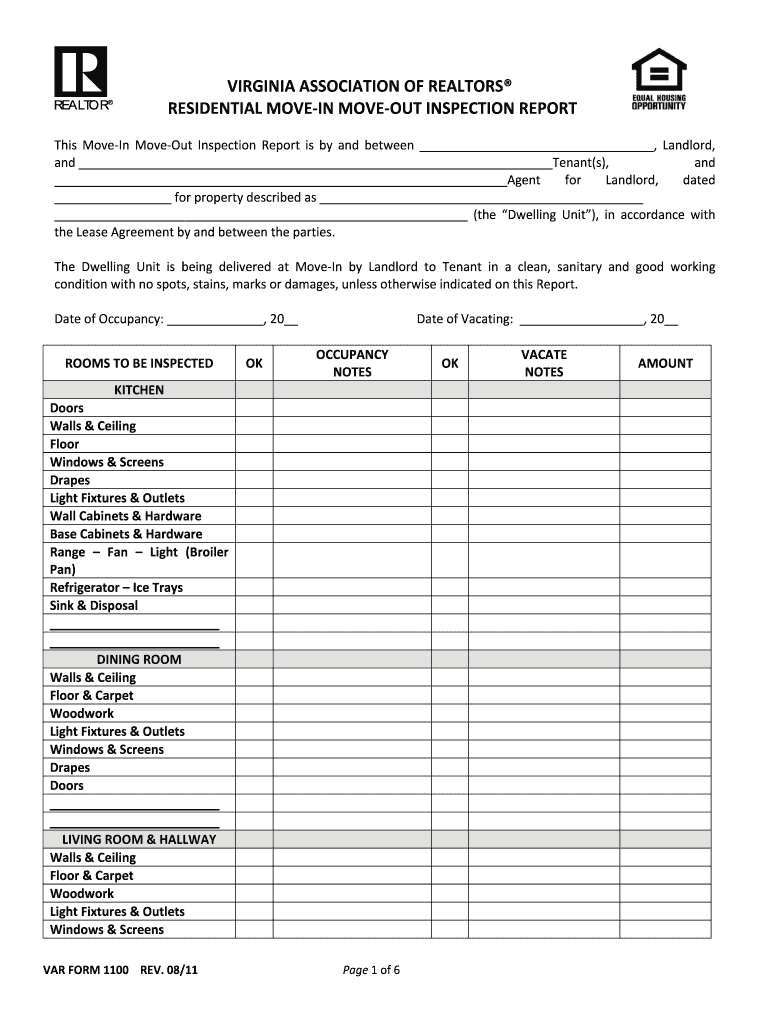
Virginia Association of Realtors Residential Move in Move Out Inspection Report Form


What is the Virginia Association Of Realtors Residential Move In Move Out Inspection Report
The Virginia Association of Realtors Residential Move In Move Out Inspection Report is a crucial document used during the rental process. This report serves as a detailed record of the condition of a rental property at the time of a tenant's move-in and move-out. It helps protect both landlords and tenants by clearly documenting any existing damages or issues prior to a tenant occupying the property and after they vacate. This ensures transparency and can help prevent disputes regarding security deposits and property condition.
How to use the Virginia Association Of Realtors Residential Move In Move Out Inspection Report
Using the Virginia Association of Realtors Residential Move In Move Out Inspection Report involves several steps. First, both the landlord and tenant should complete the report together during the move-in and move-out processes. It is essential to document the condition of each room, noting any damages or wear and tear. Photographs can be attached to provide visual evidence. Both parties should sign the report to acknowledge their agreement on the property's condition. This signed document serves as a reference for any future disputes regarding the security deposit or property damages.
Steps to complete the Virginia Association Of Realtors Residential Move In Move Out Inspection Report
Completing the Virginia Association of Realtors Residential Move In Move Out Inspection Report involves the following steps:
- Schedule a time for the inspection with the tenant.
- Walk through each room of the property together, noting the condition of walls, floors, appliances, and fixtures.
- Document any existing damages or issues in detail on the report.
- Take photographs of any significant damages for reference.
- Ensure both the landlord and tenant sign the report to confirm agreement on the documented conditions.
Key elements of the Virginia Association Of Realtors Residential Move In Move Out Inspection Report
The key elements of the Virginia Association of Realtors Residential Move In Move Out Inspection Report include:
- Property address and details.
- Names of the landlord and tenant.
- Date of the inspection.
- Detailed descriptions of each room's condition.
- Notations of any damages or issues found.
- Signatures of both parties, confirming the report's accuracy.
Legal use of the Virginia Association Of Realtors Residential Move In Move Out Inspection Report
The Virginia Association of Realtors Residential Move In Move Out Inspection Report is legally binding when properly completed and signed by both parties. It serves as a critical piece of evidence in case of disputes regarding security deposits or property condition. To ensure its legal validity, both the landlord and tenant should retain copies of the signed report. Additionally, it is advisable to comply with any local or state regulations regarding rental agreements and inspections.
State-specific rules for the Virginia Association Of Realtors Residential Move In Move Out Inspection Report
In Virginia, specific rules govern the use of the Residential Move In Move Out Inspection Report. Landlords are required to provide tenants with this report at the beginning and end of their lease. The report should accurately reflect the property's condition and must be completed in a timely manner. Failure to provide this report can result in legal complications for landlords, especially regarding the return of security deposits. It is essential for both parties to understand their rights and responsibilities under Virginia law.
Quick guide on how to complete virginia association of realtors residential move in move out inspection report
Effortlessly Prepare Virginia Association Of Realtors Residential Move In Move Out Inspection Report on Any Device
The management of online documents has become increasingly favored by businesses and individuals alike. It offers an ideal eco-friendly substitute for traditional printed and signed paperwork, as you can easily access the appropriate form and securely store it online. airSlate SignNow equips you with all the necessary tools to create, modify, and electronically sign your documents swiftly and without delays. Manage Virginia Association Of Realtors Residential Move In Move Out Inspection Report on any device with the airSlate SignNow applications for Android or iOS and enhance any document-driven process today.
How to Alter and Electronically Sign Virginia Association Of Realtors Residential Move In Move Out Inspection Report with Ease
- Obtain Virginia Association Of Realtors Residential Move In Move Out Inspection Report and click Get Form to begin.
- Utilize the tools we provide to complete your document.
- Emphasize important sections of your documents or redact sensitive data using tools specifically designed for that purpose by airSlate SignNow.
- Create your electronic signature with the Sign feature, which takes mere seconds and holds the same legal validity as a traditional handwritten signature.
- Review all the details and click on the Done button to save your changes.
- Choose your preferred method to send your form, whether via email, text message (SMS), an invitation link, or download it to your computer.
Eliminate the hassle of lost or misplaced documents, tedious form searches, or errors that require printing new copies. airSlate SignNow fulfills all your document management needs in just a few clicks from the device of your choice. Modify and electronically sign Virginia Association Of Realtors Residential Move In Move Out Inspection Report and ensure outstanding communication at every stage of your form preparation process with airSlate SignNow.
Create this form in 5 minutes or less
Create this form in 5 minutes!
How to create an eSignature for the virginia association of realtors residential move in move out inspection report
How to create an electronic signature for a PDF online
How to create an electronic signature for a PDF in Google Chrome
How to create an e-signature for signing PDFs in Gmail
How to create an e-signature right from your smartphone
How to create an e-signature for a PDF on iOS
How to create an e-signature for a PDF on Android
People also ask
-
What is a move out inspection report?
A move out inspection report is a document that outlines the condition of a rental property when a tenant moves out. It helps both landlords and tenants understand any damages or issues that may need to be addressed. This report is essential for ensuring that security deposits are fairly handled based on the property's condition.
-
How can airSlate SignNow help with move out inspection reports?
airSlate SignNow allows you to create, send, and eSign your move out inspection reports effortlessly. With its user-friendly interface, you can streamline the document process, making it easier to manage inspections and communicate with tenants. This saves time and reduces paperwork, improving your rental management efficiency.
-
Is there a cost associated with using airSlate SignNow for move out inspection reports?
Yes, airSlate SignNow offers several pricing plans tailored to different business needs. You can find a plan that offers features suitable for creating and managing your move out inspection reports, ensuring you get the necessary tools at a price that fits your budget. Free trials may also be available for testing the service.
-
What features does airSlate SignNow provide for move out inspection reports?
airSlate SignNow includes various features such as customizable templates, eSignatures, and document tracking for your move out inspection reports. You can easily modify inspection checklists to reflect your specific needs. Additionally, the platform allows for seamless collaboration with tenants to finalize inspections.
-
Can I use airSlate SignNow on mobile devices for move out inspection reports?
Absolutely! airSlate SignNow is designed to be mobile-friendly, allowing you to create and manage move out inspection reports directly from your smartphone or tablet. This flexibility ensures that you can handle inspections and sign documents on the go, without being tied to a desktop.
-
Are the move out inspection reports secure with airSlate SignNow?
Yes, airSlate SignNow prioritizes security, ensuring that all move out inspection reports are protected. The platform uses advanced encryption methods to safeguard your documents and personal information. You can trust that your inspections and communications are safe from unauthorized access.
-
Does airSlate SignNow integrate with other software for move out inspection reports?
Yes, airSlate SignNow offers integrations with various third-party applications, enhancing the functionality of your move out inspection reports. This allows you to connect with property management systems and other tools to streamline your workflow. Check the integrations to find those that work best for you.
Get more for Virginia Association Of Realtors Residential Move In Move Out Inspection Report
Find out other Virginia Association Of Realtors Residential Move In Move Out Inspection Report
- How To eSignature West Virginia Police POA
- eSignature Rhode Island Real Estate Letter Of Intent Free
- eSignature Rhode Island Real Estate Business Letter Template Later
- eSignature South Dakota Real Estate Lease Termination Letter Simple
- eSignature Tennessee Real Estate Cease And Desist Letter Myself
- How To eSignature New Mexico Sports Executive Summary Template
- Can I eSignature Utah Real Estate Operating Agreement
- eSignature Vermont Real Estate Warranty Deed Online
- eSignature Vermont Real Estate Operating Agreement Online
- eSignature Utah Real Estate Emergency Contact Form Safe
- eSignature Washington Real Estate Lease Agreement Form Mobile
- How Can I eSignature New York Sports Executive Summary Template
- eSignature Arkansas Courts LLC Operating Agreement Now
- How Do I eSignature Arizona Courts Moving Checklist
- eSignature Wyoming Real Estate Quitclaim Deed Myself
- eSignature Wyoming Real Estate Lease Agreement Template Online
- How Can I eSignature Delaware Courts Stock Certificate
- How Can I eSignature Georgia Courts Quitclaim Deed
- Help Me With eSignature Florida Courts Affidavit Of Heirship
- Electronic signature Alabama Banking RFP Online