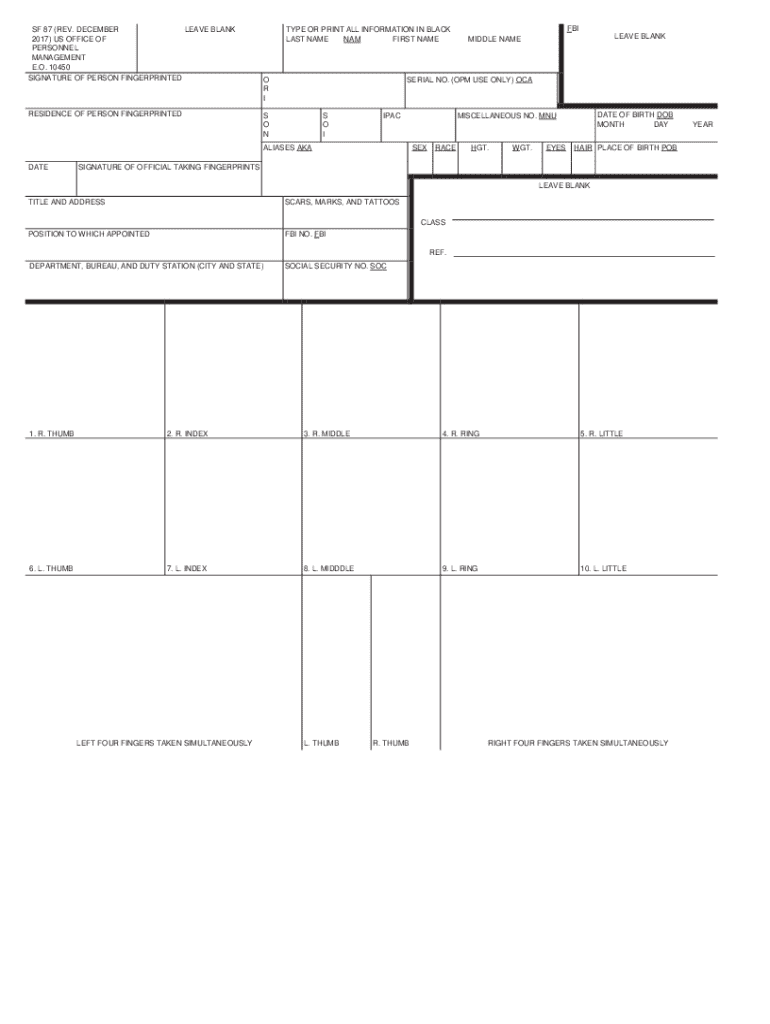
Fingerprint Form OMB 0705 0002 2017-2026


What is the Fingerprint Form OMB 0
The Fingerprint Form OMB 0, commonly referred to as the sf 87, is a document used primarily for background checks and security clearances in the United States. This form is essential for individuals seeking employment in federal positions or those requiring access to sensitive information. It collects personal data, including fingerprints, which are used to conduct thorough background investigations. The form ensures that the integrity and security of federal operations are maintained by vetting individuals before granting them access to classified or sensitive information.
How to obtain the Fingerprint Form OMB 0
To obtain the Fingerprint Form OMB 0, individuals can visit the official government websites that provide access to federal forms. The form is typically available in a downloadable PDF format, allowing users to print it out for completion. Additionally, many federal agencies may provide the form directly at their offices or through authorized personnel. It is important to ensure that you are using the most current version of the form, as updates may occur periodically.
Steps to complete the Fingerprint Form OMB 0
Completing the Fingerprint Form OMB 0 involves several key steps:
- Personal Information: Fill in your full name, date of birth, and other identifying details accurately.
- Fingerprinting: Have your fingerprints taken by an authorized individual, such as a law enforcement officer or a designated official.
- Signature: Sign and date the form to certify that the information provided is true and complete.
- Submission: Submit the completed form along with any required documentation to the appropriate agency or department as instructed.
Legal use of the Fingerprint Form OMB 0
The legal use of the Fingerprint Form OMB 0 is primarily for background checks in federal employment and security clearance processes. This form is governed by federal regulations that mandate its use in specific situations, ensuring compliance with laws related to national security and public safety. Misuse of the form or providing false information can result in serious legal consequences, including disqualification from employment or criminal charges.
Key elements of the Fingerprint Form OMB 0
The key elements of the Fingerprint Form OMB 0 include:
- Personal Identification: Essential details such as name, address, and social security number.
- Fingerprint Section: A designated area for capturing fingerprints, which must be clear and legible.
- Certification Statement: A declaration that the information provided is accurate, requiring the applicant's signature.
- Agency Information: Sections to be filled out by the agency requesting the background check.
Form Submission Methods
The Fingerprint Form OMB 0 can be submitted through various methods, depending on the agency's requirements. Common submission methods include:
- Online Submission: Some agencies may allow electronic submission of the form through secure portals.
- Mail: The completed form can be sent via postal service to the designated agency address.
- In-Person: Applicants may also submit the form directly at agency offices, ensuring that all required documentation is included.
Quick guide on how to complete fingerprint form omb 0705 0002
Easily prepare Fingerprint Form OMB 0705 0002 on any device
Digital document management has become widely adopted by both businesses and individuals. It offers an excellent eco-friendly alternative to conventional printed and signed papers, allowing you to easily locate the right template and securely store it online. airSlate SignNow equips you with all the necessary tools to create, modify, and eSign your documents quickly without any holdups. Manage Fingerprint Form OMB 0705 0002 on any platform using airSlate SignNow's Android or iOS applications and enhance any document-related tasks today.
The simplest way to modify and eSign Fingerprint Form OMB 0705 0002 effortlessly
- Obtain Fingerprint Form OMB 0705 0002 and click Get Form to begin.
- Utilize the tools we offer to fill out your form.
- Mark important sections of the documents or obscure sensitive information using the tools specifically provided by airSlate SignNow for this purpose.
- Generate your signature with the Sign feature, which takes mere seconds and carries the same legal validity as a conventional wet ink signature.
- Review the details and click the Done button to preserve your modifications.
- Select your preferred method to share your form: via email, text message (SMS), or invitation link, or download it to your computer.
Eliminate the hassle of lost or misplaced files, tedious form hunts, or errors that necessitate printing new copies. airSlate SignNow meets all your document management requirements with just a few clicks from any selected device. Modify and eSign Fingerprint Form OMB 0705 0002 and ensure exceptional communication at every stage of your form preparation process with airSlate SignNow.
Create this form in 5 minutes or less
Find and fill out the correct fingerprint form omb 0705 0002
Create this form in 5 minutes!
How to create an eSignature for the fingerprint form omb 0705 0002
How to create an electronic signature for a PDF online
How to create an electronic signature for a PDF in Google Chrome
How to create an e-signature for signing PDFs in Gmail
How to create an e-signature right from your smartphone
How to create an e-signature for a PDF on iOS
How to create an e-signature for a PDF on Android
People also ask
-
What is the sf 87 form and how can airSlate SignNow help with it?
The sf 87 form is a standard form used for various government-related purposes, including background checks. airSlate SignNow simplifies the process of completing and signing the sf 87 form electronically, ensuring that your documents are secure and easily accessible.
-
Is there a cost associated with using airSlate SignNow for the sf 87 form?
Yes, airSlate SignNow offers various pricing plans that cater to different business needs. You can choose a plan that suits your budget while efficiently managing the signing and submission of the sf 87 form.
-
What features does airSlate SignNow offer for managing the sf 87 form?
airSlate SignNow provides features such as customizable templates, secure eSigning, and document tracking specifically for forms like the sf 87. These features enhance the efficiency of handling important documents and ensure compliance.
-
Can I integrate airSlate SignNow with other applications for the sf 87 form?
Absolutely! airSlate SignNow integrates seamlessly with various applications, allowing you to streamline your workflow when handling the sf 87 form. This integration helps in automating processes and improving overall productivity.
-
How does airSlate SignNow ensure the security of the sf 87 form?
Security is a top priority for airSlate SignNow. The platform uses advanced encryption and secure cloud storage to protect your sf 87 form and other sensitive documents from unauthorized access.
-
What are the benefits of using airSlate SignNow for the sf 87 form?
Using airSlate SignNow for the sf 87 form offers numerous benefits, including faster processing times, reduced paperwork, and enhanced collaboration. This leads to a more efficient workflow and helps you meet deadlines with ease.
-
Can I track the status of my sf 87 form with airSlate SignNow?
Yes, airSlate SignNow allows you to track the status of your sf 87 form in real-time. You will receive notifications when the document is viewed, signed, or completed, ensuring you stay informed throughout the process.
Get more for Fingerprint Form OMB 0705 0002
- N4 form
- Puppy application form
- Pump checklist form
- Meal voucher request form dineoncampuscom
- Il driver education verification form top driver
- Breath alcohol technician training handbook form
- Hpd supplement application the huntsville police department form
- Fuel safe washington files gsx us appeal sqwalk form
Find out other Fingerprint Form OMB 0705 0002
- Sign South Dakota Working Time Control Form Now
- Sign Hawaii IT Project Proposal Template Online
- Sign Nebraska Operating Agreement Now
- Can I Sign Montana IT Project Proposal Template
- Sign Delaware Software Development Agreement Template Now
- How To Sign Delaware Software Development Agreement Template
- How Can I Sign Illinois Software Development Agreement Template
- Sign Arkansas IT Consulting Agreement Computer
- Can I Sign Arkansas IT Consulting Agreement
- Sign Iowa Agile Software Development Contract Template Free
- How To Sign Oregon IT Consulting Agreement
- Sign Arizona Web Hosting Agreement Easy
- How Can I Sign Arizona Web Hosting Agreement
- Help Me With Sign Alaska Web Hosting Agreement
- Sign Alaska Web Hosting Agreement Easy
- Sign Arkansas Web Hosting Agreement Simple
- Sign Indiana Web Hosting Agreement Online
- Sign Indiana Web Hosting Agreement Easy
- How To Sign Louisiana Web Hosting Agreement
- Sign Maryland Web Hosting Agreement Now