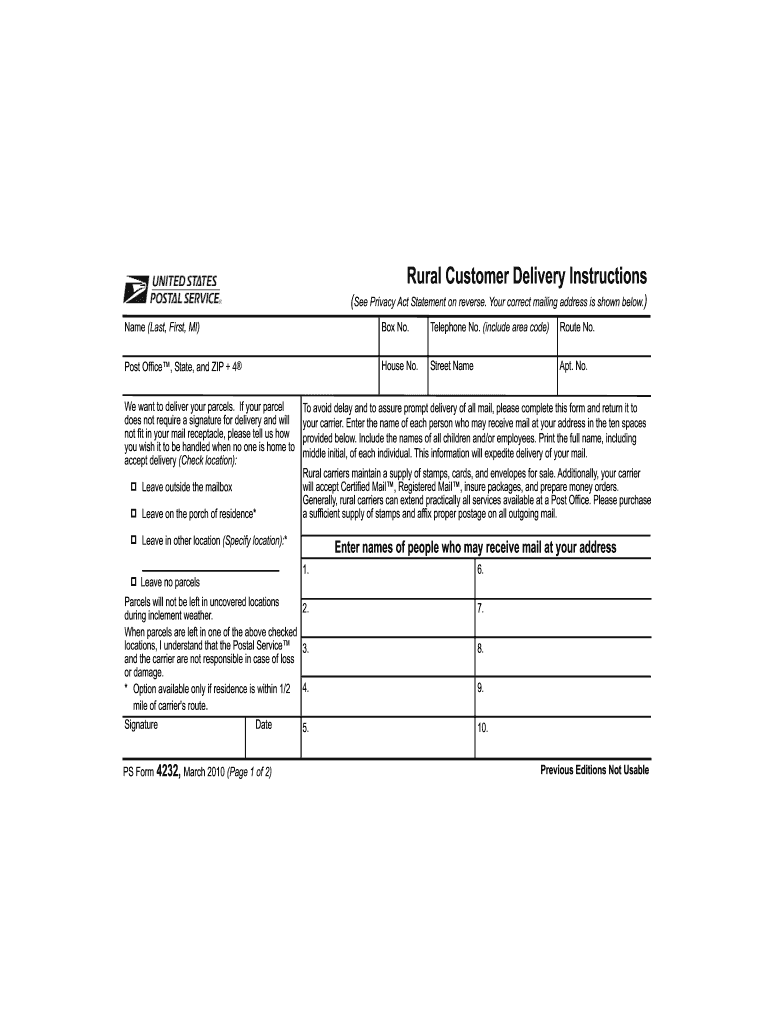
Ps Form 4232 Example


What is the PS Form 4232?
The PS Form 4232, also known as the USPS Rural Customer Delivery Instructions form, is used by rural postal customers to provide specific delivery instructions to the United States Postal Service (USPS). This form is essential for ensuring that mail and packages are delivered accurately and according to the preferences of the recipient. It allows customers to specify details such as alternative delivery locations or instructions for mail handling, which can be particularly useful in rural areas where delivery options may vary.
Steps to Complete the PS Form 4232
Filling out the PS Form 4232 involves a few straightforward steps. Begin by obtaining the form, which can be accessed online or at your local post office. Once you have the form, follow these steps:
- Provide your contact information: Fill in your name, address, and phone number at the top of the form.
- Specify delivery instructions: Clearly outline your preferences for mail delivery, including any alternative locations or special handling requests.
- Sign and date the form: Ensure that you sign the form to validate your instructions.
- Submit the form: You can submit the completed form to your local post office or mail it directly to the USPS.
Legal Use of the PS Form 4232
The PS Form 4232 is legally recognized as a valid document for providing delivery instructions to the USPS. To ensure its legal standing, it is important to complete the form accurately and submit it through the appropriate channels. By following the guidelines set forth by the USPS, customers can have confidence that their instructions will be honored, contributing to the secure and efficient delivery of their mail.
How to Obtain the PS Form 4232
To obtain the PS Form 4232, you can visit the USPS website or your local post office. The form is typically available in both physical and digital formats. If you prefer a digital copy, you can download it directly from the USPS website. For those who prefer to fill out a physical form, local post offices can provide printed copies. Ensure that you have the latest version of the form to avoid any issues with submission.
Key Elements of the PS Form 4232
Several key elements are essential when completing the PS Form 4232. These include:
- Recipient Information: Accurate details about the recipient, including name and address.
- Delivery Preferences: Clear instructions on how the mail should be delivered or handled.
- Signature: The form must be signed by the individual providing the instructions to validate the request.
- Date: Including the date of submission is important for record-keeping purposes.
Examples of Using the PS Form 4232
There are various scenarios in which a customer might use the PS Form 4232. For instance, a rural resident may wish to specify that packages be left at a neighbor's house if they are not home. Another example could be a customer requesting that mail be held during an extended absence, such as a vacation. These examples illustrate the flexibility and utility of the form in accommodating individual delivery needs.
Quick guide on how to complete ps form 4232 example
Complete Ps Form 4232 Example with ease on any device
Online document management has become widely adopted by businesses and individuals alike. It offers an ideal eco-friendly alternative to conventional printed and signed documents, allowing you to access the correct form and securely save it online. airSlate SignNow equips you with all the tools necessary to create, edit, and eSign your documents swiftly without delays. Handle Ps Form 4232 Example on any device with airSlate SignNow's Android or iOS applications and simplify any document-related process today.
How to edit and eSign Ps Form 4232 Example effortlessly
- Find Ps Form 4232 Example and click Get Form to begin.
- Utilize the tools we offer to complete your document.
- Emphasize relevant portions of the documents or conceal sensitive information with tools specifically provided by airSlate SignNow for that purpose.
- Create your signature using the Sign tool, which takes only seconds and holds the same legal validity as a traditional wet ink signature.
- Review the details and click on the Done button to save your changes.
- Choose how you would prefer to send your form, via email, text message (SMS), or invitation link, or download it to your computer.
Eliminate concerns about lost or misplaced documents, tedious form searching, or mistakes requiring the printing of new document copies. airSlate SignNow fulfills all your document management needs in just a few clicks from any device you prefer. Edit and eSign Ps Form 4232 Example and ensure outstanding communication throughout your form preparation process with airSlate SignNow.
Create this form in 5 minutes or less
Create this form in 5 minutes!
How to create an eSignature for the ps form 4232 example
How to create an electronic signature for a PDF online
How to create an electronic signature for a PDF in Google Chrome
How to create an e-signature for signing PDFs in Gmail
How to create an e-signature right from your smartphone
How to create an e-signature for a PDF on iOS
How to create an e-signature for a PDF on Android
People also ask
-
What is PS Form 4232 and why is it important?
PS Form 4232 is a critical document used in various postal and mailing services. Understanding how to fill out PS Form 4232 correctly ensures that you comply with postal regulations, making your submission valid and efficient. airSlate SignNow can simplify the process and help you get it right.
-
How can airSlate SignNow assist in filling out PS Form 4232?
airSlate SignNow provides a user-friendly platform designed to guide you through the completion of PS Form 4232. With intuitive features and templates, you’ll learn how to fill out PS Form 4232 effortlessly, reducing the chances of errors and saving time.
-
What are the pricing options for using airSlate SignNow?
airSlate SignNow offers flexible pricing plans tailored to meet various business needs. You can choose from monthly or annual subscriptions, ensuring you have the right tools at an affordable price. This investment will help you understand how to fill out PS Form 4232 efficiently.
-
Are there any integrations available with airSlate SignNow?
Yes, airSlate SignNow integrates seamlessly with numerous applications such as Google Drive, Dropbox, and Microsoft Office. These integrations enhance your workflow and assist you in figuring out how to fill out PS Form 4232 with the documents stored in your favorite apps.
-
Can I save and retrieve my PS Form 4232 easily with airSlate SignNow?
Absolutely! airSlate SignNow allows you to save and retrieve your completed PS Form 4232 anytime. This feature ensures you can access your documents easily, helping you remember how to fill out PS Form 4232 without any hassle.
-
Is it possible to eSign PS Form 4232 using airSlate SignNow?
Yes, you can eSign PS Form 4232 within airSlate SignNow easily and securely. This feature not only streamlines the process but also ensures that your document is legally binding, saving you time when learning how to fill out PS Form 4232.
-
What are the key benefits of using airSlate SignNow for PS Form 4232?
Using airSlate SignNow provides numerous benefits, including time-saving workflows and enhanced accuracy when completing PS Form 4232. The platform’s automation features reduce human error, ensuring that you can fill out PS Form 4232 correctly every time.
Get more for Ps Form 4232 Example
Find out other Ps Form 4232 Example
- How Do I eSign New Mexico Healthcare / Medical Word
- How To eSign Washington High Tech Presentation
- Help Me With eSign Vermont Healthcare / Medical PPT
- How To eSign Arizona Lawers PDF
- How To eSign Utah Government Word
- How Can I eSign Connecticut Lawers Presentation
- Help Me With eSign Hawaii Lawers Word
- How Can I eSign Hawaii Lawers Document
- How To eSign Hawaii Lawers PPT
- Help Me With eSign Hawaii Insurance PPT
- Help Me With eSign Idaho Insurance Presentation
- Can I eSign Indiana Insurance Form
- How To eSign Maryland Insurance PPT
- Can I eSign Arkansas Life Sciences PDF
- How Can I eSign Arkansas Life Sciences PDF
- Can I eSign Connecticut Legal Form
- How Do I eSign Connecticut Legal Form
- How Do I eSign Hawaii Life Sciences Word
- Can I eSign Hawaii Life Sciences Word
- How Do I eSign Hawaii Life Sciences Document