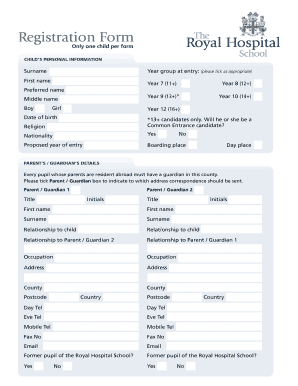
Hospital Registration Certificate Download Form


What is the hospital registration certificate download?
The hospital registration certificate is an essential document that verifies a patient's registration at a healthcare facility. This certificate serves multiple purposes, including facilitating insurance claims and providing proof of medical history. The hospital registration certificate download allows individuals to obtain this document electronically, ensuring quick access and convenience. It is crucial for patients to have this certificate readily available, especially when seeking reimbursement from insurance providers or when transferring medical records to another facility.
How to obtain the hospital registration certificate download
To obtain the hospital registration certificate download, individuals typically need to follow a straightforward process. First, they should visit the hospital's official website or the designated portal for document requests. After locating the relevant section for registration certificates, users may be required to provide personal information, such as their full name, date of birth, and the date of their visit. Once the information is submitted, the hospital may require verification through an email or phone confirmation. After successful verification, the hospital will provide access to download the certificate in a digital format.
Steps to complete the hospital registration certificate download
Completing the hospital registration certificate download involves several key steps:
- Access the hospital's official website.
- Navigate to the section for document requests or patient services.
- Fill out the required information, including personal details and visit dates.
- Submit the request and wait for verification, which may involve a confirmation email or phone call.
- Once verified, follow the link provided to download the hospital registration certificate.
These steps ensure that the process is efficient and secure, allowing patients to obtain their certificates without unnecessary delays.
Legal use of the hospital registration certificate download
The hospital registration certificate is legally recognized as proof of a patient’s registration at a healthcare facility. This document is often required for insurance claims, as it confirms the patient's eligibility for coverage and the services rendered. In legal contexts, the certificate may also serve as evidence in disputes regarding medical treatment or billing. Ensuring that the downloaded certificate is accurate and complete is vital, as any discrepancies could lead to complications with insurance claims or legal matters.
Key elements of the hospital registration certificate download
When downloading a hospital registration certificate, several key elements should be included to ensure its validity:
- Patient Information: Full name, date of birth, and contact details.
- Hospital Details: Name, address, and contact information of the healthcare facility.
- Registration Date: The date when the patient registered at the hospital.
- Unique Identifier: A registration number or code specific to the patient’s visit.
- Signature: An electronic signature or stamp from the hospital to validate the document.
These elements are crucial for the certificate to be accepted by insurance companies and other entities requiring proof of registration.
Examples of using the hospital registration certificate download
The hospital registration certificate download can be utilized in various scenarios, such as:
- Submitting claims to health insurance providers for reimbursement of medical expenses.
- Transferring medical records to a new healthcare provider.
- Providing proof of medical history for employment-related health assessments.
- Verifying eligibility for government health programs or benefits.
These examples illustrate the importance of having access to this document in a digital format, ensuring that patients can efficiently manage their healthcare needs.
Quick guide on how to complete hospital registration certificate download
Effortlessly Prepare Hospital Registration Certificate Download on Any Device
Managing documents online has become increasingly popular among businesses and individuals. It serves as an excellent eco-friendly alternative to conventional printed and signed paperwork, allowing you to find the right form and securely store it online. airSlate SignNow provides all the tools necessary to create, modify, and electronically sign your documents swiftly without delays. Handle Hospital Registration Certificate Download on any platform using airSlate SignNow's Android or iOS applications and simplify any document-related process today.
How to Edit and eSign Hospital Registration Certificate Download with Ease
- Locate Hospital Registration Certificate Download and click Get Form to begin.
- Utilize the tools we offer to complete your document.
- Emphasize important sections of your documents or redact sensitive information using tools specifically designed for that purpose by airSlate SignNow.
- Generate your eSignature with the Sign feature, which takes mere seconds and holds the same legal validity as a traditional ink signature.
- Verify the details and click the Done button to save your updates.
- Select your preferred method for sharing your form, whether by email, text message (SMS), invitation link, or download it to your computer.
Eliminate concerns about lost or misplaced files, tedious form searching, or errors that necessitate printing new copies. airSlate SignNow addresses your document management needs in just a few clicks from any device you choose. Edit and eSign Hospital Registration Certificate Download and ensure outstanding communication at any stage of your form preparation with airSlate SignNow.
Create this form in 5 minutes or less
Create this form in 5 minutes!
How to create an eSignature for the hospital registration certificate download
How to create an electronic signature for a PDF online
How to create an electronic signature for a PDF in Google Chrome
How to create an e-signature for signing PDFs in Gmail
How to create an e-signature right from your smartphone
How to create an e-signature for a PDF on iOS
How to create an e-signature for a PDF on Android
People also ask
-
What is united kingdom registration for airSlate SignNow?
United Kingdom registration for airSlate SignNow refers to the process of creating an account tailored for users in the UK. This ensures compliance with local regulations and provides access to features designed specifically for UK businesses. By registering, you can take advantage of region-specific functionalities.
-
How much does airSlate SignNow cost after united kingdom registration?
After united kingdom registration, the pricing for airSlate SignNow varies based on the chosen subscription plan. We offer flexible pricing options to suit different business needs, including monthly and annual subscriptions. Each plan includes access to essential features for secure document eSigning.
-
What features does airSlate SignNow offer for users in the United Kingdom?
Users in the United Kingdom benefit from features such as advanced eSigning capabilities, cloud storage, and document templates. Our platform is designed to streamline the signing process, making it efficient and legally binding. The united kingdom registration also allows you to access features specific to UK compliance and regulations.
-
Can airSlate SignNow integrate with other applications after united kingdom registration?
Yes, airSlate SignNow offers a range of integrations with popular applications used in the United Kingdom. After completing your united kingdom registration, you can seamlessly connect with tools like CRM systems, project management platforms, and cloud storage solutions. This enhances your workflow and document management processes.
-
What are the benefits of using airSlate SignNow for united kingdom registration?
The benefits of using airSlate SignNow include enhanced efficiency, reduced paperwork, and cost savings for businesses in the UK. By transitioning to digital signatures, you can expedite contract turnaround times and improve overall customer satisfaction. Additionally, our user-friendly interface ensures a smooth experience for all users.
-
Is airSlate SignNow secure for users after united kingdom registration?
Absolutely, airSlate SignNow prioritizes security, and our platform meets stringent data protection standards applicable in the United Kingdom. Your documents are encrypted, and we comply with GDPR regulations to ensure your information is safe. With united kingdom registration, you can confidently manage your documents digitally.
-
How can I get support for airSlate SignNow after united kingdom registration?
After completing your united kingdom registration, you will have access to our dedicated support team available to assist you. We provide multiple support channels, including live chat, email, and comprehensive online resources. Our goal is to ensure that you have a smooth experience while using airSlate SignNow.
Get more for Hospital Registration Certificate Download
- Prosper care whatsapp number form
- Water damage tick sheet form
- Connecticut birth certificate sample form
- Progressive certificate of insurance form
- Mycertifiedservicerebates form
- For court use onlyattorney or party without attorn form
- Pdf referral form valley children39s hospital
- Job club tool kit a guide to starting your job club form
Find out other Hospital Registration Certificate Download
- Sign Montana Lawers LLC Operating Agreement Free
- Sign Montana Lawers LLC Operating Agreement Fast
- Can I Sign Nevada Lawers Letter Of Intent
- Sign Minnesota Insurance Residential Lease Agreement Fast
- How Do I Sign Ohio Lawers LLC Operating Agreement
- Sign Oregon Lawers Limited Power Of Attorney Simple
- Sign Oregon Lawers POA Online
- Sign Mississippi Insurance POA Fast
- How Do I Sign South Carolina Lawers Limited Power Of Attorney
- Sign South Dakota Lawers Quitclaim Deed Fast
- Sign South Dakota Lawers Memorandum Of Understanding Free
- Sign South Dakota Lawers Limited Power Of Attorney Now
- Sign Texas Lawers Limited Power Of Attorney Safe
- Sign Tennessee Lawers Affidavit Of Heirship Free
- Sign Vermont Lawers Quitclaim Deed Simple
- Sign Vermont Lawers Cease And Desist Letter Free
- Sign Nevada Insurance Lease Agreement Mobile
- Can I Sign Washington Lawers Quitclaim Deed
- Sign West Virginia Lawers Arbitration Agreement Secure
- Sign Wyoming Lawers Lease Agreement Now