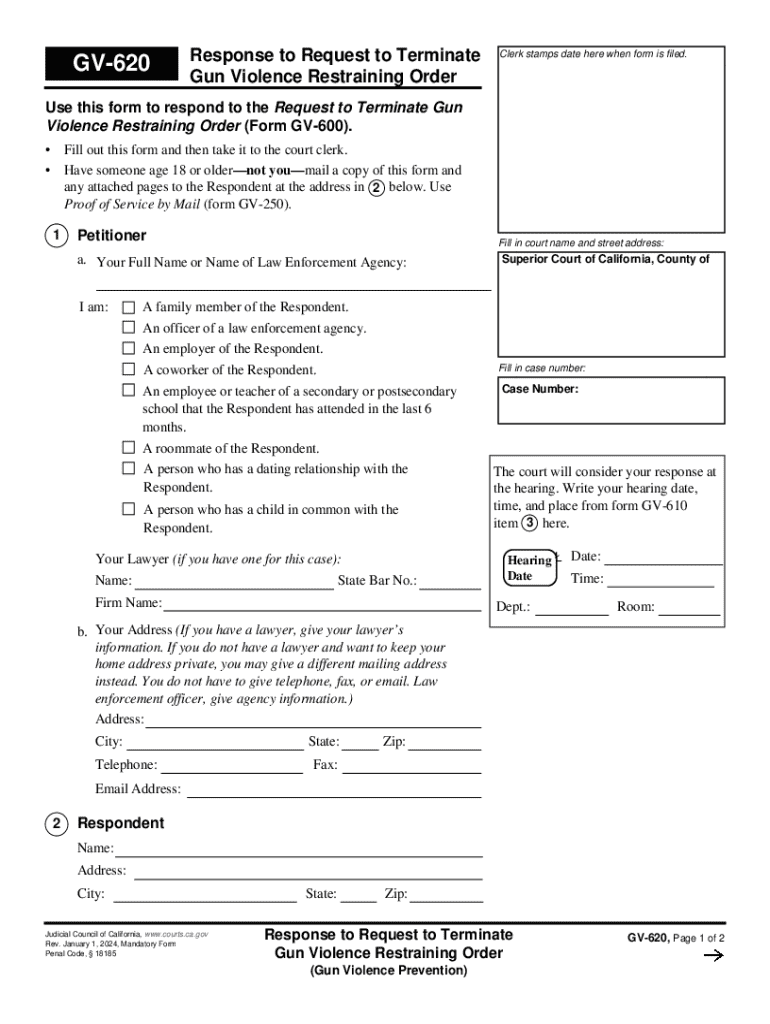
GV 620 Response to Request to Terminate Gun Violence Restraining Order 2024-2026


Understanding the GV 620 Response to Request to Terminate Gun Violence Restraining Order
The GV 620 Response is a legal document that individuals can use to respond to a request for the termination of a Gun Violence Restraining Order (GVRO). This form is essential for those who wish to contest the termination of a restraining order that was initially put in place to prevent individuals from possessing firearms due to potential threats to themselves or others. The GV 620 Response outlines the reasons for opposing the termination and provides necessary information to the court regarding the individual's stance on the matter.
Steps to Complete the GV 620 Response
Completing the GV 620 Response involves several important steps:
- Gather all relevant information regarding the original restraining order and any incidents that may have occurred since its issuance.
- Carefully fill out the GV 620 Response form, ensuring all sections are completed accurately.
- Provide detailed explanations for opposing the termination, including any evidence or documentation that supports your position.
- Review the completed form for clarity and correctness before submission.
Legal Use of the GV 620 Response
The GV 620 Response serves a crucial legal function. It allows individuals to formally present their case to the court regarding why the Gun Violence Restraining Order should remain in effect. This document must be filed within a specific timeframe to ensure that the court considers the opposition to the termination request. It is important to understand that failing to respond appropriately may result in the automatic termination of the order.
Key Elements of the GV 620 Response
When completing the GV 620 Response, several key elements must be included:
- Personal Information: Include your name, contact information, and any case numbers associated with the original restraining order.
- Reasons for Opposition: Clearly articulate the reasons why you believe the GVRO should not be terminated.
- Supporting Evidence: Attach any relevant documents or evidence that support your claims, such as police reports or witness statements.
Obtaining the GV 620 Response Form
The GV 620 Response form can typically be obtained through various sources, including:
- The court's website where the original GVRO was filed.
- Legal aid organizations that assist individuals with restraining orders.
- Local law enforcement agencies that may provide guidance on the process.
State-Specific Rules for the GV 620 Response
Each state may have specific rules and procedures regarding the GV 620 Response. It is important to be aware of these regulations, as they can affect how the response is filed and the timeline for submission. Familiarizing yourself with your state’s laws will ensure compliance and enhance the effectiveness of your response.
Quick guide on how to complete gv 620 response to request to terminate gun violence restraining order
Easily Prepare GV 620 Response To Request To Terminate Gun Violence Restraining Order on Any Device
Managing documents online has become increasingly popular among businesses and individuals. It serves as an ideal eco-friendly alternative to conventional printed and signed papers, allowing you to find the correct form and securely save it online. airSlate SignNow equips you with all the tools necessary to create, edit, and electronically sign your documents swiftly without delays. Handle GV 620 Response To Request To Terminate Gun Violence Restraining Order on any device using airSlate SignNow's Android or iOS applications and enhance any document-related process today.
Effortlessly Edit and eSign GV 620 Response To Request To Terminate Gun Violence Restraining Order
- Obtain GV 620 Response To Request To Terminate Gun Violence Restraining Order and click Get Form to commence.
- Utilize the tools we provide to complete your form.
- Emphasize signNow sections of the documents or obscure sensitive information with tools that airSlate SignNow offers specifically for that purpose.
- Create your electronic signature using the Sign feature, which takes mere seconds and holds the same legal validity as a traditional handwritten signature.
- Review all the details and click the Done button to save your changes.
- Select your preferred method to send your form, whether by email, SMS, invitation link, or download it to your computer.
Eliminate concerns about lost or misfiled documents, tedious search for forms, or errors that necessitate printing new copies. airSlate SignNow fulfills your document management needs in just a few clicks from any device you choose. Edit and eSign GV 620 Response To Request To Terminate Gun Violence Restraining Order and guarantee excellent communication throughout your form preparation process with airSlate SignNow.
Create this form in 5 minutes or less
Find and fill out the correct gv 620 response to request to terminate gun violence restraining order
Create this form in 5 minutes!
How to create an eSignature for the gv 620 response to request to terminate gun violence restraining order
How to create an electronic signature for a PDF online
How to create an electronic signature for a PDF in Google Chrome
How to create an e-signature for signing PDFs in Gmail
How to create an e-signature right from your smartphone
How to create an e-signature for a PDF on iOS
How to create an e-signature for a PDF on Android
People also ask
-
What is a gv request in airSlate SignNow?
A gv request in airSlate SignNow refers to a specific request for a group of users to sign a document. This feature streamlines the signing process by allowing multiple signers to receive and complete their tasks efficiently, ensuring that all necessary approvals are gathered quickly.
-
How does airSlate SignNow handle gv requests?
airSlate SignNow simplifies gv requests by enabling users to create templates that can be sent to multiple recipients at once. This functionality not only saves time but also reduces the chances of errors, making it easier for businesses to manage their document workflows.
-
What are the pricing options for using gv requests?
airSlate SignNow offers various pricing plans that include features for managing gv requests. Depending on your business needs, you can choose a plan that provides the right balance of features and affordability, ensuring you get the best value for your investment.
-
Can I customize gv requests in airSlate SignNow?
Yes, airSlate SignNow allows users to customize gv requests to fit their specific needs. You can tailor the document templates, add fields for signatures, and set reminders, ensuring that the signing process aligns perfectly with your business requirements.
-
What are the benefits of using gv requests in airSlate SignNow?
Using gv requests in airSlate SignNow enhances efficiency by allowing multiple signers to act simultaneously. This not only speeds up the document approval process but also improves collaboration among team members, leading to faster decision-making and project completion.
-
Does airSlate SignNow integrate with other tools for gv requests?
Absolutely! airSlate SignNow integrates seamlessly with various third-party applications, allowing you to manage gv requests alongside your existing workflows. This integration capability ensures that you can streamline your processes without disrupting your current systems.
-
Is there a mobile app for managing gv requests?
Yes, airSlate SignNow offers a mobile app that allows users to manage gv requests on the go. This feature ensures that you can send, sign, and track documents from anywhere, providing flexibility and convenience for busy professionals.
Get more for GV 620 Response To Request To Terminate Gun Violence Restraining Order
- Applicant co applicant ss ss dl state dl state d form
- Loid employment application lewiston orchards irrigation district loid form
- Pdf file generated from tmp636tif state of nevada images water nv form
- Fsis inspection form
- Cec nrci mch 01 e revised 0116 energy ca form
- Diocese of new jersey church officials 808 west state street trenton nj 086185326 609 3945281 fax 609 3948015 for the year 2015 form
- Pressure test form aug 2016 vermont gas
- Dsps sbd 10708 form
Find out other GV 620 Response To Request To Terminate Gun Violence Restraining Order
- How To Sign Ohio Government Form
- Help Me With Sign Washington Government Presentation
- How To Sign Maine Healthcare / Medical PPT
- How Do I Sign Nebraska Healthcare / Medical Word
- How Do I Sign Washington Healthcare / Medical Word
- How Can I Sign Indiana High Tech PDF
- How To Sign Oregon High Tech Document
- How Do I Sign California Insurance PDF
- Help Me With Sign Wyoming High Tech Presentation
- How Do I Sign Florida Insurance PPT
- How To Sign Indiana Insurance Document
- Can I Sign Illinois Lawers Form
- How To Sign Indiana Lawers Document
- How To Sign Michigan Lawers Document
- How To Sign New Jersey Lawers PPT
- How Do I Sign Arkansas Legal Document
- How Can I Sign Connecticut Legal Document
- How Can I Sign Indiana Legal Form
- Can I Sign Iowa Legal Document
- How Can I Sign Nebraska Legal Document