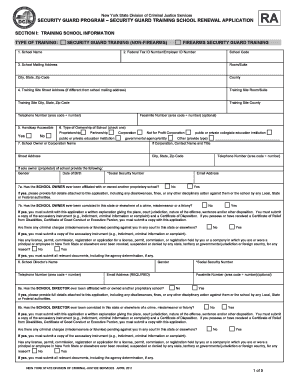
Security Guard Certificate PDF Form


What is the Security Guard Certificate Pdf
The security guard certificate pdf is an official document that verifies an individual's completion of training and qualifications to work as a security guard. This certificate is essential for those seeking employment in the security industry, as it demonstrates that the individual has met specific training requirements mandated by state or local regulations. The document typically includes the name of the issuing authority, the individual's name, the date of issue, and any relevant certification numbers.
How to Obtain the Security Guard Certificate Pdf
To obtain the security guard certificate pdf, individuals must complete a training program that meets the requirements set by their state or local jurisdiction. This process often involves:
- Enrolling in an accredited security guard training course.
- Completing the required hours of training, which may include topics such as conflict resolution, emergency response, and legal regulations.
- Passing any necessary examinations to demonstrate competency in the material covered.
- Requesting the certificate from the training provider upon successful completion of the course.
Steps to Complete the Security Guard Certificate Pdf
Filling out the security guard certificate pdf involves several key steps to ensure accuracy and compliance with legal standards:
- Download the security guard certificate pdf from a trusted source or receive it from your training provider.
- Carefully read the instructions provided with the document to understand the required information.
- Fill in your personal details, including your name, address, and any certification numbers.
- Review the document for any errors or omissions before finalizing it.
Legal Use of the Security Guard Certificate Pdf
The security guard certificate pdf holds legal significance as it serves as proof of an individual's qualifications to work in the security field. For the document to be legally binding, it must be signed and dated by the issuing authority. Additionally, compliance with state regulations regarding security guard certification is crucial to ensure the document is recognized by employers and regulatory bodies.
Key Elements of the Security Guard Certificate Pdf
Several key elements are essential for the security guard certificate pdf to be valid and effective:
- Issuing Authority: The name and logo of the organization that issued the certificate.
- Certificate Holder's Information: The full name and any identification numbers associated with the individual.
- Date of Issue: The date when the certificate was issued, indicating its validity period.
- Signature: The signature of the authorized person from the issuing authority, confirming the authenticity of the document.
Examples of Using the Security Guard Certificate Pdf
The security guard certificate pdf can be utilized in various scenarios, including:
- Submitting to potential employers as part of a job application.
- Providing proof of qualifications during background checks.
- Presenting to regulatory authorities when applying for a security guard license.
Quick guide on how to complete security guard certificate pdf
Effortlessly prepare Security Guard Certificate Pdf on any device
Managing documents online has become increasingly popular among businesses and individuals. It offers an ideal eco-friendly alternative to conventional printed and signed documents, allowing you to access the appropriate form and securely save it online. airSlate SignNow provides all the tools necessary for you to create, amend, and electronically sign your documents quickly and without delays. Handle Security Guard Certificate Pdf on any device with airSlate SignNow Android or iOS applications and enhance any document-related process today.
How to modify and electronically sign Security Guard Certificate Pdf with ease
- Obtain Security Guard Certificate Pdf and click on Get Form to begin.
- Utilize the tools we provide to complete your form.
- Emphasize important sections of your papers or redact sensitive information with tools specifically offered by airSlate SignNow for this purpose.
- Create your electronic signature with the Sign tool, which takes just seconds and holds the same legal validity as a traditional ink signature.
- Review the details and click on the Done button to save your changes.
- Choose how you’d like to send your form—via email, text message (SMS), or invitation link, or download it to your computer.
Say goodbye to lost or misplaced files, tedious form searches, or errors that require printing new document copies. airSlate SignNow meets your document management needs in just a few clicks from any device of your preference. Modify and electronically sign Security Guard Certificate Pdf and ensure excellent communication at every stage of the form preparation process with airSlate SignNow.
Create this form in 5 minutes or less
Create this form in 5 minutes!
How to create an eSignature for the security guard certificate pdf
How to create an electronic signature for a PDF online
How to create an electronic signature for a PDF in Google Chrome
How to create an e-signature for signing PDFs in Gmail
How to create an e-signature right from your smartphone
How to create an e-signature for a PDF on iOS
How to create an e-signature for a PDF on Android
People also ask
-
What is a security guard certificate PDF?
A security guard certificate PDF is an official document that verifies an individual's completion of the necessary training and requirements to work as a security guard. This certificate can often be requested digitally for ease of access and sharing.
-
How can I obtain my security guard certificate PDF?
To obtain your security guard certificate PDF, you typically need to complete a state-approved training program. Once completed, the training provider will issue the certificate, which can be received in a PDF format for convenience.
-
Are there any costs associated with acquiring a security guard certificate PDF?
Yes, there may be costs related to training courses that offer the security guard certification. The pricing can vary based on the provider, but airSlate SignNow offers cost-effective solutions to manage and eSign necessary documents like the security guard certificate PDF.
-
What are the benefits of having a security guard certificate PDF?
Having a security guard certificate PDF demonstrates your qualifications to potential employers and provides proof of your completed training. It ensures you are compliant with industry regulations and enhances your employability in the security sector.
-
Can I share my security guard certificate PDF with multiple employers?
Absolutely! A security guard certificate PDF can be easily shared with multiple employers via email or through digital platforms. This streamlined process allows you to quickly provide proof of your qualifications and increase your job opportunities.
-
How can airSlate SignNow help me manage my security guard certificate PDF?
airSlate SignNow offers an intuitive platform to easily send, eSign, and store your security guard certificate PDF securely. With its user-friendly interface, managing documents becomes hassle-free, ensuring that your important certifications are always readily accessible.
-
Is it safe to store my security guard certificate PDF using airSlate SignNow?
Yes, it is safe to store your security guard certificate PDF with airSlate SignNow. The platform employs robust security measures, including encryption and secure cloud storage, to protect your sensitive documents from unauthorized access.
Get more for Security Guard Certificate Pdf
- Howtofilefordivorce org form
- Mo form cs95
- Discover iso 9001 through practical examples pdf form
- Greeley pet license form
- Sample birth affidavit by relative form
- Reinforcement worksheet answer key form
- Jv 365 termination of juvenile court jurisdictionnonminor form
- Name tag services tate student center uga form
Find out other Security Guard Certificate Pdf
- How To eSign Delaware Courts Form
- Can I eSign Hawaii Courts Document
- Can I eSign Nebraska Police Form
- Can I eSign Nebraska Courts PDF
- How Can I eSign North Carolina Courts Presentation
- How Can I eSign Washington Police Form
- Help Me With eSignature Tennessee Banking PDF
- How Can I eSignature Virginia Banking PPT
- How Can I eSignature Virginia Banking PPT
- Can I eSignature Washington Banking Word
- Can I eSignature Mississippi Business Operations Document
- How To eSignature Missouri Car Dealer Document
- How Can I eSignature Missouri Business Operations PPT
- How Can I eSignature Montana Car Dealer Document
- Help Me With eSignature Kentucky Charity Form
- How Do I eSignature Michigan Charity Presentation
- How Do I eSignature Pennsylvania Car Dealer Document
- How To eSignature Pennsylvania Charity Presentation
- Can I eSignature Utah Charity Document
- How Do I eSignature Utah Car Dealer Presentation