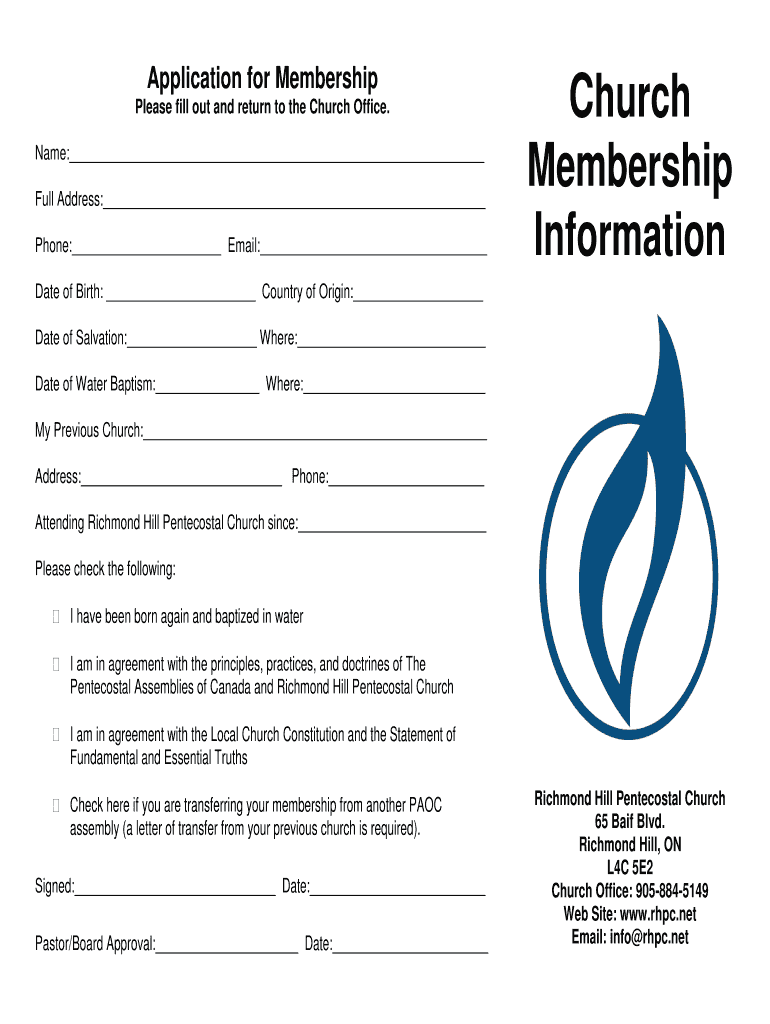
Application for Membership Church Form


What is the Application for Membership Church
The Application for Membership Church is a formal document used by individuals seeking to join a specific church or religious organization. This application typically requires personal information, such as the applicant's name, contact details, and background information relevant to the church's membership criteria. It serves as a means for the church to assess the applicant's intentions and qualifications for membership, ensuring alignment with the church's beliefs and practices.
How to Use the Application for Membership Church
To effectively use the Application for Membership Church, individuals should first obtain the form from the church's official website or administrative office. After acquiring the application, carefully fill out all required fields, providing accurate and complete information. It is advisable to review the church's membership guidelines beforehand to ensure compliance with any specific requirements. Once completed, the application can be submitted as instructed, either electronically or in person, depending on the church's preferences.
Steps to Complete the Application for Membership Church
Completing the Application for Membership Church involves several key steps:
- Obtain the application form from the church.
- Read the membership guidelines to understand requirements.
- Fill in personal information accurately.
- Provide any additional documentation if required, such as references or previous church affiliations.
- Review your application for completeness and accuracy.
- Submit the application according to the church's specified method.
Legal Use of the Application for Membership Church
The Application for Membership Church has legal significance as it establishes a formal request for membership. By submitting this application, the applicant agrees to adhere to the church's policies and regulations. It is essential that both the church and the applicant maintain transparency and integrity throughout the process. The application may also be subject to privacy laws, ensuring that personal information is handled securely and responsibly.
Key Elements of the Application for Membership Church
Several key elements are typically included in the Application for Membership Church:
- Personal Information: Name, address, contact details, and date of birth.
- Religious Background: Previous church affiliations and experiences.
- References: Names and contact information of individuals who can vouch for the applicant's character.
- Statement of Faith: A declaration of belief that aligns with the church's teachings.
- Signature: Acknowledgment of the application’s accuracy and agreement to the church's policies.
Eligibility Criteria
Eligibility for membership typically includes several criteria, which may vary by church. Common requirements include:
- Age: Applicants may need to be a certain age, often eighteen or older.
- Religious Affiliation: A commitment to the church's beliefs and practices.
- Baptism: Some churches may require baptism or a similar rite as part of the membership process.
- References: Providing references from current church members or leaders.
Quick guide on how to complete application for membership church
Complete Application For Membership Church seamlessly on any device
Digital document management has become increasingly popular among companies and individuals. It serves as an ideal environmentally friendly alternative to traditional printed and signed documents, allowing you to access the appropriate form and securely store it online. airSlate SignNow provides you with all the resources necessary to create, modify, and electronically sign your documents quickly without delays. Manage Application For Membership Church on any device using airSlate SignNow's Android or iOS applications and simplify any document-based process today.
The easiest way to modify and electronically sign Application For Membership Church effortlessly
- Locate Application For Membership Church and click Get Form to initiate.
- Utilize the tools we offer to complete your document.
- Highlight important sections of the documents or redact sensitive information with tools specifically designed for that purpose by airSlate SignNow.
- Create your electronic signature with the Sign feature, which takes mere seconds and holds the same legal validity as a conventional wet ink signature.
- Review all details and click the Done button to save your modifications.
- Decide how you wish to send your form, either by email, SMS, or invitation link, or download it to your computer.
Forget about lost or misplaced files, tedious form searches, or mistakes that necessitate printing new copies of documents. airSlate SignNow meets your needs in document management with just a few clicks from any device of your choice. Edit and electronically sign Application For Membership Church while ensuring excellent communication at every stage of your form preparation process with airSlate SignNow.
Create this form in 5 minutes or less
Create this form in 5 minutes!
How to create an eSignature for the application for membership church
How to create an electronic signature for a PDF online
How to create an electronic signature for a PDF in Google Chrome
How to create an e-signature for signing PDFs in Gmail
How to create an e-signature right from your smartphone
How to create an e-signature for a PDF on iOS
How to create an e-signature for a PDF on Android
People also ask
-
What is the process for a Canada membership application?
The Canada membership application process is designed to be straightforward and efficient. Start by filling out the online form provided on our website, ensuring that all required documents are attached. After submission, you will receive a confirmation email, and our team will review your application to provide you with a response as soon as possible.
-
What features are included in the Canada membership application?
The Canada membership application includes features such as electronic signature capabilities, document management, and real-time collaboration tools. Our goal is to provide a comprehensive solution that streamlines your paperwork and enhances productivity. Additionally, members have access to exclusive templates and workflows tailored for Canadian businesses.
-
Are there any costs associated with the Canada membership application?
Yes, the Canada membership application does involve a nominal fee which varies based on the plan you choose. Our pricing structure is designed to be flexible and affordable, allowing you to select the option that best fits your needs. You can start with a free trial to explore the full range of features before committing.
-
What are the benefits of the Canada membership application?
The Canada membership application provides numerous benefits, including simplified document signing, enhanced security, and improved efficiency in processing paperwork. By automating your document workflow, you can save time and resources while ensuring compliance with Canadian regulations. This leads to a better overall experience for you and your clients.
-
Can I integrate the Canada membership application with other tools?
Absolutely! The Canada membership application is designed to work seamlessly with various third-party applications, including CRM systems and cloud storage solutions. This integration capability allows you to keep your workflow consistent and organized without needing to switch between different platforms. Comprehensive integration options make it easy to enhance your operational efficiency.
-
How secure is the Canada membership application?
Security is a top priority for the Canada membership application. We employ advanced encryption technology to protect your documents and data at all stages of the signing process. Additionally, our platform is compliant with various security standards, ensuring that your personal information and sensitive documents remain safe and confidential.
-
Is customer support available for the Canada membership application?
Yes, we offer robust customer support for the Canada membership application, available through various channels including email, phone, and live chat. Our dedicated support team is knowledgeable and ready to assist you with any questions you may have. We aim to ensure that your experience with our platform is smooth and satisfactory.
Get more for Application For Membership Church
Find out other Application For Membership Church
- eSign New York Banking Promissory Note Template Now
- eSign Ohio Banking LLC Operating Agreement Now
- Sign Maryland Courts Quitclaim Deed Free
- How To Sign Massachusetts Courts Quitclaim Deed
- Can I Sign Massachusetts Courts Quitclaim Deed
- eSign California Business Operations LLC Operating Agreement Myself
- Sign Courts Form Mississippi Secure
- eSign Alabama Car Dealer Executive Summary Template Fast
- eSign Arizona Car Dealer Bill Of Lading Now
- How Can I eSign Alabama Car Dealer Executive Summary Template
- eSign California Car Dealer LLC Operating Agreement Online
- eSign California Car Dealer Lease Agreement Template Fast
- eSign Arkansas Car Dealer Agreement Online
- Sign Montana Courts Contract Safe
- eSign Colorado Car Dealer Affidavit Of Heirship Simple
- eSign Car Dealer Form Georgia Simple
- eSign Florida Car Dealer Profit And Loss Statement Myself
- eSign Georgia Car Dealer POA Mobile
- Sign Nebraska Courts Warranty Deed Online
- Sign Nebraska Courts Limited Power Of Attorney Now