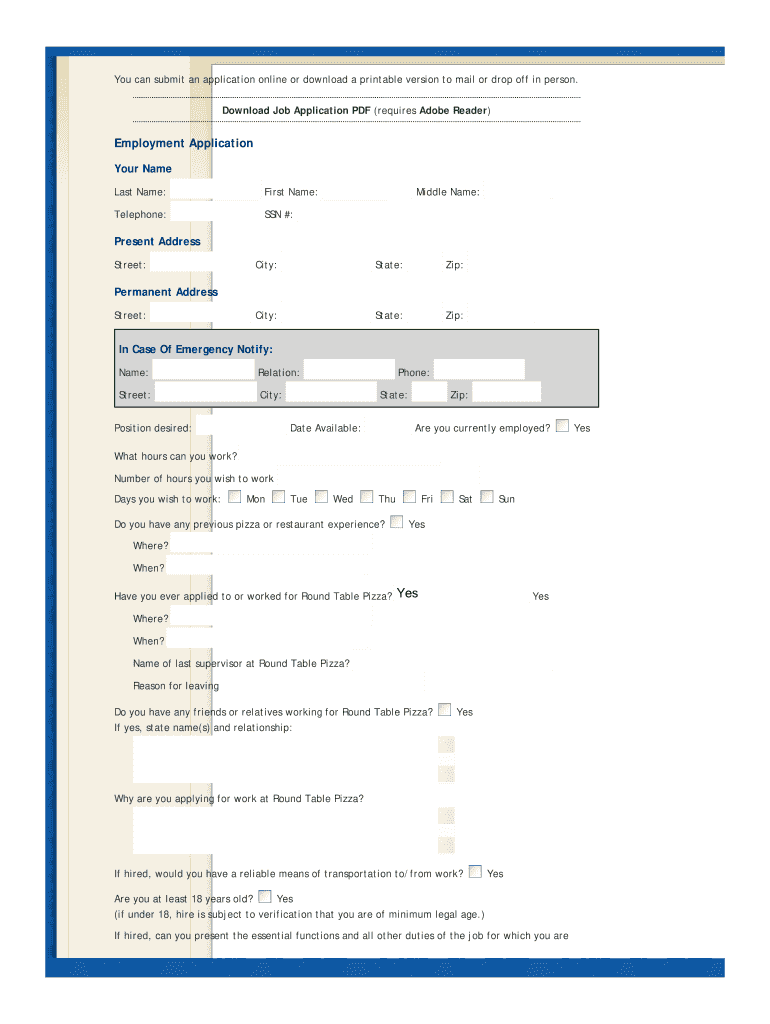
Round Table Application Form


What is the Round Table Application
The Round Table Application is a specific job application employment form used by Round Table Pizza to facilitate the hiring process. This form collects essential information from applicants, including personal details, work history, and availability. It is designed to streamline the recruitment process, ensuring that all necessary information is gathered efficiently.
Steps to complete the Round Table Application
Completing the Round Table Application requires careful attention to detail. Here are the steps to follow:
- Begin by downloading the job application employment form from the Round Table Pizza website or accessing it through their physical locations.
- Fill in your personal information, including your name, address, phone number, and email.
- Provide your work history, detailing previous employers, job titles, and the duration of employment.
- Indicate your availability for work, including preferred shifts and hours.
- Review the form for accuracy and completeness before signing it.
- Submit the application either online or in person at your local Round Table Pizza location.
Legal use of the Round Table Application
The legal use of the Round Table Application ensures that the information provided is accurate and truthful. By signing the application, applicants affirm that the details are correct to the best of their knowledge. This legal acknowledgment protects both the applicant and the employer, as it establishes a basis for the hiring process. Furthermore, compliance with local and federal employment laws is essential during the application process.
Key elements of the Round Table Application
The Round Table Application contains several key elements that are crucial for the hiring process:
- Personal Information: Name, contact details, and address.
- Employment History: Previous job titles, employers, and duration of employment.
- Availability: Preferred working hours and days.
- References: Contact information for professional references.
- Signature: Acknowledgment of the accuracy of the information provided.
Form Submission Methods
The Round Table Application can be submitted through various methods, providing flexibility for applicants:
- Online Submission: Applicants can fill out the job application employment form online through the Round Table Pizza website.
- In-Person Submission: Candidates may also choose to print the application and deliver it directly to their local Round Table Pizza restaurant.
- Mail Submission: Some applicants may prefer to send their completed applications via postal mail, although this method is less common.
Eligibility Criteria
To be eligible for employment at Round Table Pizza, applicants must meet certain criteria outlined in the job application employment form. These typically include:
- Minimum age requirement, usually eighteen years or older.
- Legal authorization to work in the United States.
- Availability to work flexible hours, including evenings and weekends.
Quick guide on how to complete round table application
Finish Round Table Application effortlessly on any device
Digital document management has gained popularity among companies and individuals. It offers an ideal eco-friendly substitute to conventional printed and signed documents, as you can obtain the necessary form and securely store it online. airSlate SignNow provides you with all the resources needed to create, edit, and eSign your documents swiftly without delays. Manage Round Table Application on any platform using airSlate SignNow Android or iOS applications and simplify any document-related process today.
How to modify and eSign Round Table Application without hassle
- Obtain Round Table Application and click on Get Form to begin.
- Utilize the tools we provide to finish your document.
- Highlight crucial sections of your documents or redact sensitive information with features that airSlate SignNow offers specifically for that purpose.
- Create your eSignature with the Sign tool, which takes mere seconds and holds the same legal authority as a traditional wet ink signature.
- Review the details and click on the Done button to save your changes.
- Select how you wish to send your form, via email, SMS, or invitation link, or download it to your computer.
Eliminate worries about lost or misplaced files, tedious form navigation, or errors that necessitate printing new document copies. airSlate SignNow meets all your document management needs in just a few clicks from the device of your choice. Edit and eSign Round Table Application and ensure excellent communication throughout the form preparation process with airSlate SignNow.
Create this form in 5 minutes or less
Create this form in 5 minutes!
How to create an eSignature for the round table application
How to create an electronic signature for a PDF online
How to create an electronic signature for a PDF in Google Chrome
How to create an e-signature for signing PDFs in Gmail
How to create an e-signature right from your smartphone
How to create an e-signature for a PDF on iOS
How to create an e-signature for a PDF on Android
People also ask
-
What is a job application employment form?
A job application employment form is a document used by employers to collect information from potential candidates applying for a job. This form typically includes sections for personal details, work history, and references. Utilizing airSlate SignNow allows businesses to easily create, send, and eSign job application employment forms digitally, streamlining the hiring process.
-
How can airSlate SignNow help with job application employment forms?
airSlate SignNow provides a user-friendly platform for businesses to digitally manage job application employment forms. With eSignature functionality, you can send documents to candidates for signing and receive them back instantly. This efficiency reduces paperwork and speeds up the hiring process, ensuring you never miss a quality applicant.
-
Are there any costs associated with using airSlate SignNow for job application employment forms?
Yes, airSlate SignNow offers various pricing plans that cater to different business needs. Subscription options include monthly and annual billing, providing flexibility to choose a plan that fits your budget. The cost is often offset by the time and resources saved in managing job application employment forms efficiently.
-
What features does airSlate SignNow provide for managing employment forms?
The platform includes features such as customizable templates for job application employment forms, automated reminders for signers, and secure storage of completed documents. Additionally, businesses can track document statuses in real-time, ensuring a transparent and organized hiring process. These features enhance the overall efficiency of managing your hiring documents.
-
Can I integrate airSlate SignNow with other tools for job applications?
Yes, airSlate SignNow seamlessly integrates with several popular applications, including CRM systems and HR management tools. This allows for a streamlined workflow when managing job application employment forms and related processes. By connecting to your existing software, you can enhance productivity and keep all your data in sync.
-
Is it easy to navigate the airSlate SignNow platform for job application forms?
Absolutely! airSlate SignNow is designed with user-friendliness in mind, making it easy for businesses to navigate the platform. Even those without technical expertise can create and manage job application employment forms quickly and efficiently. The intuitive interface helps you focus on hiring the best talent without getting bogged down by complex software.
-
What are the benefits of using digital job application employment forms?
Digital job application employment forms offer numerous benefits, including reduced paper waste, faster processing times, and improved accuracy in data collection. Employers can also ensure that the application process is more accessible for candidates, leading to a wider pool of applicants. Using airSlate SignNow allows you to take advantage of these benefits while keeping everything organized.
Get more for Round Table Application
- California sales tax prepayment form
- Tom newby grade 4 e notes form
- University bonafide certificate form
- Aircraft weight and balance form
- Volumes of cones cylinders and spheres matching worksheet form
- Initialannual competency assessment checklist immunizations form
- Easy legal docs legal documents ampamp templates form
- Request for classroom premises check form
Find out other Round Table Application
- Can I eSign Colorado Car Dealer Document
- How Can I eSign Colorado Car Dealer Document
- Can I eSign Hawaii Car Dealer Word
- How To eSign Hawaii Car Dealer PPT
- How To eSign Hawaii Car Dealer PPT
- How Do I eSign Hawaii Car Dealer PPT
- Help Me With eSign Hawaii Car Dealer PPT
- How Can I eSign Hawaii Car Dealer Presentation
- How Do I eSign Hawaii Business Operations PDF
- How Can I eSign Hawaii Business Operations PDF
- How To eSign Hawaii Business Operations Form
- How Do I eSign Hawaii Business Operations Form
- Help Me With eSign Hawaii Business Operations Presentation
- How Do I eSign Idaho Car Dealer Document
- How Do I eSign Indiana Car Dealer Document
- How To eSign Michigan Car Dealer Document
- Can I eSign Michigan Car Dealer PPT
- How Can I eSign Michigan Car Dealer Form
- Help Me With eSign Kansas Business Operations PPT
- How Can I eSign Mississippi Car Dealer Form