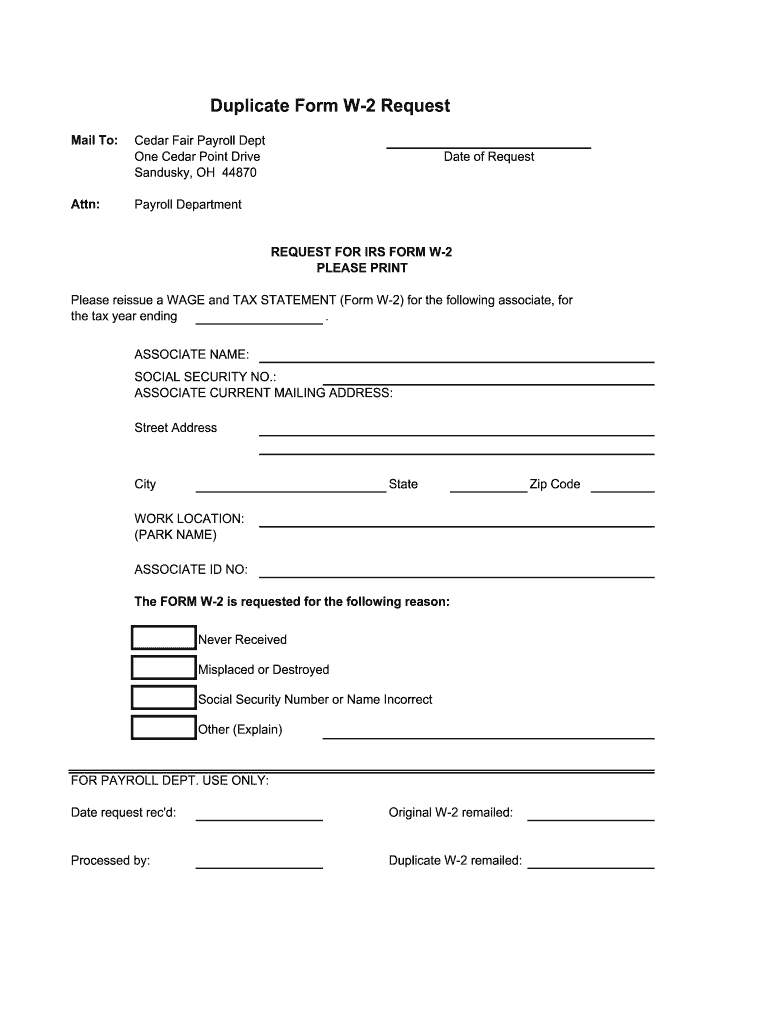
Myhrcedarfair Form


What is the Myhrcedarfair
The Myhrcedarfair is an online human resources portal designed for employees of Cedar Fair, which operates amusement parks including Cedar Point. This platform allows employees to access important employment information, including pay stubs, tax documents like the Cedar Point W-2, and benefits details. It serves as a centralized hub for managing employment-related inquiries and documents.
How to use the Myhrcedarfair
Using the Myhrcedarfair is straightforward. Employees can log in using their unique credentials. Once logged in, they can navigate through various sections to view pay information, download their Cedar Point W-2 forms, and manage personal details. The interface is user-friendly, making it easy to find necessary documents and information quickly.
Steps to complete the Myhrcedarfair
To effectively complete tasks on the Myhrcedarfair, follow these steps:
- Visit the Myhrcedarfair website.
- Enter your username and password to log in.
- Navigate to the 'Documents' section to find your Cedar Point W-2.
- Download or print the necessary documents as needed.
- Update any personal information in your profile if required.
IRS Guidelines
IRS guidelines dictate how employers must issue W-2 forms to employees. For Cedar Point employees, the Cedar Point W-2 must accurately reflect wages earned and taxes withheld during the year. It is essential for employees to review their W-2 forms for accuracy and report any discrepancies to their HR department promptly.
Filing Deadlines / Important Dates
Employees should be aware of important deadlines related to the Cedar Point W-2. Typically, employers must provide W-2 forms to employees by January 31 of each year. Additionally, employees must file their tax returns by April 15. Staying informed about these dates helps ensure compliance with tax regulations.
Who Issues the Form
The Cedar Point W-2 form is issued by Cedar Fair, the parent company of Cedar Point. The payroll department is responsible for preparing and distributing these forms to employees, ensuring that all necessary information is included for tax reporting purposes.
Penalties for Non-Compliance
Failure to comply with IRS regulations regarding W-2 forms can result in penalties for both employers and employees. Employers may face fines for not providing accurate or timely W-2 forms, while employees may incur penalties if they fail to report income accurately. It is crucial for both parties to adhere to the guidelines to avoid these consequences.
Quick guide on how to complete myhrcedarfair
Effortlessly Prepare Myhrcedarfair on Any Device
Managing documents online has gained traction among businesses and individuals. It offers an ideal eco-friendly option to conventional printed and signed paperwork, allowing you to find the appropriate form and securely store it online. airSlate SignNow equips you with all the tools necessary to create, modify, and electronically sign your documents swiftly without delays. Handle Myhrcedarfair on any device using the airSlate SignNow applications for Android or iOS and simplify any document-related process today.
How to Modify and Electronically Sign Myhrcedarfair with Ease
- Find Myhrcedarfair and click Get Form to begin.
- Utilize the tools we offer to complete your document.
- Emphasize important sections of the documents or hide sensitive data with tools specifically designed for that purpose by airSlate SignNow.
- Create your signature using the Sign tool, which takes mere seconds and holds the same legal validity as a traditional handwritten signature.
- Review all information and click on the Done button to save your modifications.
- Choose how you wish to send your form, whether by email, SMS, invite link, or download it to your computer.
Eliminate concerns about lost or misfiled documents, cumbersome form searches, or errors that necessitate printing new document copies. airSlate SignNow fulfills your document management needs in just a few clicks from any device of your preference. Edit and electronically sign Myhrcedarfair to ensure effective communication throughout any stage of your form preparation process with airSlate SignNow.
Create this form in 5 minutes or less
Create this form in 5 minutes!
How to create an eSignature for the myhrcedarfair
How to create an electronic signature for a PDF online
How to create an electronic signature for a PDF in Google Chrome
How to create an e-signature for signing PDFs in Gmail
How to create an e-signature right from your smartphone
How to create an e-signature for a PDF on iOS
How to create an e-signature for a PDF on Android
People also ask
-
What is a Cedar Point W2 form?
The Cedar Point W2 form is a tax document provided to employees, summarizing their earnings and tax withholdings for the given year. It is crucial for filing personal income taxes. If you're looking for specific details on accessing your Cedar Point W2 form, our features ensure secure eSigning and document management.
-
How do I retrieve my Cedar Point W2 form?
You can retrieve your Cedar Point W2 form by contacting your employer or by accessing your account through the Cedar Point employee portal. Additionally, airSlate SignNow can facilitate the quick electronic transmission and eSigning of your documents, streamlining the process.
-
Is there a cost associated with accessing my Cedar Point W2?
Accessing your Cedar Point W2 form itself is generally free, but some employers may charge for additional administrative services. With airSlate SignNow, you can benefit from a cost-effective solution that simplifies document management, ensuring you receive your tax forms without any hassle.
-
What features does airSlate SignNow offer for handling Cedar Point W2 forms?
airSlate SignNow offers features such as electronic signatures, document templates, and secure storage. With our platform, you can easily handle your Cedar Point W2 forms and other important documents efficiently and securely, enhancing your productivity.
-
Can I sign my Cedar Point W2 form electronically?
Yes, you can sign your Cedar Point W2 form electronically using airSlate SignNow. Our platform is fully compliant with eSignature laws, ensuring that your electronic signature is legally binding, making it easier for you to manage your tax documents.
-
How does airSlate SignNow ensure the security of my Cedar Point W2 information?
airSlate SignNow implements advanced security measures, including encryption and secure storage, to protect your Cedar Point W2 information. We prioritize the confidentiality of your documents, ensuring your tax data is safe during signing and sharing.
-
What integrations does airSlate SignNow support for managing Cedar Point W2 forms?
airSlate SignNow supports various integrations with popular business applications like Google Drive, Dropbox, and more. This flexibility allows you to seamlessly manage your Cedar Point W2 forms and other documents within your existing workflow, making the process more efficient.
Get more for Myhrcedarfair
Find out other Myhrcedarfair
- Help Me With Sign Virginia Police PPT
- How To Sign Colorado Courts Document
- Can I eSign Alabama Banking PPT
- How Can I eSign California Banking PDF
- How To eSign Hawaii Banking PDF
- How Can I eSign Hawaii Banking Document
- How Do I eSign Hawaii Banking Document
- How Do I eSign Hawaii Banking Document
- Help Me With eSign Hawaii Banking Document
- How To eSign Hawaii Banking Document
- Can I eSign Hawaii Banking Presentation
- Can I Sign Iowa Courts Form
- Help Me With eSign Montana Banking Form
- Can I Sign Kentucky Courts Document
- How To eSign New York Banking Word
- Can I eSign South Dakota Banking PPT
- How Can I eSign South Dakota Banking PPT
- How Do I eSign Alaska Car Dealer Form
- How To eSign California Car Dealer Form
- Can I eSign Colorado Car Dealer Document