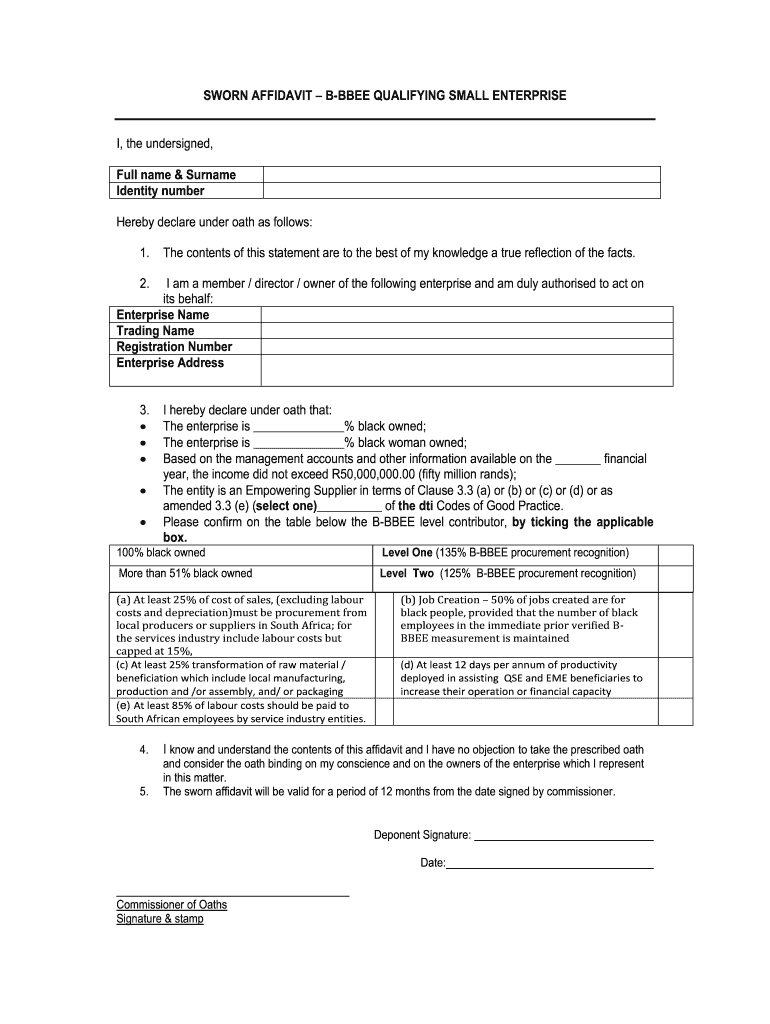
Bbbee Sworn Affidavit Small Enterprise 2015-2026


What is the Bbbee Sworn Affidavit Small Enterprise
The Bbbee sworn affidavit small enterprise is a legal document used in the United States to affirm the status of a business as a qualifying small enterprise under the Broad-Based Black Economic Empowerment (B-BBEE) framework. This affidavit serves to verify that the business meets specific criteria set forth by regulatory bodies, ensuring compliance with economic empowerment initiatives. It is particularly relevant for businesses seeking to engage in government contracts or partnerships that prioritize B-BBEE compliance.
How to use the Bbbee Sworn Affidavit Small Enterprise
Using the Bbbee sworn affidavit small enterprise involves several key steps. First, ensure that your business qualifies as a small enterprise under the B-BBEE criteria. Next, gather all necessary documentation that supports your claim, such as financial statements and ownership details. Once the required information is compiled, complete the sworn affidavit template accurately, ensuring all statements are truthful and verifiable. After filling out the form, it must be signed in the presence of a notary public or an authorized official to validate its authenticity.
Steps to complete the Bbbee Sworn Affidavit Small Enterprise
Completing the Bbbee sworn affidavit small enterprise involves a systematic approach:
- Determine eligibility by reviewing the B-BBEE criteria for small enterprises.
- Collect supporting documents, including proof of ownership, financial records, and operational details.
- Fill out the sworn affidavit template, ensuring all sections are completed accurately.
- Sign the affidavit in the presence of a notary or authorized official.
- Submit the completed affidavit to the relevant authority or organization that requires B-BBEE compliance.
Legal use of the Bbbee Sworn Affidavit Small Enterprise
The legal use of the Bbbee sworn affidavit small enterprise is crucial for businesses aiming to demonstrate compliance with B-BBEE regulations. This affidavit must be executed in accordance with local laws and regulations to ensure its validity. It serves as a formal declaration of the business's commitment to economic empowerment and may be required for various applications, including government contracts, tenders, and certain financial opportunities. Non-compliance or inaccuracies in the affidavit can lead to penalties or disqualification from programs that require B-BBEE compliance.
Key elements of the Bbbee Sworn Affidavit Small Enterprise
When preparing the Bbbee sworn affidavit small enterprise, several key elements must be included:
- Business Information: Name, registration number, and contact details of the enterprise.
- Ownership Structure: Details of ownership, including names of owners and their respective shares.
- Financial Information: Summary of the business's financial status, including revenue and expenses.
- Compliance Statement: A declaration confirming that the business meets the criteria for a small enterprise under B-BBEE.
- Signature and Notarization: The affidavit must be signed and notarized to ensure its legal standing.
Eligibility Criteria
To qualify for the Bbbee sworn affidavit small enterprise, businesses must meet specific eligibility criteria established by the B-BBEE framework. Generally, these criteria include:
- The business must be classified as a small enterprise based on its annual turnover and number of employees.
- Ownership must reflect a certain percentage of historically disadvantaged individuals.
- The business must operate within the legal framework of the United States and comply with all relevant regulations.
Application Process & Approval Time
The application process for the Bbbee sworn affidavit small enterprise typically involves submitting the completed affidavit along with supporting documents to the relevant authority. The approval time can vary based on the jurisdiction and the completeness of the submitted information. Generally, businesses can expect a processing period ranging from a few days to several weeks. It is advisable to follow up with the authority to ensure timely processing and address any potential issues that may arise during the review.
Quick guide on how to complete bbbee sworn affidavit small enterprise 2021
Effortlessly Prepare Bbbee Sworn Affidavit Small Enterprise on Any Device
Digital document management has gained traction among businesses and individuals alike. It serves as an ideal eco-friendly alternative to traditional printed and signed paperwork, allowing you to easily find the correct form and securely store it online. airSlate SignNow equips you with all the tools necessary to create, edit, and electronically sign your documents quickly and without delay. Handle Bbbee Sworn Affidavit Small Enterprise on any platform using the airSlate SignNow Android or iOS applications, and simplify your document-related tasks today.
How to Edit and Electronically Sign Bbbee Sworn Affidavit Small Enterprise with Ease
- Locate Bbbee Sworn Affidavit Small Enterprise and click Get Form to begin.
- Make use of the tools we offer to complete your document.
- Emphasize important sections of the documents or redact sensitive information using tools that airSlate SignNow provides specifically for that purpose.
- Generate your electronic signature with the Sign tool, which takes mere seconds and has the same legal validity as a conventional wet ink signature.
- Review all the information and click the Done button to save your updates.
- Choose how you want to deliver your form, whether by email, SMS, or invite link, or download it to your computer.
Eliminate the worry of lost or misfiled documents, the hassle of tedious form searching, or errors that necessitate printing additional copies. airSlate SignNow meets your document management needs with just a few clicks from any device you prefer. Edit and electronically sign Bbbee Sworn Affidavit Small Enterprise to ensure outstanding communication at every step of the form preparation process with airSlate SignNow.
Create this form in 5 minutes or less
Create this form in 5 minutes!
How to create an eSignature for the bbbee sworn affidavit small enterprise 2021
How to create an electronic signature for a PDF online
How to create an electronic signature for a PDF in Google Chrome
How to create an e-signature for signing PDFs in Gmail
How to create an e-signature right from your smartphone
How to create an e-signature for a PDF on iOS
How to create an e-signature for a PDF on Android
People also ask
-
What is a sworn affidavit template?
A sworn affidavit template is a pre-designed document that provides a format for individuals to create a legally binding affidavit. By using airSlate SignNow's sworn affidavit template, you ensure that your affidavit meets legal requirements while saving time with a structured layout.
-
How can I create a sworn affidavit template using airSlate SignNow?
Creating a sworn affidavit template with airSlate SignNow is simple. You can customize our pre-existing templates or start from scratch, adding necessary fields, clauses, and digital signatures to suit your specific needs.
-
What are the pricing options for the sworn affidavit template?
airSlate SignNow offers a variety of pricing plans suitable for different business needs. Our plans include access to the sworn affidavit template, ensuring you can utilize it without breaking the bank, perfect for both personal and business use.
-
What features does the sworn affidavit template offer?
The sworn affidavit template from airSlate SignNow includes user-friendly features such as customizable fields, electronic signatures, and secure storage. These features ensure that your affidavit is easy to create, sign, and manage online.
-
Are there any benefits to using a sworn affidavit template?
Yes, using a sworn affidavit template streamlines the process of document creation, promotes accuracy, and helps maintain compliance with legal standards. This means you can focus on your core business activities while ensuring your affidavit is valid and effective.
-
Can I integrate the sworn affidavit template with other applications?
Absolutely! airSlate SignNow supports integration with a variety of third-party applications. This allows you to seamlessly use your sworn affidavit template with tools you already rely on, enhancing your overall workflow.
-
Is the sworn affidavit template legally binding?
Yes, a sworn affidavit template created with airSlate SignNow is legally binding, provided it is filled out correctly and signed by the appropriate parties. Our platform ensures compliance with required legal standards, giving you peace of mind.
Get more for Bbbee Sworn Affidavit Small Enterprise
Find out other Bbbee Sworn Affidavit Small Enterprise
- Sign Colorado LLC Operating Agreement Myself
- Sign Colorado LLC Operating Agreement Easy
- Can I Sign Colorado LLC Operating Agreement
- Sign Kentucky LLC Operating Agreement Later
- Sign Louisiana LLC Operating Agreement Computer
- How Do I Sign Massachusetts LLC Operating Agreement
- Sign Michigan LLC Operating Agreement Later
- Sign Oklahoma LLC Operating Agreement Safe
- Sign Rhode Island LLC Operating Agreement Mobile
- Sign Wisconsin LLC Operating Agreement Mobile
- Can I Sign Wyoming LLC Operating Agreement
- Sign Hawaii Rental Invoice Template Simple
- Sign California Commercial Lease Agreement Template Free
- Sign New Jersey Rental Invoice Template Online
- Sign Wisconsin Rental Invoice Template Online
- Can I Sign Massachusetts Commercial Lease Agreement Template
- Sign Nebraska Facility Rental Agreement Online
- Sign Arizona Sublease Agreement Template Fast
- How To Sign Florida Sublease Agreement Template
- Sign Wyoming Roommate Contract Safe