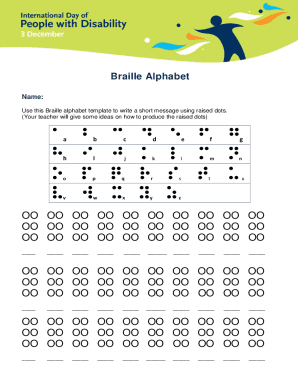
Blank Braille Cells Printable Form


What is the blank braille cells printable?
The blank braille cells printable is a specialized template designed for creating braille text. It consists of a grid of cells, each representing a single braille character. This format allows individuals to produce braille documents easily, making information accessible to those who are visually impaired. The template typically includes a series of blank cells that can be filled in with raised dots, following the braille alphabet. These printable sheets are essential for educators, caregivers, and anyone who needs to communicate effectively with braille users.
How to use the blank braille cells printable
Using the blank braille cells printable involves several straightforward steps. First, print the template on suitable paper that can accommodate raised dots. Next, familiarize yourself with the braille alphabet to ensure accurate representation of letters and symbols. As you fill in each cell, use a stylus or other tools designed for braille embossing to create the dots. This method ensures that the braille remains tactile and readable. Once completed, the document can be shared with individuals who read braille, enhancing communication and accessibility.
Steps to complete the blank braille cells printable
Completing the blank braille cells printable requires careful attention to detail. Follow these steps for best results:
- Print the blank braille cell template on appropriate paper.
- Review the braille alphabet to understand the dot patterns for each letter.
- Use a braille stylus to create raised dots within the cells, ensuring correct spacing and alignment.
- Double-check your work for accuracy, as proper braille representation is crucial for readability.
- Allow the document to dry if using any wet embossing methods, then it is ready for distribution.
Legal use of the blank braille cells printable
The legal use of the blank braille cells printable is significant in ensuring accessibility compliance under various laws, including the Americans with Disabilities Act (ADA). Organizations that provide information must ensure that materials are available in braille to accommodate individuals with visual impairments. Using the blank braille cells printable helps fulfill these legal obligations, promoting inclusivity and equal access to information. It is essential for educational institutions, businesses, and public services to adopt such practices to avoid potential legal repercussions.
Examples of using the blank braille cells printable
There are numerous practical applications for the blank braille cells printable. Examples include:
- Creating educational materials for students learning braille.
- Producing signage in public spaces to assist visually impaired individuals.
- Developing personal notes or letters for friends and family who read braille.
- Generating tactile maps or diagrams for orientation and mobility training.
Key elements of the blank braille cells printable
Understanding the key elements of the blank braille cells printable is essential for effective use. These elements include:
- Grid layout: A structured arrangement of cells for consistent braille representation.
- Cell size: Each cell must be appropriately sized to accommodate the braille dots.
- Material compatibility: The paper used should be thick enough to support embossing without tearing.
- Accessibility features: The template should be designed to be user-friendly for individuals with varying levels of braille literacy.
Quick guide on how to complete blank braille cells printable
Effortlessly Prepare Blank Braille Cells Printable on Any Device
Managing documents online has gained popularity among businesses and individuals. It serves as an ideal environmentally friendly alternative to traditional printed and signed paperwork, allowing you to easily access the right format and securely keep it online. airSlate SignNow equips you with all the necessary tools to swiftly create, modify, and eSign your documents without delays. Handle Blank Braille Cells Printable on any device using airSlate SignNow's Android or iOS applications and streamline any document-related process today.
How to Modify and eSign Blank Braille Cells Printable with Ease
- Locate Blank Braille Cells Printable and click Get Form to begin.
- Use the tools we offer to complete your document.
- Emphasize important sections of the documents or redact sensitive data with specific tools available from airSlate SignNow.
- Generate your eSignature using the Sign tool, which takes only seconds and carries the same legal validity as a conventional handwritten signature.
- Review the information and click on the Done button to finalize your changes.
- Choose your preferred method for sending your form: via email, text message (SMS), invitation link, or download it to your computer.
Say goodbye to lost or misplaced documents, exhausting form searches, or mistakes that necessitate printing new copies. airSlate SignNow fulfills all your document management needs in just a few clicks from any chosen device. Update and eSign Blank Braille Cells Printable and ensure excellent communication throughout your form preparation process with airSlate SignNow.
Create this form in 5 minutes or less
Create this form in 5 minutes!
How to create an eSignature for the blank braille cells printable
How to create an electronic signature for a PDF online
How to create an electronic signature for a PDF in Google Chrome
How to create an e-signature for signing PDFs in Gmail
How to create an e-signature right from your smartphone
How to create an e-signature for a PDF on iOS
How to create an e-signature for a PDF on Android
People also ask
-
What is blank braille cell paper?
Blank braille cell paper is specifically designed for creating braille text. It is used by educators, vision rehabilitation professionals, and individuals to produce tactile reading materials. This paper allows users to create custom braille documents easily.
-
What are the key features of blank braille cell paper?
Blank braille cell paper typically features evenly spaced cells that accommodate standard braille dots. It is available in various sizes and weights to suit different braille printing needs. Additionally, the paper is durable and easy to handle, ensuring high-quality braille production.
-
How much does blank braille cell paper cost?
The pricing of blank braille cell paper can vary depending on the brand and quantity purchased. Generally, it is affordable, making it accessible for schools, organizations, and individuals. Bulk purchases often come with discounts which can reduce the cost further.
-
What are the benefits of using blank braille cell paper?
Using blank braille cell paper enhances the accessibility of information for visually impaired individuals. It allows for the creation of custom educational materials, fostering independence and learning. Additionally, it encourages creativity by enabling users to produce personalized braille content.
-
Can blank braille cell paper be used with standard printers?
While blank braille cell paper is specifically designed for manual braille production, it can sometimes be used with specialized braille embossers. Standard printers may not be suitable due to the unique nature of braille dot placement. Always check printer compatibility before use.
-
Where can I purchase blank braille cell paper?
Blank braille cell paper is available through various online retailers, educational supply stores, and specialty braille resource shops. Many suppliers offer convenient delivery options for bulk orders. Checking out airSlate SignNow can also provide additional resources for acquiring this paper.
-
Is blank braille cell paper eco-friendly?
Many brands of blank braille cell paper are produced with sustainability in mind, utilizing recycled materials. It's important to check the product specifications to identify eco-friendly options. Supporting environmentally conscious manufacturers contributes to sustainable practices in the industry.
Get more for Blank Braille Cells Printable
Find out other Blank Braille Cells Printable
- How To Integrate Sign in Banking
- How To Use Sign in Banking
- Help Me With Use Sign in Banking
- Can I Use Sign in Banking
- How Do I Install Sign in Banking
- How To Add Sign in Banking
- How Do I Add Sign in Banking
- How Can I Add Sign in Banking
- Can I Add Sign in Banking
- Help Me With Set Up Sign in Government
- How To Integrate eSign in Banking
- How To Use eSign in Banking
- How To Install eSign in Banking
- How To Add eSign in Banking
- How To Set Up eSign in Banking
- How To Save eSign in Banking
- How To Implement eSign in Banking
- How To Set Up eSign in Construction
- How To Integrate eSign in Doctors
- How To Use eSign in Doctors