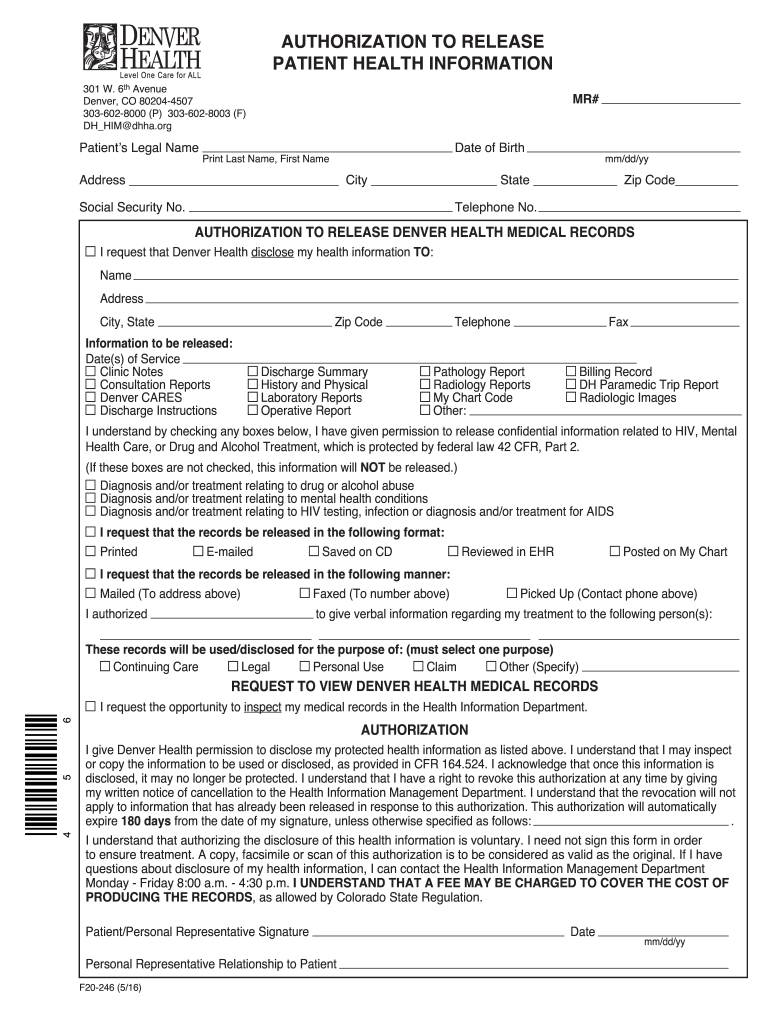
Denver Health Doctors Note Form


What is the Denver Health Doctors Note
The Denver Health Doctors Note is an official document provided by healthcare professionals to validate a patient's medical condition. It serves as a formal record that can be used for various purposes, such as excusing absences from work or school due to health issues. This note typically includes essential information such as the patient's name, the date of the appointment, the physician's signature, and a brief description of the medical condition or treatment. It is important for individuals to understand the significance of this document, as it can play a crucial role in ensuring that their health-related absences are acknowledged and accepted by employers or educational institutions.
How to Obtain the Denver Health Doctors Note
To obtain a Denver Health Doctors Note, individuals must first schedule an appointment with a healthcare provider. This can be done through Denver Health's official channels, either by calling their office or using their online appointment system. During the visit, the healthcare provider will assess the patient's condition and determine the need for a doctor's note. Once the evaluation is complete, the provider will issue the note if deemed necessary. Patients should ensure they communicate clearly about their need for the document during the appointment to facilitate the process.
Steps to Complete the Denver Health Doctors Note
Completing the Denver Health Doctors Note involves several straightforward steps. First, ensure that all required patient information is accurately filled out, including the patient's full name, date of birth, and contact details. Next, the healthcare provider will need to include the date of the visit, the nature of the medical condition, and any recommendations for time off or specific accommodations. Finally, the provider must sign and date the document to validate it. It is essential to review the note for accuracy before submitting it to the relevant parties.
Legal Use of the Denver Health Doctors Note
The legal use of the Denver Health Doctors Note is grounded in its acceptance by employers and educational institutions as a legitimate form of medical documentation. For it to be considered legally binding, the note must be properly signed by a licensed healthcare provider and include all necessary details regarding the patient's condition. Understanding the legal implications of using this note is crucial, especially in contexts where it may be required for compliance with workplace policies or school attendance regulations. Always keep a copy of the note for personal records and to address any potential disputes that may arise regarding its validity.
Key Elements of the Denver Health Doctors Note
Key elements of the Denver Health Doctors Note include the following:
- Patient Information: Full name, date of birth, and contact details.
- Date of Visit: The specific date when the patient was seen by the healthcare provider.
- Medical Condition: A brief description of the patient's health issue or treatment.
- Recommendations: Any suggested time off or accommodations needed for recovery.
- Provider's Signature: The healthcare provider's signature and credentials to authenticate the note.
Examples of Using the Denver Health Doctors Note
Examples of using the Denver Health Doctors Note can vary based on individual circumstances. For instance, an employee may present the note to their human resources department to formally excuse a recent absence due to illness. Similarly, a student may submit the note to their school administration to justify missed classes. In both cases, the note serves as a credible document that supports the individual's claim of a legitimate health-related absence, ensuring that their rights and responsibilities are upheld in accordance with workplace or school policies.
Quick guide on how to complete denver health doctors note
Effortlessly set up Denver Health Doctors Note on any device
Digital document management has become favored by businesses and individuals alike. It offers an ideal eco-friendly alternative to conventional printed and signed documents, allowing you to access the proper form and securely save it online. airSlate SignNow provides you with all the tools needed to create, modify, and eSign your documents swiftly without any hold-ups. Manage Denver Health Doctors Note across any platform using airSlate SignNow Android or iOS applications and streamline any document-related process today.
How to modify and eSign Denver Health Doctors Note with ease
- Obtain Denver Health Doctors Note and click Get Form to begin.
- Utilize the tools we provide to fill out your form.
- Emphasize important sections of your documents or redact sensitive information with tools that airSlate SignNow offers specifically for that purpose.
- Create your signature using the Sign tool, which takes moments and carries the same legal significance as a conventional wet ink signature.
- Verify all the information and click on the Done button to save your amendments.
- Select your preferred method to send your form, via email, SMS, or invitation link, or download it to your computer.
Eliminate worries about lost or misplaced documents, tedious form searching, or mistakes that necessitate printing additional copies. airSlate SignNow manages all your document administration needs in just a few clicks from any device you choose. Edit and eSign Denver Health Doctors Note to ensure outstanding communication at every stage of the form preparation process with airSlate SignNow.
Create this form in 5 minutes or less
Create this form in 5 minutes!
How to create an eSignature for the denver health doctors note
How to create an electronic signature for a PDF online
How to create an electronic signature for a PDF in Google Chrome
How to create an e-signature for signing PDFs in Gmail
How to create an e-signature right from your smartphone
How to create an e-signature for a PDF on iOS
How to create an e-signature for a PDF on Android
People also ask
-
What is a Denver health doctor's note?
A Denver health doctor's note is a formal document provided by a healthcare professional that confirms an individual's medical condition or treatment. It is often required for work or school to justify absences. Using airSlate SignNow, you can easily obtain and securely manage your Denver health doctor's note.
-
How can airSlate SignNow help me obtain a Denver health doctor's note?
With airSlate SignNow, you can streamline the process of requesting a Denver health doctor's note. Our platform allows you to securely send documents to your healthcare provider for eSigning, ensuring a quick and efficient way to acquire the notes you need for school or work.
-
Is airSlate SignNow affordable for obtaining a Denver health doctor's note?
Yes, airSlate SignNow offers cost-effective solutions for businesses and individuals looking to obtain a Denver health doctor's note. With our pricing plans, you can manage document workflows without breaking the bank, while ensuring you get the necessary documentation effortlessly.
-
What features does airSlate SignNow offer for managing Denver health doctor's notes?
airSlate SignNow provides various features that simplify the management of your Denver health doctor's notes, including eSigning, document templates, and secure cloud storage. Our user-friendly interface allows you to track document status and maintain a centralized repository of your important files.
-
Can I integrate airSlate SignNow with other software for my Denver health doctor's notes?
Absolutely! airSlate SignNow offers seamless integrations with various software applications to enhance your workflow. Whether you need to connect with medical management systems or other productivity tools, you can easily streamline the process of obtaining and managing your Denver health doctor's note.
-
What are the benefits of getting a Denver health doctor's note through airSlate SignNow?
Using airSlate SignNow to get your Denver health doctor's note ensures faster processing times and enhanced security. Our platform allows for easy communication with healthcare providers while maintaining compliance with HIPAA regulations, ensuring your personal information remains protected.
-
How do I securely store my Denver health doctor's note with airSlate SignNow?
With airSlate SignNow, you can securely store your Denver health doctor's notes in our cloud storage system. This allows you to access your documents anytime, anywhere while keeping them safe with strong encryption and advanced security protocols.
Get more for Denver Health Doctors Note
Find out other Denver Health Doctors Note
- Sign Connecticut Life Sciences Affidavit Of Heirship Easy
- Sign Tennessee Legal LLC Operating Agreement Online
- How To Sign Tennessee Legal Cease And Desist Letter
- How Do I Sign Tennessee Legal Separation Agreement
- Sign Virginia Insurance Memorandum Of Understanding Easy
- Sign Utah Legal Living Will Easy
- Sign Virginia Legal Last Will And Testament Mobile
- How To Sign Vermont Legal Executive Summary Template
- How To Sign Vermont Legal POA
- How Do I Sign Hawaii Life Sciences Business Plan Template
- Sign Life Sciences PPT Idaho Online
- Sign Life Sciences PPT Idaho Later
- How Do I Sign Hawaii Life Sciences LLC Operating Agreement
- Sign Idaho Life Sciences Promissory Note Template Secure
- How To Sign Wyoming Legal Quitclaim Deed
- Sign Wisconsin Insurance Living Will Now
- Sign Wyoming Insurance LLC Operating Agreement Simple
- Sign Kentucky Life Sciences Profit And Loss Statement Now
- How To Sign Arizona Non-Profit Cease And Desist Letter
- Can I Sign Arkansas Non-Profit LLC Operating Agreement