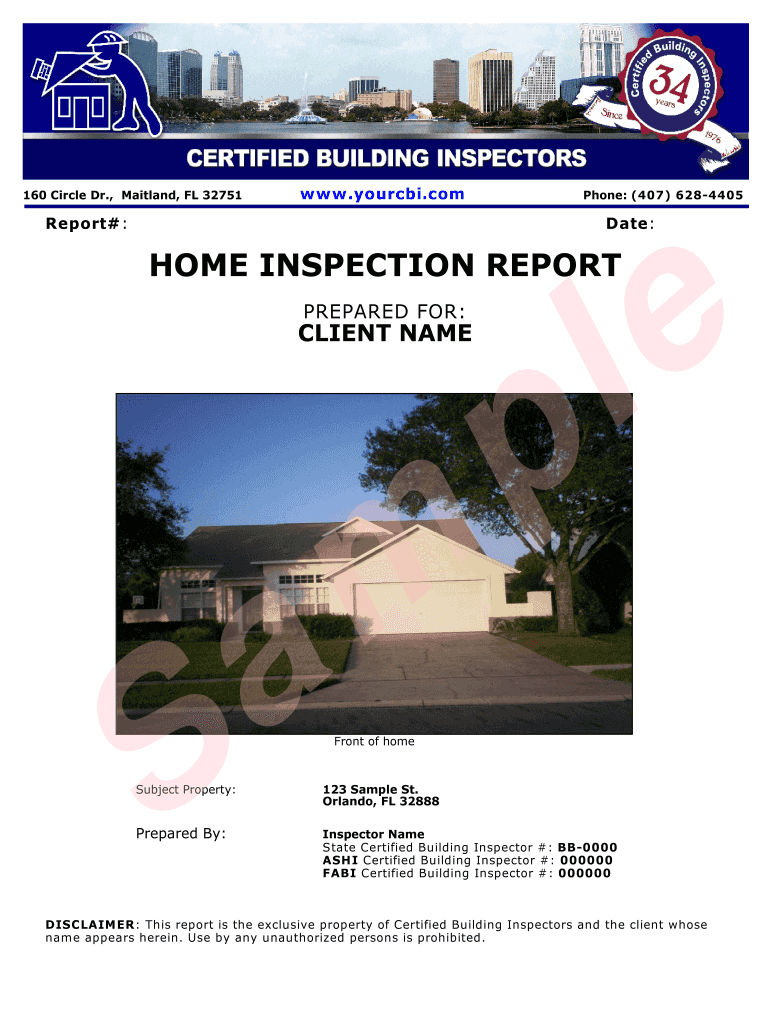
Home Inspection Report Template Word Form


What is the Home Inspection Report Template Word
The home inspection report template is a structured document designed to capture the findings of a home inspection. This template provides a standardized format for inspectors to detail the condition of various components of a property, including structural elements, systems, and safety features. By using a home inspection report template in Word format, inspectors can easily customize reports to suit specific properties while ensuring that all necessary information is included. This template is particularly useful for real estate transactions, helping buyers and sellers understand the condition of the property in question.
Key Elements of the Home Inspection Report Template Word
A comprehensive home inspection report template typically includes several key elements:
- Property Information: Details such as the address, date of inspection, and inspector's name.
- Inspection Summary: A brief overview of the findings, highlighting significant issues.
- Detailed Observations: Sections dedicated to various areas of the home, such as the roof, foundation, plumbing, electrical systems, and appliances.
- Photos: Visual documentation to support findings, often included within the report.
- Recommendations: Suggestions for repairs, maintenance, or further evaluation by specialists.
Steps to Complete the Home Inspection Report Template Word
Completing a home inspection report template involves several straightforward steps:
- Gather Information: Collect all relevant details about the property and the inspection process.
- Fill Out Property Information: Enter the property address, inspection date, and inspector's credentials at the top of the template.
- Document Findings: In each section of the template, provide detailed observations about the condition of each component of the home.
- Add Photos: Insert images that illustrate any issues or areas of concern.
- Review and Edit: Go through the report to ensure accuracy and clarity before finalizing it.
Legal Use of the Home Inspection Report Template Word
The home inspection report template can serve as a legally binding document when completed correctly. For it to be considered valid, it must meet specific legal standards. This includes ensuring that the report is signed by the inspector and, if applicable, by the client. Additionally, the template should comply with local and state regulations governing home inspections. Utilizing a reliable eSignature solution can further enhance the document's legal standing by providing a secure and verifiable method of signing.
How to Obtain the Home Inspection Report Template Word
Obtaining a home inspection report template in Word format is straightforward. Many resources are available online, including professional organizations and home inspection associations that provide templates for their members. Additionally, various document creation platforms offer customizable templates that can be downloaded and modified as needed. Ensure that the template you choose is compliant with local regulations and tailored to meet the specific requirements of your inspection process.
Examples of Using the Home Inspection Report Template Word
Home inspection report templates can be utilized in various scenarios:
- Real Estate Transactions: Buyers and sellers can use the report to negotiate repairs or price adjustments based on the inspection findings.
- Property Management: Landlords can conduct regular inspections and document the condition of rental properties to maintain records.
- Home Maintenance: Homeowners can use the template to track the condition of their property over time and plan for necessary repairs.
Quick guide on how to complete home inspection report template word
Complete Home Inspection Report Template Word effortlessly on any device
Online document management has gained signNow traction among businesses and individuals. It offers a superb eco-friendly alternative to traditional printed and signed documents, allowing you to access the necessary form and securely keep it online. airSlate SignNow provides you with all the tools you require to create, modify, and electronically sign your documents quickly without delays. Handle Home Inspection Report Template Word on any platform with airSlate SignNow's Android or iOS applications and enhance any document-centric process today.
How to modify and electronically sign Home Inspection Report Template Word with ease
- Find Home Inspection Report Template Word and click Get Form to begin.
- Utilize the tools we offer to complete your document.
- Emphasize relevant parts of your documents or obscure sensitive details with tools that airSlate SignNow specifically provides for that purpose.
- Generate your electronic signature using the Sign tool, which takes mere seconds and has the same legal validity as a conventional handwritten signature.
- Review the information and click the Done button to save your changes.
- Choose how you would like to share your form—via email, text message (SMS), invitation link, or download it to your computer.
Say goodbye to lost or misplaced files, cumbersome form searching, or mistakes that require printing new document copies. airSlate SignNow meets your document management needs in just a few clicks from any device you prefer. Edit and electronically sign Home Inspection Report Template Word and ensure effective communication at every stage of your form preparation process with airSlate SignNow.
Create this form in 5 minutes or less
Create this form in 5 minutes!
How to create an eSignature for the home inspection report template word
How to create an electronic signature for a PDF online
How to create an electronic signature for a PDF in Google Chrome
How to create an e-signature for signing PDFs in Gmail
How to create an e-signature right from your smartphone
How to create an e-signature for a PDF on iOS
How to create an e-signature for a PDF on Android
People also ask
-
What is a home inspection report template?
A home inspection report template is a structured document that outlines the findings of a home inspection. It typically includes information about the condition of various elements of the property, such as the roof, plumbing, and electrical systems. Using a template ensures that all essential aspects are covered and presented in a clear, professional format.
-
How can airSlate SignNow help with my home inspection report template?
airSlate SignNow allows you to create, customize, and eSign your home inspection report template quickly and efficiently. With its user-friendly interface, you can easily add notes, photos, and client information. This streamlines the inspection process and enables you to deliver reports faster to your clients.
-
Is the home inspection report template customizable?
Yes, the home inspection report template offered by airSlate SignNow is fully customizable. You can adjust the layout, add your branding, and modify sections to fit specific inspection criteria. This ensures you have a tailored report that meets both your needs and those of your clients.
-
What are the benefits of using a digital home inspection report template?
Using a digital home inspection report template saves time and enhances accuracy. You can easily share the report with clients and colleagues for immediate feedback. Additionally, digital templates allow for easier updates and tracking, keeping your documents organized and efficient.
-
What pricing options are available for the airSlate SignNow home inspection report template?
airSlate SignNow offers a variety of pricing plans that cater to different business needs, including options for creating a home inspection report template. These plans provide access to various features, including eSigning capabilities and customizable templates. You can choose a plan that suits your budget and business size.
-
Can I integrate the home inspection report template with other software?
Yes, airSlate SignNow allows you to integrate the home inspection report template with various CRM and project management tools. This integration enhances your workflow by streamlining the document management process, enabling seamless collaboration and communication among team members.
-
What industries can benefit from using a home inspection report template?
Various industries, including real estate, property management, and home inspection services, can benefit from using a home inspection report template. These templates facilitate clearer communication between inspectors and clients, ensuring transparency and professionalism in reporting. By utilizing such templates, businesses can enhance their reputation and service quality.
Get more for Home Inspection Report Template Word
Find out other Home Inspection Report Template Word
- How Can I eSignature Oregon Government PDF
- How Can I eSignature Oklahoma Government Document
- How To eSignature Texas Government Document
- Can I eSignature Vermont Government Form
- How Do I eSignature West Virginia Government PPT
- How Do I eSignature Maryland Healthcare / Medical PDF
- Help Me With eSignature New Mexico Healthcare / Medical Form
- How Do I eSignature New York Healthcare / Medical Presentation
- How To eSignature Oklahoma Finance & Tax Accounting PPT
- Help Me With eSignature Connecticut High Tech Presentation
- How To eSignature Georgia High Tech Document
- How Can I eSignature Rhode Island Finance & Tax Accounting Word
- How Can I eSignature Colorado Insurance Presentation
- Help Me With eSignature Georgia Insurance Form
- How Do I eSignature Kansas Insurance Word
- How Do I eSignature Washington Insurance Form
- How Do I eSignature Alaska Life Sciences Presentation
- Help Me With eSignature Iowa Life Sciences Presentation
- How Can I eSignature Michigan Life Sciences Word
- Can I eSignature New Jersey Life Sciences Presentation