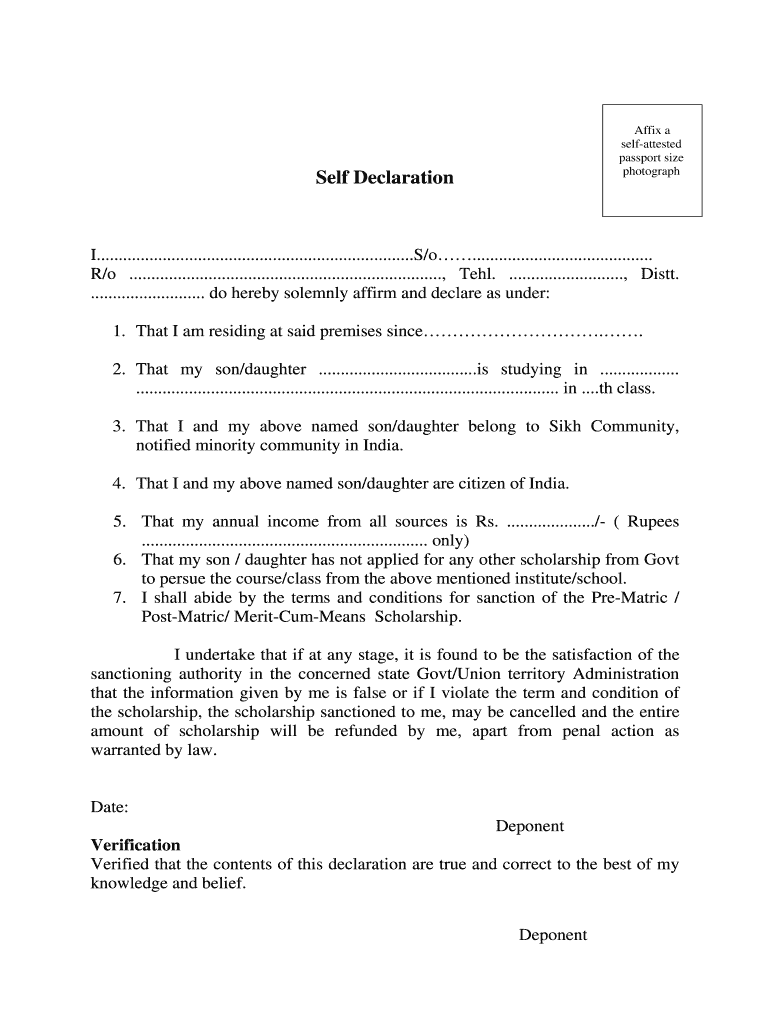
Self Declaration Form Punjab


What is the Self Declaration Form Punjab
The Self Declaration Form Punjab is a legal document used primarily for various administrative purposes within the state of Punjab. This form serves to affirm the authenticity of information provided by individuals, particularly in relation to applications for licenses, permits, or other official documentation. It is crucial for ensuring that the details submitted are accurate and truthful, thereby preventing potential legal issues arising from misinformation.
How to use the Self Declaration Form Punjab
Using the Self Declaration Form Punjab involves a straightforward process. First, ensure you have the correct version of the form, which can typically be downloaded from official government websites. Next, fill in the required fields with accurate information, including personal details and the purpose of the declaration. After completing the form, it may need to be signed in the presence of a witness or notarized, depending on the specific requirements for your application. Finally, submit the form as directed, either online or in person, to the relevant authority.
Steps to complete the Self Declaration Form Punjab
Completing the Self Declaration Form Punjab involves several key steps:
- Download the form from an official source.
- Carefully read the instructions provided.
- Fill in your personal details accurately, ensuring all information is up to date.
- Review the form for any errors or omissions.
- Sign the form, and if required, have it witnessed or notarized.
- Submit the completed form to the appropriate authority.
Legal use of the Self Declaration Form Punjab
The legal use of the Self Declaration Form Punjab is critical for ensuring compliance with state regulations. This form is often required in situations where individuals must verify their identity or the validity of their claims. By submitting this form, individuals affirm that the information provided is true to the best of their knowledge, which can have legal implications if found otherwise. It is important to understand that submitting false information can lead to penalties, including fines or other legal consequences.
Key elements of the Self Declaration Form Punjab
Key elements of the Self Declaration Form Punjab include:
- Personal Information: Full name, address, and contact details.
- Purpose of Declaration: A clear statement regarding the reason for submitting the form.
- Signature: A declaration that the information provided is accurate.
- Date: The date on which the declaration is made.
Who Issues the Form
The Self Declaration Form Punjab is typically issued by government authorities within the state of Punjab. This may include departments responsible for transportation, licensing, or other regulatory bodies. It is essential to obtain the form from an official source to ensure its validity and compliance with local laws.
Quick guide on how to complete self declaration form punjab
A brief manual on how to create your Self Declaration Form Punjab
Locating the appropriate template can be a difficult task when you need to submit official international documents. Even when you possess the required form, it might be cumbersome to swiftly prepare it according to all the specifications if you are using physical copies instead of managing everything online. airSlate SignNow is the digital eSignature platform that assists you in navigating all of that. It allows you to select your Self Declaration Form Punjab and efficiently fill it out and sign it on the spot without needing to reprint documents in case of a typo.
Here are the actions you need to undertake to create your Self Declaration Form Punjab with airSlate SignNow:
- Click the Obtain Form button to upload your document to our editor right away.
- Begin with the first vacant field, enter your information, and continue with the Next tool.
- Complete the empty sections using the Cross and Check tools from the panel above.
- Choose the Highlight or Line options to mark the most essential details.
- Click on Image and upload one if your Self Declaration Form Punjab requires it.
- Use the right-side pane to add extra fields for you or others to fill in if needed.
- Review your entries and confirm the template by clicking Date, Initials, and Sign.
- Draw, type, upload your eSignature, or capture it using a camera or QR code.
- Conclude editing by clicking the Finish button and selecting your document-sharing preferences.
Once your Self Declaration Form Punjab is ready, you can distribute it however you prefer - send it to your recipients via email, SMS, fax, or even print it directly from the editor. You can also securely store all your completed documents in your account, organized in folders as per your liking. Don’t spend time on manual document completion; give airSlate SignNow a try!
Create this form in 5 minutes or less
FAQs
-
Do I need to fill out the self-declaration form in the NEET 2018 application form since I have a domicile of J&K?
since you’re a domicile of J&K & are eligible for J&K counselling process - you’re not required to put self declaration.self declaration is for the students who’re not domicile of J&K but presently are there & unable to avail the domicile benefit .source- http://cbseneet.nic.in
-
Should I fill out again the IBPS CRP RRB Scale 2 form, as I uploaded self-made declaration by mistake?
Yes, you must fill other form as your previous from will be rejected because of mistake.
-
How do I fill form 1 self declaration online for a drivers license?
You can download the self declaration for from the following link:https://vahan.nic.in/nrservices/...take a print out of the form and fill up the form and upload it the the website.
Create this form in 5 minutes!
How to create an eSignature for the self declaration form punjab
How to create an eSignature for your Self Declaration Form Punjab online
How to create an electronic signature for your Self Declaration Form Punjab in Google Chrome
How to create an eSignature for signing the Self Declaration Form Punjab in Gmail
How to create an electronic signature for the Self Declaration Form Punjab from your mobile device
How to create an eSignature for the Self Declaration Form Punjab on iOS
How to generate an electronic signature for the Self Declaration Form Punjab on Android OS
People also ask
-
What is the parivahan self declaration form Punjab?
The parivahan self declaration form Punjab is an essential document required for various transportation services in Punjab. It serves as a declaration to verify that the vehicle satisfies all legal requirements and regulations. By utilizing this form, users can ensure compliance with Punjab's transportation policies.
-
How can I access the parivahan self declaration form Punjab?
You can easily access the parivahan self declaration form Punjab through the official Punjab transport department website or through services like airSlate SignNow. With airSlate SignNow, you can complete and eSign the document online, making the process quick and efficient.
-
What features does airSlate SignNow offer for the parivahan self declaration form Punjab?
airSlate SignNow offers features such as easy document creation, customizable templates, and secure eSigning for the parivahan self declaration form Punjab. Additionally, it provides real-time document tracking and storage capabilities, ensuring that your forms are always accessible and organized.
-
Is there a cost associated with using airSlate SignNow for the parivahan self declaration form Punjab?
Yes, while airSlate SignNow provides a cost-effective solution for managing documents, there are associated fees depending on the plan you choose. However, the investment is justified by the time savings and efficiency gained in processing the parivahan self declaration form Punjab quickly.
-
What are the benefits of using airSlate SignNow for my parivahan self declaration form Punjab?
By using airSlate SignNow for the parivahan self declaration form Punjab, you benefit from streamlined processes, reduced paperwork, and enhanced security. The platform also allows for easy collaboration among multiple parties, ensuring that your declaration form is completed accurately and swiftly.
-
Can I integrate airSlate SignNow with other software for the parivahan self declaration form Punjab?
Absolutely! airSlate SignNow integrates seamlessly with various software applications, allowing you to incorporate the parivahan self declaration form Punjab into your existing workflows. This functionality enhances productivity and ensures that the form is always up-to-date with your business needs.
-
How secure is my data when using airSlate SignNow for the parivahan self declaration form Punjab?
airSlate SignNow places a high priority on data security, employing robust encryption and security measures to protect your information. When submitting your parivahan self declaration form Punjab, you can be confident that your data is secure and compliant with industry standards.
Get more for Self Declaration Form Punjab
- Legal last will and testament form with all property to trust called a pour over will texas
- Written revocation of will texas form
- Texas persons form
- Texas beneficiaries form
- Estate planning questionnaire and worksheets texas form
- Document locator and personal information package including burial information form texas
- Demand to produce copy of will from heir to executor or person in possession of will texas form
- Apartment rental agreement form
Find out other Self Declaration Form Punjab
- Can I Sign Hawaii Pet Addendum to Lease Agreement
- Sign Louisiana Pet Addendum to Lease Agreement Free
- Sign Pennsylvania Pet Addendum to Lease Agreement Computer
- Sign Rhode Island Vacation Rental Short Term Lease Agreement Safe
- Sign South Carolina Vacation Rental Short Term Lease Agreement Now
- How Do I Sign Georgia Escrow Agreement
- Can I Sign Georgia Assignment of Mortgage
- Sign Kentucky Escrow Agreement Simple
- How To Sign New Jersey Non-Disturbance Agreement
- How To Sign Illinois Sales Invoice Template
- How Do I Sign Indiana Sales Invoice Template
- Sign North Carolina Equipment Sales Agreement Online
- Sign South Dakota Sales Invoice Template Free
- How Can I Sign Nevada Sales Proposal Template
- Can I Sign Texas Confirmation Of Reservation Or Order
- How To Sign Illinois Product Defect Notice
- Sign New Mexico Refund Request Form Mobile
- Sign Alaska Sponsorship Agreement Safe
- How To Sign Massachusetts Copyright License Agreement
- How Do I Sign Vermont Online Tutoring Services Proposal Template