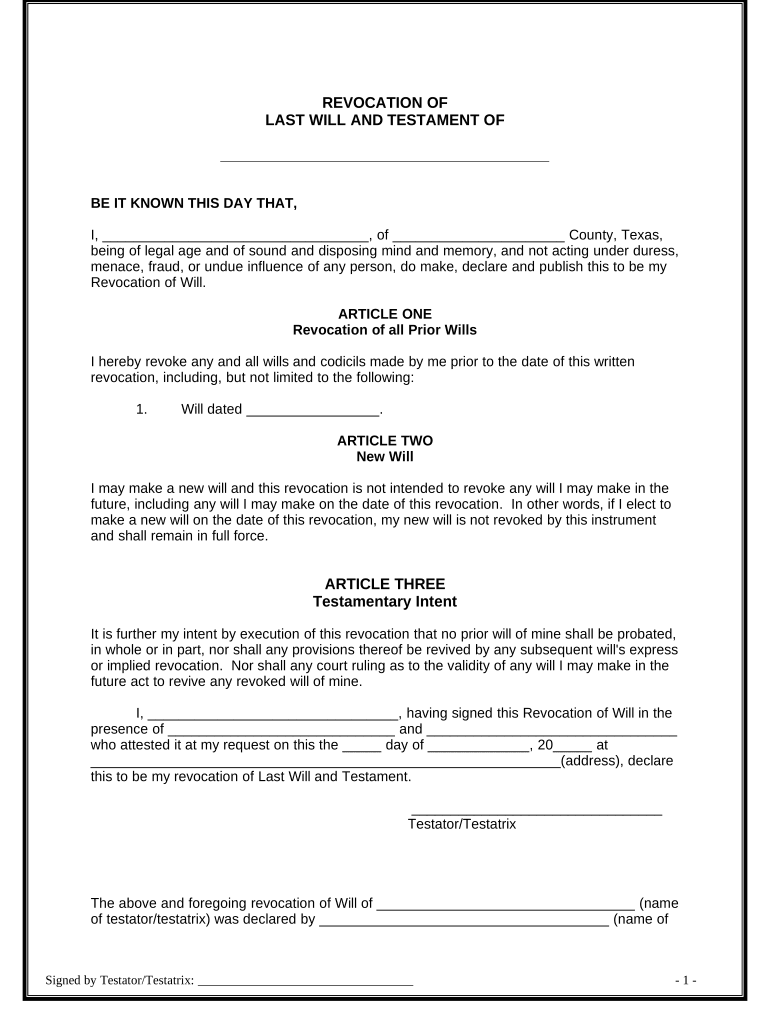
Written Revocation of Will Texas Form


What is the Written Revocation Of Will Texas
The Written Revocation of Will in Texas is a legal document that formally cancels a previously executed will. This document is essential for individuals who wish to change their estate plans or eliminate outdated directives. In Texas, the revocation can be accomplished through various methods, including a written statement that clearly indicates the intent to revoke the previous will. This ensures that the individual's wishes are accurately reflected in their estate planning.
How to use the Written Revocation Of Will Texas
To utilize the Written Revocation of Will in Texas, individuals should first ensure that the document clearly states their intent to revoke the existing will. It is advisable to include the date of the original will and any identifying information to avoid confusion. Once completed, the revocation should be signed and dated by the individual, preferably in the presence of witnesses, to strengthen its validity. This process helps to ensure that the document meets legal standards and can be upheld in court if necessary.
Steps to complete the Written Revocation Of Will Texas
Completing the Written Revocation of Will in Texas involves several key steps:
- Begin by drafting a clear statement that indicates the intent to revoke the previous will.
- Include relevant details, such as the date of the original will and the individual's name.
- Sign and date the document to affirm its authenticity.
- Consider having the revocation witnessed to enhance its legal standing.
- Store the revocation in a safe place and inform relevant parties about the change.
Legal use of the Written Revocation Of Will Texas
The legal use of the Written Revocation of Will in Texas is governed by state law. For the revocation to be legally binding, it must comply with Texas statutes regarding wills and estate planning. This includes ensuring that the document is executed voluntarily and without coercion. The revocation effectively nullifies any previous wills, making it crucial for individuals to ensure that their estate planning reflects their current wishes. Failure to follow proper procedures may result in disputes or complications during the probate process.
Key elements of the Written Revocation Of Will Texas
Key elements of the Written Revocation of Will in Texas include:
- A clear statement of intent to revoke the previous will.
- The individual's name and signature, along with the date of execution.
- Details of the original will, such as its date and any identifying information.
- Witness signatures, if applicable, to enhance the document's credibility.
State-specific rules for the Written Revocation Of Will Texas
In Texas, specific rules govern the Written Revocation of Will. The document must be in writing and signed by the individual. While witnesses are not strictly required, having them can provide additional legal protection. The revocation can be executed at any time and does not require a specific format, although clarity is essential. Individuals should also be aware that any subsequent will or codicil will automatically revoke prior wills, making it important to keep estate planning documents updated.
Quick guide on how to complete written revocation of will texas
Complete Written Revocation Of Will Texas effortlessly on any device
Digital document management has gained traction among businesses and individuals. It serves as an ideal eco-friendly alternative to traditional printed and signed documents, allowing you to locate the necessary form and securely save it online. airSlate SignNow provides you with all the tools needed to create, modify, and eSign your documents rapidly without any hold-ups. Handle Written Revocation Of Will Texas on any device using airSlate SignNow Android or iOS applications and enhance any document-related task today.
How to modify and eSign Written Revocation Of Will Texas with ease
- Locate Written Revocation Of Will Texas and then click Get Form to begin.
- Employ the tools we offer to complete your form.
- Highlight signNow sections of your documents or obscure sensitive information using tools that airSlate SignNow provides specifically for that purpose.
- Create your eSignature with the Sign tool, which takes just seconds and carries the same legal validity as a conventional wet ink signature.
- Review the details and then click on the Done button to save your modifications.
- Choose how you’d prefer to share your form, via email, text message (SMS), invitation link, or download it to your computer.
Eliminate concerns about lost or misplaced files, tedious form hunting, or errors that necessitate printing new document copies. airSlate SignNow fulfills all your document management needs in a few clicks from any device you choose. Transform and eSign Written Revocation Of Will Texas and guarantee excellent communication at every stage of the form preparation process with airSlate SignNow.
Create this form in 5 minutes or less
Create this form in 5 minutes!
People also ask
-
What is a Written Revocation Of Will in Texas?
A Written Revocation Of Will in Texas is a legal document that formally cancels a previously made will. This process ensures that your updated wishes are clearly stated and legally binding, preventing any confusion about your intentions after your passing. It's important to follow state guidelines to ensure the revocation is valid.
-
How can airSlate SignNow help with a Written Revocation Of Will in Texas?
airSlate SignNow offers a user-friendly platform that allows you to create, send, and eSign your Written Revocation Of Will in Texas efficiently. The ease of use and document security features ensure that your revocation is processed smoothly and securely. Additionally, you can store and manage your documents all in one place.
-
Are there any costs associated with creating a Written Revocation Of Will in Texas using airSlate SignNow?
airSlate SignNow offers cost-effective pricing plans for users looking to create a Written Revocation Of Will in Texas. You can choose from various subscription options that cater to your needs, whether it's occasional use or business-level document management. This flexibility allows you to manage your legal documents without breaking the bank.
-
What features does airSlate SignNow provide for managing legal documents like a Written Revocation Of Will in Texas?
With airSlate SignNow, you get features like customizable templates, cloud storage, and secure electronic signing. These tools simplify the process of creating a Written Revocation Of Will in Texas, ensuring that your document is not only valid but also tailored to your specific needs. The platform also offers audit trails for added security.
-
Can I track changes made to a Written Revocation Of Will in Texas with airSlate SignNow?
Yes, airSlate SignNow provides tracking capabilities that allow you to see all changes made to your Written Revocation Of Will in Texas. This feature is crucial for legal documents, as it helps maintain transparency and accountability. You'll always know who made modifications and when.
-
Is it legally binding to eSign a Written Revocation Of Will in Texas using airSlate SignNow?
Yes, a Written Revocation Of Will in Texas signed electronically through airSlate SignNow is considered legally binding, provided it complies with Texas law. The platform meets the electronic signature standards required for legal documents. It's a convenient way to ensure your revocation holds up in legal proceedings.
-
What integrations does airSlate SignNow offer for a seamless experience in managing a Written Revocation Of Will in Texas?
airSlate SignNow integrates with various applications and platforms, enhancing your experience when managing a Written Revocation Of Will in Texas. These integrations allow you to streamline your workflow, enabling you to manage documents from different sources without hassle. Users can easily connect with tools they already use and trust.
Get more for Written Revocation Of Will Texas
Find out other Written Revocation Of Will Texas
- How To Sign Colorado Courts Document
- Can I eSign Alabama Banking PPT
- How Can I eSign California Banking PDF
- How To eSign Hawaii Banking PDF
- How Can I eSign Hawaii Banking Document
- How Do I eSign Hawaii Banking Document
- How Do I eSign Hawaii Banking Document
- Help Me With eSign Hawaii Banking Document
- How To eSign Hawaii Banking Document
- Can I eSign Hawaii Banking Presentation
- Can I Sign Iowa Courts Form
- Help Me With eSign Montana Banking Form
- Can I Sign Kentucky Courts Document
- How To eSign New York Banking Word
- Can I eSign South Dakota Banking PPT
- How Can I eSign South Dakota Banking PPT
- How Do I eSign Alaska Car Dealer Form
- How To eSign California Car Dealer Form
- Can I eSign Colorado Car Dealer Document
- How Can I eSign Colorado Car Dealer Document