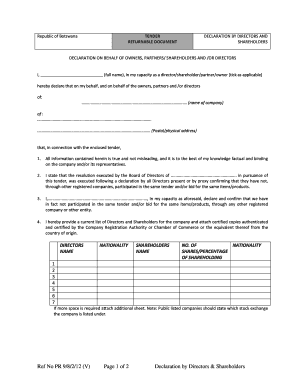
Declaration Form for Tendering Purposes


What is the ppadb declaration form?
The ppadb declaration form is a critical document used in the tendering process, especially within the context of public procurement. It serves as a formal declaration by a bidder, affirming their compliance with specific legal and regulatory requirements. This form is essential for ensuring transparency and integrity in the bidding process, as it provides necessary information about the bidder's qualifications and eligibility to participate in tenders. By completing this form, businesses can demonstrate their commitment to ethical practices and adherence to applicable laws.
How to use the ppadb declaration form for tendering purposes
Using the ppadb declaration form effectively involves several steps. First, obtain the latest version of the form, which can typically be found on official procurement websites or through relevant government agencies. Next, carefully read the instructions provided with the form to understand the specific information required. Fill out the form with accurate details regarding your business, including ownership, financial standing, and any relevant certifications. Once completed, ensure that all necessary signatures are included before submitting the form as part of your tender application. This process helps to establish your credibility as a bidder.
Steps to complete the ppadb declaration form
Completing the ppadb declaration form involves a systematic approach to ensure accuracy and compliance. Follow these steps:
- Download the form: Access the official website to get the latest version of the ppadb declaration form.
- Read the instructions: Familiarize yourself with the guidelines to understand what information is needed.
- Gather necessary documents: Collect supporting documents, such as business licenses, tax identification numbers, and financial statements.
- Fill out the form: Provide accurate information, ensuring all sections are completed as required.
- Review for accuracy: Double-check all entries to avoid mistakes that could lead to disqualification.
- Sign and date: Ensure that the form is signed by an authorized representative of your business.
- Submit the form: Follow the submission guidelines, whether online, by mail, or in person.
Legal use of the ppadb declaration form
The legal use of the ppadb declaration form is paramount in the tendering process. This document must be completed accurately to meet legal requirements and avoid potential penalties. It serves as an affirmation that the bidder is compliant with all relevant laws and regulations. Additionally, the form may be subject to verification by the procurement authority, which can include audits or checks to ensure the information provided is truthful. Misrepresentation or failure to comply with the legal stipulations can result in disqualification from the tender process and legal repercussions.
Key elements of the ppadb declaration form
Understanding the key elements of the ppadb declaration form is essential for successful completion. Important components typically include:
- Business Information: Name, address, and contact details of the bidding entity.
- Ownership Structure: Details about the owners or shareholders of the business.
- Financial Status: Information regarding the financial health of the business, including any debts or liabilities.
- Compliance Statements: Affirmations that the business complies with all legal and regulatory requirements.
- Signature Section: Space for the authorized representative to sign and date the form.
Form Submission Methods
Submitting the ppadb declaration form can be done through various methods, depending on the specific requirements of the tendering authority. Common submission methods include:
- Online Submission: Many authorities allow electronic submissions through designated portals, which can streamline the process.
- Mail: Physical copies of the completed form can be sent via postal service to the specified address.
- In-Person: Submitting the form directly at the procurement office may be required in some cases, allowing for immediate verification.
Quick guide on how to complete declaration form for tendering purposes
Effortlessly Prepare Declaration Form For Tendering Purposes on Any Device
Managing documents online has gained popularity among organizations and individuals alike. It offers an ideal eco-friendly substitute for traditional printed and signed documents, allowing you to access the correct form and securely store it online. airSlate SignNow equips you with all the tools necessary to create, edit, and electronically sign your documents rapidly without delays. Handle Declaration Form For Tendering Purposes on any device using the airSlate SignNow apps available for Android or iOS and streamline any document-related process today.
How to Modify and eSign Declaration Form For Tendering Purposes with Ease
- Obtain Declaration Form For Tendering Purposes and click on Get Form to begin.
- Utilize the tools provided to complete your document.
- Emphasize important sections of your documents or obscure confidential information using the tools specifically offered by airSlate SignNow for that purpose.
- Generate your signature with the Sign tool, which takes only seconds and carries the same legal validity as a traditional handwritten signature.
- Review the information and click on the Done button to finalize your changes.
- Select your preferred method to send your form, whether by email, SMS, invitation link, or download it to your computer.
Eliminate concerns about lost or misplaced documents, tedious form hunts, and mistakes that necessitate printing new copies. airSlate SignNow fulfills all your document management needs in just a few clicks from any device of your choice. Modify and eSign Declaration Form For Tendering Purposes and ensure effective communication throughout the form preparation process with airSlate SignNow.
Create this form in 5 minutes or less
Create this form in 5 minutes!
How to create an eSignature for the declaration form for tendering purposes
How to create an electronic signature for a PDF online
How to create an electronic signature for a PDF in Google Chrome
How to create an e-signature for signing PDFs in Gmail
How to create an e-signature right from your smartphone
How to create an e-signature for a PDF on iOS
How to create an e-signature for a PDF on Android
People also ask
-
What is the ppadb declaration form and why is it important?
The ppadb declaration form is a crucial document for businesses to ensure compliance with regulatory requirements. It serves to declare specific information related to financial activities, helping organizations maintain transparency and avoid legal issues. Using the ppadb declaration form can streamline your reporting process and showcase your commitment to compliance.
-
How can airSlate SignNow help me with the ppadb declaration form?
airSlate SignNow provides a user-friendly platform that makes it easy to create, send, and eSign the ppadb declaration form. With our efficient document management system, you can ensure that all parties involved can access and sign the form quickly and securely. Our software eliminates the hassle of paperwork and allows for seamless collaboration.
-
What are the pricing options for using airSlate SignNow for the ppadb declaration form?
airSlate SignNow offers flexible pricing plans tailored to meet various business needs. Depending on the scale of your operations, you can choose from our basic, professional, or enterprise plans, ensuring that you have the right tools for managing the ppadb declaration form at a cost-effective rate. Join us today to get started with affordable solutions.
-
Are there any features specifically designed for the ppadb declaration form?
Yes, airSlate SignNow includes features specifically beneficial for handling the ppadb declaration form. Our platform offers easy templates for quick preparation, automated reminders for signers, and secure storage options for your vital documents. These features help you efficiently manage the declaration process while ensuring compliance with relevant regulations.
-
Can I integrate airSlate SignNow with other software for managing the ppadb declaration form?
Absolutely! airSlate SignNow supports seamless integrations with various software solutions, enhancing your ability to manage the ppadb declaration form. Whether you use CRMs, accounting tools, or project management software, our platform can easily connect to streamline your workflow. This ensures all your documents remain organized and accessible.
-
How secure is the ppadb declaration form when using airSlate SignNow?
Security is a top priority at airSlate SignNow. The ppadb declaration form is protected with advanced encryption methods, ensuring that your sensitive information remains confidential. Our platform complies with industry standards for data protection, giving you peace of mind while handling important documents.
-
What benefits can I expect by using airSlate SignNow for the ppadb declaration form?
Using airSlate SignNow for your ppadb declaration form streamlines the signing process, reduces paperwork, and improves overall efficiency. You'll benefit from faster turnaround times, enhanced collaboration among stakeholders, and reduced risk of errors. This ultimately leads to a smoother compliance process for your business.
Get more for Declaration Form For Tendering Purposes
- How to fill out form 4 11 support petition for modification
- Declaration of domicile fort lauderdale form
- Apgli application pdf form
- Bail application template south africa form
- Acceptance of successor trustee form
- Malaysian sponsor statement form
- Utm source bing form
- City of lake geneva business license application form
Find out other Declaration Form For Tendering Purposes
- Electronic signature Maine Banking Permission Slip Fast
- eSignature Wyoming Sports LLC Operating Agreement Later
- Electronic signature Banking Word Massachusetts Free
- eSignature Wyoming Courts Quitclaim Deed Later
- Electronic signature Michigan Banking Lease Agreement Computer
- Electronic signature Michigan Banking Affidavit Of Heirship Fast
- Electronic signature Arizona Business Operations Job Offer Free
- Electronic signature Nevada Banking NDA Online
- Electronic signature Nebraska Banking Confidentiality Agreement Myself
- Electronic signature Alaska Car Dealer Resignation Letter Myself
- Electronic signature Alaska Car Dealer NDA Mobile
- How Can I Electronic signature Arizona Car Dealer Agreement
- Electronic signature California Business Operations Promissory Note Template Fast
- How Do I Electronic signature Arkansas Car Dealer Claim
- Electronic signature Colorado Car Dealer Arbitration Agreement Mobile
- Electronic signature California Car Dealer Rental Lease Agreement Fast
- Electronic signature Connecticut Car Dealer Lease Agreement Now
- Electronic signature Connecticut Car Dealer Warranty Deed Computer
- Electronic signature New Mexico Banking Job Offer Online
- How Can I Electronic signature Delaware Car Dealer Purchase Order Template