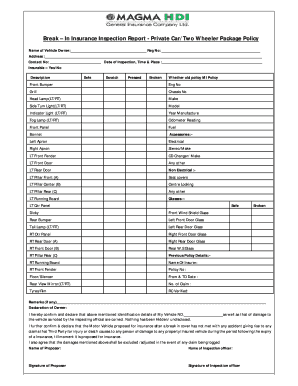
Break in Insurance Inspection Report Private CarTwo Wheeler Package Policy Form


Understanding the Break In Insurance Inspection Report
The Break In Insurance Inspection Report is a crucial document for policyholders who have experienced a temporary lapse in their insurance coverage. This report serves to assess the condition of the insured vehicle and determine eligibility for reinstatement or new coverage options. It typically includes details such as the vehicle's make, model, year, and any damages or modifications that may have occurred during the break in coverage. Understanding this report is essential for ensuring compliance with insurance requirements and protecting your investment.
Steps to Complete the Break In Insurance Inspection Report
Completing the Break In Insurance Inspection Report involves several key steps to ensure accuracy and compliance. First, gather all necessary information about the vehicle, including its VIN, registration details, and any previous insurance documentation. Next, conduct a thorough inspection of the vehicle, documenting any damages or modifications. This may require taking photographs and noting specific details. Once the inspection is complete, fill out the report accurately, ensuring that all sections are completed. Finally, submit the report to your insurance provider for review.
Legal Use of the Break In Insurance Inspection Report
The Break In Insurance Inspection Report holds legal significance in the context of insurance claims and policy reinstatement. It serves as an official record that can be used to verify the condition of the vehicle at the time of the inspection. For the report to be legally binding, it must comply with state regulations regarding insurance documentation. This includes proper signatures, dates, and adherence to any specific state requirements. Understanding the legal implications of this report can help policyholders navigate their insurance needs more effectively.
Key Elements of the Break In Insurance Inspection Report
Several key elements must be included in the Break In Insurance Inspection Report to ensure it meets the necessary standards. These elements typically include:
- Vehicle Information: Make, model, year, and VIN.
- Inspection Details: Date of inspection, inspector's name, and contact information.
- Condition Assessment: Detailed notes on the vehicle's condition, including any damages.
- Signatures: Required signatures from the inspector and the vehicle owner.
Including these elements ensures that the report is comprehensive and meets the expectations of insurance providers.
How to Use the Break In Insurance Inspection Report
The Break In Insurance Inspection Report can be utilized in various scenarios, primarily for reinstating insurance coverage or applying for new policies. After completing the report, submit it to your insurance company as part of your application process. The report provides the insurer with necessary insights into the vehicle's condition, helping them make informed decisions regarding coverage options. Additionally, it may be required during claims processing if the vehicle sustains damage after a break in coverage.
Obtaining the Break In Insurance Inspection Report
To obtain the Break In Insurance Inspection Report, policyholders typically need to contact their insurance provider or an authorized inspection agency. Many insurance companies offer templates or guidelines for completing the report. It is essential to ensure that the inspection is conducted by a qualified professional who understands the requirements set forth by the insurer. This will help ensure that the report is accepted and processed without issues.
Quick guide on how to complete insurance inspection checklist
Complete insurance inspection checklist effortlessly on any device
Online document management has become increasingly favored by businesses and individuals alike. It offers an ideal eco-friendly alternative to conventional printed and signed documents, enabling you to access the necessary form and securely store it online. airSlate SignNow equips you with all the resources required to create, modify, and eSign your documents quickly and without complications. Handle insurance inspection report on any platform with the airSlate SignNow Android or iOS applications and streamline any document-centric procedure today.
How to modify and eSign insurance inspection form with ease
- Locate insurance inspection report template and then click Get Form to begin.
- Utilize the tools we provide to complete your form.
- Highlight important sections of your documents or obscure sensitive details using tools specifically designed for that purpose by airSlate SignNow.
- Create your eSignature with the Sign tool, which takes mere seconds and holds the same legal validity as a traditional handwritten signature.
- Review the information and then click the Done button to save your changes.
- Choose your preferred delivery method for your form, either by email, SMS, or invitation link, or download it to your computer.
Eliminate concerns about lost or mislaid files, tedious form searching, or mistakes that necessitate printing new document copies. airSlate SignNow meets your document management needs in just a few clicks from any device you choose. Modify and eSign insurance inspection and guarantee outstanding communication throughout the form preparation process with airSlate SignNow.
Create this form in 5 minutes or less
Create this form in 5 minutes!
How to create an eSignature for the inspection report for insurance
How to create an electronic signature for a PDF online
How to create an electronic signature for a PDF in Google Chrome
How to create an e-signature for signing PDFs in Gmail
How to create an e-signature right from your smartphone
How to create an e-signature for a PDF on iOS
How to create an e-signature for a PDF on Android
People also ask vehicle inspection insurance
-
What is an insurance inspection report template?
An insurance inspection report template is a standardized document used to assess and document the condition of a property or asset being insured. It helps insurance agents and assessors gather necessary information efficiently and effectively. With airSlate SignNow, you can easily create, eSign, and manage your insurance inspection report template.
-
How can I customize my insurance inspection report template?
Customizing your insurance inspection report template with airSlate SignNow is straightforward. You can add your company's branding, modify sections, and include specific fields relevant to your inspection needs. This flexibility ensures that the template fits your unique requirements while maintaining a professional appearance.
-
Is the insurance inspection report template easy to use?
Yes, the insurance inspection report template offered by airSlate SignNow is designed to be user-friendly. Even those with minimal technical skills can easily navigate the platform to fill out, modify, and send their reports. This ease of use allows for quick onboarding and adoption by your team.
-
What are the pricing options for using the insurance inspection report template?
airSlate SignNow provides competitive pricing options tailored to different business needs. You can choose from several subscription plans that offer access to the insurance inspection report template and other document management features. Contact our sales team to find the best pricing option for your business.
-
Can I integrate the insurance inspection report template with other software?
Absolutely! airSlate SignNow allows for seamless integration with various software applications, including CRM systems, project management tools, and cloud storage services. This capability enables you to streamline your workflow and utilize the insurance inspection report template within your existing processes.
-
What benefits does using an insurance inspection report template provide?
Using an insurance inspection report template simplifies the documentation process, ensuring consistency and accuracy across reports. It reduces the time spent on data entry and helps prevent errors, leading to a more efficient workflow. In turn, this boosts productivity and enhances customer satisfaction for your insurance services.
-
How can the insurance inspection report template improve collaboration?
The insurance inspection report template promotes collaboration by allowing multiple stakeholders to access, review, and sign the document securely. With airSlate SignNow, you can invite team members or clients to collaborate in real-time, ensuring everyone is on the same page. This enhances communication and speeds up the approval process.
Get more for insurance claim inspection
- Employment agreement of form
- Letter notifying social security administration of identity theft of minor form
- Letter to other entities notifying them of identity theft of minor form
- Sales agency agreement form
- Identity theft checklist for minors form
- License to operate a kiosk booth rentals or renters for vending farmers markets or flea markets form
- Sample letter new application form
- Letter request credit application form
Find out other insurance checklist template
- How Can I Electronic signature Massachusetts Sports Presentation
- How To Electronic signature Colorado Courts PDF
- How To Electronic signature Nebraska Sports Form
- How To Electronic signature Colorado Courts Word
- How To Electronic signature Colorado Courts Form
- How To Electronic signature Colorado Courts Presentation
- Can I Electronic signature Connecticut Courts PPT
- Can I Electronic signature Delaware Courts Document
- How Do I Electronic signature Illinois Courts Document
- How To Electronic signature Missouri Courts Word
- How Can I Electronic signature New Jersey Courts Document
- How Can I Electronic signature New Jersey Courts Document
- Can I Electronic signature Oregon Sports Form
- How To Electronic signature New York Courts Document
- How Can I Electronic signature Oklahoma Courts PDF
- How Do I Electronic signature South Dakota Courts Document
- Can I Electronic signature South Dakota Sports Presentation
- How To Electronic signature Utah Courts Document
- Can I Electronic signature West Virginia Courts PPT
- Send Sign PDF Free