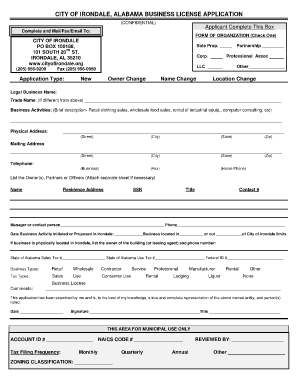
Business License Alabama Form


What is the occupational license application?
The occupational license application is a formal document required for individuals or businesses to operate legally within a specific profession or industry in the United States. This application serves as a means for state and local governments to regulate various occupations, ensuring that practitioners meet necessary qualifications and adhere to industry standards. Different states may have unique requirements and processes for obtaining this license, reflecting local laws and regulations.
How to obtain the occupational license application
To obtain the occupational license application, individuals typically need to follow a series of steps that may vary by state. Generally, the process begins with identifying the appropriate licensing authority, which could be a state agency or local government office. Applicants should gather necessary documentation, such as proof of identity, educational qualifications, and any relevant certifications. Once the required materials are assembled, individuals can either download the application online or request a physical copy from the licensing authority.
Steps to complete the occupational license application
Completing the occupational license application involves several key steps:
- Review the specific requirements for your occupation in your state.
- Gather all necessary documentation, including identification and qualifications.
- Fill out the application form accurately, ensuring all information is complete.
- Submit the application along with any required fees to the appropriate licensing authority.
- Await confirmation of receipt and any further instructions from the licensing body.
Required documents for the occupational license application
When applying for an occupational license, applicants must typically provide several key documents, which may include:
- A valid government-issued identification, such as a driver's license or passport.
- Proof of education or training relevant to the occupation.
- Any certifications or licenses previously obtained in related fields.
- Background check information, if required by the state.
Eligibility criteria for the occupational license application
Eligibility for the occupational license application may vary by state and occupation. Common criteria include:
- Age requirements, often requiring applicants to be at least eighteen years old.
- Completion of specific educational or training programs.
- Passing relevant examinations, if applicable.
- Meeting any background check requirements, which may include criminal history.
Form submission methods for the occupational license application
Applicants can typically submit their occupational license application through various methods, including:
- Online submission via the state or local licensing authority's website.
- Mailing a physical copy of the application to the appropriate office.
- In-person submission at designated licensing offices.
Quick guide on how to complete business license alabama
Effortlessly prepare Business License Alabama on any device
The management of online documents has gained signNow traction among both companies and individuals. It offers an ideal eco-friendly alternative to traditional printed and signed documents, allowing you to locate the appropriate form and securely store it online. airSlate SignNow equips you with all the tools necessary to create, edit, and electronically sign your documents quickly and without interruption. Manage Business License Alabama on any device using airSlate SignNow's Android or iOS applications and streamline any document-related process today.
How to edit and electronically sign Business License Alabama with ease
- Obtain Business License Alabama and click on Get Form to begin.
- Use the tools we provide to complete your document.
- Mark important sections of the documents or conceal sensitive details with the tools that airSlate SignNow has designed specifically for that purpose.
- Create your electronic signature using the Sign tool, which only takes seconds and holds the same legal validity as a traditional handwritten signature.
- Verify the information and click the Done button to save your modifications.
- Select your preferred method for sending your form, whether by email, SMS, or invitation link, or download it to your computer.
Eliminate concerns about lost or misfiled documents, cumbersome form searching, and mistakes requiring the printing of new document copies. airSlate SignNow meets your document management requirements in just a few clicks from any device of your choosing. Modify and electronically sign Business License Alabama and maintain excellent communication throughout every stage of your form preparation process with airSlate SignNow.
Create this form in 5 minutes or less
Create this form in 5 minutes!
How to create an eSignature for the business license alabama
How to create an electronic signature for a PDF online
How to create an electronic signature for a PDF in Google Chrome
How to create an e-signature for signing PDFs in Gmail
How to create an e-signature right from your smartphone
How to create an e-signature for a PDF on iOS
How to create an e-signature for a PDF on Android
People also ask
-
What is an occupational license application and why do I need one?
An occupational license application is a document required by various states that permits individuals or businesses to operate legally in a specific profession. It ensures that practitioners have met necessary qualifications and comply with regulations. Submitting an occupational license application is crucial for maintaining compliance and avoiding legal issues.
-
How can airSlate SignNow help me with my occupational license application?
airSlate SignNow streamlines the process of completing and submitting your occupational license application by providing a user-friendly eSigning solution. You can easily prepare, share, and manage documents online, ensuring that the application process is efficient and straightforward. This saves you time and reduces the risk of errors.
-
What features does airSlate SignNow offer for managing occupational license applications?
airSlate SignNow offers a range of features to manage your occupational license application effectively. Key features include customizable templates, secure electronic signatures, document tracking, and reminders for deadlines. These tools facilitate a smooth submission process for your applications.
-
Is airSlate SignNow a cost-effective solution for my occupational license application needs?
Yes, airSlate SignNow provides an affordable solution for managing your occupational license application. The pricing plans are designed to fit various budgets, allowing businesses of all sizes to benefit from seamless document management. With its cost-effective pricing, you can maintain compliance without breaking the bank.
-
Can I integrate airSlate SignNow with other software for my occupational license application process?
Absolutely! airSlate SignNow integrates with various software applications to enhance your occupational license application process. You can connect with tools such as CRM systems, project management software, and cloud storage services to create a streamlined workflow. This integration capability boosts productivity and simplifies document handling.
-
What are the benefits of using airSlate SignNow for my occupational license application?
Using airSlate SignNow for your occupational license application offers numerous benefits, including increased efficiency, reduced paperwork, and enhanced security. The platform enables quick turnaround times for document signing and helps you stay organized. Additionally, ongoing compliance is made simpler through its effective document management solutions.
-
Are there any mobile options available for submitting my occupational license application?
Yes, airSlate SignNow offers mobile functionality that allows you to manage your occupational license application on the go. With the mobile app, you can eSign documents, access templates, and track the status of your applications using your smartphone or tablet. This flexibility ensures you can stay productive from anywhere.
Get more for Business License Alabama
- Prosumer power pdf form
- The circle dave eggers pdf download form
- Ny 008 contract of sale nyslta 8041 rev form
- Cle form 5 supremecourtofohio
- Intent purchase real estate sample form
- Dba jimmy johns form
- Individual residents controlled substance record mp5211 med pass form
- Annual bid security application july 1 2016 june 30 2017 phila form
Find out other Business License Alabama
- Help Me With Sign Michigan Government LLC Operating Agreement
- How Do I Sign Minnesota Government Quitclaim Deed
- Sign Minnesota Government Affidavit Of Heirship Simple
- Sign Missouri Government Promissory Note Template Fast
- Can I Sign Missouri Government Promissory Note Template
- Sign Nevada Government Promissory Note Template Simple
- How To Sign New Mexico Government Warranty Deed
- Help Me With Sign North Dakota Government Quitclaim Deed
- Sign Oregon Government Last Will And Testament Mobile
- Sign South Carolina Government Purchase Order Template Simple
- Help Me With Sign Pennsylvania Government Notice To Quit
- Sign Tennessee Government Residential Lease Agreement Fast
- Sign Texas Government Job Offer Free
- Sign Alabama Healthcare / Medical LLC Operating Agreement Online
- Sign Alabama Healthcare / Medical Quitclaim Deed Mobile
- Can I Sign Alabama Healthcare / Medical Quitclaim Deed
- Sign Utah Government Month To Month Lease Myself
- Can I Sign Texas Government Limited Power Of Attorney
- Sign Arkansas Healthcare / Medical Living Will Free
- Sign Arkansas Healthcare / Medical Bill Of Lading Later