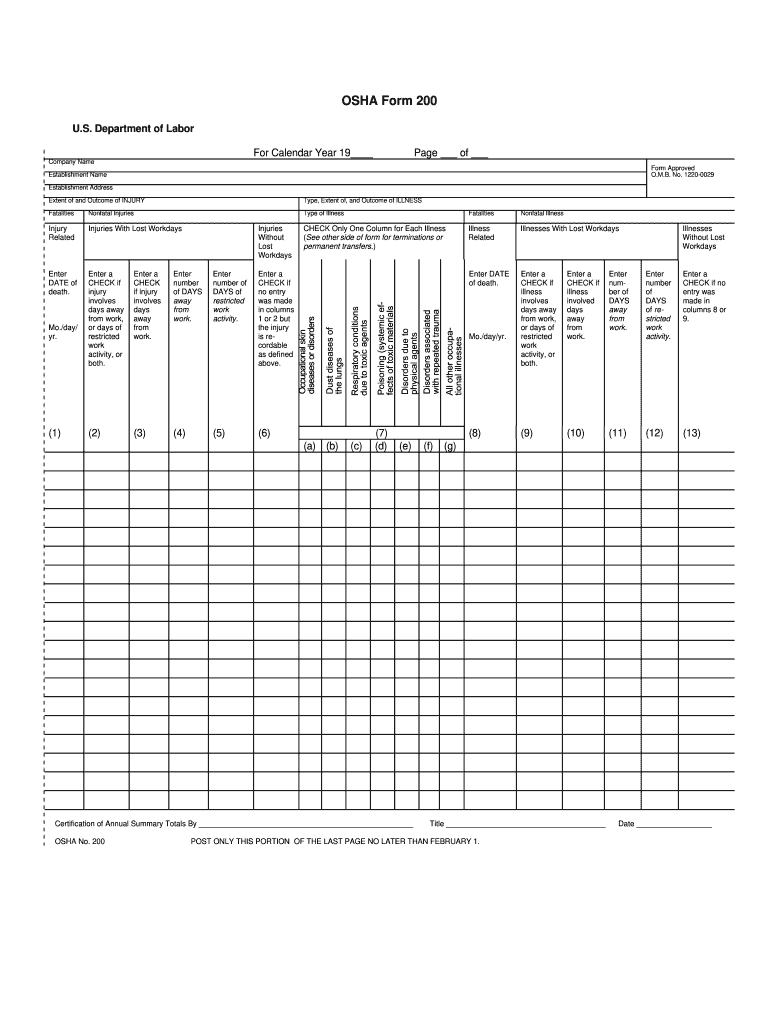
Osha Form 200


What is the OSHA Form 200
The OSHA Form 200, also known as the Log of Work-Related Injuries and Illnesses, is a critical document used by employers in the United States to record workplace injuries and illnesses. This form is essential for maintaining compliance with the Occupational Safety and Health Administration (OSHA) regulations. Employers are required to complete this form for each work-related injury or illness that results in death, loss of consciousness, or days away from work. The form helps in tracking safety performance and identifying areas for improvement within the workplace.
How to Use the OSHA Form 200
Using the OSHA Form 200 involves several steps to ensure accurate and compliant reporting of workplace incidents. First, employers should familiarize themselves with the form's sections, which include details about the employee, the incident, and the nature of the injury or illness. Employers must enter the relevant information promptly after an incident occurs, ensuring that all entries are complete and accurate. This form should be maintained for five years following the end of the calendar year in which the incidents occurred, allowing for proper record-keeping and compliance checks.
Steps to Complete the OSHA Form 200
Completing the OSHA Form 200 requires careful attention to detail. Here are the essential steps:
- Gather necessary information about the employee involved, including their name, job title, and department.
- Document the date and time of the incident, along with the location where it occurred.
- Describe the circumstances of the injury or illness, including the type of injury and the body part affected.
- Record any medical treatment that was provided, including the name of the healthcare provider.
- Ensure that the form is signed and dated by the person completing it, typically a supervisor or safety officer.
Legal Use of the OSHA Form 200
The OSHA Form 200 serves as a legal document that demonstrates an employer's compliance with federal regulations regarding workplace safety. It is crucial for employers to ensure that the form is filled out accurately and truthfully, as inaccuracies can lead to legal penalties and fines. The form may also be used in legal proceedings related to workplace injuries, making it vital for employers to maintain thorough and precise records. Compliance with OSHA standards helps create a safer work environment and protects the rights of employees.
Key Elements of the OSHA Form 200
Key elements of the OSHA Form 200 include:
- Employee Information: Name, job title, and department of the injured employee.
- Incident Details: Date, time, and location of the incident.
- Nature of Injury: Description of the injury or illness and the body part affected.
- Medical Treatment: Information about any medical care received.
- Employer Information: Name and address of the employer, along with the person completing the form.
How to Obtain the OSHA Form 200
The OSHA Form 200 can be obtained directly from the OSHA website or through various online resources that provide downloadable forms. Employers can also request physical copies from OSHA offices. It is important to ensure that the most current version of the form is used, as regulations and requirements may change. Keeping a supply of blank forms on hand can facilitate prompt reporting of any incidents that occur in the workplace.
Quick guide on how to complete osha form 200
Complete Osha Form 200 effortlessly on any device
Digital document management has gained traction among businesses and individuals. It offers a superb eco-friendly substitute to traditional printed and signed documents, as you can obtain the appropriate form and securely store it online. airSlate SignNow equips you with all the tools necessary to create, edit, and eSign your documents quickly without complications. Manage Osha Form 200 on any platform with airSlate SignNow Android or iOS applications and simplify any document-related process today.
How to modify and eSign Osha Form 200 without hassle
- Obtain Osha Form 200 and select Get Form to begin.
- Utilize the tools we offer to complete your document.
- Emphasize pertinent sections of your documents or redact sensitive information with tools specifically provided by airSlate SignNow for that purpose.
- Create your eSignature using the Sign feature, which takes mere seconds and carries the same legal validity as a conventional wet ink signature.
- Review all the details and click on the Done button to save your changes.
- Choose how you prefer to send your form, whether by email, SMS, or invitation link, or download it to your computer.
Forget about lost or misplaced documents, tedious form searches, or errors that require printing new copies. airSlate SignNow meets all your document management needs in just a few clicks from any device you choose. Edit and eSign Osha Form 200 and ensure effective communication at every stage of the form preparation process with airSlate SignNow.
Create this form in 5 minutes or less
Create this form in 5 minutes!
How to create an eSignature for the osha form 200
How to create an electronic signature for a PDF online
How to create an electronic signature for a PDF in Google Chrome
How to create an e-signature for signing PDFs in Gmail
How to create an e-signature right from your smartphone
How to create an e-signature for a PDF on iOS
How to create an e-signature for a PDF on Android
People also ask
-
What is an OSHA 200 log PDF and why is it important?
The OSHA 200 log PDF is a document used to record workplace injuries and illnesses. It is vital for businesses to maintain compliance with OSHA regulations and helps track safety performance over time.
-
How can airSlate SignNow help in managing OSHA 200 log PDF documents?
airSlate SignNow allows businesses to easily create, send, and eSign OSHA 200 log PDFs. Our platform provides an efficient way to manage compliance documents while ensuring quick access and record-keeping.
-
Is there a cost associated with using airSlate SignNow for OSHA 200 log PDFs?
Yes, there is a pricing structure for using airSlate SignNow. We offer various plans to cater to different business needs, providing an affordable solution for managing OSHA 200 log PDFs while ensuring compliance.
-
What features does airSlate SignNow offer for OSHA 200 log PDF management?
airSlate SignNow offers features like customizable templates, secure eSigning, document tracking, and integration capabilities. These features make it easier for businesses to efficiently handle OSHA 200 log PDFs.
-
Can I integrate airSlate SignNow with other applications to manage OSHA 200 log PDFs?
Absolutely! airSlate SignNow integrates seamlessly with various applications such as cloud storage services and management software, enhancing the workflow for managing OSHA 200 log PDFs.
-
What are the benefits of using airSlate SignNow for OSHA 200 log PDFs?
Using airSlate SignNow for OSHA 200 log PDFs streamlines document management, reduces errors, and accelerates the eSignature process. This ultimately helps maintain compliance and improves overall productivity.
-
How secure is the information when using airSlate SignNow for OSHA 200 log PDFs?
airSlate SignNow employs industry-standard security measures, including data encryption and secure access controls. This ensures that your OSHA 200 log PDFs and sensitive information remain protected.
Get more for Osha Form 200
Find out other Osha Form 200
- Can I eSignature Louisiana Education Document
- Can I eSignature Massachusetts Education Document
- Help Me With eSignature Montana Education Word
- How To eSignature Maryland Doctors Word
- Help Me With eSignature South Dakota Education Form
- How Can I eSignature Virginia Education PDF
- How To eSignature Massachusetts Government Form
- How Can I eSignature Oregon Government PDF
- How Can I eSignature Oklahoma Government Document
- How To eSignature Texas Government Document
- Can I eSignature Vermont Government Form
- How Do I eSignature West Virginia Government PPT
- How Do I eSignature Maryland Healthcare / Medical PDF
- Help Me With eSignature New Mexico Healthcare / Medical Form
- How Do I eSignature New York Healthcare / Medical Presentation
- How To eSignature Oklahoma Finance & Tax Accounting PPT
- Help Me With eSignature Connecticut High Tech Presentation
- How To eSignature Georgia High Tech Document
- How Can I eSignature Rhode Island Finance & Tax Accounting Word
- How Can I eSignature Colorado Insurance Presentation