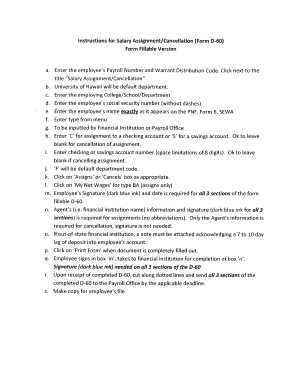
State of Hawaii Direct Deposit Form


What is the State of Hawaii Direct Deposit Form
The State of Hawaii Direct Deposit Form is a document used by employees to authorize the direct deposit of their paychecks into their bank accounts. This form is essential for ensuring that payments are processed efficiently and securely, eliminating the need for physical checks. By completing this form, employees can specify their banking details, including account numbers and routing information, allowing for timely access to their earnings.
How to use the State of Hawaii Direct Deposit Form
To use the State of Hawaii Direct Deposit Form, employees must first obtain the official document, which can typically be found on the state’s official website or through their employer’s human resources department. Once the form is acquired, individuals should fill it out with accurate banking information, including the name of the bank, account number, and routing number. After completing the form, it should be submitted to the appropriate payroll department for processing.
Steps to complete the State of Hawaii Direct Deposit Form
Completing the State of Hawaii Direct Deposit Form involves several straightforward steps:
- Obtain the form from your employer or the state’s official website.
- Fill in your personal information, including your name, address, and employee identification number.
- Provide your bank’s name, routing number, and account number.
- Indicate whether you want your deposit to go into a checking or savings account.
- Sign and date the form to certify that the information is accurate.
- Submit the completed form to your payroll department.
Legal use of the State of Hawaii Direct Deposit Form
The legal use of the State of Hawaii Direct Deposit Form is governed by specific regulations that ensure the protection of both employees and employers. This form serves as a binding agreement between the employee and the employer, allowing for the secure transfer of funds. To be legally valid, the form must be filled out completely and accurately, and it must include the employee's signature to authorize the transaction.
Key elements of the State of Hawaii Direct Deposit Form
Several key elements are crucial for the effective use of the State of Hawaii Direct Deposit Form:
- Personal Information: Name, address, and employee identification number.
- Banking Details: Name of the financial institution, account number, and routing number.
- Account Type: Specification of whether the account is checking or savings.
- Signature: Required to authorize the direct deposit.
- Date: The date when the form is completed and signed.
Form Submission Methods
The State of Hawaii Direct Deposit Form can typically be submitted through various methods, depending on the employer's policies. Common submission methods include:
- Online: Many employers allow electronic submission through their payroll systems.
- Mail: Employees can send the completed form via postal mail to the payroll department.
- In-Person: Submitting the form directly to the HR or payroll office is often an option.
Quick guide on how to complete state of hawaii direct deposit form
Finish State Of Hawaii Direct Deposit Form effortlessly on any gadget
Digital document management has gained traction among organizations and individuals alike. It offers an ideal eco-friendly alternative to conventional printed and signed documents, as you can obtain the correct form and securely store it online. airSlate SignNow equips you with all the necessary tools to create, modify, and eSign your documents swiftly without delays. Handle State Of Hawaii Direct Deposit Form on any gadget using airSlate SignNow's Android or iOS applications and enhance any document-oriented task today.
The easiest way to amend and eSign State Of Hawaii Direct Deposit Form without hassle
- Find State Of Hawaii Direct Deposit Form and click on Get Form to begin.
- Utilize the tools we offer to submit your document.
- Emphasize relevant sections of your documents or obscure sensitive information with tools that airSlate SignNow provides specifically for that purpose.
- Generate your eSignature using the Sign tool, which only takes seconds and holds the same legal validity as a conventional wet ink signature.
- Review all the information and click on the Done button to preserve your changes.
- Select your preferred method to send your form, whether by email, text message (SMS), or invitation link, or download it to your computer.
Eliminate the worry of lost or mislaid documents, tedious form searching, or errors that necessitate printing new document copies. airSlate SignNow addresses all your document management needs in just a few clicks from any device you choose. Alter and eSign State Of Hawaii Direct Deposit Form and ensure excellent communication at any stage of your form preparation process with airSlate SignNow.
Create this form in 5 minutes or less
Create this form in 5 minutes!
How to create an eSignature for the state of hawaii direct deposit form
How to create an electronic signature for a PDF online
How to create an electronic signature for a PDF in Google Chrome
How to create an e-signature for signing PDFs in Gmail
How to create an e-signature right from your smartphone
How to create an e-signature for a PDF on iOS
How to create an e-signature for a PDF on Android
People also ask
-
What is the state of Hawaii direct deposit form?
The state of Hawaii direct deposit form is an official document used to set up direct deposits for employees' salaries or benefits. By completing this form, individuals authorize their employers or agencies to deposit payments directly into their bank account, ensuring timely and secure transactions.
-
How can I complete the state of Hawaii direct deposit form using airSlate SignNow?
You can easily complete the state of Hawaii direct deposit form using airSlate SignNow's intuitive eSigning tools. Simply upload the form, fill in your details, and send it for signatures. This process is streamlined for efficiency and security, allowing you to finalize your direct deposit setup quickly.
-
Is there a cost associated with using airSlate SignNow to submit the state of Hawaii direct deposit form?
AirSlate SignNow offers competitive pricing for its eSigning features, which include managing the state of Hawaii direct deposit form. Users can select from various plans based on their needs, and there are no hidden fees for submitting forms, making it a budget-friendly option.
-
What are the benefits of using airSlate SignNow for the state of Hawaii direct deposit form?
Using airSlate SignNow for the state of Hawaii direct deposit form offers numerous benefits, such as enhanced security, reduced processing time, and easy document management. You'll enjoy a seamless signing experience, as the platform ensures that your sensitive data is protected while simplifying the overall workflow.
-
Can I track the status of my state of Hawaii direct deposit form with airSlate SignNow?
Yes, airSlate SignNow allows you to track the status of your state of Hawaii direct deposit form in real-time. You will receive notifications and updates when the form is viewed, signed, or completed, giving you peace of mind that your document is being processed efficiently.
-
Does airSlate SignNow integrate with payroll systems for the state of Hawaii direct deposit form?
Absolutely! AirSlate SignNow seamlessly integrates with various payroll systems, which simplifies the process of submitting the state of Hawaii direct deposit form. This integration ensures that your financial data is kept in sync, making it easier to manage payroll tasks.
-
What types of documents can I eSign aside from the state of Hawaii direct deposit form?
In addition to the state of Hawaii direct deposit form, airSlate SignNow supports a wide variety of documents for eSigning. You can use the platform for contracts, agreements, waivers, and much more, promoting versatility in your document management tasks.
Get more for State Of Hawaii Direct Deposit Form
Find out other State Of Hawaii Direct Deposit Form
- Electronic signature Washington Plumbing Business Plan Template Safe
- Can I Electronic signature Vermont Plumbing Affidavit Of Heirship
- Electronic signature Michigan Real Estate LLC Operating Agreement Easy
- Electronic signature West Virginia Plumbing Memorandum Of Understanding Simple
- Electronic signature Sports PDF Alaska Fast
- Electronic signature Mississippi Real Estate Contract Online
- Can I Electronic signature Missouri Real Estate Quitclaim Deed
- Electronic signature Arkansas Sports LLC Operating Agreement Myself
- How Do I Electronic signature Nevada Real Estate Quitclaim Deed
- How Can I Electronic signature New Jersey Real Estate Stock Certificate
- Electronic signature Colorado Sports RFP Safe
- Can I Electronic signature Connecticut Sports LLC Operating Agreement
- How Can I Electronic signature New York Real Estate Warranty Deed
- How To Electronic signature Idaho Police Last Will And Testament
- How Do I Electronic signature North Dakota Real Estate Quitclaim Deed
- Can I Electronic signature Ohio Real Estate Agreement
- Electronic signature Ohio Real Estate Quitclaim Deed Later
- How To Electronic signature Oklahoma Real Estate Business Plan Template
- How Can I Electronic signature Georgia Sports Medical History
- Electronic signature Oregon Real Estate Quitclaim Deed Free