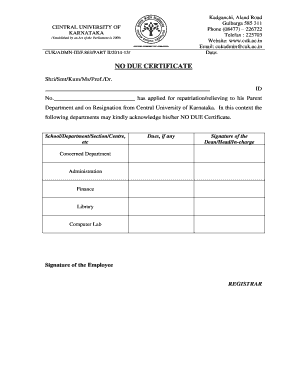
No Due Certificate Format for School Teachers


What is the no dues certificate format for school teachers
The no dues certificate format for school teachers is a formal document that verifies that a teacher has settled all their obligations to the educational institution. This certificate is essential when a teacher is leaving a school or transferring to another institution. It serves as proof that the teacher has returned all school property, such as textbooks, equipment, and keys, and has no outstanding dues or liabilities. The format typically includes the teacher's name, the school’s name, a declaration of no dues, and the signature of the authorized school official.
Steps to complete the no dues certificate format for school teachers
Completing the no dues certificate format for school teachers involves several key steps:
- Gather necessary information, including the teacher's full name, school name, and any relevant identification numbers.
- List all items that need to be returned, such as textbooks, equipment, and keys.
- Confirm that all dues, if any, have been settled before proceeding with the certificate.
- Fill out the no dues certificate format accurately, ensuring all details are correct.
- Obtain the required signatures from the appropriate school authorities to validate the document.
How to obtain the no dues certificate format for school teachers
To obtain the no dues certificate format for school teachers, you can follow these methods:
- Request a copy from the school administration office, as they often have a standardized format available.
- Visit the school’s official website, where downloadable templates may be provided.
- Consult with colleagues or other teachers who may have previously filled out the certificate for guidance.
Key elements of the no dues certificate format for school teachers
The key elements of the no dues certificate format for school teachers include:
- Teacher's Information: Full name, position, and identification number.
- School Information: Name of the institution, address, and contact details.
- Declaration: A statement confirming that all dues have been cleared and property returned.
- Signatures: Signature of the teacher and authorized school official.
- Date: The date of issuance of the certificate.
Legal use of the no dues certificate format for school teachers
The no dues certificate format for school teachers is legally recognized as a document that confirms the completion of obligations between the teacher and the school. It is important for ensuring that both parties have fulfilled their responsibilities. When properly executed, this certificate can serve as a legal safeguard for teachers when transitioning to new positions or institutions, preventing any future disputes regarding outstanding dues or property.
Quick guide on how to complete no due certificate format for school teachers
Complete No Due Certificate Format For School Teachers effortlessly on any device
Digital document management has gained traction among companies and individuals. It offers an ideal eco-friendly substitute for traditional printed and signed documents, allowing you to obtain the necessary form and securely store it online. airSlate SignNow equips you with all the tools required to create, modify, and eSign your documents rapidly without delays. Manage No Due Certificate Format For School Teachers on any platform using airSlate SignNow's Android or iOS applications and streamline any document-related task today.
The simplest method to modify and eSign No Due Certificate Format For School Teachers with ease
- Obtain No Due Certificate Format For School Teachers and click on Get Form to begin.
- Utilize the tools we offer to complete your document.
- Emphasize relevant sections of the documents or obscure sensitive data with the tools that airSlate SignNow provides specifically for that purpose.
- Generate your eSignature with the Sign feature, which takes mere seconds and carries the same legal validity as a conventional wet ink signature.
- Review all the information and click on the Done button to preserve your changes.
- Choose how you wish to send your form, via email, SMS, or invite link, or download it to your computer.
Eliminate the worry of lost or misplaced documents, laborious form searching, or errors that necessitate reprinting new document copies. airSlate SignNow meets your document management needs in just a few clicks from any device you prefer. Edit and eSign No Due Certificate Format For School Teachers and ensure effective communication at every stage of your form preparation process with airSlate SignNow.
Create this form in 5 minutes or less
Create this form in 5 minutes!
How to create an eSignature for the no due certificate format for school teachers
How to create an electronic signature for a PDF online
How to create an electronic signature for a PDF in Google Chrome
How to create an e-signature for signing PDFs in Gmail
How to create an e-signature right from your smartphone
How to create an e-signature for a PDF on iOS
How to create an e-signature for a PDF on Android
People also ask
-
What is a no due certificate format for school teachers?
A no due certificate format for school teachers is a formal document that certifies a teacher has settled all dues with the school or institution. It typically includes details such as the teacher's name, designation, and date of issuance. This certificate is essential for the teacher's future employment or further educational opportunities.
-
How can I create a no due certificate format for school teachers using airSlate SignNow?
Creating a no due certificate format for school teachers using airSlate SignNow is straightforward. You can utilize our pre-built templates or customize your own format, adding necessary fields like signatures and dates. Once designed, you can easily share it for eSignature, streamlining the entire process.
-
Is there a cost associated with using airSlate SignNow for no due certificate formats?
AirSlate SignNow offers flexible pricing plans that cater to different organizational needs, including those requiring no due certificate formats for school teachers. You can choose from various subscription options based on the number of users and features needed. A free trial is also available to explore the platform's capabilities.
-
What features does airSlate SignNow offer for managing no due certificates?
AirSlate SignNow provides several features for managing no due certificates, including customizable templates, eSignature capabilities, and document tracking. These tools make it easy to generate, send, and store certificates securely. Additionally, you can automate reminders for signed documents and streamline communication.
-
Can I integrate airSlate SignNow with other software for handling no due certificates?
Yes, airSlate SignNow offers seamless integrations with a variety of applications, allowing you to manage no due certificates for school teachers effectively. You can connect with tools like Google Drive, Microsoft Office, and customer relationship management (CRM) systems, enhancing your workflow and productivity.
-
What are the benefits of using airSlate SignNow for no due certificate formats?
Using airSlate SignNow for no due certificate formats offers several benefits, including improved efficiency and reduced paperwork. The electronic signing process eliminates delays, allowing teachers to receive their certificates promptly. Additionally, the platform ensures documents are stored securely, enhancing compliance and accessibility.
-
How secure is airSlate SignNow for sending no due certificates?
AirSlate SignNow prioritizes the security of all sent documents, including no due certificates for school teachers. The platform employs industry-standard encryption, audit trails, and authentication methods to protect sensitive information. This ensures that both senders and receivers can trust the confidentiality of their documents.
Get more for No Due Certificate Format For School Teachers
Find out other No Due Certificate Format For School Teachers
- Can I eSignature Mississippi Business Operations Document
- How To eSignature Missouri Car Dealer Document
- How Can I eSignature Missouri Business Operations PPT
- How Can I eSignature Montana Car Dealer Document
- Help Me With eSignature Kentucky Charity Form
- How Do I eSignature Michigan Charity Presentation
- How Do I eSignature Pennsylvania Car Dealer Document
- How To eSignature Pennsylvania Charity Presentation
- Can I eSignature Utah Charity Document
- How Do I eSignature Utah Car Dealer Presentation
- Help Me With eSignature Wyoming Charity Presentation
- How To eSignature Wyoming Car Dealer PPT
- How To eSignature Colorado Construction PPT
- How To eSignature New Jersey Construction PDF
- How To eSignature New York Construction Presentation
- How To eSignature Wisconsin Construction Document
- Help Me With eSignature Arkansas Education Form
- Can I eSignature Louisiana Education Document
- Can I eSignature Massachusetts Education Document
- Help Me With eSignature Montana Education Word