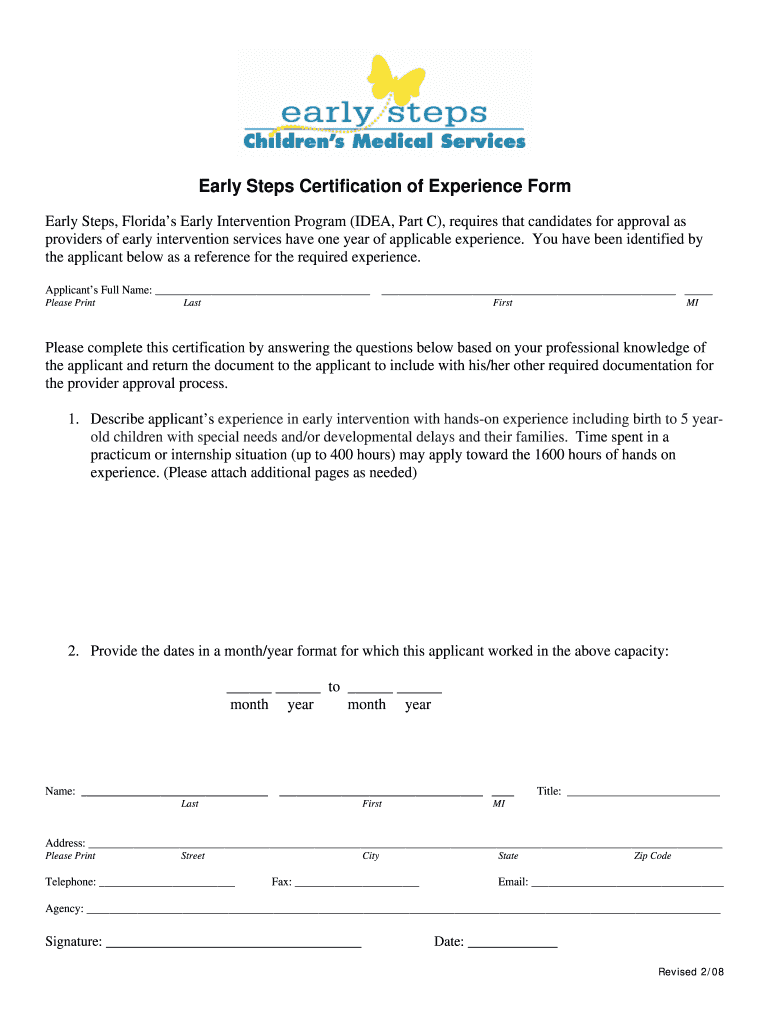
Early Steps Certification of Experience Form Children's Medical 2008


What is the Early Steps Certification Of Experience Form Children's Medical
The Early Steps Certification of Experience Form Children's Medical is a crucial document used in the early intervention process for children with developmental delays or disabilities. This form certifies the experience of professionals working with children and is essential for ensuring that families receive appropriate services. It typically includes information about the child's needs, the services provided, and the qualifications of the professionals involved. This certification helps streamline access to necessary medical and therapeutic support for children and their families.
How to use the Early Steps Certification Of Experience Form Children's Medical
Using the Early Steps Certification of Experience Form Children's Medical involves several straightforward steps. First, gather all necessary information regarding the child’s medical history and the services provided. Next, ensure that the professionals involved in the child's care complete their sections accurately. Once the form is filled out, it can be submitted to the relevant early intervention program or agency. Digital tools, such as eSignature platforms, can facilitate the signing process, ensuring that all parties can complete the form efficiently and securely.
Steps to complete the Early Steps Certification Of Experience Form Children's Medical
Completing the Early Steps Certification of Experience Form Children's Medical requires careful attention to detail. Follow these steps:
- Collect relevant information about the child, including personal details and medical history.
- Identify the professionals who will certify their experience and ensure they understand their responsibilities.
- Fill out the form accurately, providing all required information in each section.
- Review the completed form for accuracy and completeness before submission.
- Submit the form electronically or via mail, depending on the requirements of the receiving agency.
Legal use of the Early Steps Certification Of Experience Form Children's Medical
The Early Steps Certification of Experience Form Children's Medical is legally binding when completed and signed according to applicable laws. It must comply with state and federal regulations governing early intervention services. This includes adherence to the Individuals with Disabilities Education Act (IDEA) and other relevant legislation. Proper execution of the form ensures that it is recognized by agencies and courts, making it essential for securing necessary services for children.
Key elements of the Early Steps Certification Of Experience Form Children's Medical
Key elements of the Early Steps Certification of Experience Form Children's Medical include:
- Child's full name and date of birth.
- Details of the professionals involved, including their qualifications and experience.
- A description of the services provided and the child's specific needs.
- Signatures of all professionals certifying their experience.
- Date of completion and submission instructions.
Eligibility Criteria
Eligibility for using the Early Steps Certification of Experience Form Children's Medical typically includes children who are experiencing developmental delays or disabilities. The form is intended for use by licensed professionals who have worked directly with the child. Eligibility may also depend on state-specific regulations and the criteria set forth by early intervention programs. It is essential to review local guidelines to ensure compliance.
Quick guide on how to complete early steps certification of experience form childrenamp39s medical
Complete Early Steps Certification Of Experience Form Children's Medical effortlessly on any device
Digital document management has become increasingly favored by businesses and individuals alike. It serves as an ideal environmentally friendly alternative to conventional printed and signed documents, allowing you to locate the correct form and securely store it online. airSlate SignNow provides you with all the tools necessary to create, edit, and eSign your documents swiftly without delays. Manage Early Steps Certification Of Experience Form Children's Medical on any platform with airSlate SignNow's Android or iOS applications and enhance any document-centric process today.
The easiest method to modify and eSign Early Steps Certification Of Experience Form Children's Medical effortlessly
- Locate Early Steps Certification Of Experience Form Children's Medical and then click Get Form to begin.
- Utilize the tools we offer to complete your document.
- Mark important sections of the documents or redact sensitive information using tools specifically provided by airSlate SignNow for that purpose.
- Create your signature using the Sign tool, which takes mere seconds and carries the same legal validity as a traditional wet ink signature.
- Review all the information and then click on the Done button to save your alterations.
- Select your preferred method for delivering your form, via email, SMS, or invitation link, or download it to your computer.
Eliminate the hassle of lost or misplaced files, tedious form searching, or errors that necessitate printing new document copies. airSlate SignNow fulfills all your document management needs in just a few clicks from any device of your choice. Edit and eSign Early Steps Certification Of Experience Form Children's Medical and guarantee seamless communication at any stage of your form preparation process with airSlate SignNow.
Create this form in 5 minutes or less
Find and fill out the correct early steps certification of experience form childrenamp39s medical
Create this form in 5 minutes!
How to create an eSignature for the early steps certification of experience form childrenamp39s medical
The best way to make an electronic signature for your PDF file in the online mode
The best way to make an electronic signature for your PDF file in Chrome
The best way to make an eSignature for putting it on PDFs in Gmail
The best way to generate an eSignature from your smartphone
How to generate an electronic signature for a PDF file on iOS devices
The best way to generate an eSignature for a PDF file on Android
People also ask
-
What is the Early Steps Certification Of Experience Form Children's Medical?
The Early Steps Certification Of Experience Form Children's Medical is a critical document used for children enrolled in the Early Steps program. This form certifies experiences of medical professionals working with children, ensuring that they receive the best possible support and care during their development. Completing this form accurately is essential for smooth processing within the program.
-
How can airSlate SignNow help with the Early Steps Certification Of Experience Form Children's Medical?
airSlate SignNow streamlines the process of completing and eSigning the Early Steps Certification Of Experience Form Children's Medical. With our user-friendly platform, you can easily fill out, send, and sign this important document, saving time and reducing errors. Our solution makes it efficient for caregivers and medical professionals to collaborate on forms seamlessly.
-
Is there a cost associated with using airSlate SignNow for the Early Steps Certification Of Experience Form Children's Medical?
Yes, airSlate SignNow operates on a subscription-based model, offering various plans to suit different needs. We provide competitive pricing that ensures you get a cost-effective solution for managing your Early Steps Certification Of Experience Form Children's Medical efficiently. You can also enjoy a free trial to evaluate our features before committing.
-
What features does airSlate SignNow offer for managing the Early Steps Certification Of Experience Form Children's Medical?
Our platform offers a variety of features tailored to enhance your experience with the Early Steps Certification Of Experience Form Children's Medical. Key features include customizable templates, secure cloud storage, real-time collaboration, and legally binding eSignatures. These tools make document management and signing straightforward and efficient.
-
Can I track the status of my Early Steps Certification Of Experience Form Children's Medical with airSlate SignNow?
Yes, airSlate SignNow provides a robust document tracking system that allows you to monitor the status of your Early Steps Certification Of Experience Form Children's Medical. You will receive notifications when your document is viewed, signed, or completed, ensuring you are always up to date with its progress throughout the signing process.
-
Are mobile functionalities available for the Early Steps Certification Of Experience Form Children's Medical?
Absolutely! airSlate SignNow ensures that you can access your Early Steps Certification Of Experience Form Children's Medical from any device, including mobile phones and tablets. Our mobile app allows you to fill, sign, and send documents on the go, ensuring convenience and flexibility for busy professionals and caregivers.
-
What integrations does airSlate SignNow offer for the Early Steps Certification Of Experience Form Children's Medical?
airSlate SignNow integrates seamlessly with various apps and services, allowing you to enhance the management of your Early Steps Certification Of Experience Form Children's Medical. You can connect with CRM software, cloud storage services, and other tools that you already use. This integration helps streamline your workflow and improve productivity.
Get more for Early Steps Certification Of Experience Form Children's Medical
- Control number ca p035 pkg form
- 22 printable california pour over will forms and templates
- Life documents personal planning package us legal forms
- Publication 1281 internal revenue service form
- 3108 information returns processinginternal revenue service
- Draft template health information privacy and security breach
- Address validation archives service objects blog form
- This agreement hereinafter referred to as the consulting agreement made this form
Find out other Early Steps Certification Of Experience Form Children's Medical
- Electronic signature Oklahoma Education LLC Operating Agreement Fast
- How To Electronic signature Virginia Healthcare / Medical Contract
- How To Electronic signature Virginia Healthcare / Medical Operating Agreement
- Electronic signature Wisconsin Healthcare / Medical Business Letter Template Mobile
- Can I Electronic signature Wisconsin Healthcare / Medical Operating Agreement
- Electronic signature Alabama High Tech Stock Certificate Fast
- Electronic signature Insurance Document California Computer
- Electronic signature Texas Education Separation Agreement Fast
- Electronic signature Idaho Insurance Letter Of Intent Free
- How To Electronic signature Idaho Insurance POA
- Can I Electronic signature Illinois Insurance Last Will And Testament
- Electronic signature High Tech PPT Connecticut Computer
- Electronic signature Indiana Insurance LLC Operating Agreement Computer
- Electronic signature Iowa Insurance LLC Operating Agreement Secure
- Help Me With Electronic signature Kansas Insurance Living Will
- Electronic signature Insurance Document Kentucky Myself
- Electronic signature Delaware High Tech Quitclaim Deed Online
- Electronic signature Maine Insurance Quitclaim Deed Later
- Electronic signature Louisiana Insurance LLC Operating Agreement Easy
- Electronic signature West Virginia Education Contract Safe