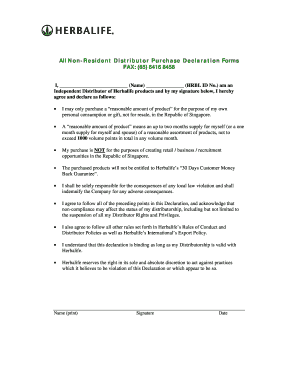
Herbalife Declaration Form


What is the Herbalife Declaration Form
The Herbalife Declaration Form is a crucial document used by Herbalife distributors to officially declare their business activities, including the addition of a spouse to their Herbalife account. This form serves as a formal request to update personal information and ensure compliance with company policies. It is essential for maintaining accurate records and facilitating proper communication between the distributor and the company.
How to use the Herbalife Declaration Form
To effectively use the Herbalife Declaration Form, begin by downloading the form from the official Herbalife website or obtaining it through your distributor portal. Once you have the form, carefully fill in the required fields, providing accurate information regarding your spouse's details and your own. After completing the form, review it for any errors or omissions to ensure all information is correct before submission.
Steps to complete the Herbalife Declaration Form
Completing the Herbalife Declaration Form involves several straightforward steps:
- Download the form from the Herbalife website or access it through your distributor account.
- Fill in your personal information, including your Herbalife ID and contact details.
- Provide your spouse's information, including their name, contact details, and any other required data.
- Review the form for accuracy, ensuring all fields are completed correctly.
- Sign and date the form to validate your submission.
Legal use of the Herbalife Declaration Form
The Herbalife Declaration Form is legally binding when completed and submitted correctly. It is essential to ensure that all information provided is truthful and accurate, as any discrepancies may lead to compliance issues. The form must be signed by the distributor, and in some cases, by the spouse, to confirm the validity of the information being declared.
Key elements of the Herbalife Declaration Form
Key elements of the Herbalife Declaration Form include:
- Distributor Information: Personal details of the distributor, including Herbalife ID.
- Spouse Information: Full name and contact details of the spouse being added.
- Signature: Required signatures to validate the form.
- Date: The date on which the form is completed and signed.
Form Submission Methods
The Herbalife Declaration Form can typically be submitted through various methods, including:
- Online Submission: Upload the completed form via the distributor portal.
- Mail: Send the physical form to the designated Herbalife office address.
- In-Person: Deliver the form directly to a local Herbalife office or event.
Quick guide on how to complete herbalife declaration form
Complete Herbalife Declaration Form effortlessly on any device
Digital document management has gained popularity among businesses and individuals. It offers an ideal eco-friendly alternative to traditional printed and signed documents, as you can easily locate the appropriate form and securely store it online. airSlate SignNow provides you with all the tools necessary to create, modify, and eSign your documents quickly and without delays. Manage Herbalife Declaration Form on any device using airSlate SignNow's Android or iOS applications and streamline any document-related process today.
How to edit and eSign Herbalife Declaration Form seamlessly
- Find Herbalife Declaration Form and then click Get Form to begin.
- Utilize the tools available to fill out your form.
- Highlight key sections of your documents or obscure sensitive information with tools specifically designed for that purpose provided by airSlate SignNow.
- Create your eSignature using the Sign tool, which takes mere seconds and carries the same legal validity as a conventional wet ink signature.
- Review the information and then click the Done button to save your changes.
- Select how you wish to send your form, whether by email, text message (SMS), invite link, or download it to your computer.
Say goodbye to lost or mislaid documents, tedious form searches, or mistakes that require printing new document copies. airSlate SignNow meets your document management needs in just a few clicks from any device of your choice. Edit and eSign Herbalife Declaration Form and ensure effective communication at every stage of the form preparation process with airSlate SignNow.
Create this form in 5 minutes or less
Create this form in 5 minutes!
How to create an eSignature for the herbalife declaration form
How to create an electronic signature for a PDF online
How to create an electronic signature for a PDF in Google Chrome
How to create an e-signature for signing PDFs in Gmail
How to create an e-signature right from your smartphone
How to create an e-signature for a PDF on iOS
How to create an e-signature for a PDF on Android
People also ask
-
What is the Herbalife spouse form used for?
The Herbalife spouse form is a document that allows Herbalife distributors to enroll their spouses in the business. It streamlines the process of adding a spouse to the distributor's account, facilitating better management of business relationships. Using this form ensures compliance with Herbalife policies while simplifying the enrollment.
-
How can I access the Herbalife spouse form?
You can easily access the Herbalife spouse form through the official Herbalife website or your distributor portal. This ensures you are using the most current version of the form. After downloading, simply fill out the required information to get started.
-
Are there any fees associated with the Herbalife spouse form?
Generally, there are no direct fees associated with filling out the Herbalife spouse form. However, you should check with your specific distributor guidelines to ensure there are no hidden costs or requirements associated with registration.
-
What information is required on the Herbalife spouse form?
The Herbalife spouse form typically requires basic personal information, such as the spouse's name, address, and contact details. Additionally, it may ask for business-related information to link the spouse effectively with the distributor's account.
-
Can the Herbalife spouse form be submitted online?
Yes, the Herbalife spouse form can be submitted online if you are using platforms that support e-signatures, such as airSlate SignNow. This feature simplifies the process and allows for quicker processing. Just ensure that all required fields are completed before submission.
-
What are the benefits of using the Herbalife spouse form?
The primary benefit of using the Herbalife spouse form is to enhance business collaboration within the Herbalife framework. By officially enrolling your spouse, you can leverage shared resources and insights to grow your business effectively. This form also helps in maintaining clear communication and roles within your Herbalife enterprise.
-
Is the Herbalife spouse form compliant with Herbalife regulations?
Yes, the Herbalife spouse form is designed to comply with all Herbalife regulations. Using this standardized form helps ensure that both the distributor and spouse are properly registered and recognized within the system. Compliance is crucial to maintaining the integrity of your Herbalife business.
Get more for Herbalife Declaration Form
Find out other Herbalife Declaration Form
- eSignature South Dakota Real Estate Lease Termination Letter Simple
- eSignature Tennessee Real Estate Cease And Desist Letter Myself
- How To eSignature New Mexico Sports Executive Summary Template
- Can I eSignature Utah Real Estate Operating Agreement
- eSignature Vermont Real Estate Warranty Deed Online
- eSignature Vermont Real Estate Operating Agreement Online
- eSignature Utah Real Estate Emergency Contact Form Safe
- eSignature Washington Real Estate Lease Agreement Form Mobile
- How Can I eSignature New York Sports Executive Summary Template
- eSignature Arkansas Courts LLC Operating Agreement Now
- How Do I eSignature Arizona Courts Moving Checklist
- eSignature Wyoming Real Estate Quitclaim Deed Myself
- eSignature Wyoming Real Estate Lease Agreement Template Online
- How Can I eSignature Delaware Courts Stock Certificate
- How Can I eSignature Georgia Courts Quitclaim Deed
- Help Me With eSignature Florida Courts Affidavit Of Heirship
- Electronic signature Alabama Banking RFP Online
- eSignature Iowa Courts Quitclaim Deed Now
- eSignature Kentucky Courts Moving Checklist Online
- eSignature Louisiana Courts Cease And Desist Letter Online