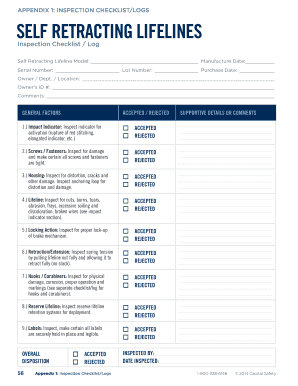
Lifeline Inspection Checklist Form


What is the Lifeline Inspection Checklist
The horizontal lifeline inspection checklist is a crucial document used to ensure the safety and compliance of horizontal lifeline systems. These systems are designed to protect workers at height by providing a secure anchoring point for fall protection equipment. The checklist typically includes various criteria that must be evaluated during an inspection, such as the condition of the lifeline, attachment points, and overall system integrity. This inspection is essential for maintaining workplace safety and meeting regulatory requirements.
Key elements of the Lifeline Inspection Checklist
When conducting a lifeline inspection, several key elements should be included in the checklist to ensure thoroughness and compliance. These elements often encompass:
- Visual inspection of the lifeline for wear, fraying, or damage.
- Verification of attachment points and their structural integrity.
- Assessment of the overall system setup and configuration.
- Review of manufacturer guidelines and compliance with safety standards.
- Documentation of inspection findings and any necessary corrective actions.
Including these elements ensures that all critical aspects of the horizontal lifeline system are addressed during the inspection process.
How to use the Lifeline Inspection Checklist
Using the horizontal lifeline inspection checklist effectively involves a systematic approach to ensure all components are evaluated. Begin by gathering the necessary tools and safety equipment. Next, follow the checklist step-by-step, carefully documenting each observation. It is important to involve qualified personnel who understand the safety standards and operational procedures related to lifeline systems. After completing the inspection, review the findings with the team and address any identified issues promptly.
Steps to complete the Lifeline Inspection Checklist
Completing the lifeline inspection checklist involves several important steps:
- Prepare the inspection area by ensuring it is safe and accessible.
- Gather the checklist and any relevant documentation, such as manufacturer instructions.
- Conduct a thorough visual inspection of the lifeline and its components.
- Document any findings, including issues that require immediate attention.
- Review the checklist with team members to ensure all aspects have been covered.
- Implement corrective actions as necessary and schedule follow-up inspections.
Following these steps helps maintain a high standard of safety and compliance in the workplace.
Legal use of the Lifeline Inspection Checklist
The lifeline inspection checklist serves not only as a safety tool but also as a legal document. Properly completed checklists can provide evidence of compliance with Occupational Safety and Health Administration (OSHA) regulations and other relevant standards. To ensure the checklist is legally binding, it should be signed and dated by the inspector, and any corrective actions should be documented. This practice helps organizations demonstrate their commitment to safety and can be crucial in legal situations.
State-specific rules for the Lifeline Inspection Checklist
Different states may have specific regulations regarding the inspection of horizontal lifeline systems. It is essential to be aware of these state-specific rules, as they can vary significantly. Some states may require additional documentation or more frequent inspections based on local laws. Organizations should consult their state’s occupational safety regulations to ensure compliance and adapt their lifeline inspection checklist accordingly.
Quick guide on how to complete lifeline inspection checklist 324414426
Effortlessly Prepare Lifeline Inspection Checklist on Any Device
Web-based document management has become increasingly favored by businesses and individuals alike. It serves as an excellent environmentally friendly alternative to traditional printed and signed documents, enabling you to access the correct form and securely store it online. airSlate SignNow equips you with all the necessary tools to create, modify, and eSign your documents quickly and without delays. Manage Lifeline Inspection Checklist on any device using airSlate SignNow's Android or iOS applications and enhance any document-related process today.
How to Edit and eSign Lifeline Inspection Checklist with Ease
- Find Lifeline Inspection Checklist and click on Get Form to begin.
- Make use of the tools available to fill out your form.
- Emphasize relevant parts of the documents or redact sensitive information using tools specifically provided by airSlate SignNow for that purpose.
- Create your signature with the Sign tool, which only takes a few seconds and carries the same legal validity as a conventional ink signature.
- Review the details and click the Done button to save your changes.
- Choose your preferred method of sending your form—via email, SMS, or invitation link, or download it to your computer.
Say goodbye to lost or misplaced documents, tedious searches for forms, or errors that necessitate printing new copies. airSlate SignNow meets your document management needs in just a few clicks from any device you prefer. Modify and eSign Lifeline Inspection Checklist and ensure outstanding communication at every step of your form preparation journey with airSlate SignNow.
Create this form in 5 minutes or less
Create this form in 5 minutes!
How to create an eSignature for the lifeline inspection checklist 324414426
How to create an electronic signature for a PDF online
How to create an electronic signature for a PDF in Google Chrome
How to create an e-signature for signing PDFs in Gmail
How to create an e-signature right from your smartphone
How to create an e-signature for a PDF on iOS
How to create an e-signature for a PDF on Android
People also ask
-
What is a horizontal lifeline inspection checklist?
A horizontal lifeline inspection checklist is a documented guide that outlines the necessary steps and criteria for inspecting horizontal lifeline systems. It ensures that all safety measures are met and the equipment is functioning properly before use. Using this checklist helps maintain compliance with safety regulations and protects workers in high-risk environments.
-
Why is a horizontal lifeline inspection checklist important?
Having a horizontal lifeline inspection checklist is essential for maintaining safety standards in workplaces where fall protection is needed. This checklist helps identify potential hazards and ensures thorough inspections are carried out regularly. By following this checklist, businesses can minimize risks and ensure the safety of their employees.
-
How often should I conduct a horizontal lifeline inspection using the checklist?
It is recommended to conduct a horizontal lifeline inspection using the checklist at regular intervals, typically before each use and at least annually. Additionally, inspections should be done after any signNow weather events or after equipment has been involved in a fall incident. Regular inspections help ensure the system remains safe and reliable.
-
What features should I look for in a horizontal lifeline inspection checklist app?
When selecting an app for a horizontal lifeline inspection checklist, look for features such as easy-to-use interfaces, offline support, and the ability to store inspection history. It should also allow for easy sharing of completed checklists and integration with other safety management tools. These features enhance compliance and streamline the inspection process.
-
Can I integrate a horizontal lifeline inspection checklist with my existing safety management system?
Yes, many modern safety management systems allow for integration of a horizontal lifeline inspection checklist. By integrating this checklist into your existing system, you can streamline operations and improve data oversight. Ensure that the inspection checklist is compatible with your software for seamless integration.
-
What are the key benefits of using a digital horizontal lifeline inspection checklist?
Using a digital horizontal lifeline inspection checklist offers several benefits, including increased accuracy in inspections and real-time reporting capabilities. It simplifies the documentation process and allows easy access to past inspection records. Additionally, digital checklists can be updated instantly, ensuring the latest safety protocols are adhered to.
-
Is there a cost-effective solution for a horizontal lifeline inspection checklist?
Yes, airSlate SignNow offers a cost-effective solution for creating and managing a horizontal lifeline inspection checklist. With its user-friendly interface, businesses can create custom checklists without breaking the bank. The platform allows for seamless e-signature capabilities, enhancing your inspection reporting process.
Get more for Lifeline Inspection Checklist
Find out other Lifeline Inspection Checklist
- Sign Indiana Finance & Tax Accounting Confidentiality Agreement Later
- Sign Iowa Finance & Tax Accounting Last Will And Testament Mobile
- Sign Maine Finance & Tax Accounting Living Will Computer
- Sign Montana Finance & Tax Accounting LLC Operating Agreement Computer
- How Can I Sign Montana Finance & Tax Accounting Residential Lease Agreement
- Sign Montana Finance & Tax Accounting Residential Lease Agreement Safe
- How To Sign Nebraska Finance & Tax Accounting Letter Of Intent
- Help Me With Sign Nebraska Finance & Tax Accounting Letter Of Intent
- Sign Nebraska Finance & Tax Accounting Business Letter Template Online
- Sign Rhode Island Finance & Tax Accounting Cease And Desist Letter Computer
- Sign Vermont Finance & Tax Accounting RFP Later
- Can I Sign Wyoming Finance & Tax Accounting Cease And Desist Letter
- Sign California Government Job Offer Now
- How Do I Sign Colorado Government Cease And Desist Letter
- How To Sign Connecticut Government LLC Operating Agreement
- How Can I Sign Delaware Government Residential Lease Agreement
- Sign Florida Government Cease And Desist Letter Online
- Sign Georgia Government Separation Agreement Simple
- Sign Kansas Government LLC Operating Agreement Secure
- How Can I Sign Indiana Government POA