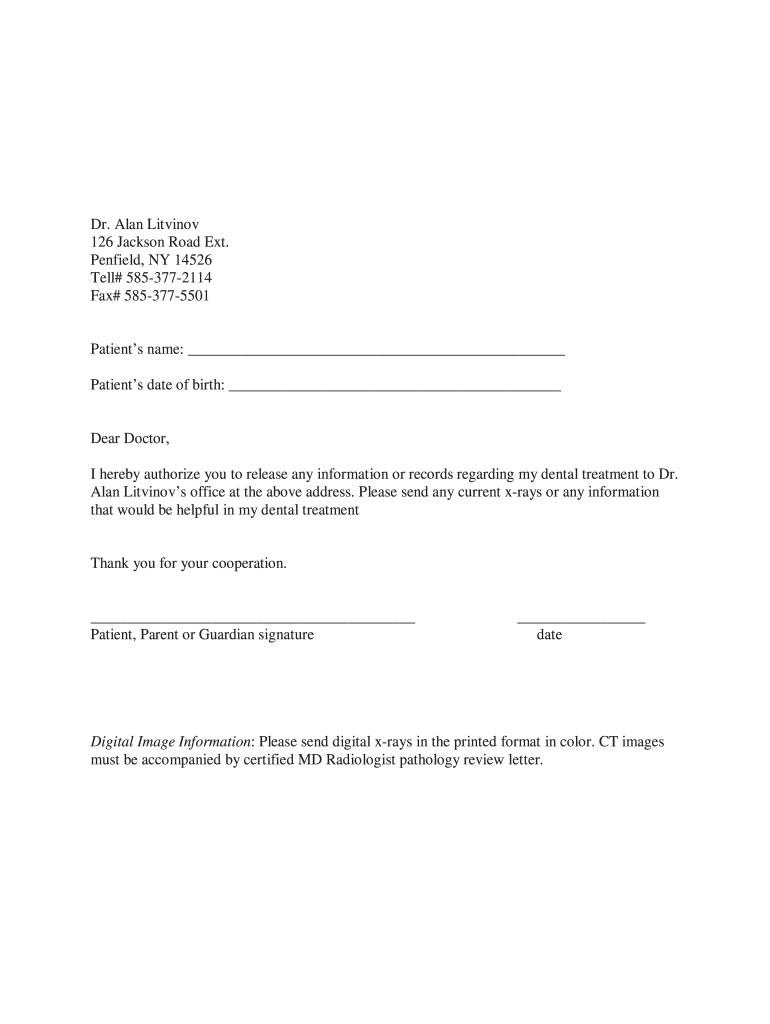
Request for Dental Records Template Form


What is the Request for Dental Records Template
The request for dental records template is a standardized document that individuals can use to formally request their dental records from a dental office or provider. This template ensures that the request is clear and concise, making it easier for the dental office to process the request efficiently. By utilizing this template, patients can ensure that they include all necessary information, which may include their personal details, the specific records requested, and any relevant dates.
Key Elements of the Request for Dental Records Template
When creating a request for dental records, certain key elements should be included to ensure the request is complete and effective. These elements typically include:
- Your full name: Include your first and last name as it appears in the dental records.
- Contact information: Provide your phone number and email address for any follow-up communication.
- Address: Your current address helps the dental office verify your identity.
- Specific records requested: Clearly state which dental records you are requesting, such as treatment history, x-rays, or billing information.
- Date of birth: This helps confirm your identity and match your records accurately.
- Signature: Your signature is necessary to authorize the release of your records.
Steps to Complete the Request for Dental Records Template
Completing the request for dental records template involves several straightforward steps. Following these steps can help ensure that your request is processed smoothly:
- Download the template: Obtain the request for dental records template from a reliable source.
- Fill in your details: Carefully enter your personal information, including your name, contact information, and date of birth.
- Specify the records: Indicate the specific dental records you wish to obtain.
- Sign the document: Add your signature to authorize the release of your records.
- Submit the request: Send the completed request to your dental office via mail, email, or in person, depending on their preferred submission method.
Legal Use of the Request for Dental Records Template
The request for dental records template is legally recognized as a valid means of obtaining personal health information. Under the Health Insurance Portability and Accountability Act (HIPAA), patients have the right to access their medical records, including dental records. This legal framework ensures that dental offices must respond to such requests in a timely manner, typically within thirty days. Using the template helps create a formal record of your request, which can be important if any issues arise regarding the release of your records.
How to Obtain the Request for Dental Records Template
Obtaining the request for dental records template can be done through several avenues. Many dental offices provide a version of this template on their websites, allowing patients to download it directly. Additionally, health organizations and legal websites often offer free templates that can be customized to fit individual needs. It is essential to ensure that the template you use complies with state-specific regulations regarding the release of medical records.
Examples of Using the Request for Dental Records Template
Using the request for dental records template can vary based on individual circumstances. For instance, a patient moving to a new city may need to request their records to find a new dentist. Another example is when a patient requires their dental history for a medical procedure that necessitates detailed health information. In both cases, utilizing the template ensures that the request is clear and meets the necessary legal requirements to facilitate the transfer of records.
Quick guide on how to complete request for dental records template
Easily Prepare Request For Dental Records Template on Any Device
Managing documents online has gained popularity among businesses and individuals. It offers an excellent environmentally friendly alternative to traditional printed and signed paperwork, as you can obtain the necessary form and securely store it online. airSlate SignNow equips you with all the features required to create, edit, and eSign your documents swiftly without delays. Handle Request For Dental Records Template on any platform using airSlate SignNow's Android or iOS applications and simplify any document-centric process today.
The Simplest Way to Edit and eSign Request For Dental Records Template Effortlessly
- Find Request For Dental Records Template and click on Get Form to begin.
- Use the tools we provide to complete your form.
- Highlight important sections of your documents or redact sensitive information with tools that airSlate SignNow offers specifically for that purpose.
- Create your eSignature using the Sign feature, which takes seconds and holds the same legal validity as a conventional wet ink signature.
- Review the details and click on the Done button to save your changes.
- Choose how you wish to send your form, via email, SMS, invite link, or download it to your computer.
Eliminate worries about lost or misplaced documents, tedious form searches, or errors that necessitate printing new copies. airSlate SignNow addresses all your document management needs in just a few clicks from any device you prefer. Modify and eSign Request For Dental Records Template and ensure exceptional communication at every stage of the form preparation process with airSlate SignNow.
Create this form in 5 minutes or less
Create this form in 5 minutes!
How to create an eSignature for the request for dental records template
How to create an electronic signature for a PDF online
How to create an electronic signature for a PDF in Google Chrome
How to create an e-signature for signing PDFs in Gmail
How to create an e-signature right from your smartphone
How to create an e-signature for a PDF on iOS
How to create an e-signature for a PDF on Android
People also ask
-
What is a sample letter requesting dental records?
A sample letter requesting dental records is a template that individuals can use to formally ask their dental provider for copies of their dental history and records. This letter typically includes essential details like patient information, the reason for the request, and required signatures. Utilizing a sample letter can simplify the process and ensure all necessary information is included.
-
How can airSlate SignNow help with sending a sample letter requesting dental records?
With airSlate SignNow, you can easily create, send, and eSign a sample letter requesting dental records. Our platform allows you to customize your letter and send it directly to your dental office, streamlining the entire request process. The ability to track your document ensures you know when your dental records request has been received.
-
What are the benefits of using airSlate SignNow for document requests?
Using airSlate SignNow for document requests, including a sample letter requesting dental records, provides several benefits. Our solution is cost-effective, user-friendly, and offers secure eSignature options. Additionally, you can manage multiple document requests efficiently from one platform.
-
Is there a cost associated with using airSlate SignNow?
Yes, airSlate SignNow offers affordable pricing options for businesses and individuals looking to send a sample letter requesting dental records. We provide a variety of plans to fit different needs, and you can start with a free trial to test our features before committing. Our budget-friendly solutions ensure that everyone can access the tools they need.
-
Can I integrate airSlate SignNow with other software for document management?
Absolutely! airSlate SignNow integrates seamlessly with various software platforms, enhancing your document management process. You can connect it with popular tools like Google Drive, Dropbox, and others to streamline workflows, making it easier to manage a sample letter requesting dental records and other important documents.
-
What features does airSlate SignNow offer for document creation?
airSlate SignNow provides various features for document creation, including customizable templates for a sample letter requesting dental records. Users can add text, images, and electronic signature fields in a simple drag-and-drop interface. This ensures your document is professionally formatted and tailored to your specific needs.
-
How secure is the information I send using airSlate SignNow?
airSlate SignNow prioritizes security and confidentiality. When you send a sample letter requesting dental records, your information is encrypted and stored securely in compliance with industry standards. We strive to protect your data and ensure that your document transactions are safe and reliable.
Get more for Request For Dental Records Template
- Multi intelligence quiz form
- Wildlife intake form rehab
- Chase profit and loss statement form
- Ministrio das relaes exteriores mre recibo de entrega de requerimento rer form
- Mdba stud certificate form
- New york commercial rent tax form
- Forms and documentsuniversity housinguiuc
- Wayside kidz camp registration form k5 through 8th grade phone 305 5956550 fax 305 2739922 www
Find out other Request For Dental Records Template
- How Do I Sign Texas Banking Memorandum Of Understanding
- Sign Virginia Banking Profit And Loss Statement Mobile
- Sign Alabama Business Operations LLC Operating Agreement Now
- Sign Colorado Business Operations LLC Operating Agreement Online
- Sign Colorado Business Operations LLC Operating Agreement Myself
- Sign Hawaii Business Operations Warranty Deed Easy
- Sign Idaho Business Operations Resignation Letter Online
- Sign Illinois Business Operations Affidavit Of Heirship Later
- How Do I Sign Kansas Business Operations LLC Operating Agreement
- Sign Kansas Business Operations Emergency Contact Form Easy
- How To Sign Montana Business Operations Warranty Deed
- Sign Nevada Business Operations Emergency Contact Form Simple
- Sign New Hampshire Business Operations Month To Month Lease Later
- Can I Sign New York Business Operations Promissory Note Template
- Sign Oklahoma Business Operations Contract Safe
- Sign Oregon Business Operations LLC Operating Agreement Now
- Sign Utah Business Operations LLC Operating Agreement Computer
- Sign West Virginia Business Operations Rental Lease Agreement Now
- How To Sign Colorado Car Dealer Arbitration Agreement
- Sign Florida Car Dealer Resignation Letter Now