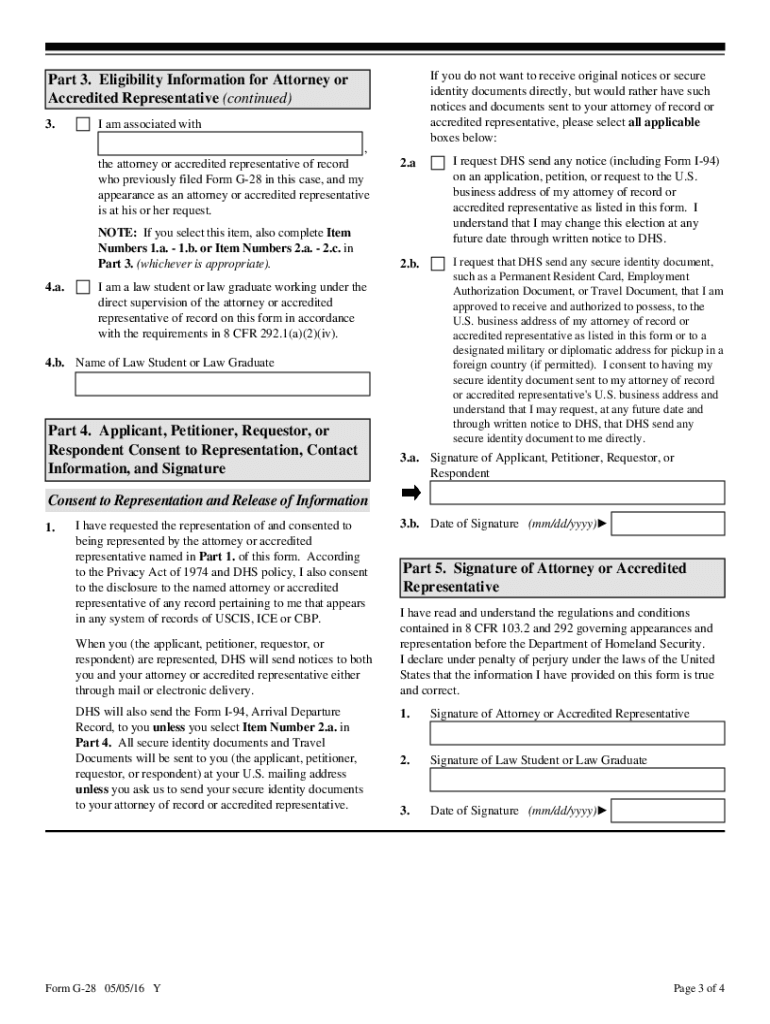
Sample Filled G 28 Form


What is the Sample Filled G 28 Form
The G 28 form, officially known as the Notice of Entry of Appearance as Attorney or Accredited Representative, is a critical document used in immigration proceedings in the United States. It serves to inform the U.S. Citizenship and Immigration Services (USCIS) that an attorney or accredited representative will be representing an individual in their immigration case. The form must be filled out accurately to ensure that the legal representative can act on behalf of the applicant or petitioner.
Steps to Complete the Sample Filled G 28 Form
Completing the G 28 form involves several key steps to ensure its accuracy and compliance with USCIS requirements:
- Begin by entering the applicant's or petitioner's information, including their full name, address, and date of birth.
- Provide the attorney's or accredited representative's details, including their name, address, and contact information.
- Indicate the specific immigration matter for which representation is being provided.
- Sign and date the form to validate the information provided.
- Ensure that all sections are completed to avoid delays in processing.
Legal Use of the Sample Filled G 28 Form
The G 28 form is legally binding once signed by both the applicant and the attorney or representative. It grants the representative the authority to receive information and communicate with USCIS on behalf of the individual. This form is essential for maintaining proper legal representation throughout the immigration process, ensuring that all communications are directed to the authorized representative.
How to Obtain the Sample Filled G 28 Form
The G 28 form can be obtained directly from the USCIS website or through legal assistance organizations. It is available in a downloadable PDF format, allowing users to fill it out electronically or print it for manual completion. Ensuring that the most current version of the form is used is crucial, as outdated versions may not be accepted by USCIS.
Examples of Using the Sample Filled G 28 Form
Common scenarios for utilizing the G 28 form include:
- When an individual applies for a green card and requires legal representation.
- During the process of appealing a USCIS decision, where an attorney needs to represent the applicant.
- When submitting an application for asylum, where legal guidance is essential.
Form Submission Methods (Online / Mail / In-Person)
The G 28 form can be submitted in several ways, depending on the specific immigration application or petition being filed:
- Online submission is available for certain forms when filed through the USCIS online system.
- For paper submissions, the completed G 28 form can be mailed along with the primary application to the appropriate USCIS address.
- In-person submissions are typically made at USCIS field offices during scheduled appointments.
Quick guide on how to complete sample filled g 28 form
Complete Sample Filled G 28 Form effortlessly on any device
Digital document management has gained popularity among businesses and individuals alike. It offers an ideal eco-friendly alternative to traditional printed and signed documents, allowing you to locate the correct form and securely save it online. airSlate SignNow provides all the tools necessary to create, modify, and eSign your documents swiftly and without delays. Manage Sample Filled G 28 Form on any platform using the airSlate SignNow Android or iOS applications and enhance any document-related process today.
The easiest way to modify and eSign Sample Filled G 28 Form without hassle
- Locate Sample Filled G 28 Form and then click Get Form to begin.
- Make use of the tools we offer to complete your document.
- Mark important sections of your documents or redact sensitive information with tools that airSlate SignNow provides specifically for that purpose.
- Produce your eSignature with the Sign tool, which takes just seconds and holds the same legal validity as a traditional wet ink signature.
- Review the details and then click on the Done button to save your changes.
- Choose how you wish to share your form, via email, text message (SMS), or invite link, or download it to your computer.
Eliminate the worry of missing or lost documents, tedious form searches, or mistakes that necessitate printing new document copies. airSlate SignNow meets your document management needs in just a few clicks from any device you prefer. Alter and eSign Sample Filled G 28 Form and ensure clear communication at every stage of your form preparation process with airSlate SignNow.
Create this form in 5 minutes or less
Create this form in 5 minutes!
How to create an eSignature for the sample filled g 28 form
How to create an electronic signature for a PDF online
How to create an electronic signature for a PDF in Google Chrome
How to create an e-signature for signing PDFs in Gmail
How to create an e-signature right from your smartphone
How to create an e-signature for a PDF on iOS
How to create an e-signature for a PDF on Android
People also ask
-
What is the g 28 form in relation to airSlate SignNow?
The g 28 form is a vital document used by attorneys to notify U.S. Citizenship and Immigration Services (USCIS) of their representation in immigration matters. With airSlate SignNow, you can easily complete and electronically sign your g 28 form, ensuring a seamless workflow for your legal practices.
-
How does airSlate SignNow help in preparing the g 28 form?
airSlate SignNow offers an intuitive platform that allows users to fill out the g 28 form quickly and effectively. Its user-friendly interface simplifies document preparation and provides template options, saving you time and reducing the risk of errors.
-
Can I integrate airSlate SignNow with other software for managing the g 28 form?
Yes, airSlate SignNow integrates seamlessly with various third-party applications and services. This enables you to manage your g 28 form alongside your other documentation needs, enhancing efficiency and productivity within your team.
-
Is there a cost associated with using airSlate SignNow for the g 28 form?
airSlate SignNow offers different pricing plans based on your business needs. The cost of using airSlate SignNow for the g 28 form will depend on the specific plan you choose, but it is designed to be a cost-effective solution for individuals and businesses alike.
-
What are the benefits of using airSlate SignNow for the g 28 form?
Using airSlate SignNow for your g 28 form provides numerous benefits such as enhanced security, ease of use, and quick access to documents. The platform offers advanced features like real-time tracking and notifications, ensuring you stay updated throughout the signing process.
-
Can multiple parties sign the g 28 form using airSlate SignNow?
Absolutely! airSlate SignNow allows multiple parties to securely sign the g 28 form electronically. This feature streamlines the signing process and facilitates collaboration among all necessary participants.
-
How secure is the g 28 form when using airSlate SignNow?
Security is a top priority for airSlate SignNow, and the platform implements strict security protocols to protect all documents, including your g 28 form. With encryption and compliance with various regulations, you can trust that your information remains safe throughout the signing process.
Get more for Sample Filled G 28 Form
- Complete and file an ohio income tax amendment online form
- 2019 inactive pa corporate net income tax report rct 101 i formspublications
- Data exchangerequesting ssas death social security form
- 2it5402011webf copy louisiana file online fast easy form
- Form it 540 download fillable pdf or fill online louisiana
- Abl 500 checklist form
- Sc 1120 2018 2019 form
- Form m1x amended minnesota income tax minnesota department
Find out other Sample Filled G 28 Form
- How Do I Electronic signature North Dakota Real Estate Quitclaim Deed
- Can I Electronic signature Ohio Real Estate Agreement
- Electronic signature Ohio Real Estate Quitclaim Deed Later
- How To Electronic signature Oklahoma Real Estate Business Plan Template
- How Can I Electronic signature Georgia Sports Medical History
- Electronic signature Oregon Real Estate Quitclaim Deed Free
- Electronic signature Kansas Police Arbitration Agreement Now
- Electronic signature Hawaii Sports LLC Operating Agreement Free
- Electronic signature Pennsylvania Real Estate Quitclaim Deed Fast
- Electronic signature Michigan Police Business Associate Agreement Simple
- Electronic signature Mississippi Police Living Will Safe
- Can I Electronic signature South Carolina Real Estate Work Order
- How To Electronic signature Indiana Sports RFP
- How Can I Electronic signature Indiana Sports RFP
- Electronic signature South Dakota Real Estate Quitclaim Deed Now
- Electronic signature South Dakota Real Estate Quitclaim Deed Safe
- Electronic signature Indiana Sports Forbearance Agreement Myself
- Help Me With Electronic signature Nevada Police Living Will
- Electronic signature Real Estate Document Utah Safe
- Electronic signature Oregon Police Living Will Now