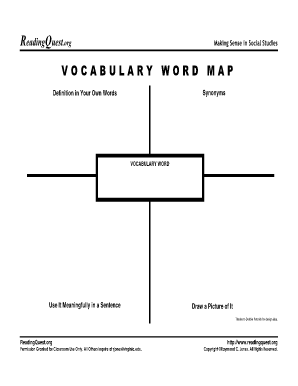
Vocabulary Maps PDF Form


What is the vocabulary maps pdf?
The vocabulary maps pdf is a structured tool designed to enhance vocabulary acquisition and retention. It visually organizes words, their meanings, and relationships, making it easier for users to understand and remember new vocabulary. This format is particularly beneficial for educators and students, as it facilitates interactive learning and can be customized to suit various educational needs.
How to use the vocabulary maps pdf
Using the vocabulary maps pdf involves several straightforward steps. First, download the pdf file from a trusted source. Next, open the document using a compatible pdf reader. Users can fill in the map by adding new vocabulary words, definitions, synonyms, and example sentences. This interactive process helps reinforce learning and can be utilized in both individual and group settings.
Steps to complete the vocabulary maps pdf
Completing the vocabulary maps pdf requires a systematic approach:
- Identify the vocabulary words you wish to include.
- Write down the definitions for each word.
- Add synonyms and antonyms where applicable.
- Incorporate example sentences to provide context.
- Review and revise the completed map to ensure accuracy and clarity.
Key elements of the vocabulary maps pdf
The vocabulary maps pdf typically includes several key elements:
- Word: The target vocabulary term.
- Definition: A clear explanation of the word's meaning.
- Synonyms: Words with similar meanings.
- Antonyms: Words with opposite meanings.
- Example sentences: Contextual usage of the word.
Legal use of the vocabulary maps pdf
While the vocabulary maps pdf is primarily an educational tool, it is essential to use it in compliance with copyright laws. Ensure that any content included in the pdf is original or properly attributed to the source. This includes definitions, example sentences, and any other material that may be subject to intellectual property rights.
Examples of using the vocabulary maps pdf
There are various scenarios where the vocabulary maps pdf can be effectively utilized:
- In classrooms, teachers can assign students to create their own vocabulary maps as part of a lesson on word usage.
- Language learners can use the maps to track new words and their meanings, enhancing their language acquisition process.
- Writers may refer to vocabulary maps to expand their lexicon and improve their writing style.
Quick guide on how to complete vocabulary maps pdf
Complete Vocabulary Maps Pdf effortlessly on any device
Digital document management has gained traction among businesses and individuals. It offers an ideal environmentally friendly alternative to traditional printed and signed documents, allowing you to access the needed form and securely store it online. airSlate SignNow equips you with the necessary tools to create, edit, and eSign your documents quickly without interruptions. Manage Vocabulary Maps Pdf on any device using airSlate SignNow's Android or iOS applications, and streamline any document-related procedure today.
The easiest way to modify and eSign Vocabulary Maps Pdf effortlessly
- Find Vocabulary Maps Pdf and click Get Form to begin.
- Utilize the tools we provide to complete your form.
- Highlight essential sections of the documents or redact sensitive information with features that airSlate SignNow offers specifically for that purpose.
- Create your signature using the Sign tool, which takes mere seconds and holds the same legal validity as a conventional wet ink signature.
- Review the information and click on the Done button to save your changes.
- Choose how you want to send your form, whether by email, text message (SMS), invitation link, or download it to your computer.
No more concerns about lost or misplaced documents, tedious form searching, or mistakes that require reprinting new copies. airSlate SignNow meets your document management needs in just a few clicks from any device you prefer. Modify and eSign Vocabulary Maps Pdf and ensure excellent communication throughout the form preparation process with airSlate SignNow.
Create this form in 5 minutes or less
Create this form in 5 minutes!
How to create an eSignature for the vocabulary maps pdf
How to create an electronic signature for a PDF online
How to create an electronic signature for a PDF in Google Chrome
How to create an e-signature for signing PDFs in Gmail
How to create an e-signature right from your smartphone
How to create an e-signature for a PDF on iOS
How to create an e-signature for a PDF on Android
People also ask
-
What is a vocabulary word map PDF and how can it benefit my learning?
A vocabulary word map PDF is a visual tool designed to help learners connect new vocabulary words with their meanings, synonyms, and examples. By using this resource, you can enhance your understanding and retention of terms. This method can boost your language skills by providing a structured approach to vocabulary acquisition.
-
How can I create a vocabulary word map PDF for my classroom?
Creating a vocabulary word map PDF for your classroom involves selecting key words relevant to your lesson and organizing them into a visual format. You can use templates available online or design your own using graphic design software. Once completed, save it as a PDF to ensure easy sharing and printing for your students.
-
Is there a cost associated with downloading vocabulary word map PDFs from airSlate SignNow?
Downloading vocabulary word map PDFs and creating documents with airSlate SignNow is part of our affordable service package. While basic resources may be free, premium templates or additional features may require a subscription. Check our pricing page to find the best option that fits your educational needs.
-
Can I integrate the vocabulary word map PDF feature with other educational tools?
Yes, airSlate SignNow allows for seamless integration with various educational tools. You can easily link your vocabulary word map PDFs with platforms like Google Classroom, Microsoft Teams, and others. This integration helps streamline the sharing and utilization of vocabulary resources in your teaching environment.
-
What are the key features of airSlate SignNow for creating vocabulary resources?
airSlate SignNow offers a user-friendly interface, customizable templates, and powerful collaboration tools, making it ideal for creating vocabulary word map PDFs. You can easily customize your maps, add annotations, and share them with students or colleagues. These features facilitate an engaging learning experience.
-
How can vocabulary word map PDFs enhance vocabulary retention?
Using vocabulary word map PDFs helps learners visualize relationships between words and their meanings, which enhances retention. By organizing information visually, learners are more likely to remember words and their contexts. This ensures a deeper understanding of vocabulary, crucial for language development.
-
Are there any tips for effectively using vocabulary word map PDFs in my studies?
To effectively use vocabulary word map PDFs, regularly update and review them as you learn new concepts. Involve active learning strategies, such as discussing the maps with peers or using them in writing exercises. This practice will reinforce your vocabulary skills and help integrate new words into your everyday usage.
Get more for Vocabulary Maps Pdf
Find out other Vocabulary Maps Pdf
- Can I eSignature Louisiana Courts Document
- How To Electronic signature Arkansas Banking Document
- How Do I Electronic signature California Banking Form
- How Do I eSignature Michigan Courts Document
- Can I eSignature Missouri Courts Document
- How Can I Electronic signature Delaware Banking PDF
- Can I Electronic signature Hawaii Banking Document
- Can I eSignature North Carolina Courts Presentation
- Can I eSignature Oklahoma Courts Word
- How To Electronic signature Alabama Business Operations Form
- Help Me With Electronic signature Alabama Car Dealer Presentation
- How Can I Electronic signature California Car Dealer PDF
- How Can I Electronic signature California Car Dealer Document
- How Can I Electronic signature Colorado Car Dealer Form
- How To Electronic signature Florida Car Dealer Word
- How Do I Electronic signature Florida Car Dealer Document
- Help Me With Electronic signature Florida Car Dealer Presentation
- Can I Electronic signature Georgia Car Dealer PDF
- How Do I Electronic signature Georgia Car Dealer Document
- Can I Electronic signature Georgia Car Dealer Form