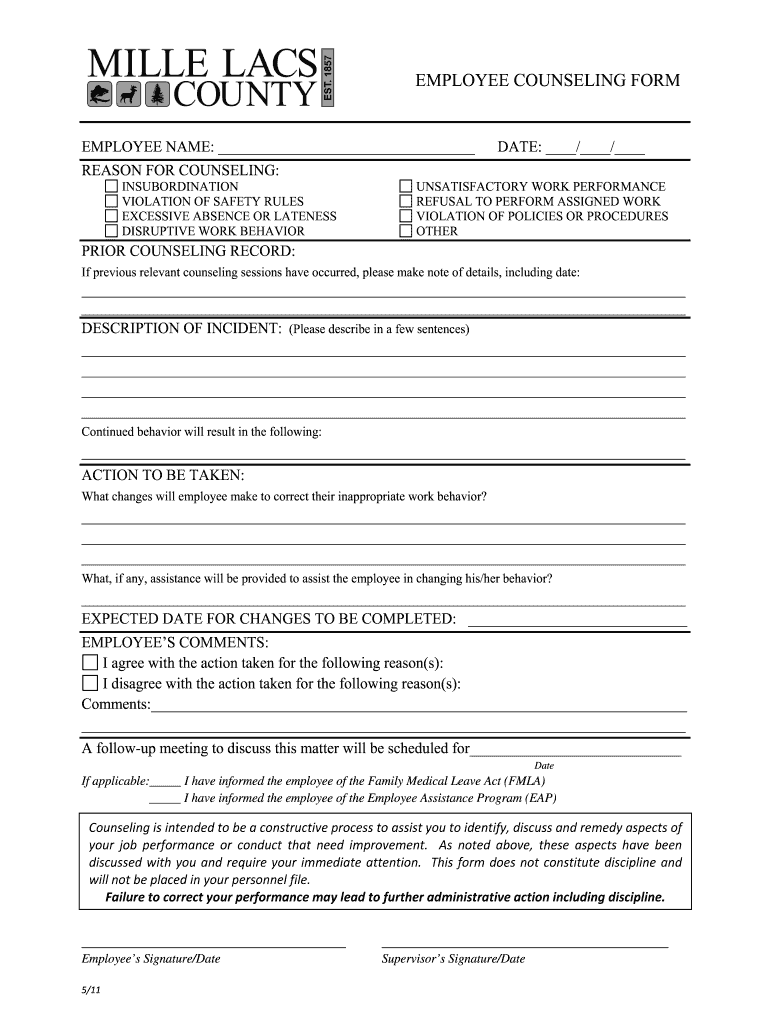
Sample Employee Counseling Form


What is the Sample Employee Counseling Form
The sample employee counseling form is a structured document used by employers to address performance issues, behavioral concerns, or policy violations with employees. This form serves as a formal record of the counseling session, detailing the specific issues discussed, the expectations for improvement, and any agreed-upon action steps. It is essential for maintaining clear communication between management and staff, ensuring that employees understand the consequences of their actions and the support available to them.
How to use the Sample Employee Counseling Form
To effectively use the sample employee counseling form, employers should begin by clearly outlining the purpose of the counseling session. During the meeting, both the manager and the employee should discuss the issues at hand, referencing specific examples and expectations for improvement. After the discussion, the form should be filled out collaboratively, capturing key points such as the date, the employee's name, the nature of the issues, and the proposed solutions. This form should then be signed by both parties to acknowledge understanding and agreement.
Steps to complete the Sample Employee Counseling Form
Completing the sample employee counseling form involves several key steps:
- Schedule a private meeting with the employee to discuss the counseling session.
- Prepare by reviewing the employee's performance history and any relevant documentation.
- During the meeting, present the issues clearly and provide specific examples.
- Discuss potential solutions and set measurable goals for improvement.
- Fill out the counseling form, ensuring all necessary details are included.
- Both the manager and employee should sign the form to confirm understanding.
- Keep a copy for the employee's file and provide one to the employee.
Key elements of the Sample Employee Counseling Form
The sample employee counseling form should include several critical elements to ensure its effectiveness:
- Employee Information: Name, position, and department.
- Date of Counseling: When the meeting took place.
- Issues Discussed: Specific performance or behavioral concerns.
- Expected Improvements: Clear, measurable goals for the employee.
- Action Plan: Steps the employee will take to address the issues.
- Signatures: Acknowledgment from both the manager and the employee.
Legal use of the Sample Employee Counseling Form
For the sample employee counseling form to be legally binding, it must adhere to specific guidelines. The form should be filled out accurately and signed by both parties to confirm that the employee understands the issues and the expectations set forth. Additionally, it is important to retain this document in the employee's personnel file, as it may be referenced in future performance evaluations or disciplinary actions. Compliance with relevant employment laws, such as those governing workplace rights and anti-discrimination, is also crucial.
Examples of using the Sample Employee Counseling Form
Employers can utilize the sample employee counseling form in various scenarios, including:
- Addressing repeated tardiness or absenteeism.
- Discussing inadequate job performance or failure to meet deadlines.
- Handling conflicts with coworkers or inappropriate workplace behavior.
- Documenting violations of company policies, such as harassment or safety breaches.
Quick guide on how to complete sample employee counseling form
Complete Sample Employee Counseling Form effortlessly on any device
Web-based document management has gained traction among businesses and individuals. It offers an ideal eco-friendly substitute to traditional printed and signed documents, as you can obtain the correct form and securely archive it online. airSlate SignNow provides you with all the tools necessary to create, modify, and eSign your documents swiftly without delays. Handle Sample Employee Counseling Form on any platform with airSlate SignNow Android or iOS applications and ease any document-centric operation today.
How to alter and eSign Sample Employee Counseling Form with ease
- Find Sample Employee Counseling Form and click on Get Form to begin.
- Utilize the tools we provide to complete your form.
- Emphasize important sections of your documents or obscure sensitive information with tools that airSlate SignNow provides specifically for that purpose.
- Create your signature using the Sign tool, which takes seconds and carries the same legal validity as a conventional wet ink signature.
- Review all the information and click on the Done button to secure your changes.
- Choose how you would like to send your form, by email, text message (SMS), or invitation link, or download it to your computer.
Say goodbye to lost or misplaced documents, tedious form searches, or mistakes that require printing new document copies. airSlate SignNow addresses all your needs in document management in just a few clicks from a device of your choice. Edit and eSign Sample Employee Counseling Form and guarantee outstanding communication at any stage of your form preparation process with airSlate SignNow.
Create this form in 5 minutes or less
Create this form in 5 minutes!
How to create an eSignature for the sample employee counseling form
How to create an electronic signature for a PDF online
How to create an electronic signature for a PDF in Google Chrome
How to create an e-signature for signing PDFs in Gmail
How to create an e-signature right from your smartphone
How to create an e-signature for a PDF on iOS
How to create an e-signature for a PDF on Android
People also ask
-
What is an employee counseling form template word?
An employee counseling form template word is a customizable document designed to facilitate performance evaluations and discussions between managers and employees. This template helps to ensure that important feedback is documented and can be easily modified to fit specific company policies or situations.
-
How can I customize the employee counseling form template word?
You can customize the employee counseling form template word using Microsoft Word or similar word processing software. Simply download the template, edit the sections to include your company’s branding, guidelines, and any specific criteria relevant to your employee evaluation process.
-
Is airSlate SignNow compatible with the employee counseling form template word?
Yes, airSlate SignNow is compatible with the employee counseling form template word. You can upload the Word document to our platform, allowing for easy electronic signing, sharing, and storing of completed counseling forms, which streamlines the entire process.
-
What are the benefits of using an employee counseling form template word?
Using an employee counseling form template word simplifies the performance review process, ensuring consistency and clarity in how feedback is delivered. This template also saves time for HR and managers by providing a structured approach to documenting conversations, which can enhance employee development.
-
What features does airSlate SignNow offer for the employee counseling form template word?
airSlate SignNow offers features like eSigning, document tracking, and collaboration tools for the employee counseling form template word. These features ensure that the form can be quickly signed and returned, while also allowing you to monitor its progress, making the process efficient and organized.
-
What pricing plans does airSlate SignNow offer for using templates?
airSlate SignNow offers flexible pricing plans, with options that accommodate businesses of all sizes. Each plan includes access to the employee counseling form template word and additional features like eSignatures and document management, making it a cost-effective solution for your needs.
-
Can I integrate airSlate SignNow with other applications for the employee counseling form template word?
Yes, airSlate SignNow supports integrations with various applications such as Google Drive, Microsoft Office, and other productivity tools. This allows you to easily incorporate the employee counseling form template word into your existing workflows and enhance functionality across different platforms.
Get more for Sample Employee Counseling Form
- Connecticut legal forms connecticut legal documents uslegalforms
- Field 21 form
- Plaza8 16z v8 23 wixcom form
- Widow or widower with no children form
- Advance health care directive lawhelporg form
- Field 22 form
- Idaho advance directivedurable power of attorney for health care form
- Type street address form
Find out other Sample Employee Counseling Form
- Sign Arkansas Doctors LLC Operating Agreement Free
- Sign California Doctors Lease Termination Letter Online
- Sign Iowa Doctors LLC Operating Agreement Online
- Sign Illinois Doctors Affidavit Of Heirship Secure
- Sign Maryland Doctors Quitclaim Deed Later
- How Can I Sign Maryland Doctors Quitclaim Deed
- Can I Sign Missouri Doctors Last Will And Testament
- Sign New Mexico Doctors Living Will Free
- Sign New York Doctors Executive Summary Template Mobile
- Sign New York Doctors Residential Lease Agreement Safe
- Sign New York Doctors Executive Summary Template Fast
- How Can I Sign New York Doctors Residential Lease Agreement
- Sign New York Doctors Purchase Order Template Online
- Can I Sign Oklahoma Doctors LLC Operating Agreement
- Sign South Dakota Doctors LLC Operating Agreement Safe
- Sign Texas Doctors Moving Checklist Now
- Sign Texas Doctors Residential Lease Agreement Fast
- Sign Texas Doctors Emergency Contact Form Free
- Sign Utah Doctors Lease Agreement Form Mobile
- Sign Virginia Doctors Contract Safe