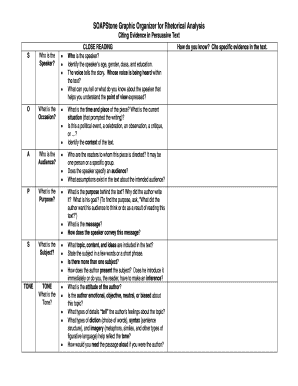
Soapstone Graphic Organizer Answer Key Form


What is the Soapstone Graphic Organizer Answer Key
The Soapstone Graphic Organizer Answer Key serves as a valuable resource for students and educators who utilize the SOAPSTone method for analyzing texts. SOAPSTone stands for Speaker, Occasion, Audience, Purpose, Subject, and Tone. This answer key provides detailed explanations and examples for each component, helping users to effectively fill out their soapstone notes. By understanding the key elements, users can enhance their comprehension and analytical skills when engaging with various literary works.
How to use the Soapstone Graphic Organizer Answer Key
To effectively use the Soapstone Graphic Organizer Answer Key, start by familiarizing yourself with the SOAPSTone acronym. Each section of the organizer corresponds to a specific aspect of the text being analyzed. As you read a piece of literature, refer to the answer key to guide your responses. For instance, when identifying the speaker, consult the key for tips on what to consider, such as the speaker's background and perspective. This methodical approach will help you create comprehensive soapstone notes that capture the essence of the text.
Key elements of the Soapstone Graphic Organizer Answer Key
The key elements of the Soapstone Graphic Organizer Answer Key include a breakdown of each component of the SOAPSTone acronym. Each section provides:
- Speaker: Insights into the author's voice and perspective.
- Occasion: Contextual information regarding the time and place of the text.
- Audience: Details about the intended readers or listeners.
- Purpose: Clarification of the author's intent behind the text.
- Subject: A summary of the main topic or theme.
- Tone: Analysis of the author's attitude and emotional stance.
These elements work together to provide a comprehensive framework for literary analysis, making the answer key an essential tool for effective study.
Steps to complete the Soapstone Graphic Organizer Answer Key
Completing the Soapstone Graphic Organizer using the answer key involves several straightforward steps:
- Read the Text: Begin by carefully reading the literary work you intend to analyze.
- Identify Each Component: Use the answer key to identify the speaker, occasion, audience, purpose, subject, and tone.
- Fill Out the Organizer: Write down your observations in the corresponding sections of the soapstone worksheet.
- Review and Reflect: After filling out the organizer, review your notes to ensure clarity and depth in your analysis.
Following these steps will enhance your understanding of the text and improve your analytical writing skills.
Examples of using the Soapstone Graphic Organizer Answer Key
Examples of using the Soapstone Graphic Organizer Answer Key can greatly aid in understanding its practical application. For instance, when analyzing a poem, you might identify the speaker as a reflective individual, consider the occasion as a moment of personal loss, and recognize the audience as those who have experienced similar feelings. The answer key can provide sample responses that illustrate how to articulate these components effectively. By reviewing these examples, users can gain confidence in their ability to complete their soapstone notes accurately and insightfully.
Legal use of the Soapstone Graphic Organizer Answer Key
While the Soapstone Graphic Organizer Answer Key is primarily an educational tool, it is important to ensure its legal use. Users should be aware of copyright laws when utilizing published materials. If the answer key is derived from a specific textbook or educational resource, proper attribution may be required. Additionally, when sharing completed soapstone worksheets, consider the privacy of any personal insights or analyses. Adhering to these guidelines will ensure that the use of the answer key remains ethical and compliant with educational standards.
Quick guide on how to complete soapstone graphic organizer answer key
Complete Soapstone Graphic Organizer Answer Key effortlessly on any device
Digital document management has gained traction among businesses and individuals alike. It presents an ideal environmentally friendly substitute for conventional printed and signed documents, allowing you to acquire the necessary form and securely store it online. airSlate SignNow equips you with all the tools required to create, modify, and eSign your documents swiftly and without delays. Manage Soapstone Graphic Organizer Answer Key on any system with airSlate SignNow's Android or iOS applications and simplify any document-related tasks today.
How to modify and eSign Soapstone Graphic Organizer Answer Key with ease
- Find Soapstone Graphic Organizer Answer Key and click on Get Form to begin.
- Utilize the tools we provide to fill out your form.
- Emphasize important sections of the documents or obscure sensitive information using tools specifically designed for that purpose by airSlate SignNow.
- Create your signature with the Sign feature, which takes mere seconds and holds the same legal validity as a traditional handwritten signature.
- Review all details and click on the Done button to finalize your changes.
- Choose your preferred method to deliver your form, whether by email, text message (SMS), or invitation link, or download it to your computer.
Eliminate the hassle of lost or misplaced documents, tedious form searches, or errors that necessitate printing new document copies. airSlate SignNow addresses all your document management requirements in just a few clicks from any device you prefer. Alter and eSign Soapstone Graphic Organizer Answer Key and ensure outstanding communication throughout the form preparation journey with airSlate SignNow.
Create this form in 5 minutes or less
Create this form in 5 minutes!
How to create an eSignature for the soapstone graphic organizer answer key
How to create an electronic signature for a PDF online
How to create an electronic signature for a PDF in Google Chrome
How to create an e-signature for signing PDFs in Gmail
How to create an e-signature right from your smartphone
How to create an e-signature for a PDF on iOS
How to create an e-signature for a PDF on Android
People also ask
-
What are soapstone notes and how do they work?
Soapstone notes are advanced digital notepads designed for effective note-taking, ideal for various professional settings. They allow users to jot down and organize thoughts seamlessly, integrating with existing workflows. Whether for personal use or collaborative projects, soapstone notes facilitate efficient communication and documentation.
-
How can I integrate soapstone notes with my existing tools?
Soapstone notes easily integrate with popular productivity apps and platforms, enhancing your workflow without disruption. By connecting soapstone notes to your email, cloud storage, or project management tools, you can access your notes from anywhere. This flexibility ensures that your important information is always at your fingertips.
-
What are the benefits of using soapstone notes?
Using soapstone notes enhances your note-taking experience with features like easy sharing, collaborative editing, and cloud storage. They streamline the process of capturing ideas and ensure that your notes are secure and accessible. This solution not only saves time but also improves organization and team collaboration.
-
How does the pricing for soapstone notes compare to similar products?
Soapstone notes are competitively priced, offering great value compared to similar note-taking solutions. With flexible subscription options, you can choose a plan that fits your budget and needs. Additionally, the cost-effective nature of soapstone notes means you get a high return on investment through improved efficiency.
-
Are soapstone notes suitable for team collaboration?
Yes, soapstone notes are designed with team collaboration in mind. Multiple users can edit and comment on notes in real time, making it perfect for group projects or brainstorming sessions. This feature ensures that all team members stay engaged and informed, enhancing overall productivity.
-
Can I access soapstone notes on mobile devices?
Absolutely! Soapstone notes are optimized for mobile devices, allowing you to access and edit your notes on the go. Whether you're in a meeting, traveling, or working remotely, you can capture and organize your thoughts effortlessly using your smartphone or tablet.
-
What security measures are in place for soapstone notes?
Soapstone notes prioritize user privacy and data security. All notes are encrypted, and robust access controls allow you to manage who can view or edit your documents. This ensures that your sensitive information remains protected while you focus on what matters.
Get more for Soapstone Graphic Organizer Answer Key
- Culvers donation request form
- Richland county ohio homestead exemption form
- Company property issuance form
- Synthes wrist fusion inventory control form
- The brave boys of greensboro form
- Downloading request for hardship waiver pmb solutions of form
- Job hazard analysis form 607583982
- Because i care leader rounding log on employees form
Find out other Soapstone Graphic Organizer Answer Key
- How Do I eSignature North Dakota Life Sciences Operating Agreement
- eSignature Oregon Life Sciences Job Offer Myself
- eSignature Oregon Life Sciences Job Offer Fast
- eSignature Oregon Life Sciences Warranty Deed Myself
- eSignature Maryland Non-Profit Cease And Desist Letter Fast
- eSignature Pennsylvania Life Sciences Rental Lease Agreement Easy
- eSignature Washington Life Sciences Permission Slip Now
- eSignature West Virginia Life Sciences Quitclaim Deed Free
- Can I eSignature West Virginia Life Sciences Residential Lease Agreement
- eSignature New York Non-Profit LLC Operating Agreement Mobile
- How Can I eSignature Colorado Orthodontists LLC Operating Agreement
- eSignature North Carolina Non-Profit RFP Secure
- eSignature North Carolina Non-Profit Credit Memo Secure
- eSignature North Dakota Non-Profit Quitclaim Deed Later
- eSignature Florida Orthodontists Business Plan Template Easy
- eSignature Georgia Orthodontists RFP Secure
- eSignature Ohio Non-Profit LLC Operating Agreement Later
- eSignature Ohio Non-Profit LLC Operating Agreement Easy
- How Can I eSignature Ohio Lawers Lease Termination Letter
- Can I eSignature Ohio Lawers Lease Termination Letter