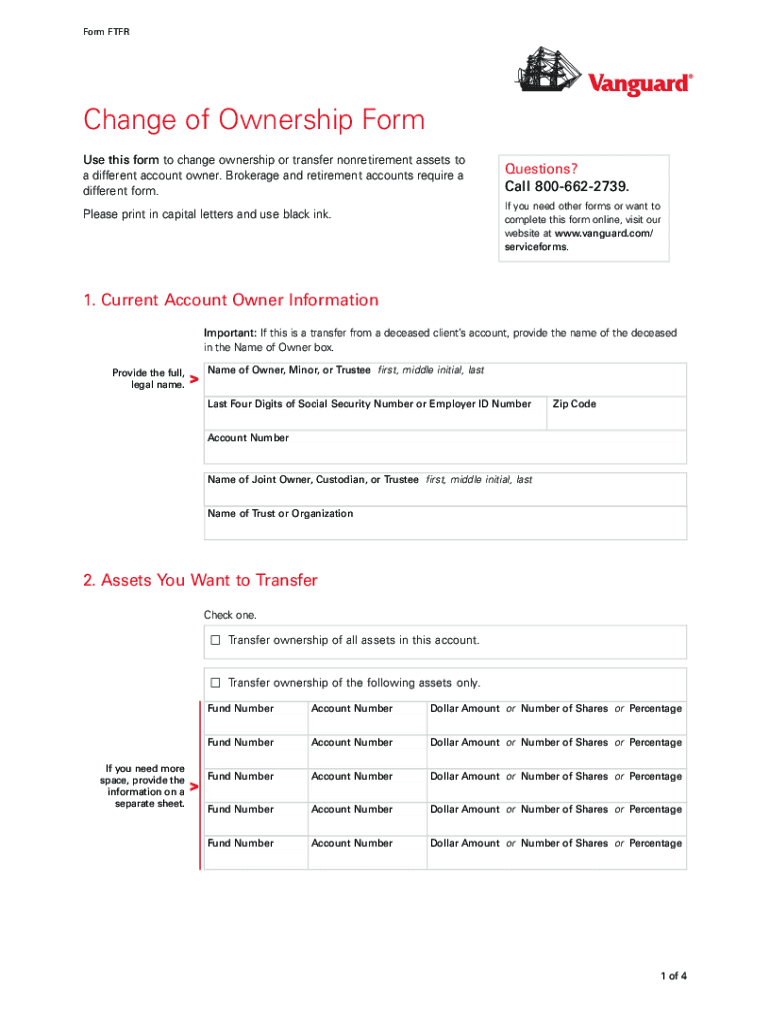
Vanguard Change of Ownership Form


What is the Vanguard Change of Ownership Form
The Vanguard Change of Ownership Form is a critical document used to transfer ownership of assets held in Vanguard accounts. This form is particularly relevant in situations such as inheritance, divorce, or when an account holder wishes to change the designated owner of their investment accounts. It ensures that the transfer process adheres to legal requirements and protects the interests of all parties involved. By completing this form, individuals can facilitate a smooth transition of account ownership while maintaining compliance with Vanguard's policies and regulatory standards.
How to Use the Vanguard Change of Ownership Form
Using the Vanguard Change of Ownership Form involves several straightforward steps. First, ensure you have the correct form, which can typically be found in the Vanguard forms library. Next, gather all necessary information, including the current account holder's details, the new owner's information, and any relevant account numbers. Carefully fill out the form, ensuring all fields are completed accurately to prevent delays. Once completed, the form can be submitted according to Vanguard's guidelines, either online or via mail, depending on your preference and the specific requirements of the transfer.
Steps to Complete the Vanguard Change of Ownership Form
Completing the Vanguard Change of Ownership Form requires attention to detail. Follow these steps for a successful submission:
- Obtain the Vanguard Change of Ownership Form from the Vanguard forms library.
- Fill in the current account holder's information, including name, address, and account number.
- Provide the new owner's details, ensuring that all information is accurate and up to date.
- Sign and date the form, as required, to validate the request.
- Submit the completed form according to Vanguard's submission methods, either online or by mail.
Legal Use of the Vanguard Change of Ownership Form
The legal use of the Vanguard Change of Ownership Form is essential for ensuring that the transfer of assets is recognized by financial institutions and complies with applicable laws. This form serves as a formal request to change ownership and must be executed in accordance with Vanguard's policies. Additionally, it is vital to consider any state-specific regulations that may apply, particularly in cases involving inheritance or divorce, to ensure that the transfer is legally binding and protects the rights of all parties involved.
Required Documents
When completing the Vanguard Change of Ownership Form, certain documents may be required to support the transfer request. Commonly needed documents include:
- Proof of identity for both the current and new account holders, such as a driver's license or passport.
- Any legal documents relevant to the change of ownership, such as a divorce decree or death certificate, if applicable.
- Additional forms that Vanguard may require to process the transfer, depending on the specific circumstances.
Form Submission Methods
The Vanguard Change of Ownership Form can be submitted through various methods, providing flexibility for users. The primary submission methods include:
- Online submission via Vanguard's secure portal, which allows for a faster processing time.
- Mailing the completed form to Vanguard's designated address, which may take longer but is suitable for those who prefer physical documentation.
- In-person submission at a Vanguard branch, if available, for immediate assistance.
Quick guide on how to complete vanguard change of ownership form
Prepare Vanguard Change Of Ownership Form effortlessly on any device
Digital document management has gained signNow traction among businesses and individuals alike. It offers an ideal eco-conscious alternative to conventional printed and signed documents, allowing you to access the necessary form and securely store it online. airSlate SignNow equips you with all the tools necessary to create, edit, and eSign your documents rapidly without delays. Manage Vanguard Change Of Ownership Form on any device using airSlate SignNow’s Android or iOS applications and simplify any document-related task today.
How to modify and eSign Vanguard Change Of Ownership Form with ease
- Locate Vanguard Change Of Ownership Form and then click Get Form to begin.
- Utilize the tools we provide to complete your document.
- Highlight important sections of the documents or obscure sensitive information with tools specifically designed for that purpose by airSlate SignNow.
- Create your signature using the Sign tool, which takes mere seconds and holds the same legal validity as a traditional handwritten signature.
- Review the details and then click on the Done button to save your modifications.
- Choose your preferred method to send your form: via email, SMS, or an invite link, or download it to your computer.
Eliminate the hassle of lost or misplaced documents, cumbersome form navigation, or mistakes that necessitate printing additional copies. airSlate SignNow fulfills all your document management needs in just a few clicks from any device you prefer. Adjust and eSign Vanguard Change Of Ownership Form to ensure outstanding communication at every step of the form preparation procedure with airSlate SignNow.
Create this form in 5 minutes or less
Create this form in 5 minutes!
How to create an eSignature for the vanguard change of ownership form
How to create an electronic signature for a PDF online
How to create an electronic signature for a PDF in Google Chrome
How to create an e-signature for signing PDFs in Gmail
How to create an e-signature right from your smartphone
How to create an e-signature for a PDF on iOS
How to create an e-signature for a PDF on Android
People also ask
-
What is a Vanguard transfer form?
A Vanguard transfer form is a document used to transfer assets from one financial institution to another, specifically to or from a Vanguard account. Using airSlate SignNow, you can easily eSign your Vanguard transfer form, ensuring a smooth and efficient transfer process.
-
How can airSlate SignNow help with my Vanguard transfer form?
airSlate SignNow provides an easy-to-use platform that allows you to eSign your Vanguard transfer form quickly and securely. With features such as templates and automated workflows, you can streamline the entire signing process and minimize potential errors.
-
Are there any fees associated with using airSlate SignNow for my Vanguard transfer form?
airSlate SignNow offers various pricing plans designed to suit different business needs. Depending on the plan you choose, you may find that eSigning your Vanguard transfer form is cost-effective, allowing you to manage your finances without breaking the bank.
-
Can I integrate airSlate SignNow with my existing financial software for my Vanguard transfer form?
Yes! airSlate SignNow seamlessly integrates with a range of financial software applications, making it easy to manage your Vanguard transfer form alongside your usual financial operations. This integration helps ensure that all documents are handled efficiently.
-
Is airSlate SignNow secure for handling my Vanguard transfer form?
Absolutely! airSlate SignNow employs advanced security protocols to protect your sensitive information when eSigning a Vanguard transfer form. This includes encryption, two-factor authentication, and compliance with industry standards for data protection.
-
What features does airSlate SignNow offer for managing Vanguard transfer forms?
airSlate SignNow offers a variety of features for managing Vanguard transfer forms, including customizable templates, bulk sending capabilities, and real-time tracking of document statuses. These features enhance your efficiency and ensure you stay organized throughout the transfer process.
-
How quickly can I complete a Vanguard transfer form using airSlate SignNow?
Using airSlate SignNow, you can complete and eSign your Vanguard transfer form in a matter of minutes. The platform’s user-friendly design helps you navigate the signing process quickly, reducing the time it takes to finalize your transfer.
Get more for Vanguard Change Of Ownership Form
Find out other Vanguard Change Of Ownership Form
- Can I eSignature Oregon Non-Profit Last Will And Testament
- Can I eSignature Oregon Orthodontists LLC Operating Agreement
- How To eSignature Rhode Island Orthodontists LLC Operating Agreement
- Can I eSignature West Virginia Lawers Cease And Desist Letter
- eSignature Alabama Plumbing Confidentiality Agreement Later
- How Can I eSignature Wyoming Lawers Quitclaim Deed
- eSignature California Plumbing Profit And Loss Statement Easy
- How To eSignature California Plumbing Business Letter Template
- eSignature Kansas Plumbing Lease Agreement Template Myself
- eSignature Louisiana Plumbing Rental Application Secure
- eSignature Maine Plumbing Business Plan Template Simple
- Can I eSignature Massachusetts Plumbing Business Plan Template
- eSignature Mississippi Plumbing Emergency Contact Form Later
- eSignature Plumbing Form Nebraska Free
- How Do I eSignature Alaska Real Estate Last Will And Testament
- Can I eSignature Alaska Real Estate Rental Lease Agreement
- eSignature New Jersey Plumbing Business Plan Template Fast
- Can I eSignature California Real Estate Contract
- eSignature Oklahoma Plumbing Rental Application Secure
- How Can I eSignature Connecticut Real Estate Quitclaim Deed